Winmate L156AD-M1
Workstation-class rugged 15.6-inch laptop with three discrete GPU options for demanding graphics and AI processing in the field
(by Conrad H. Blickenstorfer; photography by Carol Cotton)
There are billions of smartphones used around the world, over a billion new ones sold each year, there are probably over a billion tablets in use, and, despite the handheld revolution, there are still over a billion Windows PCs out there. Out there in the field, none of this really matters. All that counts is getting the job done. That may be on a handheld, on a tablet, or on a laptop. What does matter is that things don't break or fail. And that's where rugged gear comes in. Like Winmate's big L156AD laptop that's built like a tank.

One thing that does matter in the field is having the right tools for the job. Sometimes that's a handheld, sometimes a tablet, sometimes a laptop, and sometimes something that's really more than a laptop. One with a big screen and the kind of performance that's generally only available on the desktop. There are such powerful laptops, and they're generally called workstations. And that's what this big Winmate laptop is, a workstation.
The Winmate L156AD platform
While Winmate has been around for almost three decades as a purveyor of a wide array of rugged computing technologies, their foray into the laptop form factor is relatively recent. Building on their extensive experience in rugged tablets, the company introduced the 14-inch L140TG rugged laptop in 2021. The L140TG provided convertibility with flip design where a 360-degree rotating display allowed use both as a laptop or as a tablet.
In October 2023, Winmate introduced the L140AD-4 that looked much like the L140TG but was based on Intel 12th generation processors instead of the original's 11th gen chips. One assumes that the "TG" stood for 11th gen Tiger Lake and the "AD" for 12th gen Alder Lake. Then, just a couple of months later, the company announced an entire Rugged Laptop series with 13.3-inch, 14-inch, and 15.6-inch displays.
|
|
Model
|
L156AD
|
L156AD-M1
|
L156AD-4KM1
|
|
|
Resolution (inches)
|
1920 x 1080
|
1920 x 1080
|
3840 x 2160
|
|
|
Display luminance
|
800 nits
|
800 nits
|
400 nits
|
|
|
Default Processor
|
Core i5-1235U
|
Core i7-12700H
|
Core i7-12700H
|
|
|
Thermal Design Power
|
15/55 watts
|
45/115 watts
|
45/115 watts
|
|
|
RAM
|
up to 32GB
|
up to 64GB
|
up to 64GB
|
|
|
Discrete GPU)
|
NA
|
T1000/A2000/A370
|
T1000/A2000/A370
|
|
|
Power supply
|
120 watts
|
230 watts
|
230 watts
|
In this new model lineup, the 13.3-inch L140AD-3 and the 14.0-inch L140AD-4 seemed largely identical with the exception of the size and brightness of the display — 500 nits for the 13.3-inch and 700 nits for the 14-inch. Both had the same dimensions and weight.
The totally new L156AD, however, was an entirely different animal, one that was considerably larger and heavier, didn't have the flip-screen, and comes in three different versions.
Offering the L140 models both with 13.3 and 14 inch displays made sense, because those have traditionally been the two popular screen sizes of rugged laptops. But why adding the substantially bigger 15.6? Likely because of the increasingly complex graphics applications that are run on the field, right at the "edge" (hence "edge-computing"). More complex applications generally require larger displays, and larger displays mean a larger overall laptop with room for extra power and expansion.
Adding to that, the competition does have such big machines. Getac's X500 and now X600 workstations have had a big 15.6-inch display for years, as does the newly added Getac S510. Durabook has also had the 15.6-inch S15 rugged laptop for years, and hard-core military gear providers, such as MilDef, also have had big-screen laptops for a long time.
Weight rapidly goes up with bigger displays, and the L156AD versions weigh almost three pounds more than the smaller L140ADs. And the L156AD comes in three versions, as shown in the table above. A base model, then one with considerably more punch and your choice of three discrete GPUs, and then one that adds a full 4k display.

Design, look and feel
When Winmate initially introduced the L156AD laptops in February 2024, the company highlighted its Intel 12th generation Alder Lake processor and the design's many other ruggedness, functionality and versatility features, but didn't go into the obvious benefits of a significantly larger display for many applications. The media release did mention the available 4K display and it's "visual precision" but nothing else about the big screen.
To us, the big screen immediately defined the laptop. The second thing we noticed was how svelte and comparatively compact the L156AD looked. It's just over an inch and a half thick. That isn't much at all for a big rugged laptop. And the third was that, despite its slender look, this is a rather heavy machine. 8.5 pounds. That's extremely light compared to the original Compaq Portable (28 pounds) or even the original Apple Powerbook 100 (16 pounds). But it's a lot compared to the 5.7 pounds of the Durabook S15, and fairly close to the much thicker Getac X600's 9.7 pounds. We'd find out later why that is.
Below you can see the Winmate L156AD from the top and all four sides. The overall styling and design of the laptop is downright subdued compared to, say, Panasonic Toughbooks with their powder-coated magnesium and all sorts of attention-grabbing details and materials. It's as if Winmate wanted to make it abundantly clear that this is a tool for work, and don't anyone forget it. Coloring is black on black, the rubberized corner and edge protection is screwed on for easy replacement should that ever become necessary, the Winmate logo plaque could easily be replaced with that of a reseller, the thousands of tiny indents punched into the polycarbonate bottom plate is a debris magnet, and the top remarkably prone to discolorations. It is a tool for work, this machine.

Interface ports and slots are located on the right and left sides of the computer. All ports are protected by sealing port covers that can easily be replaced. There are no port security locks; you simply push covers into place.
On the right side, from left to right, the first I/O block contains a legacy DB9 COM port and a USB 3.0 Type-A port. In the center is an RJ45 LAN jack. The second I/O block has another RJ45 LAN jack, then an HDMI 4K port and a USB 3.0 Type-C port.

Along the left side, again from left to right, two USB 3.0 Type-A ports and a 3.5mm standard audio in/out jack.

Winmate's spec sheet for the L156AD describes the laptop's housing as a "Magnesium alloy enclosure with double injection for drop protection." We are not sure what "double injection" means in this context. Per the company's request, we're not posting interior images. We did, however, disassemble the big machine to see for ourselves.

Opening up the L156AD isn't difficult. Remove the surprisingly small corner bumpers that are bolted on with two screws each. Then undo about 20 assorted screws, and the laptops bottom plate with its indents for the two batteries neatly lifts off. That plate isn't heavy. It's polycarbonate, and there are no wires or ribbons between it and the main housing of the machine. The only thing complex about that backplate is the two mechanical locking mechanisms that hold the batteries in place.
There's an oval exhaust fan grille for the unit's dual fans. The fan box, of course, is technically outside the interior. Liquid may go inside the fan box, and the fans can handle that. The two battery compartments have openings for the battery contacts to connect with the motherboard inside, and there is also an opening for the SIM and microSD card slots.
Sealing of the unit is done with a tongue-and-groove design where a lip on the polycarbonate back plate presses into a groove in the main case that has what looks like rubber sealing or paste in it, but not an o-ring. That seems a bit iffy, especially if the back plate is frequently removed and put back on (which shouldn't be necessary). Also, keep an eye on the battery compartment contact cutout seals and make sure they remain functional; the batteries themselves don't have rubber seals to keep water out. All this contributes to an IP65 seal rating, which is good, but not great.
But let's get on to the actual case. That is a strong, heavy piece of high-purity die-cast AZ91D magnesium-alloy. Unlike pure magnesium, the AZ91D alloy is highly corrosion-resistant, thanks to the aluminum component and a tightly controlled small percentage of other metals (Iron, nickel, and copper). AZ91D shields well against EM and RF interference and it has many other desirable qualities, which actually make it a favorite in the aerospace and other industries. While AZ91D is light for a metal, Winmate used a lot of it in this laptop, which has one of the most structurally solid housings we've ever seen in a rugged laptop. This is not a lightweight chassis like we've seen inside many rugged laptops and tablets, but simply a big, strong die-cast box.
 On the right you can see one of the laptop's two 11.55 Volt/3,220mAH 37.2 watt-hour Lithium-Ion batteries. They neatly snap flush into the underside of the laptop and are securely held in place by a couple of slider lock mechanisms.
On the right you can see one of the laptop's two 11.55 Volt/3,220mAH 37.2 watt-hour Lithium-Ion batteries. They neatly snap flush into the underside of the laptop and are securely held in place by a couple of slider lock mechanisms.
The motherboard of the L156AD, likewise, is not one of those small, hyper-integrated designs, but a big 11 x 5 inch PC-style board. Some of the laptop's I/O is edge-mounted on one of the short sides of the motherboard. Other parts of the I/O are on a small daughter board or just have their own separate cutouts, which means ease of customization. On the motherboard you also find the Wi-Fi//Bluetooth and GNSS modules, as well as the RAM edge connector, and dual PCIe connectors for the primary and secondary mass storage SSDs.
 As one would expect of a machine with high-powered electronics, thermal engineering is key in getting rid of all that generated heat. That's what the two fans are for, and also what we estimate is a good foot or thick copper heat removal tubing, as well as copper heat-spreader plates, and then bunches of thermal conducting material to help hot components dissipate heat into the heavy metal enclosure.
As one would expect of a machine with high-powered electronics, thermal engineering is key in getting rid of all that generated heat. That's what the two fans are for, and also what we estimate is a good foot or thick copper heat removal tubing, as well as copper heat-spreader plates, and then bunches of thermal conducting material to help hot components dissipate heat into the heavy metal enclosure.
Overall, despite the relatively lightweight AZ91D ally and the polycarbonate back plate, we're talking heavy-duty construction here, more classic offroad Landcruiser than lightweight urban hatchback.
We did use our lab's FLIR ONE Pro thermal camera that visually shows surface temperatures to see how the Winmate L156AD dissipates the heat generated by its powerful 45/115 watt H-Series processor and related circuitry. The images below were taken while the laptop was running the PCMark 10 benchmark. The fans and all that metal are doing admirable work at keeping things cool inside — the highest temperature the thermal FLIR camera saw was just 100F, just a few degrees higher than normal human body temperature. Even the two fan exhausts were not hotter than that.

Keyboard and touchpad
One of the good things about big laptops is that there's room for a full-scale keyboard without having to resort to miniaturizing some of the keys. The L156AD's keyboard is, of course, full-scale, and it has no fewer than 103 keys, and that includes a full numeric keypad.  Finding the space for all those extra keys was no problem at all for Winmate. The one thing we wish Winmate had found space for is wider shift keys. Shift keys should be at least twice as wide as tall.
Finding the space for all those extra keys was no problem at all for Winmate. The one thing we wish Winmate had found space for is wider shift keys. Shift keys should be at least twice as wide as tall.
Like everything else on the L156AD, the keyboard is all-black, without a single touch of color. Letters, numbers and symbols are in fine white, which makes for an elegant, uncluttered look that's also very functional.
The keyboard uses a standard membrane "island-style" design optimized for functionality, clarity and ease of use. The design looks and feels much like an Apple keyboard, neat and clean, and just the way we like it. Key travel and tactile feedback are just right. Keyboard backlight is set via software utility.
Above the keyboard are four programmable rubber function keys. Their embossed symbols — F4, F3, F2, F1, (yes, in that order), and the standard power/sleep icon — are not easy to see.
Below the keyboard is a 4 x 2-1/2 inch capacitive touch pad. It is a properly sized and only very slightly recessed design. There are no separate physical mouse buttons. The touch pad is a pleasure to use and doesn't have any of the dreaded "stiction." In its default "hand/rain" setting, the touch pad does not respond to gloves. For that to work, it must be set to "gloves." In addition to those two settings, the L156AD can also be set to "stylus" mode"

Processors and performance
While Intel "Alder Lake" 12th generation Core processors are the default in Winmate's "AD" laptops, our evaluation unit came with an optional "Raptor Lake" 13th generation Core processor, the Core i7-13700H (one could say this makes our eval unit a L156RP (for RaPtor Lake) model. Comparing Intel's specsheets of the two, the difference isn't large. The maximum turbo frequencies of the cores is a bit higher in the 13th gen version, maximum RAM size has gone up to 96GB, DDR5 RAM can be faster, the max frequency of the integrated Iris Xe Graphics goes up a bit, and the microprocessor PCIe revision is gen 5 instead of gen 4. There are other small differences between the two generations, but for the most part they are evolutionary.
|
Winmate L156AD: Processors
|
|
|
Default
|
Optional
|
|
Processor
|
Intel Core i7
|
Intel Core i7
|
|
Model
|
12700H
|
13700H
|
|
Model Code
|
12th gen Alder Lake
|
13th gen Raptor Lake
|
|
Lithography
|
Intel 7
|
Intel 7
|
|
Performance cores
|
6
|
6
|
|
Efficient cores
|
8
|
8
|
|
Max turbo speed
|
3.50/4.70 GHz
|
3.70/5.00 GHz
|
|
Thermal Design Power (TDP)
|
45/115 watts
|
45/115 watts
|
|
Smart Cache
|
24MB
|
24MB
|
|
Integrated graphics
|
Intel Iris Xe
|
Intel Iris Xe
|
|
Execution Units
|
96
|
96
|
|
Graphics max speed
|
1.50 GHz
|
1.50 GHz
|
Now a few words about Alder Lake and Raptor Lake. 12th gen "Alder Lake" was more than just another chip generation for Intel. It was Intel's first major "hybrid" processor architecture that combined large, powerful Performance-cores ("p-cores") and smaller, simpler Efficient-cores ("e-cores"). The reason for this is that it's not energy-efficient to use high-performance cores for the kind of routine and/or background jobs that make up most of the system's overall load; use simpler, more frugal processor cores for those tasks. Smartphones have been doing it this way for years.
So with Alder Lake, Intel brought, for the first time, two distinctly different kinds of computing cores into its processors. On the p-core side, Intel used the latest and most evolved version of its high-end microarchitecture for a nice performance boost over comparable cores in prior generation Core processors. The e-cores, on the other hand, are really more like frugal Intel Atom processors, albeit also the latest and most evolved version that pretty much matches the performance of Intel's high-end cores of just a few generations ago, but with much lower power consumption.
 How do those two different kinds of cores work together? The idea is to send heavy loads of time-critical work to the p-cores and leave the simple, routine stuff of lesser importance to the e-cores.
How do those two different kinds of cores work together? The idea is to send heavy loads of time-critical work to the p-cores and leave the simple, routine stuff of lesser importance to the e-cores.  Who figures out what goes where? That would be the "Thread Director," cooperatively created by Intel and Microsoft. It continually examines the processing workload and decides what goes where. Windows 11 comes with the complete thread director code, which is why hybrid chips must run Windows 11 to take full advantage of the new CPU architecture.
Who figures out what goes where? That would be the "Thread Director," cooperatively created by Intel and Microsoft. It continually examines the processing workload and decides what goes where. Windows 11 comes with the complete thread director code, which is why hybrid chips must run Windows 11 to take full advantage of the new CPU architecture.
As already mentioned, there doesn't seem to be much difference between the 12th and the 13th generation of Intel's Core processors. 13 is an evolved version of 12, with some issues ironed out and some improvements made here and there.
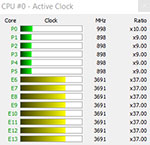 As is, Winmate L156AD customers have their choice of the default Core i7-12700H processor, the optional i7-13700H that was in our test unit, or an optional, non-specified Core i9 processor. What matters most in terms of performance is that these are "H" series chip, which are generally used in laptops for power users. This is reflected in the chips' high thermal design power (TDP) of 45/115 watts. These "H" series chips run hot, but the L156AD is well equipped to dissipate the heat generated by the processor and ancillary electronics via its fans and the mass of its hefty magnesium alloy body.
As is, Winmate L156AD customers have their choice of the default Core i7-12700H processor, the optional i7-13700H that was in our test unit, or an optional, non-specified Core i9 processor. What matters most in terms of performance is that these are "H" series chip, which are generally used in laptops for power users. This is reflected in the chips' high thermal design power (TDP) of 45/115 watts. These "H" series chips run hot, but the L156AD is well equipped to dissipate the heat generated by the processor and ancillary electronics via its fans and the mass of its hefty magnesium alloy body.
To see what kind of performance the Winmate L156AD provides with the Core i7-13700H processor our evaluation unit came with, we ran our standard benchmark suites, Passmark Software's PerformanceTest version 6.1 and 9.0, PCMark 10, 3DMark, GeekBench 5, as well CrystalMark for confirmation and single core performance information.
The table below shows how the L156AD compares to other 15.6-inch class rugged laptops, which here include Durabook's S15, Getac's just introduced S510, as well as Getac's 15.6-inch workstation-level X600 and extended chassis X600 Pro:
The results are as follows:
|
Winmate L156AD-M1 comparisons to competing 15.6-inch rugged laptops
|
|
Manufacturer
|
Winmate
|
Durabook
|
Getac
|
Getac
|
Getac
|
|
Model
|
L156AD-M1
|
S15
|
S510
|
X600
|
X600 Pro
|
|
Year tested
|
2024
|
2023
|
2024
|
2023
|
2023
|
|
Display size
|
15.6
|
15.6
|
15.6
|
15.6
|
15.6
|
|
Display luminance
|
766 nits
|
1033 nits
|
1062 nits
|
1223 nits
|
1186 nits
|
|
CPU Type: Intel
|
Core i7
|
Core i7
|
Core Ultra 7
|
Core i9
|
Core i9
|
|
CPU Model and gen
|
13700H (13th)
|
1255U (12th)
|
165U (14th)
|
11950H (11th)
|
11950H (11th)
|
|
Thermal Design Power (TDP)
|
45/115 watts
|
15/55 watts
|
15/57 watts
|
35/45 watts
|
35/45 watts
|
|
Discrete GPU
|
RTX A1000
|
None
|
GTX1650
|
RTX 3000
|
None
|
|
PassMark 6.1
|
18,369
|
8,186
|
13,600
|
8,221
|
9,911
|
|
PassMark 9.0
|
7,613
|
5,568
|
5,818
|
6,562
|
5,650
|
|
CrystalMark
|
947,568
|
424,336
|
469,111
|
1,016,250
|
633,860
|
|
PCMark 10 Overall
|
6,546
|
5,568
|
5,599
|
6,258
|
5,649
|
|
PCMark 10 Drive
|
1,119
|
1,785
|
1,094
|
2,059
|
3,032
|
|
Watt-Hours per Hour
|
17.50
|
7.85
|
10.75
|
16:49
|
12:31
|
|
3DMark Time Spy
|
4,478
|
1,624
|
2,937
|
5,989
|
724
|
|
GeekBench 5 Single
|
1,787
|
1,163
|
1,644
|
1,589
|
1,592
|
|
GeekBench 5 Multi
|
10,429
|
6,471
|
6,280
|
6,490
|
6,576
|
|
GeekBench 5 Open CL
|
19,990
|
17,404
|
37,375
|
76,335
|
7,781
|
What can we learn from these benchmarks? Overall, that the era of massive performance differences between Intel processor generations are over. There is still often significant progress from one processor generation to the next, but that depends on what Intel tinkered with, improved, or added. Sometimes it's mostly increases in clock speed, other times it is fundamental innovation. But almost always, it depends to a large degree on whether a chosen processor is part of Intel's great gas mileage lines, or more part of the maximum performance line.
 Does that mean processor generations are becoming less relevant? To an extent, yes, but there still is innovation. There's support for new technologies and new versions of technology. There's fine-tuning. There's a lot of tinkering with naming and definitions and all the special technologies Intel likes to bake into chips.
Does that mean processor generations are becoming less relevant? To an extent, yes, but there still is innovation. There's support for new technologies and new versions of technology. There's fine-tuning. There's a lot of tinkering with naming and definitions and all the special technologies Intel likes to bake into chips.
In the table above, while all five machines are 15.6-inch rugged laptops, the Durabook and the Getac S510 are what we used to call "semi-rugged," i.e. built light, handy, and to an affordable price. The Getac X600 machines are high-end workstations and mobile servers as much as they are laptops. The Winmate L156AD may look like the relatively slender "semi-ruggeds," but it's a hefty machine that's really more a mobile workstation than a carry-around laptop.
The Getac S510 runs on the newest chip, a 14th generation Core i7 Ultra that includes NPUs, Neural Processing Units geared towards AI performance. Getac calls it "AI-ready." The 12th (and in our sample 13th) gen processors used in the Winmate L156AD do not include NPUs (but do have Intel's Gaussian & Neural Accelerator tech) and Winmate primarily counts on an "embrace of cutting-edge GPU technology that aligns with the trend of Edge AI computing, where powerful GPUs play a pivotal role in processing vast amounts of data locally, enhancing efficiency and responsiveness in critical applications."
Overall, the benchmarks show that the Winmate L156AD with the Core i7-13700H is a very high performance machine indeed. And with that H-Series chip and 45/115 watt TDP rating, it should be. That said, we've noticed again and again that discrete GPUs are somewhat unpredictable in when, and to what extent, they kick in and accelerate processing. Sometimes that even differs depending on whether a machine is plugged in or runs on battery.

About mobile graphics and AI
While the CPU, the Central Processing Unit, is the brain of every computer, it is also sort of a Swiss Army Knife, a tool that can do a bit of everything and can be used for a wide variety of tasks. But all-in-one tools only go that far; for complex work in a special area you need tools made for it. With computers, such areas include complex graphics and now, increasingly, AI tasks. Graphics “cards,” however, are mostly made for desktop computers, because they need a lot of power and generate a lot of heat that must be dissipated with often multiple fans. But what if you need such advanced graphics, or AI, power in a laptop or tablet?
That’s where mobile and embedded solutions come into play. Winmate lists the NVIDIA T1000 and A2000 Mobile, and the Intel Arc A370M as available options for extra graphics power in the L156AD laptop platform. We’re not sure how Winmate integrates those options. In general, the NVIDIA T1000 is either placed onto a motherboard as an MXM (Mobile PCI Express) module, or it’s soldered on directly. The same applies to the NVIDIA A2000, whereas the Intel Arc A370M generally uses BGA (Ball Grid Array) soldering.

Which of these is best? That totally depends on the budget and the intended applications.
- The NVIDIA T1000 uses the Turing GPU architecture, has 768 CUDA cores, comes with 4GB of GDDR6, has a 128-bit memory interface and 160GB/s bandwidth, reaches up to 2.5 TFLOPS, and adds about 50 watts to the system's thermal design power.
- The NVIDIA A2000 uses the Ampere GPU architecture, has 2560 CUDA cores, comes with 8GB of GDDR6, has a 128-bit memory interface and 192GB/s bandwidth, gets up to about 8.5 TFLOPS and 35 TOPS, and adds about 60 watts to the system's thermal design power.
- Intel’s Arc A370M uses Intel’s own Xe-HPG architecture, comes with 4GB of GDDR6, has a 64-bit memory interface and up to 112GB/s bandwidth, can do about 3.5 TFLOPS AND 25 TOPS, and adds 35-50 watts to the system's thermal design power.
How does this mobile add-on performance compare to what’s available for desktops? Well, a NVIDIA RTX 3090 does 35 TFLOPS and 285 TOPS. An AMD Radeon RX 6900 XT about 23 TFLOPS and similar TOPS. But desktop cards in this class draw way more power and take way more space than is available in a laptop.
 And, you may ask, how does that dedicated graphics systems FLOPS performance compare with what’s available from a standard higher-end Intel processor? Well, an Intel Core i9-13900K generates about 1.5 TFLOPS, which means that desktop discrete graphics add A LOT of extra floating point performance, and even those integrated into laptops can make a substantial TFLOPS difference.
And, you may ask, how does that dedicated graphics systems FLOPS performance compare with what’s available from a standard higher-end Intel processor? Well, an Intel Core i9-13900K generates about 1.5 TFLOPS, which means that desktop discrete graphics add A LOT of extra floating point performance, and even those integrated into laptops can make a substantial TFLOPS difference.
But what if it is primarily AI processing power that’s needed for an application? Are the resource requirements equally large and costly in mobile systems? Not necessarily. For example, Winmate also offers another solution in some of their systems. The Hailo-8 module, for example, can add 26 TOPS in a little PCIe module. That’s not much compared to what a desktop card can do, but it can very much contribute to efficient mobile real-time/edge AI processing and draws much less power. We're not sure if Winmate makes the Hailo-8 available in the L156AD laptops, but it should be possible.
What do we make of all this? Primarily that it isn’t always easy, and often impossible, to bring what’s readily available on desktops into the field. There are very real limitations in terms of size, power draw, heat generated, and cost. But it can be done to some extent. It depends on realistic expectations and a very good idea of what, exactly, is required for a given graphics or AI application.
Good display
The Winmate L156AD's large display measures 15.6 inches diagonally and it uses the "full HD" 1920 x 1080 pixel resolution, which translates into a wide-format 16:9 aspect ratio. 1920 x 1080 resolution in this size display makes for 141 pixels per inch. Full HD is still pretty much the norm in semi-rugged and fully-rugged laptops. Given the very high pixel density of today's smartphones and consumer tablets, as well as the 4k resolution of many PC monitors and almost all TVs, we hope to soon see higher resolution on professional laptops as well.
 That said, 1920 x 1080 is adequate for a 15.6-inch display. Adequate, but not perfect. Especially with complex graphics and AI applications becoming more and more popular and available at the edge. So Quad HD (2560 x 1440) would be nice, and full 4k even better. When we bring this up to manufacturers, the reply usually is that Windows still doesn't play nice with high resolution, and getting icon and text size right can be problematic.
That said, 1920 x 1080 is adequate for a 15.6-inch display. Adequate, but not perfect. Especially with complex graphics and AI applications becoming more and more popular and available at the edge. So Quad HD (2560 x 1440) would be nice, and full 4k even better. When we bring this up to manufacturers, the reply usually is that Windows still doesn't play nice with high resolution, and getting icon and text size right can be problematic.
Anyway, Winmate is aware of the resolution issue, and that's why they do offer the L156AD-4KM1 with a full 3820 x 2160 4k screen. So customers with high-res requirements do have that option, albeit with lower luminance (400 nits instead of 800 nits).
Display resolution, of course, isn't everything. Even workstation-class machines like the L156AD may well see outdoor use, and perhaps even a lot. Standard transmissive laptop displays wash out in daylight, and that's why daylight and sunlight-readability have become common, or even mandatory, in laptops that will also be used outdoors. That's done via various optical treatments to control internal reflection, and also with strong backlighting.
Standard laptop backlights are in the 250 nits luminance range (1 nit = 1 candela per square meter) range, with some reaching into the 300-400 nits range. Industrial monitors used outdoors generally have 400 to 500 nits. High-end rugged notebooks offer anywhere from 500 to almost 1,500 nits. Our review L156AD-M1 came with the standard FHD screen with an 800 nits luminance rating. In our lab, we saw maximum luminance of 766 nits, close enough.
 A display quality that we consider very important are the horizontal and vertical viewing angles. The Winmate L156AD display has near perfect horizontal and vertical viewing angles and wasn't affected by chromatic aberrations and color shifting as we changed the vertical viewing angle.
A display quality that we consider very important are the horizontal and vertical viewing angles. The Winmate L156AD display has near perfect horizontal and vertical viewing angles and wasn't affected by chromatic aberrations and color shifting as we changed the vertical viewing angle.
While "glossy" displays rule the consumer laptop and tablet markets because glossy "pops" indoors and in environments with few reflections. Rugged and industrial laptops often use matte or semi-matte displays that may work better outdoors. That's because those displays diffuse light instead of directly reflecting it, making it easier to view them under the typically high-contrast outdoor lighting conditions. The drawback is that diffusing reflections can add a degree of milkiness to the display.
The L156AD display surface is somewhere between glossy and semi-matte. It's somewhat less prone to harsh, distracting reflections outdoor. But, like semi-matte and matter displays, it diffuses some of the light and can appear slightly muted/softened when viewed from certain angles. Overall, slightly higher luminance, perhaps 1000 nits, would be on our wishlist.

How rugged is the Winmate L156AD?
Unlike some of its competition that uses descriptive brands and labels such as "Toughbook" or "Durabook," Winmate generally sticks to more cryptic and/or codified naming. That certainly doesn't mean their products lack toughness or durability, at all. In fact, some of the Winmate products we have tested in our lab were among the toughest and most rugged devices we've seen. The ruggedness page on Winmate's website, while dated, clearly describes the company's commitment to uninterrupted productivity in the field.
 But on to the L156AD laptop. In terms of construction, this is one of the sturdiest and most rugged laptops we've ever had in our lab. Its magnesium alloy frame/chassis is as invulnerable as it gets. That said, physics are a tricky thing. Small bugs are totally unaffected falling from heights dozens of times their own height. Elephants, different story.
But on to the L156AD laptop. In terms of construction, this is one of the sturdiest and most rugged laptops we've ever had in our lab. Its magnesium alloy frame/chassis is as invulnerable as it gets. That said, physics are a tricky thing. Small bugs are totally unaffected falling from heights dozens of times their own height. Elephants, different story.
Likewise, while it's easy for a smartphone to easily survive an 8-foot fall in a basic case, it's very different for an 8-pound laptop. So, the L156AD gets just a 3-foot rating in the MIL-STD-810H Method 516.8 shock test. That means it can easily handle dropping off a desk, but anything much above that, less so. Because it is heavy. That said, you could likely drive a car or truck over it, and it'd be okay.
For vibration resistance — which is a very important factor in vehicle-mounted deployments — the L156AD passed the testing per MIL-STD-810H, Method 514.8, Procedure I. That's a vibration test for systems that are likely to be deployed in vehicles at one point or another.

In terms of ingress protection, the L156AD rates an IP65, where the "6" means the laptop is totally protected against solids, even dust. The "5" says it is protected against water jets from all directions, so rain is no problem, and it can probably even handling a good hosing, but we're not talking full immersion.
The ability to operate in very high and very low temperatures matters in rugged laptops. Here, the L156AD claims a very wide range from -4F to 140F. That covers everything from commercial freezers all the way up to several degrees higher than the hottest day ever recorded in Death Valley.
These are just the most relevant tests for real life deployments. Winmate likely has done far more expansive testing in several other areas. The L156AD is a tank.
Summary: The Winmate L156AD
The Winmate L156AD looks like a big laptop, and it is a big laptop. But it really is a high performance workstation that brings as much desktop functionality to the field as is possible short of shipping along a real desktop and setting up shop in the field, which is rarely possible.

Starting at a manageable but still hefty 8.4 pounds, the L156AD is just an inch and a half thick, remarkably slender for such a machine. That slenderness precludes a multi-purpose media bay that could accommodate an internal optical drive or other bulky options, and it also limits the housing to two rather small batteries. It does, however, provide all the wired onboard connectivity one likely needs. There's a nice integrated carry handle for taking it out into the field. And the L156AD is built around an extremely strong magnesium alloy chassis. This rugged laptop will never get crushed.
The Winmate L156AD brings workstation-class performance into the field with "H" series Intel Core i7 and i9 processors. And Winmate offers three different NVIDIA and Intel discrete GPUs to handle demanding graphics and emerging AI applications at the edge. Add to that ultra-fast PCIe NVMe solid state disk (up to 4TB between main and secondary and DDR5 RAM, and we're talking desktop-level performance.
The Winmate L156AD has a large 15.6-inch 16:9 aspect ratio capacitive multi-touch display with 1920 x 1080 pixel Full HD resolution (and a 3840 x 2160 pixel version is also available). that remains usable outdoors without much reflection and glare. The display has excellent horizontal and vertical viewing angles, and with 800 nits luminance, the display is suitable for most outdoor applications.
As a fully-rugged design with exceptionally sturdy and solid construction, the L156AD feels invulnerable, and its IP65 rating means it is immune to solids and dust, and nearly immune to liquids.
This is a machine for those who really need the power of a desktop PC in the field. -- Conrad H. Blickenstorfer, July 2024
|
Winmate L156AD-M1 Specifications
|
| Added/changed |
Full review 07/2024
|
| Type |
Rugged laptop
|
| Processor |
Test unit had optional Intel "Raptor Lake" 13th generation Core i7-13700H (6P and 8E cores)
|
| CPU speed |
Core i7-13700H: up to 5.00GHz, E-core up to 3.70GHz
|
| CPU TDP |
Core i7-13700H: 45/115 watts
|
| OS |
Windows 10 IoT Enterprise LTSC or
Windows 11 IoT Enterprise LTSC
|
| Graphics |
Intel Iris Xe Graphics; optional NVIDIA® T1000MXM |
| Memory |
8GB+8GB or 16GB+16GB or 32GB+32GB DDR5 SDRAM in two sockets
|
| Disk/drive |
256GB up to 2TB PCIe NVMe SSD
Optional 2nd storage up to 2TB PCIe NVMe SSD
|
| Display size and resolution |
Semi-matte 15.6" FHD LCD with 1920 x 1080 pixel resolution, 800 nits (766 nits measured)
|
| Digitizer/Pen |
Projected capacitive multi-touch
|
| Keyboard |
Standard membrane 103-key, full-scale, spill-proof keyboard with dedicated numerical keyboard, 4 programmable function keys |
| Media Bay |
NA
|
| Slots |
1 x microSDXC Card, 1 x Smart Card, 1 x Nano SIM card |
| Housing |
Die-cast AZ91D magnesium-alloy enclosure with double injection for drop protection, protective port covers
|
| Temperature |
-4° to 140°F (-20° to +60°C) |
| Humidity |
10 to 90% non-condensing |
| Ingress Protection |
IP65, Spill-proof |
| Vibration: Functional |
MIL-STD-810H Method 514.8 Procedure I |
| Shock |
MIL-STD-810H Method 516.8 Procedure I, 3-foot drop |
| Altitude |
Unknown
|
| EMC |
CE, FCC
|
| Certification |
Default: MIL-STD-461G CE101, CE102, RE101, RE102, CS118; optional: MIL-STD-461G CS101, CS114, CS115, CS116, RS101, RS103
|
| Size (inches) |
15.28 x 10.08 x 1.54 inches (388 x 256 x 39 mm) |
| Weight |
Starting at 8.38 pounds (3.8 kg) |
| Power |
2 x 11.55 Volt 3,220 mAh Li-Ion 37.2 watt-hours for total of 74.4 watt-hours, hot-swappable, ("11 hours")
|
| Communication |
Intel AX210NGW Wi-Fi and Bluetooth support, optional Quectel EM06-E GNSS (GPS, GLONASS) and 4G LTE, optional HF-RFID
|
| Camera |
2.0 megapixel webcam
|
Interface |
3 x USB 3.0 (Type A), 1 USB 3.0 (Type C), 1 x DB9 RS232/RS422/RS485, 3.5mm audio in/out, 2 x RJ45 gigabit LAN, optional 1 x HDMI 4k
|
| Price |
Inquire |
| Web page |
Winmate L156AD-M1 web page
|
| Spec sheet |
Winmate L156AD-M1 spec sheet |
| Warranty |
3-year limited warranty standard |
| Contact |
Winmate Headquarters
No. 19, Zhongxing S. St,
Sanchong Dist., New Taipei City 241017,
Taiwan (R.O.C.)
Tel: +886-2-8511-0288
|






