|
Trimble Yuma 2
Second generation of GPS specialist Trimble's rugged, innovative, and very well executed rugged tablet computer offers speed, capacitive multi-touch (even in the rain!), advanced technology, and a superb screen that remains viewable in direct sunlight
(by Conrad H. Blickenstorfer; photography and video by Carol Cotton)
The Yuma 2 is a 7-inch rugged tablet computer from Trimble, a company that has been providing productivity enhancement technologies to field and mobile workers for over 30 years, mostly in positioning, surveying, construction, agriculture, fleet and asset management, public safety and mapping. Many know Trimble primarily as a GPS and surveying product company with niche market and specialty products, but the company actually also has quietly been offering some excellent general purpose rugged handhelds and tablets. One such product was the original Trimble Yuma, introduced in early 2009, and good enough to warrant a sequel, the Yuma 2, the subject of this review.
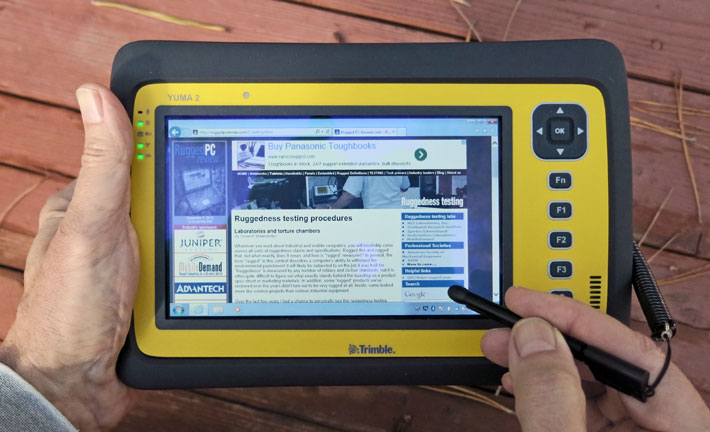
In theaters, sequels seek to benefit from the positive name recognition and formula of a successful movie while providing enough merit of their own to delight the audience. Good sequels extend what made the original a hit, build on it, and often introduce new elements and twists. And that's exactly what Trimble did with the Yuma 2. So, right upfront, let's see what's changed and what hasn't.
Same recipe, updated tech — Compact, ruggedized 7-inch tablets have been remarkably successful, and so Trimble stayed with roughly the same size and weight. The new model is a little larger, a good bit thinner, and weighs roughly the same. Technology, on the other hand, never stands still and so the Yuma 2 is faster than the original, has more memory, more storage, a higher capacity batteries, higher resolution camera, and also benefits from newer and faster wired and wireless interface technologies. If all of this sounds like the Yuma 2 is simply more of a good thing, in many respects it is. But it's also more than that. It's really an entirely new design, one that breaks with tradition and introduces new technologies.
Capacitive multi-touch — Trimble, for example, boldly switched to capacitive multi-touch, the technology that enables  the effortless tapping, swiping and zooming pioneered by the iPhone and now on hundreds of millions of consumer smartphones and tablets. Capacitive touch initially did not seem a good match with Microsoft Windows and all of its tiny interface elements, but between tweaking Windows 7 a bit and using a special capacitive touch stylus, it all works surprisingly well. And even better with apps and software specifically designed for capacitive touch. AND, unlike most capacitive screens, this one works in the rain! Yes, we tested it, and farther down you'll find a video that shows how well the Yuma 2 works in the rain. the effortless tapping, swiping and zooming pioneered by the iPhone and now on hundreds of millions of consumer smartphones and tablets. Capacitive touch initially did not seem a good match with Microsoft Windows and all of its tiny interface elements, but between tweaking Windows 7 a bit and using a special capacitive touch stylus, it all works surprisingly well. And even better with apps and software specifically designed for capacitive touch. AND, unlike most capacitive screens, this one works in the rain! Yes, we tested it, and farther down you'll find a video that shows how well the Yuma 2 works in the rain.
Much quicker — While Trimble stayed with an Intel Atom processor, the dual-core N2600 powering the Yuma 2 simply runs rings around the initial version which had to make do with Intel's well-intentioned but rather wheezy Atom Z530. The old and the new chip may run at the same clock speed, but (aided by other improvements), the Yuma 2 is about three times as fast. That's a big improvement and quite noticeable.
Hybrid display — The biggest change, however, and perhaps also the most controversial one, is the switch from a conventional modified transmissive display (see our recent discussion of outdoor-viewable display technologies here) to a transmissive-reflective hybrid one. Trimble refers to it as a "new patent-pending dual technology display system created specifically to enhance the sunlight readability of the Yuma 2." It does that by using Pixel Qi screen technology, and we're going to get into that in some detail further down.
Superior GPS — GPS works great. The standard uBlox NEO-7 series GPS/GNSS module already provides two to four meter accuracy. Optional enhanced GPS in the Yuma 2 GL and GLX models offers remarkable 1-2 meter real time accuracy without an additional external antenna!
The price — Rugged professional computing gear will never compete with consumer electronics in initial purchase price. In the long run, however, total cost of ownership is often lower due to far fewer failures and downtime. Still, it's nice to know that the Yuma 2 starts at a full $1,000 less than the original Yuma.
Built for professionals in the field
What is the Yuma 2 for? The short answer is having full Windows 7 power and functionality out there in the field, and in a tablet form factor that's small and handy enough to not get in the way and go almost anywhere. A more detailed answer is making that Windows power and functionality available in places and under conditions where it's too hot or cold or dangerous for lesser tablets, or where their displays simply can't reliably be used for work. The Yuma 2 is for people who know they can't take an iPad or Samsung tablet (or even our otherwise very nice Microsoft Surface RT tablet) on a job where it may rain and there's a good likelihood that the tablet will be dropped or crushed or otherwise abused, and where you can't stop work until the sun isn't quite so bright anymore and you can finally see what's on the screen.
 But with all those millions of consumer media tablets so slim and light and sleek, why is the Yuma 2 comparatively hefty, has buttons, and a big bezel around the screen? Well, it's that way because those sleek, trendy consumer tablets are slippery, difficult to get a good grip on, and the lack of a bezel area means you cover part of the screen when really just holding on to it. But with all those millions of consumer media tablets so slim and light and sleek, why is the Yuma 2 comparatively hefty, has buttons, and a big bezel around the screen? Well, it's that way because those sleek, trendy consumer tablets are slippery, difficult to get a good grip on, and the lack of a bezel area means you cover part of the screen when really just holding on to it.
And there are real, physical buttons because out there in the field it's sometimes easier and quicker to push a button than hunt for the right screen icon to tap.
The Yuma 2 is thicker and heavier because it's built to last, you can probably run a truck over it, there are real full-size ports, the two big replaceable batteries offer a good grip, and if you need even bigger batteries, those are available as well.
So as a result of all that, the Yuma 2 measures 9.6 x 6.3 inches, its mid-section is about an inch thick, and the areas in the back where the two batteries fit in are an inch and a half. It all weighs around 2.7 pounds, twice as much as a full-size consumer tablet, but less than all but the very lightest notebooks. The housing has lots of grippy rubberized surfaces that make it easy to hold, and you don't have to guess where the ports are, and which is what—they all face down, and they are open and not behind covers.
The composite below shows what the Yuma 2 looks like from the front and from all four sides:

It's a neat, clean design that's actually quite different from the original Yuma. The second-gen Yuma is still dark gray with a bright yellow fascia, there are still three function buttons, but the overall design is sleeker and cleaner than the attractive but somewhat playfully styled original. On the bottom is still a surface-mount cradle contact for the Yuma 2's optional office docking station. You can see the two USB 2.0 ports, the combo audio jack (some will miss the separate headphone and microphone jacks of the old Yuma), and a HDMI port. The old legacy RS232 DB9 serial port and the external antenna port are no longer part of the new design. Serial connections, however, are possible via an offered USB-to-serial adapter, and LAN adapters are available as well from third parties such as Portsmith Technologies.
The front side has—in addition to the screen—a PDA-style navigation diamond that's much easier to operate than the tiny one on the old unit, the power button, three programmable function keys that are now shiftable as well, and notification lights for power, battery status, disk access and wireless activity.
Hybrid display
One of the areas where the Yuma 2 is truly different from most of its competition, and in fact from most mobile computing devices of any kind, is its display. Trimble's promotional brochure states that "the Yuma 2 features a new patent-pending dual technology display system created specifically to enhance the sunlight readability of the Yuma 2. No matter how bright or direct the glare, the Yuma 2 provides a clear, easy-to-read workspace." And as we shall see, in the Yuma 2's case, this is much more than just marketing speak.
The issue, of course, is one of the weak points of tablet displays: Indoors, almost all modern computer displays are about as good as they can possibly get. That's because indoors, the average LCD backlight is more than bright enough to handle ambient light, and there are relatively few reflections and sharp contrasts. Outdoors is a different story because even the strongest backlight is no match for direct sunlight, there are plenty of reflections, and the strong ambient light exposes display weaknesses. This means that good outdoor display performance is mandatory for any mobile system that will be used outdoors most of the time, and that certainly applies to the Yuma 2.
The basic requirement is that the display can be comfortably and reliably viewed under virtually all lighting conditions, with good contrast and no distracting reflections. Before going into the Yuma's special display technology, the pictures below show the Yuma 2 in comparison to a Google Nexus 7 Android tablet.
The first image below shows the two systems outdoors in the shade on a bright and sunny winter early afternoon. The Nexus display is easily bright enough to be seen in that kind of outdoor light, but its glossy screen has so much reflection that it becomes useless. The Yuma 2's display, on the other hand, shows no reflections at all, but it appears a bit muted.

In the second picture below, the computers are placed in the same outdoor setting where there are contrasts and reflections, but this time the view is from an angle. The glossy display and bezel of the Nexus tablet are quite distracting. The Yuma 2 shows a bit of reflection here, but the image remains completely readable.

For the next comparison picture we moved out of the shade and into the bright sun, and photographed the tablets facing right into the sun. The previously nice and bright Nexus display reflects the sun and even its good backlight isn't strong enough to make the screen viewable. The Yuma 2, on the other hand, shows no reflections and the screen remains completely readable. How did Trimble do that, and where did the color go?

To answer that question, we need to get to the heart of the Yuma 2's hybrid display technology. It's, in essence, a better, different transflective display where pixels consist of a transmissive and a reflective part that have separate drivers. That means the Yuma 2 really has what could be called a "triple mode" display that can use one or both technologies, depending on the lighting situation.
In the left image in the picture below, the Yuma is facing the sun directly. In the right image, we blocked the sun with a large piece of cardboard. So what you're seeing is reflective screen technology on the left, and transmissive screen technology on the right, all in the same display.

How does this work, and what sort of display is it? Technically, the screen is a Pixel Qi model PQ070WS02, augmented by Trimble proprietary technology and enhancements. It offers a resolution of 1024 x 600 pixel in RGB mode, and 3,072 x 600 pixel in reflective mode with the backlight off. The entire process is described in Pixel Qi's pending patent (US 2010/0020054 A1). The core of it is a display where pixels consist of a transmissive and a reflective part that have separate drivers. From what I can tell, it works as follows:
- There's a transmissive mode with (in the Yuma 2's screen) WSVGA 1024 x 600 pixel resolution and 256k colors.
- There's a transflective mode that still uses 1024 x 600 resolution but combines that with 64 grayscales. The backlight is still on, but the reflective subpixels now reflect ambient light, so the colors are desaturated.
- Then there's a reflective mode where the resolution can triple to 3072 x 600 pixel, i.e it's three times as high horizontally. Why the tripling in reflective mode? Probably because the R, G, and B parts that make up one pixel in color mode are then used in black and white mode, and thus become separate pixels that can be separately controlled. Each pixel has 6-bit adjustment, which means 64 gray scales. When used as color pixels, 64 x 64 x 64 equals 262,144 shades of color, or 256k.
Does it all make sense, and why did Trimble switch to this novel display when the one in the original Yuma was already very good? Probably because transmissive LCD displays—even those with all the optical treatments and circular polarizers and all that make them work, to a degree, outdoors and in sunlight—simply are a technology designed for indoor use whereas Yuma tablets will be used outdoors most of the time. So why not use a novel LCD technology that works almost as well as standard transmissive indoors, and much better outdoors in the bright sun than any pure transmissive LCD ever can? That's a reasonable question, and Trimble delivered a reasonable, logical answer.
The one issue is the technology's switch from color indoors to muted color outdoors and black and white in direct sunlight. It's a super-sharp grayscale picture, for sure, but having or not having color depending on lighting conditions can be an issue. Color and color coding is an inherent part of most software, so customers will have to decide if the superior sunlight viewability of the display outweighs the compromise.
So, because it's important, one more time the three modes of the Yuma 2's display: indoors, outdoors in bright daylight, and outdoors directly in the sun:

Camera
The original Yuma had two cameras, a 1.3 megapixel vidcam for conferencing, and a 2 megapixel document camera. The Yuma 2 only has one, a 5 megapixel documentation camera that can also do video. The Yuma 2 comes with a decent camera/video application that provides access to the camera.
 Video can be recorded in QVGA (320 x 240), VGA (640 x 480) and UXGA (1600 x 1200), stills in VGA (640 x 480), 2 megapixel (1600 x 1200) and 5 megapixel (2592 x 1944). 16:9 aspect ratio is available as well, with either 1280 x 720 or 1920 x 1080 pixel resolution. Video can be recorded in QVGA (320 x 240), VGA (640 x 480) and UXGA (1600 x 1200), stills in VGA (640 x 480), 2 megapixel (1600 x 1200) and 5 megapixel (2592 x 1944). 16:9 aspect ratio is available as well, with either 1280 x 720 or 1920 x 1080 pixel resolution.
The app includes the usual point&shoot camera settings (white balance, exposure compensation, flash settings, image quality, and so on). As an extra, the Yuma 2's internal GPS can be used to add coordinates to pictures (see example to the right). Video playback is smooth.
Having a camera onboard a tablet such as the Yuma 2 can be invaluable. Documentation and geotagging alone open possibilities unheard of just a few short years ago. And the cameras offer software developers and system integrators additional ways to provide functionality and value-added.
That said, for some reason the quality and sophistication of cameras integrated into rugged mobile computing gear has traditionally not come close to the image quality of even a basic dedicated camera. It's also far behind what is available in virtually any smartphone. The one built into the Yuma 2 can certainly be used for serviceable snapshots and vidclips, but anything beyond that will still require a separate camera.
Performance
Perhaps feeling a bit let down by the marginal performance of the Atom Z530 in the original Yuma, Trimble resorted to the dual-core 1.6GHz Intel Atom N2600 for the Yuma 2—probably the best general purpose Atom chip so far, and also one that's now quite popular in numerous vertical and industrial market and enterprise computing devices. 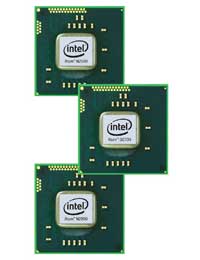 Thanks to 32nm process technology and various power conservation measures, the N2600 has a maximum thermal design power of just 3.5 watts. The NM10 Express chipset used in Trimble's second gen tablet is miserly as well, with a TDP of just 2.1 watts, making for a combined CPU/chipset maximum draw of just 5.6 watts. Thanks to 32nm process technology and various power conservation measures, the N2600 has a maximum thermal design power of just 3.5 watts. The NM10 Express chipset used in Trimble's second gen tablet is miserly as well, with a TDP of just 2.1 watts, making for a combined CPU/chipset maximum draw of just 5.6 watts.
Unlike some earlier Atom processors that weren't always up to the job, the Atom N2600 provides very reasonable performance, both for computing and graphics, at reasonably low power consumption. The Yuma 2 with a full 4GB of DDR3 RAM, and up to 256GB of m-SATA solid state disk. SSDs are much faster than conventional hard disk, and they're much less vulnerable to impact than rotating media, so good choice there.
To see what kind of performance the Trimble Yuma 2 provides with its dual-core Atom processor, we ran our standard benchmark suite, Passmark Software's PerformanceTest 6.1, that runs about 30 tests covering CPU, 2D graphics, 3D graphics, memory, and disk and then computes scores for each category and an overall PassMark score. We also ran our second benchmark suite, CrystalMark, for confirmation and additional information. For comparison and to provide an idea where the Yuma 2 stands compared to its own predecessor as well as to some of the competition, we included benchmark results of four other recent 7-inch class rugged tablets with the same N2600 chip. And here's the data of our testing:
|
Trimble Yuma 2 Benchmarks and Comparisons
|
|
PERFORMANCE COMPARISON
|
Trimble
|
Trimble
|
Handheld
|
Logic Instrument
|
MobileDemand
|
Winmate
|
|
Model
|
Yuma 2
|
Yuma
|
Algiz 7
|
Fieldbook
|
xTablet T7200
|
M700D
|
|
|

|

|

|

|

|

|
|
Processor Type: Intel
|
Atom
|
Atom
|
Atom
|
Atom
|
Atom
|
Atom
|
|
Processor Model
|
N2600
|
Z530
|
N2600
|
N2600
|
N2600
|
N2600
|
|
CPU Speed
|
1.60 GHz
|
1.60 GHz
|
1.86 GHz
|
1.70 GHz
|
1.60 GHz
|
1.60 GHz
|
|
Thermal Design Power (TDP)
|
3.5 watts
|
2.3 watts
|
3.5 watts
|
3.5 watts
|
3.5 watts
|
3.5 watts
|
|
CPU Mark
|
473
|
229
|
462
|
465
|
484
|
461
|
|
2D Graphics Mark
|
64
|
61
|
NA
|
NA
|
78
|
NA
|
|
Memory Mark
|
215
|
200
|
218
|
205
|
225
|
195
|
|
Disk Mark
|
1,199
|
155
|
1,655
|
614
|
1,707
|
1,295
|
|
3D Graphics Mark
|
79
|
31
|
65
|
58
|
72
|
60
|
|
Overall PassMark
|
425
|
141
|
503
|
292
|
532
|
426
|
|
ALU
|
9,872
|
5,323
|
10,528
|
10,562
|
10,680
|
10,436
|
|
FPU
|
8,053
|
3,993
|
7,681
|
7,678
|
7,997
|
7,698
|
|
MEM
|
7,423
|
3,987
|
7,681
|
7,678
|
7,997
|
7,698
|
|
HDD
|
20,471
|
5,825
|
26,860
|
16,217
|
27,116
|
25,723
|
|
GDI
|
1,524
|
1,392
|
1,451
|
1,352
|
855
|
1,329
|
|
D2D
|
804
|
985
|
798
|
797
|
778
|
788
|
|
OGL
|
7,395
|
329
|
7,404
|
7,112
|
7,101
|
6,989
|
|
Overall CrystalMark
|
55,542
|
21,834
|
61,996
|
50,651
|
61,518
|
60,082
|
The results show three things:
First, in overall operation, the Yuma 2 is an amazing three times as fast as the predecessor model. So anyone who liked the concept and execution of the original Yuma but wished for a bit more speed should definitely consider the new Yuma 2.
Second, in this particular lineup we included competing rugged tablets in the 7-inch class. Most that are available today use the same Intel Atom N2600/NM10 chip and chipset combo as the Yuma 2. As a result, there is a high degree of processing performance parity, allowing customers to shop for features and suitability for their application.
And third, if there is one significant performance variable, it's the type and design of mass storage. In both of our benchmark suites, the right kind of mass storage can have a large impact on overall performance. SSDs score much higher than conventional hard disks, and even the type and brand of SSD can make a very large difference. This seems an area where Trimble might find additional performance.
Overall, while there remains a large gulf between the performance (and cost) of Intel's Atom processors and their recent Core processors, Atom-based devices no longer provide only barely adequate performance. The Yuma 2's benchmark numbers are what customers could expect from a high-end Core 2 Duo product only a few years ago.
Batteries and battery life
Given that a powerful backlight can quickly drain even large batteries, do Yuma 2 users get an additional benefit from this tablet's novel display technology? After all, in the brightest sunshine, when most tablets crank up their backlight to its highest setting, the Yuma 2 turns its backlight off entirely.
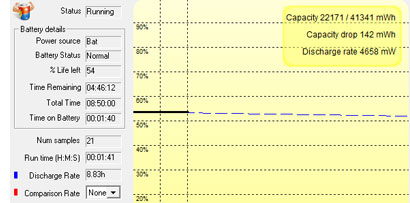 To determine power draw, we installed PassMark's BatteryMon. With Windows Power Options set to Power Saver and the backlight set to minimum (which is really off) but WiFi on, we saw overall system power draws as little as 4.6 watts, which translates into almost ten hours of operation. To determine power draw, we installed PassMark's BatteryMon. With Windows Power Options set to Power Saver and the backlight set to minimum (which is really off) but WiFi on, we saw overall system power draws as little as 4.6 watts, which translates into almost ten hours of operation.
With the backlight actually on, in its lowest setting, we still only saw a power draw of just under 5 watts, good for around eight hours. Interestingly, turning the internal radios on or off made little difference. All on added just a watt, and having the backlight on or off similarly made very little difference.
Setting the backlight to its brightest setting, and the radios all on,increased the draw to about seven watts, still good for about six hours. With backlight set to maximum and running full-screen HD video, the Yuma 2 still only used around 9 watts, good for 4.5 to 5 hours. Going all out, with Windows Power options set to High Performance, backlight on full, and running HD video, we saw 10 watts and almost four hours. And that's with all radios on.
The original Yuma was also exceptionally power-efficient. Thanks to its super low-power Intel Atom Z530 chip, which had an even lower thermal design power than the Yuma 2's N2600 (2.3 watts vs. 3.5 watts), the original Yuma occasionally dipped into the high 3 watt territory. And even with its 650 nits backlight cranked all the way up, the old Yuma used no more than 8.5 watts. However, since the new Yuma doesn't need the backlight at all in sunlight, it still uses a lot less power than the old Yuma when used outdoors.
Add to that the fact hat Trimble's clever design allows the Yuma 2 to accommodate optional extended batteries that double capacity, and battery life should rarely be an issue with this tablet.
Ruggedness
In terms of ruggedness, Trimble indicates a very wide operating temperature range of -22 to 140 degrees Fahrenheit, and MIL-STD-810F performance for drops, vibration, and humidity. You can tell from the looks alone that this is a nicely protected machine. Meticulous design and construction, aided by light weight and lack of rotating media, mean the Yuma 2 can survive multiple 4-foot drops.
The Yuma 2 also carries IP65 sealing, where the "6" means total protection against dust, and the "5" that it can handle low pressure water jets from all directions (albeit with limited ingress). Interestingly, in this area the original Yuma did better with full IP67 sealing, meaning it was fully waterproof (and the Trimble website still states that all of its handhelds are IP67).
Trimble clearly describes on its website its hardware test standards and lists which of its rugged handhelds and tablets passes what level of abuse. Testing includes the following MIL-STD-810F sections:

- 512.4-Immersion in Water
- 510.4-Sand and Dust
- 516.5-Shock/Drop
- 514.5-Vibration
- 501.4-High Temperature
- 502.4-Low Temperature
- 503.4-Temperature Shock
- 507.4-Humidity
- 500.4-Low Pressure/Altitude
Some customers may want to see actual lab reports with more specific detail, but the overall impression of the Yuma 2 is that it's a very rugged device that seems fully capable of withstanding a good deal of abuse. As is, see Trimble's Hardware Test Standards here. One recommendation to Trimble would be to upgrade the listings to the current MIL-STD-810G
Now with capacitive multi-touch
For a very long time (since 1990 or so), vertical market tablets either had a resistive digitizer or an electromagnetic digitizer, and sometimes a combination of both. Nothing else was available or expected. That all changed with the iPhone and iPad that showed the considerable capabilities of capacitive touch screens with multi-touch functionality and its very elegant and effortless panning, dragging, rotating and zooming in and out. As a result, several tablets and convertibles are now available with capacitive multi-touch, though legacy Microsoft Windows isn't very well suited to it. Also, capacitive touch screens cannot handle most gloves, and gloves are often used/required in the field.
 But times change, and while Trimble offered the original Yuma with a conventional resistive touch screen, the Yuma 2 has capacitive multi-touch that records up to four separate inputs. That's plenty good enough as the vast majority of multi-touch operations require just two fingers, but Microsoft points out that certain features and apps that are part of Windows 8 and Windows 8.1 require five (really?!). But times change, and while Trimble offered the original Yuma with a conventional resistive touch screen, the Yuma 2 has capacitive multi-touch that records up to four separate inputs. That's plenty good enough as the vast majority of multi-touch operations require just two fingers, but Microsoft points out that certain features and apps that are part of Windows 8 and Windows 8.1 require five (really?!).
As is, multi-touch works very well on the Yuma 2. The tablet comes standard with a special capacitive touch stylus that telescopes from 3.5 to 5 inches and can be stowed away in a garage in the backside of the tablet. It comes with a coiled tether so you don't lose the stylus. Unlike the resistive kind with their sharp points, capacitive styli have a soft and much wider rounded rubber tip that requires a bit of getting used to. The capacitive screen is remarkably responsive, though, ad with a bit of practice works at least as well as a resistive digitizer, and it feels a lot smoother. That said, the Windows 7 default configuration isn't ideal for touch, and we recommend following RuggedPCReview's advice in optimizing the legacy Windows interface for touch and tablets.
What's especially impressive is that Trimble somehow managed to make their capacitive touch work in the rain. We tested it ourselves, and it works stunningly well. And it's not just tapping and panning that works, but also multi-finger operations, such as zooming in and out on a map. You can't have a tablet with a touch screen that stops working when it gets wet, and the Yuma 2's won't stop working. That capability alone is worth its weight in gold when you're out there in the field with a job to be done, come rain or high water.
The video to the right shows how the Yuma 2's capacitive touch screen works in the rain. We recorded in 1080p; if you watch the video on YouTube in a much larger window, you can see just how wet the display was!
Those who like using older Tablet PC ink applications such as Windows Journal, however, will find that ink doesn't go on smoothly, making it not easy to draw, doodle and sketch. Handwriting recognition remains available via the Microsoft Input Panel, but it also suffers from the reluctant acceptance of ink. That's because all of those apps were developed for active pen digitizers and not for capacitive touch.
There will be those who'll miss an active digitizer or a dual input system in a device as competent and attractive as the Yuma 2. There is no compelling reason why a Wacom-style digitizer should not be available in combination with capacitive touch in this market, and perhaps Trimble will make them available at some point. As is, capacitive multi-touch works remarkably well on this tablet. Even in the rain.
Precision technology inside
The two Trimble-labeled batteries are both an integrated part of the overall design, but also allow for higher profile expansion batteries. Their outer area has a grippy rubber surface that keeps the device from gliding on flat surfaces and also makes it easier to securely hold it in your hands.
The standard batteries are rated 7.4 Volts and 3,000 mAh, which amounts to 22 watt-hours.  The batteries are technically outside of the device; all that needs to be sealed is a small area around the power connector. That's a very clever design—the smaller the sealing area, the less chance for a breach. The batteries are securely held in place via four Philips head screws, which means a screwdriver is required to change batteries. More clever design work here: the screws cannot fall out. The batteries are technically outside of the device; all that needs to be sealed is a small area around the power connector. That's a very clever design—the smaller the sealing area, the less chance for a breach. The batteries are securely held in place via four Philips head screws, which means a screwdriver is required to change batteries. More clever design work here: the screws cannot fall out.
Another helpful feature: The batteries have a push-button activated status check that shows via four LEDs how much charge is left. That button is accessible even when the batteries are installed.
Beyond removing the batteries, it gets more difficult. While the handy size and friendly yellow faceplate might let one assume that the Yuma 2 is a straightforward, uncomplicated device, disassembling the tablet quickly reveals that it is, in fact, a sophisticated, complex design created from the ground up and from the inside out as an ultra-rugged, ultra-reliable tool for tough jobs. The Yuma 2 consists of the following layers:
- Black plastic front half/bezel of the case with rubberized surface
- High-pressure cast AZ91D magnesium alloy front frame with LCD mounted onto it
- High-pressure cast AZ91D backside of LCD case
- Main magnesium-alloy chassis and backside of case, with main circuit board mounted inside.
- Magnesium-alloy back compartment cover
For starters, the Yuma 2 has a expansion compartment in the center of the backside of the unit. It sits underneath a magnesium cover held in place by ten small Torx head screws. Once removed, you can see two full and a half-size mini-PCIe card slots.
Taking the Yuma 2 apart beyond that is a fairly involved operation best left to trained service technicians with the proper tools. This, of course, did not stop us from taking matters into our own hands, for the benefit of those interested in the interior design and quality of this Trimble tablet.
The pictures below show, counterclockwise and starting from upper left, a) the backview of the Yuma 2, b) backview with batteries, I/O block cover, and expansion compartment cover removed, c) topside of the main chassis with motherboard mounted onto it, and d) inside of the front chassis with button cutouts and LCD mounted onto it (click on image for larger version).
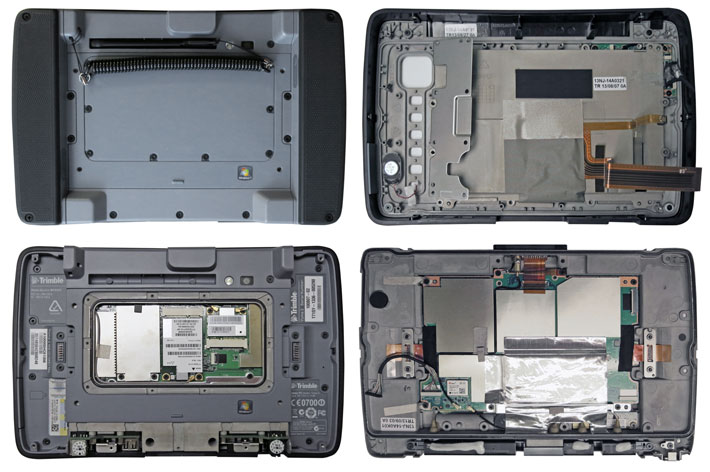
In our review unit, one of the two full-size modules was a Sierra Wireless AirPrime MC8355 dual-mode embedded wireless module offering support for both HSPA and CDMA networks (see AirPrime MC Series), securely held in place with two small screws. The second full-size slot was occupied with a SanDisk 128GB SDSA5DK mSATA Solid State Drive. The mini card slot, finally, hosted a AcureWave AW-NB110H combo device that provides dual-mode 802.11a/b/g/n WiFi and Bluetooth v4.0. To keep these modules (and access to the interior) fully sealed, there is a rubber O-ring seal, with a lip on the magnesium cover pressing down on it. No problems there.
Underneath an easily removed plastic cover sits the Yuma 2's central I/O block (see picture below) with a surface mount dock connector in the center, flanked by two I/O modules. One includes two full-size USB 2.0 ports and the power jack, the other an HDMI port and an audio jack. Separating I/O away from the mother board is almost always a good thing as it makes it easier to configure and customize a device for special application and deployment needs.

The motherboard is securely mounted on the inside of the exceptionally solid and sturdy rear chassis. It measures 6.25 x 4 inches. There is absolutely zero flex in this frame, and it protects the Yuma's electronics as soundly as gold in Fort Knox. Most of the chips and circuits are covered with metal shielding, including RAM memory SODIMM slot (which means RAM isn't very easily accessed or replaced).
I cannot say enough about the great precision of the Yuma's magnesium alloy frame. It's an absolute model of clean, strong industrial design with every detail just right. Equally impressive is the sealing of it all. Devices such as the Yuma 2 carry multiple radios and offer substantial onboard connectivity, all of which require an opening in the case. Those openings are often weak spots in otherwise very good rugged designs. Not here. Trimble's engineers made certain to have simple, effective, intelligent sealing solutions for all those conduits. The two main halves of the magnesium-alloy frame are sealed together with a meticulously executed tongue-and-groove system with an O-ring rubber seal that is secured in place so that it cannot crimp or easily break. A lot of good thinking went into this device.
GPS is provided by a uBlox NEO-7 series GPS/GNSS module. The NEO-7 is the newest family of standalone GPS/GNSS modules from u-blox, designed to deliver high sensitivity and minimal acquisition times. The NEO-7P module in the Yuma 2 combines the high performance of the u-blox 7 multi-GNSS engine with precise point positioning (PPP) technology for GPS. Highlights are precision GNSS, and backward compatibility with NEO-5 and NEO-6 families (which can be important for certain software apps). uBlox also optimized the NEO-7P for maximum precision in clear-sky applications without the need for a reference station. This included GPS solution should give the Yuma 2 excellent performance in surveying, marine navigation, agriculture, sports and leisure. (See uBlox NEO-7P brochure)
The display is mounted onto the inside of the frontal frame. It is a Pixel QI model PQ070WS02. It measures 7-inches diagonally, and Pixel Qi info reveals that it offers a resolution of 1024 x 600 pixel in RGB mode, and 3,072 x 600 pixel with the backlight off. Its perceived brightness varies, with 430 nits available in a dark room, 530 in office lighting, and a perceived 1,000+ in outdoor sunlight. Pixel QI does claim color in sunlight, with a 43% saturation. The backlight power never exceeds 1.7 watts, and the LCD panel itself consumers just 0.44 watts.
Summary: Trimble Yuma 2
The Trimble Yuma 2 is a very rugged, small and light tablet computer that can go places where a full-size tablet is just too large and heavy. It's a professional tool for tough jobs, the kind where consumer technology simply doesn't hold up well.
 Based on the competent 1.6GHz Intel Atom N2600 processor, the fanless and silent Yuma 2 offers about three times the performance of its predecessor and has plenty enough punch for virtually any task out there in the field and back in the office.
Based on the competent 1.6GHz Intel Atom N2600 processor, the fanless and silent Yuma 2 offers about three times the performance of its predecessor and has plenty enough punch for virtually any task out there in the field and back in the office.
The 7-inch capacitive multi-touch screen is large enough and is a good match for the unit's 1024 x 600 pixel resolution.
A major change with the Yuma 2 is the switch to a unique hybrid display that seamlessly merges transmissive with reflective display technology, offering excellent viewing both indoors and outdoors, even in direct sunlight.
One caution is that in direct sunlight, the image will become grayscale. The screen is protected by the use of Corning Gorilla Glass, is quite resistant to smudges and fingerprints, and very effectively controls glare and reflections. It would be nice to have an electromagnetic digitizer option on top of capacitive touch.
The meticulously designed magnesium-alloy/rubberized plastic housing provides substantial ruggedness and good protection. The Yuma 2 offers good onboard connectivity, has fast WiFi, Bluetooth and precision GPS, a decent camera, and it can be ordered with a variety of Trimble and third party field software.
For professionals in the field, this tablet provides full Windows 7 computing power, a reasonably large display with WSVGA resolution that's viewable even in direct sunlight, good onboard connectivity, ruggedness, long battery life, and exemplary quality in a very compact package.
In summary, the Trimble Yuma 2 is a technologically advanced and exceptionally well executed rugged tablet computer with unparalleled real-world usefulness, superior GPS accuracy, and a capacitive touch display that will never let you down, not in the sun, not in the rain, not ever.
-- Conrad H. Blickenstorfer, January 2014
|
Trimble Yuma 2 Specifications
|
| Added/changed |
Added 10/2012; updated 05/2013, full review 01/2014
|
| Type |
Rugged tablet computer
|
| Processor |
Dual-core 1.6GHz Intel N2600 |
| CPU TDP |
3.5 watts |
| OS |
Windows 7 Professional |
| Memory |
4GB DDR3 |
| Chipset |
Intel NM10 Express |
| Display |
7-inch/WVGA (1024 x 600 pixel) hybrid reflective and transmissive direct sunlight-readable, Gorilla Glass protection |
| Digitizer/Pens |
Capacitive multi-touch |
| Keyboard |
Onscreen keyboard + optional external |
| Storage |
64GB or 128GB solid state drive (SSD) |
| Slots |
1 x SIM |
| Housing |
Plastic, protective rubber bumpers, AZ91D magnesium alloy chassis |
| Temperature |
-4F to 140F (-20C to 60C), MIL-STD-810G, Method 503.5 Procedure 1-C |
| Enclosure Class |
IEC 60529, IP65
|
| Humidity |
MIL-STD-810G, Method 507.5, Procedure II (Humidity Aggravated Cycle, 90% RH temp cycle +30°C/+60°C) |
| Drop |
Survives multiple 4-ft drops (1.22 m) MIL-STD-810G, Method 516.6 Procedure IV, Transit Drop.
|
| Vibration |
MIL-STD-810G, Method 514.6 Procedures I & II, General minimum integrity and the more rigorous loose cargo test
|
| Altitude |
MIL-STD-810G, Method 500.5, (Altitude) Procedure I, II & III Operational at 15,000 ft. |
| Certifications |
FCC, CE, UL 60950, IC (Canada), RoHS complaint. MIL461, RSS 210, CSA, RSS CSA C22.2,IEC 60950, C-Tick Mark for Australia and New Zealand. |
| Size |
9.6" x 6.3" x 1.5" / 246 x 160 x 40 mm |
| Weight |
2.7 lbs. as tested with two batteries and pen (1.22kg) |
| Power |
Hot-swappable dual Li-Ion battery packs 7.4V/3,000mAh/22.2 watt-hours each ("approx. 8 hours"); optional extended batteries 2 x 7.4V/6,000mAh/44.4 watts (approx. 16 hours) |
| Camera |
Outward facing geotag-enabled still/video autofocus 5-mp camera with LED flash |
| Sensors |
Accelerometer and electronic compass |
| GPS |
uBlox NEO-7 series GPS/GNSS module (2 - 4 meter accuracy with SBAS); optional 1-2 meter accuracy in Yuma 2 GL and Yuma 2 GLX models |
| Communication |
802.11a/b/g/n WiFi, Bluetooth 4.0; optional dual-mode Penta-Band GSM and CDMA 3.75G WWAN data module, GPS pass-through |
| Interface |
2 x USB 2.0 Host, 1 x HDMI, 3.5mm audio, dock, serial via USB/serial adapter |
| Price |
Starting at US$2,999 |
| Product page |
Yuma 2 product page on Trimble website |
| Brochure page |
 Yuma 2 product brochure on Trimble website Yuma 2 product brochure on Trimble website |
| Contact |
Trimble Navigation
P.O. Box 947, Corvallis, OR 97339
Phone 1-541-750-9200
|
|
|






