When the Tablet PC platform was launched back in the Fall of 2002, Toshiba was the only one to offer a notebook convertible with a 12.1-inch display. Acer had gotten all the big attention with its little C100, the device that pioneered the notebook convertible design for Microsoft's current Tablet PC platform (there had been pen-enabled notebook convertibles much earlier, going back to 1993), but the buying public apparently wanted a larger display and flocked to the Toshiba instead.
The original Portege 3500 became a solid hit, offering a very good balance of compact size, light weight, solid performance, and a display large enough to do real work. As it turned out, the Portege's 1024 x 768 12.1-inch screen format and resolution would become the preferred display configuration for generations of Tablet PCs.
But Toshiba had another (display) ace up its sleeves, and so the Portege 3500 was first complemented and then replaced by the Portege M200. At first sight the new machine was little more than a technologically updated replacement for the milestone 3500 model, but that notion quickly disappeared as soon as one started up the new machine and saw its terrific 1400 x 1050 pixel display. That's almost twice the number of pixels and makes a huge difference for applications that require high resolution or concurrent use of multiple windows on the screen. The M200 also used the newer and much faster Intel M processors and incorporated a number of other improvements.
Unfortunately, by that time Fujitsu, Gateway, Acer, and Averatec began introducing fairly compact Tablet PC convertibles with internal optical drives. In this day and age, a CD or DVD drive is almost mandatory for many applications, and not having one hurt Toshiba which only offered an external drive.
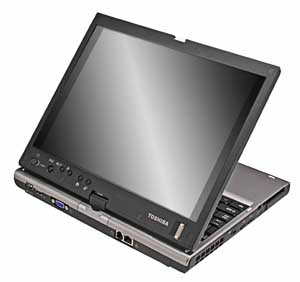 This has now changed with the February 2006 introduction of the Portege M400. The big news is that Toshiba has now made it possible to have a Portege notebook convertible with an optical drive by adding an "Ultra SlimBay" that can accommodate an internal optical drive or a second hard drive. Amazingly, Toshiba managed to do that without adding much size or weight to the machine. The media bay is located on the bottom right of the machine, so the rear two thirds of the M400 are a bit thicker than the M200, 1.53 inches versus 1.3 inches to be exact. This is comparable to the Fujitsu T4000. You can order a M400 with either a CD-RW/DVD-ROM drive, a DVD SuperMulti drive or the second hard drive for onboard data backup. The M400-S933 configuration includes a CD-RW/DVD-ROM drive. With that, the M400 weighs about 4.5 pounds -- no more than the older M200. That's quite an accomplishment as Toshiba did not want to cross the 5-pound barrier where it becomes increasingly harder to carry an "ultra-portable" around all day.
This has now changed with the February 2006 introduction of the Portege M400. The big news is that Toshiba has now made it possible to have a Portege notebook convertible with an optical drive by adding an "Ultra SlimBay" that can accommodate an internal optical drive or a second hard drive. Amazingly, Toshiba managed to do that without adding much size or weight to the machine. The media bay is located on the bottom right of the machine, so the rear two thirds of the M400 are a bit thicker than the M200, 1.53 inches versus 1.3 inches to be exact. This is comparable to the Fujitsu T4000. You can order a M400 with either a CD-RW/DVD-ROM drive, a DVD SuperMulti drive or the second hard drive for onboard data backup. The M400-S933 configuration includes a CD-RW/DVD-ROM drive. With that, the M400 weighs about 4.5 pounds -- no more than the older M200. That's quite an accomplishment as Toshiba did not want to cross the 5-pound barrier where it becomes increasingly harder to carry an "ultra-portable" around all day.
 With the rapid advances in processor and related technology, it's often hard for hardware manufacturers to "retrofit" older designs with state-of-the-art updates. Often, the answer is an entirely new design, and that's what the M400 is despite its fairly close ressemblance with the M200 in terms of size and overall look. The new machines make use of the latest versions of all three legs of Intel's Centrino technology. The base machine uses the Intel Core Solo processor T1300 that runs at 1.66GHz, the Intel Mobile 945 Express chipset, and the Intel PRO/Wireless 3945 ABG network circuitry. The new components offer more power and more security at lower power consumption. Those who need extra punch can order the M400 with Intel's Centrino Duo Mobile Technology. The choices there are the Duo T2300/2400/2500/2600 that run at 1.66/1.83/2.00,2.16GHz, respectively. You can never have too much memory, and so the M400 comes with 512MB of speedy 667MMHz PC5300 DDR RAM and can be upgraded to a full 4GB. The battery has also a slightly higher capacity, 51 watt-hours compared to the M200's 47.5. That's good enough for about five hours' worth of operation.
With the rapid advances in processor and related technology, it's often hard for hardware manufacturers to "retrofit" older designs with state-of-the-art updates. Often, the answer is an entirely new design, and that's what the M400 is despite its fairly close ressemblance with the M200 in terms of size and overall look. The new machines make use of the latest versions of all three legs of Intel's Centrino technology. The base machine uses the Intel Core Solo processor T1300 that runs at 1.66GHz, the Intel Mobile 945 Express chipset, and the Intel PRO/Wireless 3945 ABG network circuitry. The new components offer more power and more security at lower power consumption. Those who need extra punch can order the M400 with Intel's Centrino Duo Mobile Technology. The choices there are the Duo T2300/2400/2500/2600 that run at 1.66/1.83/2.00,2.16GHz, respectively. You can never have too much memory, and so the M400 comes with 512MB of speedy 667MMHz PC5300 DDR RAM and can be upgraded to a full 4GB. The battery has also a slightly higher capacity, 51 watt-hours compared to the M200's 47.5. That's good enough for about five hours' worth of operation.
Interestingly, the base M400 does not come with what made the M200 so special, the 1400 x 1050 high-res display. Instead, Toshiba chose a standard 1024 x 768 XGA LCD. It is a wide-angle display and thus more than acceptable, but it would have been nice to see the 1400 x 1050 screen included in the base version. Toshiba says the SXGA+ display is also wide-angle viewable. Speaking of wide viewing angle, the displays used in the M400 may be called "Wide View Angle," but they do not come close to what we've come to expect from the incomparable BOE Hydis displays.
Toshiba stresses a "comprehensive implementation" of its EasyGuard technology. "EasyGuard" is a series of hardware and software enhancements designed to boost overall usefulness of a business-class notebook. It consists of four elements:
Protect & Fix deals with various aspects of data protection. It includes the use of shock absorption materials to protect vital components such as the hard drive and the display. The M400 also uses a 3D accelerometer which alerts the machine (and the user, via a pop-up) to sudden acceleration (as in a drop) and makes it park the drive head until it is safe to resume. The M400 also has a spill-resistant keyboard.
Secure uses various ways to guard against unauthorized access. The Trusted Platform Module embedded security chipset stores encryption keys, passwords and user credentials. An integrated fingerprint reader provides additional security. M400 users can block bad guys via fingerprint AND no less than three unique passwords before they could even boot the machine.
Connect refers to simplified wired and wireless connectivity. Gigabit Ethernet, a V.92 modem and 802.11a/b/g come standard (Bluetooth is optional) and are maanaged via a Toshiba connectivity utility. A "Diversity Antenna" design makes for optimal signal reception.
Optimize, finally, signifies some proprietary software enhancements to allow easy customization for performance, battery life, and other areas. Earlier attepts at such utilities at times interfeered with Windows' own utilities, so we want to live with the utilities before we can officially comment on them.
 In terms of features, connectivity and user experience, the M400 presents the same convertible design as almost all current Tablet PC notebooks. The display can be rotated 180 degrees and then folded down flat so that the M400 becomes a slate. This is a decent solution, but the basic problem remains: there is annoying flex from the display when you tap it with the pen. I almost automatically use my left hand to steady the display wwhen I use the pen to tap on the screen. It is an inherent flaw in this design.
In terms of features, connectivity and user experience, the M400 presents the same convertible design as almost all current Tablet PC notebooks. The display can be rotated 180 degrees and then folded down flat so that the M400 becomes a slate. This is a decent solution, but the basic problem remains: there is annoying flex from the display when you tap it with the pen. I almost automatically use my left hand to steady the display wwhen I use the pen to tap on the screen. It is an inherent flaw in this design.
With USB peripherals proliferating, we're happy to see three instead of just two USB connectors. The gigabit Ethernet can make a huge difference. The PC Card slot is still there and it's now complemented by a 5-in-1 reader that can handle SD, mini-SD, Memory Stick/Pro, and xD Picture Card. A PC Card adapter is therefore needed if you want to use the still very popular CF cards. Other improvements include a IEEE-1394 port, stereo speakers and S-Video out in addition to the standard RBG out port. Like earlier Portege Tablet PCs, the M400 has a volume control dial in lieu of the often cumbersome software volume control. It also has a wireless on/off switch like the older models.
For those times when you want to use the M400 as a slate, there are five hardware buttons along the long side of the display. There was a time when all Tablet PCs had to strictly conform to Microsoft's decrees. That has been relaxed quite a bit, and so the M400's buttons do the following: "Security" (alt-ctl-del), ESC/display rotation, Toshiba Presentation, Toshiba Assist, and a cross-functional button. The fingerprint reader is also integrated into the display housing.
Like almost all Tablet PCs, the M400 uses the Wacom digitizer with its sleek active pen that does not need batteries. The pen garage is on the right side of the computer where you're never quite sure if the pen is there or not. I much preferred the original Portege 3500's solution where there was a recess along the display. That way you always knew if the pen was there, and as a result I never lost one.
How does the M400 feel and handle? Unlike the Tecra M4 which looks like a larger version of the Portege M200, the M400 looks different. The case is made of magnesium and polycarbonate ABS plastic. The LCD cover and the top of the keyboard part of the computer have a Titanium silver finish. The keyboard layout remains exactly the same as it was on the Portege 3500 and M200: black keys with white lettering that provide nice tactile feedback and are easy to read. The LCD cover face, i.e. what becomes the surface of the slate when you use the M400 that way, is all black now. The LCD is protected with a clear overlay that extends an eighth of an inch beyond the LCD edge on top and bottom, and a good half of an inch on each side. That's good as you want to be able to move the pen beyond the edge of the digitizer to have precise control along the perimeter. There are also four small black hardware buttons, a small but well designed four-way control knob, the on-off switch, and the fingerprint reader.
Other design elements remain the same but look a bit different. Among them is the touchpad with its left and right mouse button rectangles and the clever latch centered on the top of the LCD case that lets you secure the screen part no matter which side points up. Toshiba seems to like to move the battery of five or six indicator lights around with each new model. On the M400 they have migrated to the left front.
Price is an ever more important issue in the Tablet PC platform's struggle to establish itself. Even though first generation Tablet PCs were much less expensive than earlier pen computers, the public apparently still didn't want to pay the price premium, not quite realizing that almost all Tablet PCs are ultra-portables that always carry a price premium. In any case, the M400 starts at a more than reasonable US$1,699, including the optical dive, but without Bluetooth or the high res 1400 x 1050 display.
Kudos to Toshiba for keeping at it. The M400 appears to be a solid hit. And with its various Tecra, Satellite and Portege models, the company now has a broader lineup of Tablet PCs convertibles than anyone else.



