|
Logic Instrument FieldBook A2 Tablet PC
Second generation model an even tougher, faster, and more configurable rugged tablet
(by Conrad H. Blickenstorfer, with photography by Carol Cotton)
Few expected it at the time, but the introduction of the iPad in early 2010 fundamentally changed the computer industry and the way people use computers. While tablets had been around for almost two decades, they never caught on with consumers and mostly saw limited use in certain vertical markets. That's all changed now and the tablet form factor is universally accepted. What's far less clear, the ongoing dominance of the iPad notwithstanding, is what operating system tablets should use and what sort of tablets are suitable for use not just indoors, but also out there in the field and under harsh environmental operating conditions. That's the business Logic Instrument is in, and this article is an analysis of the second generation of their 7-inch Fieldbook tablet computer.

So what is the Fieldbook tablet? The platform was initially conceived not so much to answer the need for a more rugged alternative to consumer market tablets, but as a smaller and lighter version of what for many years was considered a conventional "full-size" tablet computer. Those weighed around five pounds and had 8.4-inch displays. The Fieldbook, on the other hand, weighs just three pounds and has a wide-format 7-inch screen. Another welcome differentiation was that thanks to the use of an Intel Atom processor there's no need for a fan, and it's therefore silent. As a vertical market device targeted at many types of applications, it also had to be highly configurable and customizable.
Smaller size and lower weight almost always come at a price. A screen measuring just seven inches diagonally means there isn't much real estate to run full-blown Windows 7. And 1024 x 600 WSVGA pixel resolution is a bit of an awkward compromise in the Windows world that, by and large, moved from the 1024 x 768 pixel XGA standard to 1366 x 768 pixel "720p" wide format. However, this turned out to be a compromise a lot of Windows tablet users in vertical markets seem to be willing to make. As a result, the updates and enhancements of this second generation Fieldbook are mostly under the hood, and centered around migrating to a newer and more powerful processor.
A closer look at the Fieldbook
The FieldBook is relatively small and handy, though people used to today's media tablets may have a hard time accepting a device almost two inches thick as a tablet. The 7-inch screen is just large enough to run conventional Windows, and a benefit of the boxy design is that the system offers standard ports and functionality, so there is no need for a lot of adapter cables and such. The composite picture below shows the computer from the front and from all four sides:

With the Fieldbook, Logic Instrument offers an exceedingly rugged tablet computer running Windows 7 on jobs where the tablet form factor makes more sense than a notebook. The Fieldbook has externally accessible card slots and configurable standard ports, and the device can be ordered with an industrial-grade scanner, RFID reader, GPS and various types of wireless communication. For expansion, our WAN-equipped review unit had a mini-PCIe slot, SIM card slot and SDHC card slot (on top of the unit, underneath the plastic cover). Also available are configurations with a PC Card slot or a Smart Card reader. To the left of it is the 1D/2D scanner. To the right is the cover underneath which is the optional u-Blox GPS receiver.
On the bottom is a sealed surface-mount 35-pin docking connector flanked by two threaded inserts that allow sealed mounting of custom expansion boxes or special docks, and also the standard office dock.
On the right, you can see two rubber flap covers that seal the customizable I/O plate that can accommodate a variety of different I/O port arrangements.
Design and construction
Compared to all those hyper-thin consumer media tablets out there, the Fieldbook is a brick. And it's that beefy structural design that makes it strong and able to accommodate ports and expansion modules. However, this is not a box filled with components, but rather a very rigid magnesium alloy chassis with separate compartments for the various components.
 The picture to the right shows the backside of the FieldBook A2. As in the original version of the Fieldbook, the housings for the two batteries are custom-designed to be part of the unit. The standard batteries are more powerful than those in the A1 and no longer fit flush into the backside. Now they extend by about a quarter inch. A small price to pay for the extra battery capacity. The batteries do not have seals themselves. Instead, a small, replaceable rubber O-ring assembly around the battery connector keeps water from making contact with the power connector. The dual batteries allows users to hot-swap batteries without shutting down the computer as power will be provided by the second battery. The batteries are firmly held in place by plainly marked friction sliders; there are no tools necessary to replace the batteries. The picture to the right shows the backside of the FieldBook A2. As in the original version of the Fieldbook, the housings for the two batteries are custom-designed to be part of the unit. The standard batteries are more powerful than those in the A1 and no longer fit flush into the backside. Now they extend by about a quarter inch. A small price to pay for the extra battery capacity. The batteries do not have seals themselves. Instead, a small, replaceable rubber O-ring assembly around the battery connector keeps water from making contact with the power connector. The dual batteries allows users to hot-swap batteries without shutting down the computer as power will be provided by the second battery. The batteries are firmly held in place by plainly marked friction sliders; there are no tools necessary to replace the batteries.
Underneath the screwed-on cover to the left is a compartment that houses I/O and other components. In the top center, above the left battery is the lens of the integrated 5-megapixel digital camera with its LED illuminator.
The sturdy rubber bumpers on all four corners of the Fieldbook A2 are not only a design element that give the device a tough, utilitarian look, they are also highly functional. Such bumpers are not very high-tech, but they provide a great deal of protection to the unit both in terms of shock absorption as well as against scratching. While the housing is specifically designed to accommodate these bumpers, they can easily be removed via four screws (that also secure the D-rings used for carry straps). And should a bumper get damaged or ripped off, it can easily be replaced.
Next to the batteries is another large compartment, and this one is largely responsible for this platform's versatility. For one thing, there's ample room for scanner modules. For another, it also makes it easy for Logic Instrument to equip the Fieldbook A2 with different wired I/O configurations. As is, the company offers:
- 1 x USB 2.0 and 1 x RS232 and 1 x RJ45 or
- 2 x USB 2.0 and 1 x RS232 or
- Industrial connectors (project based, and according to customer specs)
The one potential issue here is that USB, RJ45 and RS232 ports are not sealed to the interior, and so the task of keeping water out falls entirely on the two soft rubber plugs. If the unit is used in the rain or near water, these MUST fit very tightly.
Logic Instrument offers another interesting accessory that connects to the I/O side of the unit. The FBIB (Fieldbook Ident Box) includes a fingerprint scanner, an OCR reader for ID cards, passports and such, and a Smart Card reader. And while it didn't come with our review unit, I should mention that Logic Instrument also offers an additional bottom box that attaches to the unit via the docking port and can supply USB, VGA, RS232 and more.
The image to the right shows the Fieldbook A2 with the batteries, the I/O compartment cover (left), and the HD/Comms compartment cover (right) removed.
The hard disk/WLAN compartment sits underneath one of the batteries, but has its own sealing via a black metal cover and a rubber pressure seal. That's necessary as the batteries are technically outside of the unit and the compartment must be sealed against water.
Solid state storage in our review unit was provided by an Apacer SATA SSD Series M4 module (see here). Using the 51 x 30 mm Mini PCIe form factor, the module uses a 52-pin mSATA connector and supports the 3.0 Gb/s interface. The module is secured to the motherboard via two screws. We're not sure if Logic Instrument uses the standard M4 module or the extended temperature support (-40 to 85C) M4-M version for use in harshest environments.
Next to the SSD is the Intel Centrino Advanced-N 6235 wireless network adapter (see here) that the Fieldbook A2 uses for wireless communication.. It is a half-mini PCIe card that provides dual-band 802.11a/g/n WiFi as well as Bluetooth 4.0, all in one module. This means receive data rates up to 300Mbps in "n" networks (802.11a/b/g maxes out at 54Mbps) and an over 5-time bandwidth increase over 802.11a/b/g. The module is very power-efficient, supports Cisco compatible extensions v4, and Bluetooth 4.0 is backward compatible with earlier versions.
Interestingly, these two modules sit in the space occupied in the predecessor Fieldbook A1 by a 1.8-inch 120GB rotating hard disk alone. As with all O-ring or pressure seals, always make certain there is no debris on the seal and that the rubber is not caught or folded somewhere before you lock things down.
The picture below shows the top of the unit with its protective covers removed:

- To the left is the unit's G6030 Series GPS receiver module with an integrated patch antenna. This is a u-blox 6 50-channel GPS/A-GPS with SBAS support (WAAS, EGNOS, MSAS, GAGAN). Here again is an elaborate rubber tongue-and-groove seal to keep liquids out.
 - The center image shows how the Fieldbook's housing provides access to the unit's SDHC card slot and a SIM Card slot. There's a foam rubber seal to keep liquids from getting inside, but the size of the seal is a bit of a concern, so make sure everything is nice and tight, especially after removing the seal to insert or remove cards.
- To the right is the Fieldbook's Intermec 1D/2D CMOS imager. It was an EA11 model in our unit see here), a standard range decoded 2D imager that can read both 1D and 2D codes. Since this requires another opening to the inside, an elaborate tongue-and-groove rubber seal surrounds the imager. The EA11 is known for fast scanning speed, and apparently it is available with either standard or high-density optics.
The black plastic extension on top of the unit actually houses the external antenna of the Fieldbook's Sierra Wireless AirPrime MC7710 LTE/HSPA+ module (see here) that, depending on the service and carrier, delivers up to 100Mbps download speeds and 50Mbps upload speeds and integrated GPS capabilities. The AirPrime card is built as a PCIe Mini Card. A version supporting LTE and EV-DO should also be available.
Ruggedness
 All of Logic Instrument's systems are rugged and the FieldBook is no exception. It is a compact and very solid machine that, even before you look at the ruggedness test result, feels like it can stand up to hard use and abuse. When you do get to the specs, they are impressive. All of Logic Instrument's systems are rugged and the FieldBook is no exception. It is a compact and very solid machine that, even before you look at the ruggedness test result, feels like it can stand up to hard use and abuse. When you do get to the specs, they are impressive.
The FieldBook A2 carries an IP65 ingress protection rating, up from IP54 in the first gen model, where the "6" means the unit is completely protected against dust, and the "5" means the machine is protected against low pressure water jets from all directions, though limited ingress is permitted.
The standard operating temperature range is now -4 to 131 degrees Fahrenheit (-20 to 50 Centigrade), which means units may be operated in freezing temperatures. The default range of the prior gen unit was a narrower 32 to 131F, likely due to the use of rotating media.
The new Fieldbook A2 also passed the MIL-STD 810G Method 516.6 Procedure VI "Drop" test that included 26 drops to concrete on each face, edge and corner from five feet, or 1,5 meters for the metrically inclined. That's a foot more than the first gen unit, and probably also due in part to the switch to SSD.
Logic Instrument's product documentation also includes a laudably complete listing of all of the ruggedness testing procedures performed on the unit, over a dozen in all.
Powered by Intel Atom
The original FieldBook was powered by an Intel Atom processor, and this second generation is, too. The difference is that the 1.6GHz Intel Atom Z530 CPU has been replaced by a newer dual-core Atom N2600 CPU. While nominally running at the same clock speed, the N2600 is a considerably more powerful processor even though it remains an economical, energy-efficient design with a thermal design power (TDP) of just 3.5 watts. By comparison, the predecessor model's Z530 had a TDP of 2.3 watts, and Intel's higher end Core processors start at 17 watts.
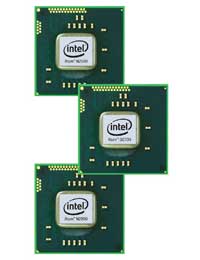 Why the switch, and why does it matter? In our opinion because the original Z530 processor wasn't the best choice for this sort of general purpose tablet. One problem with Atom chips has always been that there are various families that made it difficult to figure out even for experienced system designers to figure out which chip to use. Add to that the limitations Intel imposed on Atom chips so they would not overlap with the more expensive Core processors, and it was all too easy to end up with the wrong processor under the hood. Why the switch, and why does it matter? In our opinion because the original Z530 processor wasn't the best choice for this sort of general purpose tablet. One problem with Atom chips has always been that there are various families that made it difficult to figure out even for experienced system designers to figure out which chip to use. Add to that the limitations Intel imposed on Atom chips so they would not overlap with the more expensive Core processors, and it was all too easy to end up with the wrong processor under the hood.
|
PERFORMANCE COMPARISON
|
Logic Instrument
|
Logic Instrument
|
|
Model
|
Fieldbook A2
|
Fieldbook A1
|
|
OS
|
Win 7 (32-bit)
|
Win 7 (32-bit)
|
|
Processor Type
|
Intel Atom
|
Intel Atom
|
|
Processor Model
|
N2600
|
Z530
|
|
CPU Speed
|
1.60Hz
|
1.60Hz
|
|
Thermal Design Power (TDP)
|
3.5 watts
|
2.3 watts
|
|
CPU Mark
|
465.1
|
235.5
|
|
2D Graphics Mark
|
41.7 (est.)
|
84.6
|
|
Memory Mark
|
205.1
|
224.4
|
|
Disk Mark
|
613.8
|
266.4
|
|
3D Graphics Mark
|
57.6
|
9.8
|
|
Overall PassMark
|
297.8
|
170.3
|
|
ALU
|
10,562
|
5,339
|
|
FPU
|
7,678
|
4,330
|
|
MEM
|
6,933
|
3,706
|
|
HDD
|
16,217
|
5,197
|
|
GDI
|
1,352
|
2,752
|
|
D2D
|
797
|
1,053
|
|
OGL
|
7,112
|
344
|
|
Overall CrystalMark
|
50,651
|
22,721
|
And while the Z530 was essentially an embedded device processor, the N2600 used in the new Fieldbook is in essence the third generation of the N270 "netbook" processor that powered tens of millions of small general-purpose notebooks. It's also the first Atom family to use 32nm process technology instead of the older 45nm, making for smaller, more efficient packages. All members of the Cedarview processor family are dual-core systems whereas before only desktop-oriented versions had two cores. Graphics performance benefits from a different design and much faster clock speed, resulting in Intel claims of 2X graphics performance compared to the second generation Atoms. And integrated hardware-accelerated video decoding finally enables smooth full HD (up to 1080p) video playback.
To get an idea of the performance advantage of the Atom N2600-powered Fieldbook A2 tablet compared to its Z530-powered predecessor, we ran the new model through our two standard benchmark suites (PassMark and CrystalMark). The results are listed in the table to the left.
Interpreting benchmark figures is never easy, and it's especially difficult when comparing different processor families and different subsystems. The new Fieldbook is clearly a whole lot quicker than its predecessor. The dual-core N2600 greatly outpaces the Z530 and the benchmarks agree that it offers twice the computational performance. Memory performance shows no improvement in the PassMark score despite the use of faster DDR3 RAM, but almost twice the speed in the Crystalmark number. The graphics scores are difficult to interpret as well. The graphics cores run at twice the clockspeed, but you couldn't tell by the 2D graphics benchmark numbers. The 3D and, especially, OGL benchmark numbers, however, are much higher in the new unit.
In everyday live use, the new FieldBook feels considerably quicker and more responsive. The new processor, the switch from rotating media to a solid state disk, the quicker memory, and the improved graphics combine to make this new unit feel roughly twice as fast in most uses.
Wireless communication
Like almost all modern mobile computing devices, the FieldBook includes WiFi functionality and can also be equipped with a variety of other wireless options. For wireless communication, the tablet includes an Intel Centrino Advanced-N 6235 wireless network adapter, a half-mini PCIe card that provides dual-band 802.11a/g/n WiFi as well as Bluetooth 4.0, all in one module. This means receive data rates up to 300Mbps in "n" networks (802.11a/b/g maxes out at 54Mbps) and an over 5-time bandwidth increase over 802.11a/b/g. The module is very power-efficient, supports Cisco compatible extensions v4, and Bluetooth 4.0 is backward compatible with earlier versions.
The Fieldbook A2 supports wireless broadband via the above described Sierra Wireless AirPrime MC7710 LTE/HSPA+ module.
Wide-format 7-inch display
Since the FieldBook A2 will be used indoors as well as outdoors, its 7-inch display can handle a wide variety of operating conditions. It's considered sunlight readable, and that is accomplished by a combination of a fairly strong LED backlight (up to 320 nits, adjusted via ambient light sensor) and optical treatment with a circular polarizer and filters. As a result, the FieldBook's display is bright enough to be legible outdoors when turned away from the sun, and it also remains readable in direct sunlight. The unretouched picture below shows the FieldBook outdoors in bright daylight.

Display brightness and contrast are not the only things that matter when it comes to outdoor viewability. Glare, reflections, and inadequate viewing angles are all important and can be the difference between a machine that is truly usable outdoors, and one that is not. The pictures below show that the FieldBook has very good glare and reflection control and that the horizontal viewing angle is good enough for most applications. The vertical viewing angle is somewhat narrow though; we'd rather see a display that's equally viewable from all angles. Also note a degree of milkiness when the display is viewed from the side. That's often a side effect of anti-glare treatments.

The FieldBook also has a "stealth mode" function to allow you to operate the computer without any lights or other emissions to give away its presence. This is managed through a section in the BIOS setup utility. In stealth mode, the FieldBook will boot up with all of its indicator lights off, speaker off, whatever wireless radio modules are installed off, and screen brightness set to a barely perceptible five nits. Stealth mode simply means the computer boots up this way; when in operation, all those functions can be activated.
Digitizer
Projected capacitive multi-touch has become pretty much the default in consumer tablets these days, but for vertical market applications things are less clear-cut. For one thing, Windows 7 is not a natural for touch, and especially not on small displays. For another, projected capacitive touch wasn't designed for use in the rain or with gloves on, and rugged tablets are often used where it might get wet and cold.
As a result, Logic Instrument decided to go with a more conventional 4-wire resistive touchscreen even for this second generation Fieldbook. That means, yes, it reacts to finger touch, but it's really primarily supposed to be used with a stylus. And no, it's not an active digitizer, the kind where the cursor follows the tip of the pen as you hover it in close proximity above the display. According to the manual, an active digitizer is available as an option, and highly recommended as the tablet functionality in Windows is geared more towards active pens than touch.
For barcode scanning applications: integrated 1D/2D scanner/imager
 Our review FieldBook came with the optional barcode scanner installed. It's a super-compact 2D imager engine made by Intermec. Mounted into the top side of the device, there is an Intermec EA11 scanner module, visible underneath a protective cover with a clear plastic window. The EA11 scan engine can read both conventional 1D barcodes and the more complex 2D barcodes, thus providing maximum flexibility. Based on solid-state CMOS technology, the module was designed for optimal image sensitivity and dynamic range, and for reliable performance even under sub-optimal conditions, and from anywhere between total darkness to bright sunshine. It also has good tolerance to motion, meaning you don't have to hold it completely still to get a good scan, and it is very quick (about twice as fast as a traditional 2D imager engines). With linear codes, the EA11 engines can do as many as 200 scans per second, aided by an aiming system that emulates the way 1D barcode scanners work. You can (see http://www.intermec.com/products/scanea15/index.aspx). Our review FieldBook came with the optional barcode scanner installed. It's a super-compact 2D imager engine made by Intermec. Mounted into the top side of the device, there is an Intermec EA11 scanner module, visible underneath a protective cover with a clear plastic window. The EA11 scan engine can read both conventional 1D barcodes and the more complex 2D barcodes, thus providing maximum flexibility. Based on solid-state CMOS technology, the module was designed for optimal image sensitivity and dynamic range, and for reliable performance even under sub-optimal conditions, and from anywhere between total darkness to bright sunshine. It also has good tolerance to motion, meaning you don't have to hold it completely still to get a good scan, and it is very quick (about twice as fast as a traditional 2D imager engines). With linear codes, the EA11 engines can do as many as 200 scans per second, aided by an aiming system that emulates the way 1D barcode scanners work. You can (see http://www.intermec.com/products/scanea15/index.aspx).
From a technical standpoint, the EA11 is capable of decoding bar code information down to one pixel per dot, which means it is equipped to handle even damaged or poorly printed codes. Currently supported codes are the EAN/UPC; GS1 Databar; RSS; Code 11, 39, 93/93i, 128; UCC/EAN 128; ISBN; ISBT; Interleaved/Matrix/Industrial and Standard 2 of 5; Codabar; MSI; Plessey; Telepenl and postal codes 1D symbologies, as well as Data Matrix, PDF417, Micro PDF 417, Maxicode, QR, Aztec, and GS1 composite 2D symbologies.
In terms of resolution, the EA11 module records at 752 x 480 pixels with 256 levels of gray. For tech information on the Intermec EA11 2D imager engine, check here. Note that a scan engine SDK is available for custom applications, and that the scan engine uses one of the system's serial interface ports.
Controls and data entry methods
As a classic Tablet PC computer, the Fieldbook only has a minimum of external physical controls. Shown below, the controls include an on/off switch, a five-way PDA-style navigation pad, a security button that, in essence, issues a Windows Alt-Ctl-Del, a "M" menu button that brings up a dashboard utility, and a function key. In conjunction with the function key, the navigation pad's directional keys also serve to adjust brightness in ten steps. This is not marked, and thus not obvious.

 The screen capture image to the right shows the new Fieldbook's "dashboard" utility with individual on/off buttons for all radio functions (WLAN, WWAN, Bluetooth and GPS) and a "radio" button to turn them off all at once. A second block toggles the bar code scanner, RFID and auto rotation on and off, brings up an onscreen keyboard, and opens the Windows Mobility Center and a hotkey setup utility. To have such one-touch access to most major functions without having to search for them is invaluable.
The screen capture image to the right shows the new Fieldbook's "dashboard" utility with individual on/off buttons for all radio functions (WLAN, WWAN, Bluetooth and GPS) and a "radio" button to turn them off all at once. A second block toggles the bar code scanner, RFID and auto rotation on and off, brings up an onscreen keyboard, and opens the Windows Mobility Center and a hotkey setup utility. To have such one-touch access to most major functions without having to search for them is invaluable.
This being a tablet computer without an integrated keyboard or keypad, users will resort either to an external USB keyboard or one of the software data entry and editing methods.
There is Microsoft's input panel that includes a comprehensive onscreen QWERTY keyboard. That keyboard, however, requires the stylus; it does not work with touch (unless you consider tapping with a fingernail touch). It can be resized and configured in numerous ways.
Thanks to its touch screen, the FieldBook offers additional functionality that is not available on standard computers. That includes handwriting recognition, an inherently fascinating technology that received a lot of bad press over the years, much of it based on unrealistic expectations.
The Microsoft Input Panel offers extensive handwriting recognition entry. It requires some getting used to, but once mastered it works very well. The recognizer can be used as is, but you can also train it to learn your specific style of handwriting and how to recognize characters or words the recognition engine has trouble with. Anyone spending an hour or two learning how to use the handwriting recognition features offered in the FieldBook will be able to enter text quickly and accurately. That said, the resistive digitizer doesn't work nearly as well with handwriting recognition as an active electromagnetic one.
The screen captures below show some of the stylus-based uses of the Fieldbook.
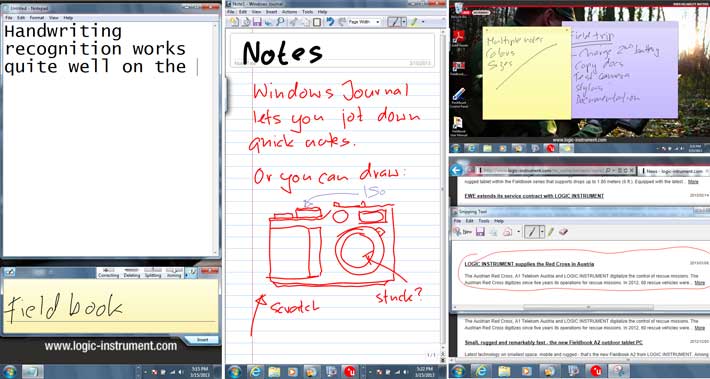
While Microsoft's emphasis now is on the much more touch-oriented Windows 8, Windows 7 (which will likely remain the default OS for the Fieldbook) also offers a nice degree of pen/stylus functionality. In order to take full advantage of it all, you may want to install some of the freely available pen-centric utilities and applications. Microsoft offers the free "Experience Pack for Tablet PC" for download. It's quite dated by now, but it's still available (see here) and I'd use it.
The Experience Pack includes such useful utilities as the "Ink Desktop," which lets you take handwritten notes directly onto an always visible notepad. This comes in handy to quickly jot down notes, lists, phone numbers, instructions or whatever.
The ink pad also had templates such as grid paper, daily or monthly calendar, etc., and you can change ink color and thickness. There's also an eraser, you can make the pad transparent or just faded, and you can either use either just part or the full desktop for writing.
A utility that I find very handy and helpful is the "Snipping Tool." It allows you to use the stylus to select part of a website, document or any content by drawing a line around it or selecting a window.
You can then add handwritten comments if you wish, using different line thickness and color. There's also a highlighter that can be used to draw attention to whatever is important.
When you're done snipping and annotating, you can either save the snippet into a special snipping tool editor for further processing, you can print it, or you can even email it.
You can also use the FieldBook as an electronic notepad with Microsoft Journal. Depending on your style of work, Journal can be a useful productivity tool. You can write down notes in electronic ink, create quick doodles and drawings, convert handwritten notes to text, email notes, and so on. There are different size and color pens, highlighters and also an eraser.
The above are just a few examples of useful tools available on pen-based systems. Lots are available, and they can add a lot of functionality that is simply not available in standard operating systems.
Again, the one caveat is that almost all of these tools were really designed for use with an active electronic digitizer where ink goes on smoother and there is additional pen functionality. According to the manual, FieldBook offers an active digitizer as an option.
Bottom line
Logic Instrument's second generation Fieldbook is a smaller and lighter version of a standard industrial tablet computer. Measuring a compact 9.1 x 5.9 x 1.8 inches and weighing a bit over three pounds, the Fieldbook is designed for applications that need full Windows, but where a full-size rugged tablet is too heavy and bulky. The 7-inch display offers 1024 x 600 pixel resolution, all I/O is via standard ports, and the device provides a wealth of optional integrated data collection and wireless functionality such as scanning, RFID, GPS and 4G/LTE radio.
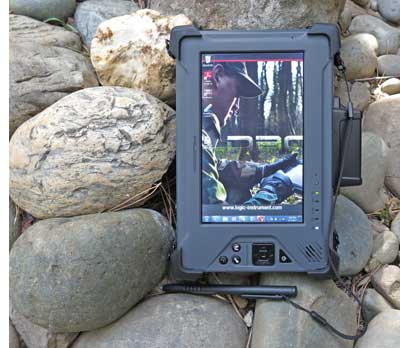 The second generation Fieldbook A2 is based on the 1.6GHz Intel Atom N2600 processor that provides a good balance between low power consumption and decent performance, and significantly speedier operation than the first gen model. The very low heat dissipation of the processor and chipset combination allows fanless, silent operation and full-shift battery life from dual hot-swappable 38.5 watt-hour Li-Ion power packs. The second generation Fieldbook A2 is based on the 1.6GHz Intel Atom N2600 processor that provides a good balance between low power consumption and decent performance, and significantly speedier operation than the first gen model. The very low heat dissipation of the processor and chipset combination allows fanless, silent operation and full-shift battery life from dual hot-swappable 38.5 watt-hour Li-Ion power packs.
The display is bright and very sharp, and offers good outdoor viewability with very little glare, but the vertical viewing angle is narrow. The resistive touch screen works well with Windows 7 and a stylus, and Logic Instrument offers an active (and much recommended) digitizer options.
The FieldBook has good onboard connectivity with a variety of USB/serial/LAN/audio I/O options, and plenty of additional connectivity via one of the optional docks and expansion boxes. Onboard expansion is flexible as well, with PC Card, PCIe, SDHC, and SIM slots available, though not all at the same time. The Fieldbook also has an integrated 5-megapixel camera with LED illuminator for documentation.
The Fieldbook's magnesium alloy chassis, sturdy construction, and additional rubber bumper protection make for a rugged device that can handle a lot of abuse in the field. The device is also well-sealed, though some of the sealing relies too much on soft rubber plugs. Overall ruggedness has been improved, aided by a switch from rotating media to solid state storage.
With the second generation Fieldbook, Logic Instrument offers a competent and supremely configurable mobile computing solution that addresses the need for a light, compact Windows 7 tablet computer without giving up full compatibility with Microsoft infrastructures.
-- Conrad H. Blickenstorfer, March 2013
Logic Instruments FieldBook A2 Specs:
| Type |
Compact rugged pen tablet
|
| Type |
Added/updated: review added 03/2013
|
| Processor |
1.6GHz Intel Atom N2600 with 2 x 512KB L2 cache |
| Display Chipset |
Intel NM10 Express |
| OS |
Windows 7 Professional (32 or 64-bit), Windows 8 option |
| Memory |
2GB DDR3 RAM, 800MHz |
| Display |
7" sunlight readable WSVGA (1024 x 600 pixel, 500 nits) TFT with circular polarizer, LED backlighting, tempered glass, ambient light sensor (down to 5 nits) |
| Digitizer |
4-wire resistive touch screen; optional active digitizer |
| Keyboard |
Onscreen keyboard and optional USB external keyboard |
| Navigation |
5-way directional keypad, stylus |
| Storage |
64 or 128GB mSATA solid state disk |
| Expansion slots |
1 SDHC Card + either 1 PC Card Type II slot OR SmartCard reader OR 1 mini-PCIe + SIM/4G LTE |
| Housing |
Lightweight magnesium alloy chassis, rubber bumpers |
| Size |
9.1" x 5.9" x 1.8" (230mm x 150mm x 45mm) incl. rubber bumpers |
| Weight |
3.3 pounds as tested (1,5kg) with dual battery, bumpers, scanner) |
| Operating temperature |
-4 to +131° Fahrenheit (-20 to +55° Celsius) |
| Ingress protection |
IP65 |
| Drop/shock |
MIL-STD 810G, 506.6 VI: 5-foot (1,5m) drop, over concrete, onto each edge, face and corner (26 drops total) |
| Salt Fog |
MIL-STD-810G Method 509.5: 5% salt solution at 94F) 48 hr wet, 48 hr dry |
| Relative Humidity |
MIL-STD-810G Method 507.5: 95% 140F Rh, non condensing 5 x 48 hr cycles |
| Vibration |
MIL-STD-810G method 514.6 Procedure I Cat. 24, Fig. 514.6 C-17 & 514.6 C-18: 0.04 g2/hz; 20 at 1000 hz ; -6 dB/octave 1000 to 2000 Hz ASTM 4169-99 Truck Assurance Level II, Schedule E |
| Power |
Dual 7.4V/5,200mAH 38.5 watt-hour Li-Polymer hot-swappable battery system (total of 77 watt-hours), "circa 8 hours" |
| Camera |
Integrated 5.0 Mega Pixel camera, LED flash with 1500mcd, support GeoTagging in EXIF of JPEG files
|
| GPS |
Integrated U-Blox 6 module for GPS and Galileo signals |
| Interface |
Choose from 3 I/O modules (USB 2.0 + 1 RS232 OR 2 USB 2.0 + 1 RJ45 OR industrial connectors), RJ45, surface mount dock; optional: Intermec EA15 1D/2D imager, 13.56MHz RFID scanner, Fieldbook Ident Box (fingerprint scanner, OCR, Smart Card) |
| Wireless options |
Internal Intel Centrino Wireless N6235 802.11a/b/g/n and Bluetooth V4.0, HSDPA 4G mobile broadband (WWAN takes PC Card slot)
|
| Regulations |
EMI/RF/Safety: CUL, FCC DOC, FCC ID, CB, CE also IC RoHS, Energy star 5.2 and WEEE compliant
|
| Price |
Inquire |
| Data sheet |
FieldBook A2 data sheet |
| Contact |
Logic Instrument |
| Corporate HQ
|
Logic Instrument
43 avenue de l'Europe
BP60012
95331 DOMONT cedex
France
tel : +33 (0) 1.39.35.61.61
fax : +33 (0) 1.39.35.62.00
www.logic-instrument.com
|
| USA
|
Logic Instrument USA, Inc.
11422 Cronhill Drive
Owings Mills, MD 21117, USA
tel : +1 410-363-3405
fax : +1 410-363-3607
www.logic-instrument-us.com
|
| Central Europe
|
Logic Instrument (Deutschland) GmbH
Taunusstrasse 51
D-80807 München
Germany
tel : +49 (0) 89 666 287-6
fax : +49 (0) 89 666 287-87
http://www.logic-instrument.de
|
(copyright 2013 RuggedPCReview.com)
|



