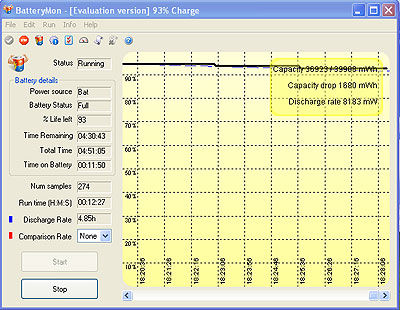|
Handheld Algiz 8
A very polished and now Atom-powered rugged Tablet PC with super-bright display option
(by Conrad H. Blickenstorfer)
Handheld is a North American supplier of rugged PDAs and handheld computers. It is part of Handheld Group, which was founded in 1997 and is one of Europe's leading suppliers of ruggedized handhelds for use in markets such as utility, military, logistics, forestry, transportation and field service. Handheld has a full-range lineup of rugged notebook convertibles, rugged industrial PDAs, and rugged Tablet PCs such as the Algiz 8 that is the subject of this review.

The Algiz 8 is a fourth generation Windows XP-based tablet PC design that originates with JLT Mobile Computers AB of Sweden, an experienced maker of rugged computers. The machine measures 10.2 x 7.8 x 1.7 inches and weighs about five pounds. It has a thick, rock-solid aluminum case and protective cladding and bumpers. The computer is sealed to IP-65 specifications and passes the requisite MIL-STD 810F ruggedness tests. Equipped with an 8.4-inch SVGA resistive touchscreen, the latest version of the Algiz 8 is built around an ultra-efficient Intel 1.1 GHz Atom Z510 processor that Handheld says will improve both performance and battery life compared to its AMD Geode or Intel Celeron M powered predecessors. The Algiz 8's optional outdoor viewable display has been upgraded to a new screen with brightness of more than 1,100 nits. The size of the standard hard drive has been increased from 40 GB to 80 GB, and a solid state flash drive is available as an option. And standard RAM has increased from 512 to 1024 MB.
As before, the battery is hot swappable and the Algiz 8, which comes with Microsoft Windows XP, has integrated WiFi, Bluetooth, GSM/GPRS/EDGE/UMTS and optional GPS. It is geared towards harsh field applications such as geodesy, military, emergency services, security, service technicians, logistics and transportation.
The switch to Intel Atom
Apart from the usual storage capacity and memory upgrades and the optional ultra-bright outdoor screen, the big news with this latest version of the Algiz 8 is the switch to an Intel Atom processor. With the Atom, Intel made available a (comparatively) simple, inexpensive and extremely power-efficient processor. Atom chips come in two families, with the N2xx series processors being used in millions of netbooks, and the Z5xx series finding application in a variety of what Intel calls Mobile Internet Devices (MIDs) and increasingly also in embedded designs and mobile computers. Thermal Design Power—which is defined as the maximum amount of power the cooling system in a computer is required to dissipate and is increasingly used as a measure of power efficiency—is between 0.65 watts for a low-end 800MHz version without HyperThreading, and 2.4 watts for a 1.86GHz verison with HyperThreading. The 1.1GHz version used in the Algiz 8 uses about 2.0 watts.
From a marketing point of view, the Atom has been an unqualified success for Intel. Atom chips are viewed as sleek, hip and efficient. Their incredibly low thermal design power ratings (only a fraction of that of standard notebooks) is an added plus and suggests longer battery life.
In order to objectively test the Algiz 8's performance, we ran Passmark Software's PerformanceTest 6.1 that runs about 30 tests covering CPU, 2D graphics, 3D graphics, memory, and disk and then computes scores for each category and an overall PassMark score. For comparison, we included the benchmarks of a slate computers that uses the Celeron M processor that Atoms are supposed to replace, and two machines that use the more common higher clockspeed versions of the Atom Z5xx processor.
|
PERFORMANCE COMPARISON
|
HHCS
|
RMT
|
Winmate
|
Panasonic
|
|
Model
|
Algiz 8
|
Duros
|
I980
|
CF-H1
|
|
Processor
|
Intel Atom Z510
|
Intel Celeron M
|
Intel Atom Z530
|
Intel Atom Z540
|
|
CPU Speed
|
1.1GHz
|
1.0GHz
|
1.6GHz
|
1.86GHz
|
|
Thermal Design Power (TDP)
|
2.0 watts
|
5.0 watts
|
2.0 watts
|
2.4 watts
|
|
OS
|
XP Pro
|
XPe
|
XPe
|
XP Pro
|
|
CPU Mark
|
107.8
|
249.5
|
328.7
|
275.4
|
|
2D Graphics Mark
|
92.3
|
169.1
|
187.9
|
115.7
|
|
Memory Mark
|
128.6
|
189.6
|
209.1
|
242,7
|
|
Disk Mark
|
245.7
|
189.2
|
151.1
|
284.8
|
|
3D Graphics Mark
|
14.5
|
54.5
|
38.5
|
10.1
|
|
Overall PassMark
|
116.1
|
169.7
|
194.1
|
191.9
|
The results are inconclusive. The Algiz 8 with its Z510 chip setup, as expected, was slower than machines based on faster versions of the chip, but it also lagged behind the Celeron M-based RMT Duros, which stems from the same JLT stock as the Algiz. I suspect that the operating system makes a big difference. The Winmate and RMT machines we tested were running highly optimized and slimmed-down versions of Windows XP Embedded whereas the Algiz and the Panasonic tablet ran standard Windows XP, which is a much larger general purpose OS. Still, I cannot help but wonder why the Algiz 8 doesn't come with the punchier (albeit more expensive) Z530 or Z540 processor.
Now how about battery life?
Battery and battery life
Intel Atom processors use ridiculously little power. The Atom Z510 used in the Algiz 8 consumes a max of about 2 watts, compared to about 10 watts for a standard Tablet PC (such as Handheld's Algiz 10), 17 watts for frugal rugged notebook such as the General Dynamics Itronix GD8000, and a minimum of 35 watts for a standard notebook. The Z510 and its "Poulsbo" chipset combined use less than 5 watts, and so it's reasonable to expect a significant battery life increase from a switch to Atom.
The hot-swappable battery pack of the Algiz 8 fits into the backside of the unit. It is part of the design, which means it doesn't have a separate cover. To remove it you push a small (and somewhat fragile) latch and the battery pops out. The battery connector itself is sealed, and so the battery pack itself only has a thin foam rubber seal.
Though the battery is officially rated at 7.3V and 4,800 mAh, making for 35 watt-hours, our battery benchmark software, Passmark's BatteryMon, reported a battery capacity of 5,000mAH and 40 watt-hours. For our BatteryMon testing, we set the screen at about 30% brightness and turned wireless off. That way, power draw generally hovered in the mid-8 watt range and we saw as little as 7.5 watts, which makes for a maximum projected battery life of 5.3 hours. Crank the super-bright 1,100 nit LED backlight up to full brightness, and the Algiz draws in the mid 13s—still good enough for almost three hours. Even if we assume that BatteryMon is wrong and the official 35 watt-hours is accurate, the Algiz 8 would still run as long as 4.5 hours on a charge.
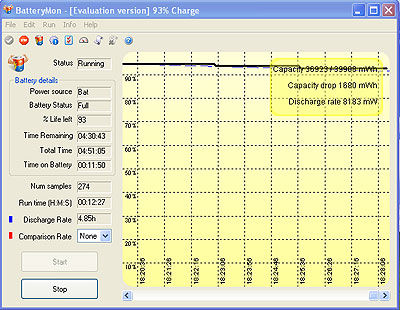
The minimum operational power draw of less than 8 watts is very good. In the same respect, we recently reviewed the Handheld Algiz 10 with its much more powerful Intel Core Duo U2500 processor, and that machine drew as little as 9.8 watts even though its processor's thermal design power alone is over 10 watts. What that means is that mobile computer board designers must make full and complete use of all the power savings options and power states built into processors and other circuitry. Else, much more powerful Intel Core-based systems can get pretty close to Atom boxes in terms of power consumption.
The bottomline here is that while the Algiz 8 is quite frugal. However, it only has a moderately sized battery. As a result, the machine gets good, but not great battery life.
Display
The Algiz 8 touch screen display measures 8.4 inches diagonally and has 800 x 600 pixel SVGA resolution. It is an LG Philips B084S01 industrial TFT with LVDS interface. It is 100% dimmable via hardware buttons or software controls. The display has a very wide horizontal viewing angle (150 degrees) without color shifts. At extreme horizontal angles it gets blurry, probably due to the protective layer on top of the display. It has an acceptably wide vertical viewing angle (120 degrees), albeit with the usual chromatic changes. Our review unit had the optional outdoor-sunlight viewable display that uses an exceptionally strong 1,100 nit backlight. That's about as bright as it gets with notebook and tablet displays.
Most outdoor/sunlight viewable displays these days use transmissive designs with a combination of anti-reflective (and sometimes also anti-glare) optical treatments and beefed-up backlights. Compared to earlier transflective solutions, this preserves indoor vibrancy while providing acceptable viewability outdoors. From what I can tell, the designers of the Algiz 8 display used a somewhat different approach. There does not appear to be the usual anti-reflective coating as with the backlight off, the display disappears completely in direct sunlight. Instead, they used a very strong backlight to essentially overpower outdoor light to keep the display viewable. This approach results in a more pleasant viewing experience in daylight as the screen looks pretty much the same as indoors. That's as compared to the somewhat "flat" look reflective coatings produce in sunlight.
There are pros and cons to this approach. The pros are that the strong backlight provides a very attractive viewing experience outdoors, and a strong backlight is pretty much always a good thing. The cons are that in the shade the strong backlight is almost too much and since there does not appear to be an automatic brightness adjustment, you may have to crank brightness up and down as you work outdoors. A more serious drawback of this approach is that sunlight viewability relies on the strong backlight, which it really shouldn't in a machine designed for minimal power consumption. In essence, the savings from the processor are used up by the strong backlight.
There is a configuration tool that lets you automatically dim the screen after as little as five seconds. A tap gets the backlight up to full power. The drawback is that this way you might tap in the wrong spot and trigger something. A better solution might be a "turbo" button that lets you manually boost the backlight. Getac uses that solution in some of its rugged machines, and I always liked the approach.
The image below shows our review Algiz 8 with the superbright 1,100 nits display on the right, and a standard Gateway notebook with a glossy screen on the left. The picture was taken outdoors in the shade. You can see just how bright this display is, and also that there aren't any annoying reflections.

The second picture shows the two computers in partial direct sunlight. At an angle, the Gateway's "gloss" screen acts like a mirror whereas the Algiz 8 easily controls reflections and is more than bright enough to remain readable.

Design and construction
The Algiz 8 is a mature design and it's quite clear that its creators spent a lot of time getting every little detail just right. They also didn't cut any corners. The machine is as clean and meticulate inside as it is outside. The housing is a clamshell construction firmly held together with seven Allen screws, and using an O-ring for sealing. There is not a fraction of an inch wasted inside and it is very clear that all boards were designed exactly for this case. This is not a mix-and-match design. Everything fits together in Lexus-like quality. Antennas are mounted externally for optimal reception. The holes for the wires are tightly sealed. Whatever needs to be shock-absorbed has flexible mounting.
For extra protection, the Algiz 8 has thick rubber bumpers on each corner. They are integrated into the design, with cutouts in the aluminum housing, and each is held fairly securely in place and fastened with a single screw. This is a good solution as the bumpers do not look like an afterthought. Some designs have bumpers that stick out way too far, or they don't extend at all, making them cosmetic only and useless for protection. The ones on the Algiz 8 are just right, though they're still sitting a bit loose and might get caught and ripped off.
The standard 2.5-inch hard disk is mounted on a board with an edge connector. It is externally accessible and removable, and slides in and out. The metal cover with a dense closed-pore foam gasket seals the hard disk opening. It is held down with two screws.
The side grips on the left and right of the computer are made of tough plastic and have a rubberized finish. They snap into place and are then secured with two small Philips screws each. The one on the left needs to be removed to gain access to the hard disk door. The one on the right covers the two external antennas. It also has a cutout for the power, RJ45 and USB ports that are protected with an attached rubber plug.
To the right of the display is an area with a number of hardware pushbuttons. In the center is a standard navigation diamond. On top of that power, enter and the Windows "security key" that brings up the task manager. Below the navigation diamond are a function key and three programmable keys. Function and the up/down key adjusts the screen brightness in 16 increments from screen-off to full bright. An indicator light shows whether the Function key is on or off by lighting either amber or green. The function keys are programmed with the JLT Configuration Tool.
Wireless and expansion
Integrated wireless communication, once only available via add-on cards, has become pretty much standard equipment in most mobile systems. The Algiz 8 is no different and comes with integrated 802.11a/b/g wireless LAN as well as Bluetooth Version 2.0 with EDR (Enhanced Data Rate) Class 1. Optionally available are cellular voice and data radios supporting the GSM/GPRS/EDGE, UMTS, and WCDMA networks. Also optionally available is an integrated high sensitivity GPS receiver.
The Algiz does not have any externally accessible expansion cards as external card slots are notoriously difficult to seal.
Configuration Tool
The Algiz 8 comes with a Configuration Tool utility that is used to set up and personalize the computer. There are four screens:
- Function keys let you program the physical function keys F1, F2 and F3 both by themselves and in conjunction with pressing the function key. You can either type in a command or select a sequence of keys from pulldown menus.
- Power Saving goes beyond the standard power saving modes available in Windows. For example, you can reduce power consumption by up to 20% by selectively disabling Bluetooth, WiFi or GPS when you don't need them. On this screen you can assign hotkeys to each type of radio so you can quickly turn them off and back on. The same panel also lets you set the brightness level when dimmed.
- GPS information shows whether the optional GPS receiver has a fix on satellites, how many satellites it has found, what their positions are, and a variety of other global position system data.
- General settings lets you autostart the Computer Configuration Tool and also serves for additional future and optional software/system settings.
Summary
The Algiz 8, offered by Handheld U.S., is a compact, mature and very polished Windows XP-based rugged Tablet PC that is perfect for work in the field. It weighs about five pounds, which means it's still light enough to be carried around (especially with the optional shoulder carrier). It's tough and rugged and can easily survive a fall, rain and operation in extreme temperatures.
The computer's 1.10GHz Intel Atom Z510 processor is extremely power-efficient, allowing a fanless design and cool operation. It's fast enough, but not a speed demon, when running Windows XP. Battery draw is low enough to allow battery life between three and five hours, depending on how the machine is used.
One of the machine's most attractive features is the very strong 1,100 nits LED backlight of the optional outdoor viewable display. This is about as bright as it currently gets in mobile computers, and it's bright enough to make for pleasant viewing outdoors. Keep in mind, though, that the powerful backlight can offset the power savings of the miserly Atom processor.
A sturdy aluminum housing, meticulous interior design and layout, and thick rubber bumpers provide ruggedness and excellent protection. This being a tightly sealed device carrying an IP65 ingress protection rating, the Algiz 8 has limited onboard connectivity. If you need more, there is an optional vehicle dock that adds plenty of connectivity.
Overall, the latest update to the Algiz 8 platform offers more RAM and storage, longer battery life, and a super-bright display option. It's an excellent choice for a wide variety of tough jobs, especially those where workers walk around with the computer, or use it both in a vehicle and outdoors.
|