

February 2022 Interview with Rick Hwang, President of Rugged & Video Solutions Business Group at Getac

Getac's Mighty Class of 2021
January 2021 Interview with Rick Hwang, President of Rugged & Video Solutions Business Group at Getac

Getac V110 at Cirque du Soleil

Getac 25th Anniversary at 2014 Miramar Air Show

Getac FedEx TechConnect

TDI Panamericana 2011 team using Getac V100 on 16,000 mile endurance challenge
|

|

|
|
GETAC F110
6th generation of Getac's rugged thin & light 11.6-inch tablet goes Tiger Lake, ups speed, versatility, usability and security.
(by Conrad H. Blickenstorfer -- photography by Carol Cotton)
Share on:



The Getac F110 is a mid-size (11.6-inch) rugged tablet platform that's been among the most popular in its class for a good many years. Getac has been meticulous in keeping the F110 technologically up-to-date and at the head of its class, and the 6th generation of the platform, introduced in 2021, is no exception.

When Getac launched the original F110 back in the Fall of 2013, the company's intent was to provide enterprise, industrial, and government customers with the thinnest and lightest fully rugged tablet available on the market. The F110 had a big screen compared to most consumer tablets of the day, and it was immediately obvious that Getac had gone all out designing it. This was not a hastily fortified consumer tablet, nor was it a slimmed-down version of the old-style rugged tablets that had been available for many years. Instead, the F110 was a total reinvention of what a tablet for deployment in the field was supposed to be, one that could take punishment, and survive bumps and drops and wetness. And one that also provided state-of-the-art performance and functionality.
What the Getac F110 is and where it fits in
Let's first look at the big picture. At this point, well over a billion smartphones are sold every year. There's an app for almost everything and phones have pretty much replaced cameras. But PCs are far from dead and they may never be. Almost a quarter of a billion PCs are sold around the globe each year, and almost as many tablets. Business runs on those machines, as it has for decades. For most work, sitting down with a keyboard is still needed, and may always be needed. What's not necessarily needed is a conventional desktop computer. Prop up a tablet and connect a keyboard and a mouse to it and, voila, desktop machine.
The term "2-in-1" has become fashionable. With a tablet you get two types of machines. One that's light and nimble for the field. And one that works just as well as a desktop PC once you add a keyboard to it. That's why all of Getac's Windows tablets have optional keyboards designed specifically for each model.
Size, of course, still matters. Microsoft Windows needs a good bunch of screen real estate to be really useful, and if that's needed in the field, then a (heavier) big screen tablet is what one needs. Size and weight, however, go up quickly, and for that reason Getac offers users a choice of high-performance Windows tablets for the field.
The tablet below shows Getac's current lineup of rugged Windows tablets. Their displays measure from 10.1 to 14.0 inches diagonally. While that may seem like a small difference, it's not.
Note how each of the four tablet has its own distinct design. That's not just styling and fashion. A 10-inch tablet will be used for different applications than a considerable larger, heavier and bulkier 14-inch tablets. The number of interface ports varies. Options vary. The way the tablet is mounted and carried varies. All that has an impact on design.
One thing that doesn't change in this class of Windows machines is the need for performance. In order to be a true 2-in-1, a design must provide desktop-level speed and power. Else it wouldn't really be useful back in the office, in the vehicle, at home or wherever else one sits down to do work on the computer.
|
Getac's rugged Windows tablet lineup
|
|
Getac tablet model
|

|

|

|

|
|
Getac tablet model
|
UX10
|
F110
|
K120
|
A140
|
|
Display
|
10.1-inch
|
11.6-inch
|
12.5-inch
|
14.0-inch
|
|
Processors
|
10th gen
|
11th gen
|
11th gen
|
10th gen
|
|
Weight
|
2.70 lbs
|
3.10 lbs
|
4.00 lbs
|
5.10 lbs
|
|
Volume (cubic-inches)
|
71
|
97
|
115
|
181
|
In the past, the realities of long product cycles and (relatively) low volumes in industrial and vertical markets meant technology was always a generation or two behind. Getac was among the first to correct that fallacy by launching machines with the latest tech, and then keeping them updated. All four of Getac's current rugged Windows tablets are based on either 10th or 11th generation Intel Core processors.
Which means that in terms of performance, these tablets are all the equal of most higher end laptops and even desktops. The choice for any particular application comes down to size and weight. For many customers, the F110 presents a good balance; not too small, not too large.
What's new in the 6th generation of Getac's F110 tablet?
|
|
Model
|
F110 G6 (2021)
|
F110 G1 (2013)
|
|
|
CPUs
|
Intel "Ice Lake" 11th gen
|
Intel "Haswell" 4th gen
|
|
|
Standard RAM
|
32GB DDR4
|
4GB DDR3
|
|
|
Mass storage
|
Up to 1TB PCIe NVMe SSD
|
Up to 256GB SATA SSD
|
|
|
Display
|
11.6-inch 1920 x 1080
|
11.6-inch 1366 x 768
|
|
|
Luminance
|
1000 nits
|
800 nits
|
|
|
Max battery
|
2 x 30.6 watt-hour
|
2 x 24.0 watt-hour
|
|
|
IP rating
|
IP66
|
IP65
|
|
|
Wi-Fi/BT
|
802.11ax/BT 5.2
|
802.11ac/BT 4.0
|
|
|
USB Type-A
|
1 x USB 3.2 Gen 2
|
2 x USB 3.0
|
|
|
USB Type-C
|
1 x Thunderbolt 4
|
None
|
|
|
Weight
|
Starting at 3.35 lbs
|
Starting at 3.08 lbs
|
|
|
PassMark 6.1
|
6,382
|
2,062
|
|
|
CrystalMark
|
535,123
|
188,576
|
The F110 was initially introduced in October 2013, exactly eight years ago at the time of this writing. And it's already in its 6th generation. Talk about being on top with product updates. And also having the courage leaving a good design as is, rather than changing and reinventing it just for change's sake. And, in fact, the first five generations of the F110 looked virtually identical.
This latest gen, however, has some updated visuals in addition to, as Getac's press release stated, "across the board improvements and innovations in processing speed, multi-tasking ability, high-level graphics and mapping capability, display brightness and daylight readability, mass storage operations, network connectivity, durability and ergonomics.
Looking at the comparison table to the right it's interesting to see what technology charged ahead in leaps and bounds, and what has advanced at a slower pace. On the display side, the change to a full HD screen as the default was a good move with G5, and now the screen is brighter yet with G6.
Battery capacity grew by less; there haven't been the same improvements in Li-Ion batteries as on the electronics side. However, while processors get ever faster, they also get ever more efficient, so overall battery life is generally better today.
Wireless, both on the Wi-Fi and on the Bluetooth side, has definitely improved. Wired communication improved quite a bit, with every gen of USB supporting much higher speed. This latest generation also added Thunderbolt 4 to the equation, and that's a major step forward. We'll get into that in a special section farther down.
Storage took a major step forward with the switch from SATA solid state disk to the much faster PCIe NVMe interface, which makes a big difference.
The images below show some of the application areas for Getac rugged tablets.

With the latest generation, Getac also thought through a lot of the details that can make a difference in real life use of tablets. One example is the switch from a battery compartment with a cover on it to a coverless design for the F110's twin batteries. That little change makes mounting and dismounting the batteries quicker and easier even when wearing gloves.
 Another welcome addition is a newly designed detachable backlit keyboard. It's an 88 key full-scale affair with an integrated touchpad created just for the F110. That's where the 2-in-1 aspect comes in. You can connect any old keyboard to a tablet, but only a dedicated detachable keyboard can provide true 2-in-1 laptop functionality. Another welcome addition is a newly designed detachable backlit keyboard. It's an 88 key full-scale affair with an integrated touchpad created just for the F110. That's where the 2-in-1 aspect comes in. You can connect any old keyboard to a tablet, but only a dedicated detachable keyboard can provide true 2-in-1 laptop functionality.
In terms of the marketplace, the 12-inch Panasonic Toughbook 33 is likely the F110's most direct competitor. The Toughbook 33 offers more extensive 2-in-1 functionality via a more comprehensive detachable keyboard with extra ports. However, though upgraded early 2021, the Toughbook 33 is a processor generation behind.
Competitors also include the larger rugged tablets from Durabook, DT Research, Mobile Demand, Winmate and others in the 11.6 to 13 inch class. For customers seeking a rugged tablet from a Tier One vendor that also offers a dedicated keyboard option to turn the device into a full laptop, the Getac F110 will definitely be on the short list.

Design and construction
There are various ways to create a tablet/laptop hybrid with dual functionality, but all fall into two major classes. "Convertibles" use display hinges designed so that the device can either be used as a regular laptop, or the display can be turned around so that the device becomes a tablet. "Detachables" separate the screen and the keyboard, and that's what Getac did with its K120 tablet and now by making available a detachable keyboard for the F110 as well.
There are inherent issues with separating the screen from the keyboard. The tablet part must contain the computer and battery, making it thicker and heavier than standard laptop displays are. The Getac F110 was clearly designed as a pure tablet computer. It can accommodate a keyboard, but it doesn't need one — the detachable keyboard is just an option.
Below you can see what the F110 tablet looks like from the front and all for sides.

Measuring 12.4 x 8.15 inches and being just under an inch thick, the F110 is a compact machine for a fully rugged design that can survive six-foot drops and other serious punishment.
 Unlike with consumer tablets where the display takes up almost the entire face of the device, the front of the F110 is spacious enough not only for the 11.6-inch display but also a margin around it, indicator lights for power, battery and wireless, five hardware buttons (power/sleep, audio rocker, and two programmable buttons), and then another margin that accommodates wireless antennae inside and provides extra damage protection outside. Unlike with consumer tablets where the display takes up almost the entire face of the device, the front of the F110 is spacious enough not only for the 11.6-inch display but also a margin around it, indicator lights for power, battery and wireless, five hardware buttons (power/sleep, audio rocker, and two programmable buttons), and then another margin that accommodates wireless antennae inside and provides extra damage protection outside.
The left side has interface ports (we'll get to those below), the top has room for one of a variety of expansion options (our eval unit had a legacy serial port; a 1D/2D barcode scanner is available as well), and the bottom has the docking connectors, antenna pass-throughs and anchor holes for the optional keyboard.
As far as wired connectivity goes, the F110 has fewer ports than Getac's larger K120 and A140 tablets. Almost everything is concentrated along the left side of the tablet (shown below with protective port covers removed). From left to right:
- A Kensington lock slot
- A 3.5mm audio jack
- A PowerShare USB 3.2 Type A port
- A (optional) micro-SIM card slot covered by a protective metal plate
- Beneath the micro-SIM, the Thunderbolt 4 port with USB Type-C connector
- On top you can see the optional SmartCard reader
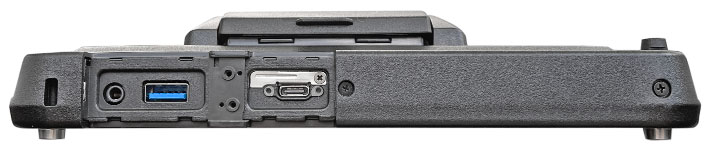
The image below shows the backside of the F110. The left side is taken up by the tablet's two batteries. The battery compartments do not have a cover; each battery fits flush into the back of the tablet. Batteries can quickly be removed with a sliding lock mechanism. Sealing towards the interior of the tablet is via small o-rings around the actual power connector of the batteries. Between the two batteries is a place for the stylus or optional pen to snap into.
The F110's rear documentation camera with flash is mounted center-top. Next to it is an expansion area for either a 1D/2D imager barcode reader OR a USB 2.0 port OR a serial port and RJ45 LAN combo. Center-right is where the optional Smart Card Reader goes. Not shown along the right side of the tablet is the optional fingerprint read. In its stead, customers can opt for an HF RFID Reader.

One thing that has been a central matter in the design of high-performance Windows tablets for many years is their thermal management strategy. PC electronics, and especially processors, generate a lot of heat and that heat must be dissipated reliably to guard against overheating and meltdowns. Heat can be removed either actively with fans or it can be passively removed with heat spreaders and heatsinks.
Fans don't weigh or cost a lot, they can move a lot of air, and fan speed can be actively managed. But fans can also be noisy, they can get clogged, and like all mechanical things, they can fail. Heatsinks don't make noise and they don't need to be managed, but they are heavy and can get quite hot.
While older rugged Getac laptops often had big fans to handle the heat generated by their standard voltage, hot-running processors, the F110 only has a very small fan. It does need a fan because it is a high-performance device, but it doesn't need a big fan because today's "ultra-low voltage" processors run much cooler than older Intel chips. The images below were taken while the F110 was running the full PCMark 10 performance benchmark with our FLIR ONE Pro thermal camera that visually depicts surface temperature.
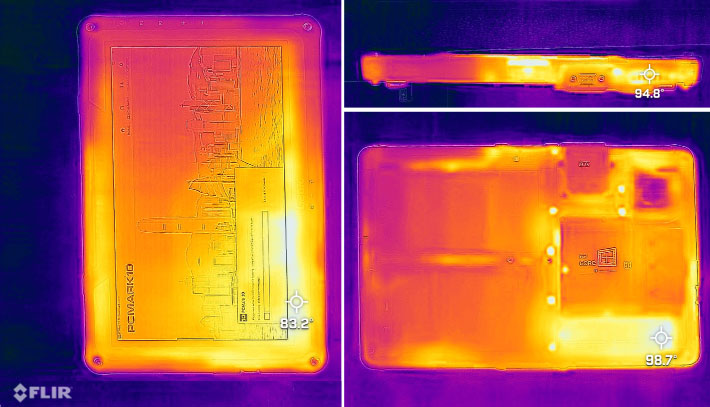
The thermal images show which parts of the F110 are heating up under load. You can see that the front of the tablet stays quite cool, not even reaching the mid-80Fs under heavy load. The warmest spot is where the unit's single RAM module is. On the back the warmest area again is where the RAM module sits, but even there the surface didn't reach more than human body temperature. Note the small dark red square in the upper right; that's the cooling fan. Along the top side of the tablet the hottest spot is the fan's heat interchanger exhaust.
 One of the biggest changes in laptops over the past years is the switch from rotating hard disks to solid state disks (SSDs). When SSDs first became viable, their cost was high and manufacturers only offered them as expensive options with less storage capacity than hard disks. One of the biggest changes in laptops over the past years is the switch from rotating hard disks to solid state disks (SSDs). When SSDs first became viable, their cost was high and manufacturers only offered them as expensive options with less storage capacity than hard disks.
Even when prices came down, hard disks mostly remained the low-end default. And since SATA SSDs used the same 2-1/2 inch form factor as hard disks, storage bays continued to take up space. Today, 2-1/2 inch bays are mostly gone and main storage comes in the form of much smaller PCIe modules.
The image to the right shows the F110's PCIe NVMe storage module. If need be, it can be removed from the computer in seconds, something that may be required by government agencies or enterprises for security purposes. If there's no imminent need, there's a small Philips screw that keeps the module from being casually removed or stolen.
Performance: state-of-the-art processor technology
Getac has been on a tear as of late to update all of their high-end Windows laptops and tablets to the latest available processor and ancillary technology. That included to upgrade this sixth generation F110 rugged tabet for premium performance. Doing that is quite a challenge, and especially so in what is essentially a legacy platform, as overall system performance depends on numerous factors, including processor, memory, mass storage, configuration, software and more. Everyone has access to the same Intel processors and other components, and so it becomes a matter of building a system that optimizes competing demands. That requires a good crystal ball and making some difficult decisions. For example, fast is always good and customers love it, but in tablets fast generally also brings a bigger battery, more cooling, and that means higher weight and cost.
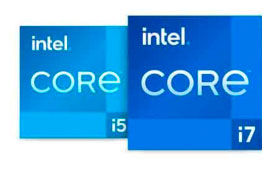 As of this writing (October 2021), of the rugged tablet and convertible laptop competition, the 12-inch Panasonic Toughbook 33 and 10-inch Toughbook G2 are at the 10th generation of Intel Core processors, as are the latest convertibles from DT Research and Durabook. Other rugged tablets and hybrids lag even farther behind, going back to the 8th and even 7th generation of Intel Core processors. The rejuvenated Getac F110, on the other hand, is built around Intel's 11th generation of Core processors, putting it at the top of its class. Intel's 12th generation — Alder Lake — will be here soon enough, but for now 11th gen "Tiger Lake" rules. As of this writing (October 2021), of the rugged tablet and convertible laptop competition, the 12-inch Panasonic Toughbook 33 and 10-inch Toughbook G2 are at the 10th generation of Intel Core processors, as are the latest convertibles from DT Research and Durabook. Other rugged tablets and hybrids lag even farther behind, going back to the 8th and even 7th generation of Intel Core processors. The rejuvenated Getac F110, on the other hand, is built around Intel's 11th generation of Core processors, putting it at the top of its class. Intel's 12th generation — Alder Lake — will be here soon enough, but for now 11th gen "Tiger Lake" rules.
Overall, there haven't been dramatic changes in the last few generations of Intel's Core processors. It's difficult to make gates (really transistors) smaller and smaller, and Intel has spent much time fine-tuning and optimizing their chips over the past few years. There have been milestones such as making mobile quad-core chips available in the "Coffee Lake" 8th generation. The 10th generation brought the first hexa-core mobile processors. And now we're seeing another milestone in the "Tiger Lake" 11th generation used in the Getac F110, and it's for an unexpected reason.
Before we get into that, here's a list of all the processor options available for the Getac F110 (to view the full Intel spec table for these five CPUs, see here):
|
2021 Getac F110: Available Intel Core processor options
|
|
Available F110 CPUs
|
Intel Core i7
|
Intel Core i7
|
Intel Core i5
|
Intel Core i5
|
|
Model
|
1185G7
|
1165G7
|
1145G7
|
1135G7
|
|
Cores/Threads
|
4/8
|
4/8
|
4/8
|
4/8
|
|
Base Clock Speed
|
1.20 GHz
|
1.20 GHz
|
1.10 GHz
|
0.90 GHz
|
|
Turbo Speed
|
4.80 GHz
|
4.70 GHz
|
4.40 GHz
|
4.20 GHz
|
|
TDP-up
|
28 watts, 3.00GHz
|
28 watts, 2.80GHz
|
28 watts, 2.60GHz
|
28 watts, 2.40GHz
|
|
TDP-down
|
12 watts, 1.20GHz
|
12 watts, 1.20GHz
|
12 watts, 1.10GHz
|
12 watts, 0.90GHz
|
|
Smart Cache
|
12MB
|
12MB
|
8MB
|
8MB
|
|
Integrated graphics
|
Iris Xe
|
Iris Xe
|
Iris Xe
|
Iris Xe
|
|
Graphics max speed
|
1.35 GHz
|
1.30 GHz
|
1.30 GHz
|
1.30 GHz
|
|
Graphics Execution Units
|
96
|
96
|
80
|
80
|
|
Relative CPU cost
|
1.53
|
1.53
|
1.10
|
1.10
|
|
Intel Stable Image Platform Program
|
Yes
|
No
|
Yes
|
No
|
|
Intel TSX-NI
|
Yes
|
No
|
Yes
|
No
|
|
Intel Trusted Execution
|
Yes
|
No
|
Yes
|
No
|
|
Intel vPro
|
Yes
|
No
|
Yes
|
No
|
The top processor option for the Getac F110 is the Intel Core i7-1185G7. This high-end chip offers the highest maximum turbo frequency as well as the highest frequencies at the 28 watt and 12 watt TDP-Up and TDP-down settings. Next in line is the Core i7-1165G7 (installed in our review unit). It is a bit slower overall and doesn't include some of Intel's special technologies. Next are two Core i5 chips that have only 8MB instead of 12MB SmartCache, fewer graphics execution units, as well as small clock frequency and included Intel technology differences. Note that the i3-1115G4 chip that's available as the low end in the Getac S410 semi-rugged laptop is not an option for the Getac F110 and also K120 tablets.
When deciding on a processor option for the F110, what may make a difference in certain applications is the availability of four special Intel technologies (vPro, TME, SIPP, and Trusted Execution) included in the i7-1185G7 and i5-1145G7, but not in the other two processors. Here's what that means:
- The extra security and manageability capabilities of vPro, especially, are required in many enterprise deployments.
- TME (Total Memory Encryption) ensures that all memory accessed from the CPU is encrypted, including customer credentials, encryption keys, and other IP or personal information on the external memory bus.
- SIPP (Stable Image Platform Program) allows deployment of standardized, stable image PC platforms for at least 15 months, and
- Trusted Execution technology provides security capabilities such as measured launch and protected execution, and may thus also be an enterprise requirement.

To see what kind of performance this latest generation Getac F110 tablet can achieve, we ran our standard benchmark suites, Passmark Software's PerformanceTest 6.1 and 9.0 that include dozens of tests covering CPU, 2D graphics, 3D graphics, memory, and disk and then computes scores for each category and an overall PassMark scores. We also ran our second benchmark suite, CrystalMark, to provide some clues as to overall single core performance. And we're also showing results of three other major benchmark suites that we've added this year to our test program: PC Mark 10, GeekBench 5 and one of the most often used 3DMark graphics benchmarks, Time Spy.
To provide an idea where the F110 stands in terms of overall performance, the below table also includes results of the fully rugged Getac K120 and Getac B360, the semi-rugged Getac S410, as well as some other prominent rugged and semi-rugged competition.
The results are as follows:
|
Getac F110 Benchmarks and Comparisons
|
|
Manufacturer
|
Getac
|
Getac
|
Getac
|
Getac
|
DT Research
|
Durabook
|
Panasonic
|
|
Model
|
F110
|
K120
|
S410
|
B360 Pro
|
LT330
|
Durabook S14I
|
Toughbook 55
|
|
Year tested
|
2021
|
2021
|
2021
|
2021
|
2021
|
2021
|
2021
|
|
CPU Type: Intel
|
Core i7
|
Core i7
|
Core i7
|
Core i7
|
Core i7
|
Core i7
|
Core i7
|
|
CPU Model and gen
|
1165G7 (11th)
|
1165G7 (11th)
|
1185G7 (11th)
|
10710U (10th)
|
10710U (10th)
|
1165G7 (11th)
|
1185G7 (11th)
|
|
Thermal Design Power (TDP)
|
12/28 watts
|
12/28 watts
|
12/28 watts
|
15 watts
|
15 watts
|
12/28 watts
|
15 watts
|
|
BatteryMon min draw
|
3.7 watts
|
2.8 watts
|
3.8 watts
|
2.2 watts
|
3.7 watts
|
5.5 watts
|
3.3 watts
|
|
PassMark 6.1
|
6,382.6
|
6,585.1
|
8,292.7
|
6,430.2
|
7,284.8
|
10,338.7
|
5,792.3
|
|
PassMark 9.0
|
5,634.8
|
5,839.5
|
5,637.2
|
4,531.8
|
3,948.8
|
5,164.5
|
4,964.8
|
|
CrystalMark
|
535,123
|
522,217
|
488,622
|
333,057
|
336,613
|
455,646
|
503,390
|
|
PCMark 10
|
5,020
|
5,148
|
4,876
|
4,265
|
NA
|
4,570
|
4,964.8
|
|
PCMark 10 Drive
|
2,200
|
2,119
|
1,504
|
1,825
|
NA
|
793
|
1,326
|
|
3DMark Time Spy
|
1,314
|
1,434
|
1,579
|
1,520
|
NA
|
1,040
|
1,160
|
|
GeekBench 5 single
|
1,480
|
1,531
|
1,545
|
1,238
|
NA
|
1,496
|
1,484
|
|
GeekBench 5 multi
|
4,690
|
4,831
|
5,225
|
4,187
|
NA
|
3,640
|
4,560
|
What do these numbers show? Well, first that the Getac F110 platform has come a very long way since it was first introduced back in 2013. Although that first model was equipped with a then state-of-the-art Intel 4th generation "Haswell" chip, the latest F110 with its speedy 11th gen "Ice Lake" CPU ran the venerable PassMark 6.1 benchmark over THREE TIMES faster. And while we thought that the even an updated F110, being an overal older design, might not be able to keep up with Getac's newer platforms such as the K120 and S410, the F110 managed to hold its own even against the newer inhouse competition.
Compared to other 11th gen systems, the Getac F110 still looks very good. Yes, 11th gen is 11th gen, but overall performance depends on more than just the processor, and Getac chose ancillary technology (such as fast mass storage) wisely. Compared to systems based on Intel 10th generation chips, the F110 is a good bit more powerful in almost every test.
Else, we can only say what we already observed when we reviewed and benchmarked the Getac's slightly larger K120 tablet: even with the second-most powerful of the four offered 11th generation Core processor the F110 is very fast, even compared to powerful top-of-the-line machines running on 10th generation Intel Core processors. The performance difference is greater than one would expect, given the usually relatively small performance increases between Intel Core processor generations. The new Getac F110 is, obviously, not only much faster than the first generation F110, but also considerably faster than anything still running on older Intel chip generations. While the relatively recent switch in high-end rugged mobile computers from SATA to much faster PCIe NVMe mass storage certainly helped, the answer is mostly in the 11th gen Core processor.

So what makes the F110 and other Intel 11th gen-based systems so fast and, in our opinion, the choice of Intel 11th generation Core processors for mobile systems so important? It's a very technical reason and the two graphs below are key to understanding the situation. The graph on top shows the F110's CPU clock speed while running the big PCMark 10 benchmark while plugged in. It scored an excellent 5,020 in the benchmark. The graph on the bottom shows the F110's clock speed running the same PCMark 10 benchmark on battery power. As you can see, the benchmark takes longer to complete, and the system averages a much lower clock speed. As a result, the F110 scored only a much lower 3,268. How can that be?
|
Getac F110 Gen 6 CPU clock speed plugged in (top) vs on battery (bottom)
|
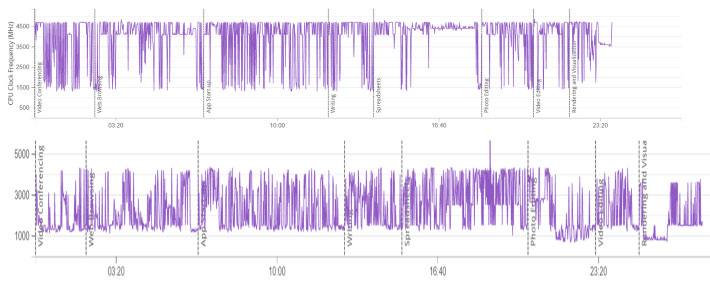
We asked Intel and their response was that the 11th generation of Core processors "provides our customers flexibility to design systems to their specific targets and needs and to optimize performance within the specific system environment and workload. That refers to Intel now allowing manufacturers to tinker with how fast the processors can run under what conditions, and how long they can stay at certain speeds before they need to trottle down to keep temperatures in check.
That makes sense. Manufacturers have now more leeway in tuning their systems and optimizing the ever crucial performance versus battery life balance for different modes of operation. Such as being plugged in or running on battery. The flipside is that the performance drop between plugged in and running on battery will be less predictable. Some drop off a lot, others very little.

Power draw and battery life
So what is the impact of this excellent performance on the F110's battery life?
With tablets, battery life is always an issue. While customers generally accept higher weight and more bulk in a laptop (and thus room for a big battery), tablets are supposed to be light and slender, and that means less battery.
 As is, the F110 has dual 11.4 Volt / 2,680mAH / 30.6 watt-hour batteries. The resulting 61.2 watt-hours is workable for a high-performance Windows 10 tablet. If more is required, Getac offers optional 11.1 Volt / 4,200mAH /51.8 watt-hour batteries for a total of 103.6 watt-hours. That's excellent for a 11.6-inch tablet but obviously comes at extra cost and a bit of extra size (the extended batteries are 0.7 inches thick and no longer fit flush into the tablet) and weight. As is, the F110 has dual 11.4 Volt / 2,680mAH / 30.6 watt-hour batteries. The resulting 61.2 watt-hours is workable for a high-performance Windows 10 tablet. If more is required, Getac offers optional 11.1 Volt / 4,200mAH /51.8 watt-hour batteries for a total of 103.6 watt-hours. That's excellent for a 11.6-inch tablet but obviously comes at extra cost and a bit of extra size (the extended batteries are 0.7 inches thick and no longer fit flush into the tablet) and weight.
The F110 batteries measure each about 2-3/4 x 5-1/4 and they are less than half an inch thick. They have an integrated power meter. Push on the power symbol and five green LEDs will indicate the charge level.
As far as available battery power goes, the Getac F110's is ahead of its major direct competitor, the Panasonic Toughbook 33, which offers a combined 44.2 watt-hours standard and 89 watt-hours extended. In each case, dual batteries allow hot-swapping.
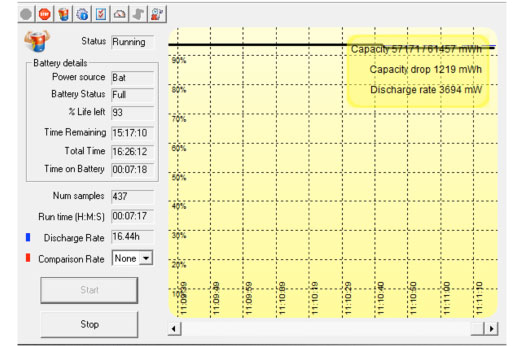 We tested power draw of the Getac F110 by running our standard BatteryMon benchmark. With Windows Power setting set to "Power Saving," the Windows task bar Power Mode slider set to "Best battery life" and the display backlight set to its lowest and almost unreadable setting, we saw a minimum of about 3.7 watts. That's theoretically good for 16.5 hours with both standard batteries. We tested power draw of the Getac F110 by running our standard BatteryMon benchmark. With Windows Power setting set to "Power Saving," the Windows task bar Power Mode slider set to "Best battery life" and the display backlight set to its lowest and almost unreadable setting, we saw a minimum of about 3.7 watts. That's theoretically good for 16.5 hours with both standard batteries.
With the backlight set to roughly 50% for comfortable indoor viewing, we saw a minimum of 4.8 watts, theoretically good for 12.8 hours with both batteries. And with the backlight set to maximum brightness, we saw a minimum power draw of 6.3 watts, theoretically good for 9.7 hours.
|
Getac F110 2021 BatteryMon Power Draws (at idle)
|
|
Backlight level
|
Darkest
|
50%
|
Brightest
|
|
Max Battery
|
3.7 watts (16.5 hrs.)
|
4.8 watts (12.8 hrs.)
|
6.3 watts (9.7 hrs.)
|
|
Max Performance
|
3.9 watts (15.7 hrs.)
|
5.2 watts (11.8 hrs.)
|
10.2 watts (6.0 hrs.)
|
We then switched the Windows Power setting set to "Extreme" and the Windows task bar Power Mode slider to "Best performance." That way, with the display backlight set to its lowest setting, we saw a minimum of about 3.9 watts. With the backlight set to 50% for comfortable indoor viewing, we recorded 5.2 watts, and with the backlight set to maximum brightness, power draw rose considerably to 10.2 watts, theoretically good for 6.0 hours with both standard batteries.
Why the fairly big difference in power draws between the two modes? That's in part because 100% brightness in the "Extreme/Best performance" setting was considerably brighter than 100% brightness in the "Power saving/Best battery life" mode. There are a lot of variables that go into those various power settings, and it's not immediately obvious why maximum brightness is linked to maximum performance.
 Real-world mileage will of course vary, as always. Minimum draw in a test lab is not an accurate predictor of actual battery life. Intel's Core processors have become very good at conserving power, to the extent where their recorded "idle" draw is actually often less than that of many Atom processors. Under full load, of course, the powerful Core chip will draw more than the limited Atom CPU. Real-world mileage will of course vary, as always. Minimum draw in a test lab is not an accurate predictor of actual battery life. Intel's Core processors have become very good at conserving power, to the extent where their recorded "idle" draw is actually often less than that of many Atom processors. Under full load, of course, the powerful Core chip will draw more than the limited Atom CPU.
One note here is that our F110 evaluation unit was a pre-production model. This might explain why the power draws were a little higher than we expected, and also higher than the draws we saw in the Getac K120. Intel's 11th generation Core processors offer very good power management, Windows 10's power management has gotten quite good, and the Getac F110 itself has extensive power management settings. We would therefore not be surprised to see even lower power draws in final production units.
Bright and very good 11.6-inch display
The Getac F110's 11.6-inch display is suitably large for a Windows tablet. As a laptop display it'd be on the small side. The display offers 1920 x 1080 pixel resolution which makes for a 190 pixels per inch. The display is quite bright, too, with a maximum listed luminance of 1,000 nits.
 The Getac F110 display's wide-format 16:9 aspect ratio gives the screen a contemporary look. Compared to the 1366 x 768 pixel resolution of the early F110 generations, the current display is sharper and much more pleasant to use. The Getac F110 display's wide-format 16:9 aspect ratio gives the screen a contemporary look. Compared to the 1366 x 768 pixel resolution of the early F110 generations, the current display is sharper and much more pleasant to use.
That said, time has moved on. With smartphones and consumer tablets now offering extremely high resolution, customers more and more expect the same from tablet screens — perhaps a reason why Panasonic gave its Toughbook 33 tablet a 2,160 x 1,440 pixel screen for a crisper 216 pixels per inch.
Display size, though, isn't everything. Most rugged tablets such as the F110, will often be used outdoors and sometimes in bright, direct sunlight. Standard transmissive LCD displays, however, wash out in daylight, and that's why over the past few years, sunlight-readability has become a major selling point in the rugged tablet sector. The currently most popular way of making a tablet screen readable outdoors combines various optical treatments to control internal reflection with a strong backlight.
But aren't bright backlights bad for battery life? Yes, and that's where programmable function buttons come in handy: F110 users can quickly toggle between "sunlight readable" on and off by assigning that function to the P1 or P2 function button. 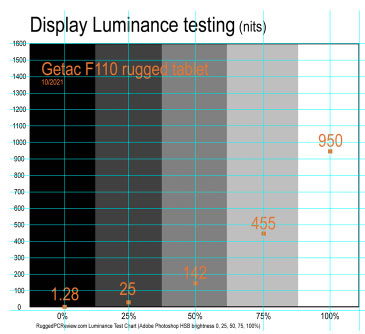 Having that hardware button is the key to keeping power draw in check: when you need the extra-strong backlight, switch it on. When you don't need it anymore, turn it off. That's much easier with a button than via menus or function keys (both of which are also available on the F110). Having that hardware button is the key to keeping power draw in check: when you need the extra-strong backlight, switch it on. When you don't need it anymore, turn it off. That's much easier with a button than via menus or function keys (both of which are also available on the F110).
A few words about screen brightness here: A standard notebook backlight is in the 250 nits luminance range (1 nit = 1 candela per square meter) range. Some manufacturers up the brightness in their rugged products, usually into the 300-400 nits range. Industrial monitors used outdoors generally have 400 to 500 nits. High end rugged notebooks offer anywhere from 500 to over 1,000 nits, with Getac offering as much as 1,400 nits in its B360 ultra-rugged laptop. What this means is that the 1,000 nits backlight of the F110 is brighter than almost all consumer tablets and much brighter than any consumer notebook.
The graph to the right shows our own luminance testing of the F110 display. We recorded a maximum of 950 nits, a bit lower than what Getac lists in the device specifications, and most likely due to a slight transmission loss.
A few additional comments about the F110 display. While we described it as glossy above, semi-matte would best describe it. Reflections on it are far more muted than those of most consumer tablets, almost all of which have high-gloss displays.
And there's another quality the F110 display has: it's remarkably immune to the smudges and fingerprints that quickly mar almost all glossy displays.
Viewing angles are important. Both horizontal and vertical viewing angles of this 6th generation F110 screen are very good, without any color shifts even when viewed at extreme angles.
The images below show the F110 under different lighting conditions and angles. Note how the semi-matte display handles reflections very well; instead of hard reflections the light gets diffused, keeping the display more readable. The bottom right is in direct sunshine, and still quite readable.

Multi-touch and an very good narrow-tip capacitive stylus
On a laptop, touch is nice to have but not absolutely necessary. On a tablet, touch is mandatory. The F110 is a pure tablet (though it can can also be used as a laptop with its optional detachable keyboard) and comes with the by now ubiquitous 10-point capacitive multi-touch. The device is also available with a dual mode touchscreen that combines capacitive multi-touch with an active digitizer and pen. This means F110 users can have the best of both worlds — the elegant, effortless tapping, panning, pinching and zooming everyone has become accustomed to, and also a very precise active pen that doesn't need batteries.
 That said, even after all these years, while capacitive multi-touch works great on tablets and with all those iOS and Android apps specifically developed for handhelds and tablets, Windows 10 remains a work in progress as far as touch goes, especially when using the legacy desktop and legacy Windows software that still has all those tiny check boxes, screen borders and scrollers. Microsoft has made efforts to make Windows more touch-optimized, but it'll likely take a few more changes to Windows before it's truly touch-friendly. That said, even after all these years, while capacitive multi-touch works great on tablets and with all those iOS and Android apps specifically developed for handhelds and tablets, Windows 10 remains a work in progress as far as touch goes, especially when using the legacy desktop and legacy Windows software that still has all those tiny check boxes, screen borders and scrollers. Microsoft has made efforts to make Windows more touch-optimized, but it'll likely take a few more changes to Windows before it's truly touch-friendly.
But Windows is Windows. As is, Getac nicely addressed the tough predicament by offering both remarkably smooth and responsive capacitive multi-touch, and the optional very precise active digitizer and pen.
A word about the active pen stylus. Digitizers with active pens have been around since the very dawn of tablet computers over 30 years ago. Almost all early pen computers used the Wacom digitizer and pen that used electromagnetic resonance technology. That technology did not require a battery to power the pen, allowing for a sleek pen design and no worries to run out of battery at inopportune times.
Another feature of this type of active pen is "hovering." Since the digitizer senses the tip of the pen, here's no need to make actual contact with the display; the cursor follows the tip of the pen even when the pen is up to half an inch away from the screen surface. This means no accidental menu or action selections as is often the case with finger or capacitive pen touch. In addition, Microsoft offers comprehensive support for this type of active pen. If you have/get a Getac F110 and intend to make the best use of the active pen, make sure you locate and download all those active pen utilities.

Works with gloves and when it's wet
Another issue with capacitive touch is that in its generic form it only works with human fingers or, to a lesser extent, with capacitive styli. Standard capacitive touch doesn't like rain and it won't accept gloves. Unfortunately, wetness and the need for gloves is exactly what one often encounters where ruggedized computing gear such as the Getac F110 is used. 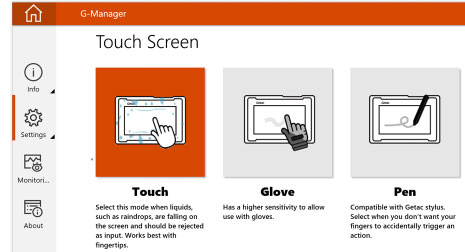 Getac knows that and was one of the first to address that issue years ago in their early V110 convertible and F110 tablet models. Ever since, most rugged Getac devices have a G-Manager "Touch" tab where users can select "Touch," "Glove," or "Pen." Getac knows that and was one of the first to address that issue years ago in their early V110 convertible and F110 tablet models. Ever since, most rugged Getac devices have a G-Manager "Touch" tab where users can select "Touch," "Glove," or "Pen."
"Touch" — Drops near the hand on the "Touch" icon suggest that touch continues to work "with direct exposure to rain." That is something regular capacitive displays struggle with. Water is so conductive that it affects the capacitance between two electrodes, which is the concept upon which projected capacitive touch is built.
What can be done is switching from a standard mutual capacitance mode to self-capacitance where the capacitance between one electrode and the ground is measured instead of the capacitance between two electrodes. The F110's active digitizer pen works in this mode, but the default passive pen probably doesn't, which would point toward a self-capacitance  solution (unlike in the Getac V110 where the passive pen continues to work in wet mode), but Getac says they used controller sensitivity to handle the job. solution (unlike in the Getac V110 where the passive pen continues to work in wet mode), but Getac says they used controller sensitivity to handle the job.
"Glove" allows the F110 to be operated with gloves. That is usually done by increasing the sensitivity of the touch controller, so that it can recognize a finger even a brief distance away from the screen, as in the distance that the material of a glove adds to the finger's distance from the screen. That's the way Getac seems to have done it, as not only do gloves work in this mode, but the cursor now follows the finger even when it is a short distance away from the surface, and touch operations no longer require a firm touch. The active digitizer pen works in this mode.
"Pen" is optimized for use with the pen, but finger touch works as well. The purpose of this mode is when one doesn't want for fingers to accidentally trigger an action.
Thunderbolt 4
Almost every new laptop or tablet has a USB Type-C port these days. Unlike the original USB Type A port where the plug would only go in one way, the smaller USB Type-C port works no matter which way you plug it on. Not every USB Type-C port, however, is the same — it depends on what version and generation of the USB standard it supports.
To make matters a bit more confusing yet, a USB Type-C port may also be a Thunderbolt 4 port. Thunderbolt started as a joint effort between Intel and Apple, combining the PCI Express and DisplayPort signals. The latest version, Thunderbolt 4, uses the USB Type-C connector, supports charging upstream and downstream, USB 4 with very fast data transfer (up to 40 Gbit/s), as well as dual 4K displays. And the Getac F110 has one of those Thunderbolt 4 ports with a USB Type-C connector.
We gave the F110's USB Type-C Thunderbolt 4 port a workout and here's what we could do:
- Drive a 2nd screen via USB Type-C to DisplayPort cable
- Drive a 2nd screen via USB Type-C to HDMI cable
- Do very fast file transfers (we used the Anker cable as well as an Accell USB4 40Gbps cable)
- Drive and power an external DVD reader
- Use a USB key or card reader via USB-A to USB Type-C adapter
- Drive a mice and/or keyboard
- Charge a phone or tablet
Intel emphasizes that Thunderbolt 4 offers tablet and laptop users a true "one wire" solution. Here's the way that's envisioned: bring your tablet to the office and plug it into an external Thunderbolt 4 dock. That dock will then charge the tablet or laptop upstream and your phone(s) downstream, and also support a mouse, keyboard, USB keys, DVD drives, one or two external screens and whatever else you'd like to plug in. Just one cable needed, that between the tablet and the Thunderbolt 4 dock. No need to even use the tablet's power brick.
 We put that to the test by connecting the Getac F110 to an Anker PowerExpand 5-in-1 Thunderbolt 4 Mini Dock, a handy 5 x 3 x 0.75 inch box with three powered USB Type-C downstream ports, a 10Gbit/s USB Type-A port, and an upstream port to connect to the computer that delivers 40 gbit/s data transfer, dual display support, and up to 85 watt charging power. We put that to the test by connecting the Getac F110 to an Anker PowerExpand 5-in-1 Thunderbolt 4 Mini Dock, a handy 5 x 3 x 0.75 inch box with three powered USB Type-C downstream ports, a 10Gbit/s USB Type-A port, and an upstream port to connect to the computer that delivers 40 gbit/s data transfer, dual display support, and up to 85 watt charging power.
We tried the Anker dock with the Getac F110 and here's what we could do:
- Drive TWO extra screens via USB Type-C or HDMI cables
- Plug in USB docks
- Plug in USB keys
- Power and use an external DVD reader
- Connect mice and keyboards either through dock Type-A or Type-C ports
- Charges phones and tablets

The Getac F110, however, would not charge through the Anker dock. The problem initially seemed to be that the F110 requires 90 watt charging and the Anker dock only supplied 85 watts. Apparently, the Thunderbolt 4 "handshake" between the computer and the dock is such that if wattage requirements and perhaps other settings are not met exactly, charging will not happen. However, even with a larger Anker 12-in-1 Thunderbolt 4 dock that did supply 90 watts of upstream charging power, the F110 did not charge via its Thunderbolt port. It's possible that this was due to a glitch in our pre-production F110, and we informed Getac of it.
We consider the upstream charging capability of Thunderbolt 4 a valuable feature because, theoretically, it'd allow charging with pretty much any USB charger. As is, there may be limitations, and customers interested in upstream charging must make sure their charger or dock is supported.
Cameras
Given the incredible quality of the pictures and video that today's smartphones can generate — let alone the ease of use of those smartphone cameras — we don't expect many F110 customers to use a large rugged tablet as their primary camera. In addition, while rugged Android devices are generally capable of taking good images and video, cameras integrated into mobile Windows, devices have rarely fared nearly as well. It is not clear why that is, as the actual camera hardware is often similar or the same.
Below is a selection of test images taken with the F110 8MP documentation camera at its highest 3264 x 2448 pixel setting. Click on the image to see a full resolution version.

Security
Like virtually all mobile hardware these days, the F110 offers various levels of hardware and software security to prevent unauthorized access as well as theft. That includes multifactor authentication via passwords, fingerprint reader, Smart Card reader, HF RFID reader, and Windows Hello face-authentication camera.
Our system included Intel Trusted Platform Module (TPM) 2.0 hardware security for enhanced boot process integrity, and to create and manage computer-generated digital certificates. Combined with the Windows Hello software in Windows 10, it can encrypt biometric data. In addition, TPM can be used to create certificates that can be used to:
- Send and receive secure email,
- Set up the browser for client identification,
- Sign Word macros,
- Encrypt individual files or entire folders, and
- Create secure network connections.
Fingerprint registration software works with the F110's optional fingerprint scanner that uses capacitive technology so users can just place their finger on the scanner rather than swiping.
All of this can get pretty involved. Some users may never implement TPM, fingerprint scanning or even passwords, whereas others may be set up in accordance with their company's IT security procedures, or they may configure an individual system for maximum security.
Over all this, don't forget physical security and get a Kensington locking cable to use with the Kensington slot on the side of the unit. It is inexpensive insurance against physical theft.
Additionally, depending on the processor, F110 tablets can be configured with Intel vPro, a set of technologies to remotely access and control computers securely. And Absolute DDS (stands for Device & Data Security, formerly known as CompuTrace) is also optionally available. The way that works is that there's a constant two-way between device so that risk can be monitored and assessed remotely, and the device disabled if need be.
Docking and vehicle mounting
 Rugged tablets such as the Getac F110 are often used in vehicles. To that extent, Gamber-Johnson and Havis are offering docks and cradles both for the F110 tablet. These can be mounted in numerous ways, using the dock manufacturers' solutions or the vast variety of RAM ball and joint components. Rugged tablets such as the Getac F110 are often used in vehicles. To that extent, Gamber-Johnson and Havis are offering docks and cradles both for the F110 tablet. These can be mounted in numerous ways, using the dock manufacturers' solutions or the vast variety of RAM ball and joint components.
The F110 has separate antenna pass-throughs for GPS, WLAN and WWAN. These are supported by the vehicle docks, which makes roof-mount antennae possible. A set of pogo docking pins on the bottom of the F110 allow the docks to provide port duplication and additional I/O functionality. The picture to the right shows
Ruggedness
The Getac F110 is a fully rugged tablet. That includes IP66 sealing and a very wide operating temperature range of -20 to 145 degrees Fahrenheit, as well as the claim to be "certified to MIL-STD 810H." Getac also claims a very impressive 6-foot drop resistance. Three feet is generally enough to let a unit survive a fall from a desk. Four feet is sort of the gold standard with rugged mobile computers, because that's about the height they fall from when operated while walking around. Six feet goes well beyond that.

Getac says the sixth gen F110 can operate between -20° and 145° Fahrenheit (-29° to 63°C). That's a little wider than the first generation F110 and makes the tablet suitable for use in almost any environment. The wide range comes in handy in several targeted deployments, such as closed vehicles or around freezers.
As far as sealing goes, there's been incremental progress since the F110 first came out. The original's IP65 rating already provided ample protection. Yes, everyone talks about IP67 full immersion resistance. Almost all premium smartphones today are actually IP68 and you can safely take them underwater. But the F110 is a complex rugged Windows tablet with multiple ports, buttons, a fan, externally accessible batteries and so on. That makes sealing much more involved than a consumer phone.
 The switch from IP65 on first F110 to IP66 in the latest one means the difference between holding up to a low-pressure jet of water from all directions to strong jets of water. Out there in the field you never know what one might encounter, and not every blast of water is gentle. So yes, IP66 is may just come in very handy. The switch from IP65 on first F110 to IP66 in the latest one means the difference between holding up to a low-pressure jet of water from all directions to strong jets of water. Out there in the field you never know what one might encounter, and not every blast of water is gentle. So yes, IP66 is may just come in very handy.
That said, It always takes a bit of a leap of faith to submerge a costly, complex piece of equipment in water while testing and reviewing. We passed this time because our F110 was still a pre-production sample. Sealing, though, warrants a few words about the protective port covers. Those covers are essential as they keep liquids from getting inside the computer. That makes them both very important and also quite a challenge to design. Users must be able to open and securely close/lock them easily.
Most rugged computer manufacturers have changed their designs many times over the years, and Getac is no exception. The current design of those covers uses hinged doors with rubber pressure seals inside. The covers slide one way to lock and the other way to unlock. Each cover as a white arrow on it, which leaves room for interpretation. A small thing, but important. We'd like to see a clearer lock icon.
Likewise, we'd like to see more information on what ruggedness tests the unit was subjected to and passed. Simply referring to MIL-STD-810G or 810H certification is not enough information. These are rugged machines that customers choose because they must hold up to all sorts of environmental conditions and abuse. It must be totally clear in the specs and brochures what testing was performed and what levels a machine passed.
Bottom line: the Getac F110
The Getac F110 is a fully rugged Windows 10 based high performance tablet computer with a 11.6-inch capacitive multi-touch display. The F110 can be used as a tablet or, in conjunction with an optional detachable keyboard as a laptop computer.

With this sixth generation of its popular F110, Getac offers a well designed and engineered, field-proven, and technologically up-to-date Windows tablet whose bright semi-matte and daylight viewable display is perfect for serious work in the field. It's a thin, compact and powerful design that's streamlined yet configurable with a variety of options. Its light weight belies its substantial ruggedness. There's effortless multi-touch operation, a well-working capacitive pen, and also an optional active pen for dealing with the Windows desktop or whenever precision and ink capture is required.
The F110 is available with several Intel "Tiger Lake" 11th generation processor options. Our test unit, equipped with a Core i7-1165G7 processor turned in superior benchmark performance. Despite its power, the F110 offers acceptable battery life from its dual 30.6 watt-hour batteries. Between sufficient onboard I/O, optional port configurations, and the optional (and highly recommended) keyboard, the Getac F110 offers exceptional versatility and functionality.
Of special interest is be the F110's Thunderbolt 4 reversible USB Type-C port that provides very fast data transfer, down-stream charging and the ability to drive two additional displays as well as mice, keyboards, USB keys, data readers and so on.
Overall, though already in its sixth generation, the newly updated Getac F110 rugged tablet remains a powerful, well-designed and versatile tool for the job, one that's technologically state-of-the-art and deserving of strong consideration for any deployment.
-- Conrad H. Blickenstorfer, October 2021
|
Getac F110 Gen 6 (2021) fully-rugged tablet Specs
|
| Type |
Semi-rugged notebook
|
| Review date |
F110 G6 version full review 10,2021
|
| Processor |
Intel Core i7-1185G7
Intel Core i7-1165G7
Intel Core i5-1145G7
Intel Core i5-1135G7
|
| Max CPU clock speed |
i7-1185G7: 4.80 GHz
i7-1165G7: 4.70 GHz
i5-1145G7: 4.40 GHz
i5-1135G7: 4.20 GHz
|
| CPU Smart Cache |
i7-1185G7: 12MB
i7-1165G7: 12MB
i5-1145G7: 8MB
i5-1135G7: 8MB
|
| Thermal Design Power |
12/28 watts (all)
|
| Graphics |
Intel Iris Xe graphics
|
| OS |
Windows 10 Pro
|
| Memory |
Single channel 8GB, 16GB or 32GB DDR4 in one socket |
| Display |
11.6-inch/1920 x 1080 pixel (190 ppi) Lumibond 2.0 IPS TFT with semi-matte surface and protection film, sunlight-readable (1,000 nits) |
| Digitizer |
Capacitive multi-touch; optional: Dual mode touchscreen (multi-touch and active digitizer) |
| Keyboard |
Power button and four programmable buttons; optional detachable 88-key full-scale keyboard
|
| Storage |
256GB PCIe NVMe SSD;
optional: 512GB / 1TB PCIe NVMe SSD
|
| Expansion slots |
Optional Smart Card reader
|
| Housing |
Getac ABS+PC and magnesium alloy |
| Size |
12.4 x 8.15 x 0.98 inches (314 x 207 x 25 mm)
|
| Weight |
Starting at 3.35 lbs; 3.68 lbs as tested
|
| Operating temperature |
-20° to 145° Fahrenheit (-29° to 63° C) |
| Ingress protection |
IP66
|
| Drop |
6-foot drop
|
| Humidity |
95% RH, non-condensing
|
| Other environmental |
e-Mark certified for vehicle usage; optional: ANSI / UL 121201, CSA C22.2 NO. 213
|
| Power |
Hot swappable dual 11.4V 2,680 mAH 30.6 whr Li-Ion batteries; optional dual 11.1V 4,200 mAH 51.8 whr Li-Ion batteries |
| Security |
TPM 2.0, cable lock slot; optional: fingerprint reader OR smart card reader OR HF RFID reader, optional Windows Hello face-authentication camera
|
| Camera |
Front-facing FHD webcam; 8mp auto-focus rear camera; optional: Windows Hello face-authentication camera
|
| Interface |
1 x Thunderbolt 4 USB Type-C, 1 x USB 3.2 Type-A, 1 x headphone out/mic-in, dock, opt. 1 x HDMI, RF antenna pass-through for GPS, WLAN, WWAN; Choice of 1D/2D imager barcode reader (Honeywell 6703) OR RS232 OR Ethernet OR MicroSD OR 2nd USB 2.0 port
|
| Wireless |
Intel Dual Band Wi-Fi 6 AX201 802.11ax Wi-Fi, Bluetooth 5.2 class 1; optional dedicated GPS, 4G LTE
|
| Price |
Inquire |
| Contact |
GETAC us.getac.com |
| Web |
F110 G6 web page |
| Spec sheet |
F110 spec sheet (PDF) |
| Warranty |
3 years Bumper-to-Bumper
|
|
Contact
|
GetacSales_US@getac.com
www.getac.com/us
949.681.2900
Getac, Inc.
15495 Sand Canyon Ave., Suite 350
Irvine, CA 92618
|
(copyright 2021 RuggedPCReview.com)
|
|
| |












