|
DRS ARMOR X7 Tablet
Half the size and weight of its bigger X10gx brother, but just as tough
(by Conrad H. Blickenstorfer)
The Tactical Systems Group of Finmeccanica's DRS Technologies announced the ARMOR X7 compact tablet computer in January of 2011 as a solution for mission-critical tasks that require a combination of connectivity, handheld mobility, ease of use, and enough ruggedness and durability to support all-weather operations. The new machine joined the company's X10gx in a lineup of Windows-based ultra-rugged tablet computesr for tough jobs in the field. The ARMOR X7, however, has a footprint and weight just over half that of its bigger brother, targeting the new device at applications where the bigger machine won't fit. In this review we're taking a detailed look at the ARMOR X7, its features and strengths, and its projected suitability for jobs under adverse conditions.

What the ARMOR X7 is, and isn't.
Note that the ARMOR X7 is very specifically not another sleek tablet seeking to do battle with the almighty iPad. Instead, it is a true-blue vertical market industrial tablet computer built on two decades' worth of experience in creating nearly indestructible tablet computers. For that's what the folks at DRS Tactical, formerly known as WalkAbout, are famous for. For proof look no farther than the company's ARMOR X10gx tablet that's now in its 10th generation (see full review here).
So how did DRS Tactical go about making a smaller tablet? A bit differently from how they made the big X10gx.
First, they used a composite housing over a magnesium frame, with rubber overmolds for extra protection and ergonomics. That's compared to the X10gx being essentially all magnesium-alloy inside and out. Composite is lighter, of course, and between that and the X7's smaller dimensions (8.9 x 5.9 x 2.1 vs. 11.4 x 8.6 x 1.8 inches), the X7, which is still an ultra-rugged device, weighs no more than a netbook.
On the surface, the specs are also quite netbook-like. There's an Intel Atom N450 processor, which is usually found doing duty in netbooks. There's the wide-format 1024 x 600 pixel display resolution also usually found in compact netbooks. But that is where the similarities end. The display is fully sunlight readable. Instead of a rotating hard disk—always a potential point of vulnerability—there's solid state storage. There is no noisy and potentially troublesome fan. Battery capacity can be twice as much as any netbook. And the ARMOR X7 can survive where no netbook can, and no media tablet either.
Complex underpinnings
Below you can see the DRS ARMOR X7 from the front and from all four sides. Despite its compact size and low weight, this is a stout unit that's almost 2.5 inches thick. There isn't much external connectivity. The composite body is dark gray, the very functional rubber bumpers and the rubberized coating on the two large batteries that plug into the left and right side of the unit are matte black. There is no keyboard or keypad, only system and three programmable hardware buttons.
 From a structural point of view, the ARMOR X7 has a somewhat unique and fairly complex design. In essence, there is an LCD case with an opening in the back where the motherboard is mounted onto the backside of the LCD case/frame. A variety of boards and modules are sitting on the motherboard which, however, does not have any edge-mounted connectors. Instead, whatever external connectivity there is is via wiring to the interface spots mounted on a back cover. That cover is an intricate affair that is sealed against the main body of the X7 with an O-ring. and it is secured in place via eight small Philips screws.
From a structural point of view, the ARMOR X7 has a somewhat unique and fairly complex design. In essence, there is an LCD case with an opening in the back where the motherboard is mounted onto the backside of the LCD case/frame. A variety of boards and modules are sitting on the motherboard which, however, does not have any edge-mounted connectors. Instead, whatever external connectivity there is is via wiring to the interface spots mounted on a back cover. That cover is an intricate affair that is sealed against the main body of the X7 with an O-ring. and it is secured in place via eight small Philips screws.
Note that the back cover does not extend across the entire footprint of the X7. Instead, there is space on the left and right side where the X7's two batteries snap on. That space is not technically inside the computer. In fact, it's outside. Each battery's eight gold-plated surface mount contacts are met by eight gold-plated pressure-loaded pins, and the pin assembly is sealed via an o-ring style rubber gasket.
The board's two primary chips, the Intel Atom N450 CPU and the ICH8M I/O controller hub chip are facing up. There is no fan, which is no surprise due to the very low thermal design power of the chips. However, they still do generate some heat that must be dissipated. What DRS did here is create a true work-of-art heat spreader. It is an aluminum multi-level affair that looks like a miniature architectural model, 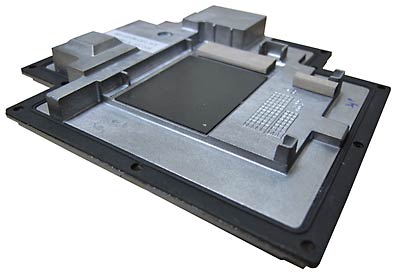 is milled from a solid block, and connects with the system chips as well as the WWAN module to spread and dissipate heat. Heat transfer from the chips is via strips of heat-conducting material. The material presumably should be replaced every time the heat spreader is removed, which becomes necessary when inserting or removing a microSD or SIM card. is milled from a solid block, and connects with the system chips as well as the WWAN module to spread and dissipate heat. Heat transfer from the chips is via strips of heat-conducting material. The material presumably should be replaced every time the heat spreader is removed, which becomes necessary when inserting or removing a microSD or SIM card.
The heat spreader, of course, must have perfect sealing against the back cover, and that comes in the form of an o-ring style rubber gasket. The spreader is secured with no fewer than 13 screws. This should be it for thermal management but, unfortunately, the N450 and associated circuitry still generate enough heat to make the spreader quite hot at times. So much that a secondary plastic grill is placed on top of the heat spreader to preclude direct contact with fingers.
The two big 44.6 watt-hour batteries are quite impressive. They are specifically designed for the X7. They have a push button that, when pressed, shows how much charge is remaining via five blue LEDs. The ergonomic visible outside part of each battery has a thick rubberized coating for good grip. Figuring out how to slide the batteries into place takes an initial bit of tinkering, but once you get the hang of it it works fine. The locking mechanism uses a spring-loaded slider that can only be operated after a button is pushed in. Simple but quite effective.
Below you can see the backside of the ARMOR X7 with its two batteries and the "Flexspace" compartment cover that is also the heat sink removed.

Note that DRS describes Flexspace as additional space within the X7 unit with a flexible interface. The idea is to allow the installation of custom cards and modules to extend the capabilities of the device. There are actually two types of Flexspace in the X7. One is the central compartment shown above. It can use one of two different interface adapters, mini PCIe or PCI/USB. Each interface adapter plugs into a 60-pin flexspace connector mounted to the motherboard. The 50-pin connector actually offers a wealth of connectivity, as follows:
- +5V
- +3.3V
- 2 x USB 2.0
- 4 x bi-directional (GND/Open) discretes to EC processor
- 2 x expansion module detect discrete (GND/open input)
- PCI Express X1 channel
- RS-232 serial with hardware handshake
The second Flexspace area takes the place of the second battery, essentially placing I/O connectivity inside an X7 battery shell, but replacing the actual cells. For a more detailed description, see the DRS ARMOR X7 Flexspace Guide (pdf).
We did not pry apart the unit's LCD case so as not to risk damaging any of the numerous cables and connections. This is a complex, intricate design and it's evident that a lot of thought and expertise went into it.
Note the garage for the small active pen underneath the FlexSpace opening. The pen is tethered to the unit, but it's not an electronic connection, just a way to keep the pen, which doesn't need a battery, from getting lost.
Relative and benchmark performance: strong showing
When it comes to performance, the many challenges of mobile computing mandate the need for a carefully balanced compromise between performance, size, weight, heat, battery life, and cost. Whatever processor is chosen must be powerful enough to handle the workload now and a projected three to five years into the future. It also must be efficient enough to offer acceptable battery life in the field and on the job.
 In the past, vertical market and industrial tablets generally used Intel Core Duo processors with good performance for high-end machines and a variety of low-power chips for smaller, lighter designs. Those older low power chips often provided very marginal performance at little power savings, but the advent of Intel's Atom processors changed all that. Atom chips may not provide the elegance and efficiency of ARM-based processors, but they offer universal compatibility and enough performance at low enough cost and power consumption to make them quite attractive in the WinTel world, as evidenced by tens of millions of netbooks sold. The N450 processor in the ARMOR X7 is essentially the successor of the hugely popular N270 "Diamondville" processor used in almost all first generation netbooks. This is a solid choice, although vertical market devices generally tend to be powered by chips from the Z-series of industrial-oriented processors. In the past, vertical market and industrial tablets generally used Intel Core Duo processors with good performance for high-end machines and a variety of low-power chips for smaller, lighter designs. Those older low power chips often provided very marginal performance at little power savings, but the advent of Intel's Atom processors changed all that. Atom chips may not provide the elegance and efficiency of ARM-based processors, but they offer universal compatibility and enough performance at low enough cost and power consumption to make them quite attractive in the WinTel world, as evidenced by tens of millions of netbooks sold. The N450 processor in the ARMOR X7 is essentially the successor of the hugely popular N270 "Diamondville" processor used in almost all first generation netbooks. This is a solid choice, although vertical market devices generally tend to be powered by chips from the Z-series of industrial-oriented processors.
To see where the ARMOR X7 fits in we installed Passmark Software's PerformanceTest 6.1 that runs about 30 tests covering CPU, 2D graphics, 3D graphics, memory, and disk and then computes scores for each category and an overall PassMark score. For comparison, we're listing the ARMOR X10gx as well as a number of other rugged slates that compete directly in the 7-inch class of rugged tablets.
|
DRS ARMOR X7 Benchmarks and Comparisons (PassMark 6.1, 32-bit version)
|
|
PERFORMANCE COMPARISON
|
DRS ARMOR
|
DRS ARMOR
|
DLI
|
Handheld
|
Logic Instrument
|
Trimble
|
|
Model
|
X7
|
X10gx
|
8400
|
Algiz X7
|
FieldBook
|
Yuma
|
|
Processor Type: Intel
|
Atom
|
Core 2 Duo
|
Atom
|
Atom
|
Atom
|
Atom
|
|
Processor Model
|
N450
|
SU9300
|
Z530
|
Z530
|
Z530
|
Z530
|
|
CPU Speed
|
1.66GHz
|
1.20GHz
|
1.60GHz
|
1.60GHz
|
1.60GHz
|
1.60GHz
|
|
Thermal Design Power (TDP)
|
5.5 watts
|
10 watts
|
2.2 watts
|
2.2 watts
|
2.2 watts
|
2.2 watts
|
|
BatteryMon min draw
|
7.8 watts
|
9.5
|
NA
|
8.5
|
NA
|
NA
|
|
CPU Mark
|
239.3
|
737.2
|
237.8
|
217.8
|
235.5
|
228.5
|
|
2D Graphics Mark
|
55.9
|
123.2
|
59.5
|
56.7
|
84.6
|
60.5
|
|
Memory Mark
|
205.8
|
318.9
|
209.5
|
208.7
|
224.4
|
200.3
|
|
Disk Mark
|
987.5
|
1,572.2
|
147.4
|
175.6
|
266.4
|
154.6
|
|
3D Graphics Mark
|
53.5
|
114.8
|
40.3
|
17.7
|
9.8
|
30.5
|
|
Overall PassMark
|
313.4
|
601.9
|
144.6
|
141.6
|
170.3
|
140.8
|
The results are interesting. As expected, in terms of overall benchmark performance, the Atom-powered X7 scores at roughly half that of the Core 2 Duo-equipped ARMOR X10gx. That doesn't necessarily mean it feels only half as fast, but simply that the high-end X10gx uses a much more elaborate processor for complex tasks, whereas the Atom is simpler and designed to provide adequate punch for most common jobs.
As you can see, most tablet products in this class use the Atom Z530 that runs at about the same speed as the N450 and also offers remarkably similar CPU, 2D graphics and memory performance. 3D graphics performance, though, has never been the strong suit of the bare Z530, and the X7's N450 does better there. The real difference, though, is in disk performance where the ARMOR X7's Intel 310 Series solid state drive far outperforms the rotating media used in the comparison products. We've seen stellar scores from those Intel SSDs in past benchmark tests and they seem unusually well matched with Intel processors. The ARMOR X7's superior Disk Mark score, which makes up 20% of the overall score, results in an overall PassMark score that is not generally seen in Atom-based machines and actually matches some Core Duo/Core 2 Duo machines.
The good benchmark results confirm our subjective user experience with the X7. This ARMOR tablet always felt very quick and responsive. And it even managed to run 1080p HD video almost flawlessly, something that most netbooks struggle with. As always, note that benchmark results are notoriously difficult to interpret, and especially so across processor architectures, different operating systems, and different subsystem technologies.
Display
More so even than for standard notebook and desktop computers, the quality of the display and its suitability for the work at hand are among the most important properties of a rugged tablet computer that will likely see frequent duty outdoors and in direct sunlight. Which means it must be bright enough to be clearly seen from all directions, and it must be able to cope with all the reflections that make computing outdoors a challenge.
As is, the ARMOR X7 comes with a semi-matte 7-inch display with 1024 x 600 pixel WSVGA resolution. The 1024 x 600 format neatly splits the difference between the older 800 x 600 pixel SVGA resolution and the still popular 1024 x 768 pixel XGA resolution. In practice it feels like XGA with some vertical height missing, a syndrome familiar to tens of millions of first gen netbook users that had to get used to this format as well. If you use web browsers frequently, and who doesn't, that means turning off all the unnecessary toolbars to regain some useful vertical space, and there's also the handy trick of auto-hiding the Windows task bar at the bottom (not recommended, though, for those who primarily use touch).
DRS describes the X7 display as a "transmissive sunlight-readable LCD, bonded and anti-glare, with anti-reflective screen treatments and LED backlighting with automatic light sensor." What that translates into is that the display uses the same transmissive technology that makes modern notebook displays so very bright and vibrant indoors. However, to counteract the problem with standard transmissive displays, i.e. "washing out" outdoors, DRS applies special optical coatings designed to eliminate as much internal reflection as possible. In essence, this approach increases the "effective" contrast ratio by reducing the amount of reflected ambient light compared to the backlight. They mention "bonding" because the surfaces of each layer of an LCD assembly reflect light, and by bonding together as many as possible, overall unwanted reflection is reduced. "Anti-glare" helps diffuse light reflection from the surface. And the final component, the backlight, is controlled by an automatic sensor. That's because strong backlights use a lot of power, and having it automatically dialed back when not needed extends battery life.
The results of all these efforts are quite impressive. Below is a series of comparison shots between the ARMOR X7 and one of the standard Acer Aspire One netbooks we're using around the RuggedPCReview.com office. While the little Acer in no way competes with the ARMOR, it does have a bright, modern and amazingly good display that can actually be used outdoors. However, while the Acer's display is bright, it doesn't have the ARMOR's well-rounded combination of outdoor display talents. In the first picture below, taken on a sunny California afternoon but in the shade, both displays are bright and very legible.

The Acer, however, has one of those fashionable high-gloss displays and also a super-glossy bezel (which makes zero sense). So it instantly picks up reflections as can be seen below.

Below we're looking at the displays from the other side, and the reflections on the Acer screen get much worse, rendering the screen almost impossible to see. The ARMOR X7, on the other hand, isn't subject to distracting reflections at all.

The next picture shows the two computers in a much sunnier location. You can tell by the fact that the displays no longer look quite as bright. The X7 display, however, retains more of its brightness, probably the result of less internal reflection thanks to bonding and anti-reflective coatings.

A view from an angle in this bright light turns the netbook display into a mirror. Again, the ARMOR display is totally unaffected.

In head-on direct sunlight, even the X7's display struggles, as is the case with all current-technology outdoor displays. When that happens, turn it away from the sun.
Another quality of an LCD display that makes or breaks its usefulness is its horizontal and vertical viewing angle. Many LCD displays have fairly narrow viewing angles and have massive chromatic shifts when you look at them from an angle. The larger ARMOR X10gx excels in this area, with a viewing angle that is, for all practical purposes, a perfect 180 degrees in all directions, which means the picture never changes and remains sharp and readable from any angle. The X7's display also has a wide viewing angle in all directions, but there are some color shifts, especially as you rotate the device around its horizontal X axis.
We had docked the ARMOR X10gx for not having a completely flat display surface, thus occasionally confusing the eye with warped reflections. The X7, on the other hand, has a totally flat display and does not suffer from this syndrome.
One thing we had to get used to with the X7's display, apart from the color shifts, was a faint iridescent shimmer like diamond dust that took away a bit from the rock-solid look of most transmissive displays. Fingerprints and such, however, were not much of an issue.
Digitizer
Digitizer technology is forever an issue for any device that does not have an integrated physical keyboard. There are several technologies, each having its strengths and weaknesses. To make matters worse, expectations as to how a touch screen should work have fundamentally changed over the past few years years due to the iPhone and iPad with their elegant and effortless projected capacitive touch technology that has also been adopted by virtually every smartphone and other Android-based device. So why do makers of vertical/industrial market devices not simply join the projected multi-touch bandwagon with its cool panning and zooming and rotating? Because outdoors it can rain and get very cold, and capacitive touch can neither handle wetness nor gloves. And Windows, which remains the OS of choice for almost all vertical market devices, is not suited for iPad-style touch anyway.
All this means that for now DRS is staying with conventional digitizer technology, and pretty good technology at that. Whereas many tablets either have a simple resistive touch screen or an active electromagnetic digitizer, the ARMOR X7 has both. It's an autosense dual mode digitizer and resistive touch design. There's touch for when you want or need it, and there's an electromagnetic digitizer that works great for drawing, precise operations, handwriting recognition (yes, it's still there and works very well), and just generally operating Windows. And unlike older dual-mode systems where users had to manually switch between modes, this one has an auto-sense feature that turns off touch when it senses the pen, and turns it back on when there's no pen. It works great.
There are, however, some issues. While the Wacom digitizer is very mature and on the X7 comes with a thin 4-inch pen no larger or thicker than a PDA stylus, the technology has always struggled with calibration and performance close to the perimeter. To this day a Wacom digitizer is calibrated via a mere four points, and the cursor becomes non-linear as you approach the bezel. And the bezel itself is an issue as on rugged devices the display surface is usually recessed a bit to provide extra protection. Which means the pen (or finger) bumps into the thick bezel, making it even more difficult to operate the often intricate displays of modern software or web pages.
So the good news, as is the case on the company's larger X10gx, is that the X7 has a very good auto-sense dual-mode input system. The bad news is that user expectations have made perfection an ever-moving target. What would be ideal now is a combination of projected capacity multi-touch on a flush-mounted display with a glass surface that extends well past the LCD perimeter, and also a pen. The technology exists.
Note that the X7 comes with a variety of pen utilities and software, among them the very useful Snipping Tool and also Windows Journal.
Armor Utilities
DRS gave the ARMOR X10gx a handy, informative utility panel that looks more attractive and is more comprehensive than prior versions. Tablet computers rely on quickly accessible information summaries and configuration settings more than consumer notebooks. The ArmorUtils now include:
- Backlight Setup is where you determine whether backlight intensity is controlled manually or automatically via light sensor.
 You can set the brightness level in 5% increments (or even type in the percentage), or you can select one of five automatic backlight profiles. You can set the brightness level in 5% increments (or even type in the percentage), or you can select one of five automatic backlight profiles.
- Battery Monitor presents an overview of charge status of each battery, including estimated time left or time to fully charged. You can configure charger settings, and you can look up detail on each of the two batteries.
- Wireless Setup is where you toggle the GPS, three OEM radios, and dock routing on and off.
- Screen Mode presumably controls external display settings (we didn't use one).
- Buttons Setup lets you assign the three side hardware buttons to various functions and applications (you need to find your own remapping utility, though, if you want more than the default options of backlight and radio toggles).
- Diagnostics shows quick overview of system component temperatures.
- Configuration on our unit just showed what options were installed.
- About shows copyright info.
The ArmorUtils panel is quite useful. It also supports user definition of the three function keys either for custom APIs or functions such as the integrated camera.
Below are screen shots of some of the Armor Utilities screens (click on the image for a larger version).

Power(house)
Out there in the field, having sufficient battery power is essential. It's possible today to stretch battery life with very conservative power settings, but it can be annoying to have a computer go to sleep if it isn't used for a couple of minutes. Ideally, you have enough battery power to last a good while without having to deal with intrusive battery power management. And that is what DRS amply provides with the X7.
 The idea here is that you get two batteries, which makes the power system hot-swappable, and you can run the computer with just one or both batteries. DRS has been using a dual battery approach for many years, and it makes sense. The standard 2,950mAH batteries pack 22.3 watt-hours each for a combined 44.6 watt-hours. That's about as much as an extended battery on a consumer netbook. If you need more, DRS also offers high-capacity 5,890mAH batteries with 44.6 watt-hours each, which means you can have almost 90 watt-hours onboard this very compact tablet! Note that the extended batteries do not increase the size of the unit as they fit into the same battery adapter hosuings. The idea here is that you get two batteries, which makes the power system hot-swappable, and you can run the computer with just one or both batteries. DRS has been using a dual battery approach for many years, and it makes sense. The standard 2,950mAH batteries pack 22.3 watt-hours each for a combined 44.6 watt-hours. That's about as much as an extended battery on a consumer netbook. If you need more, DRS also offers high-capacity 5,890mAH batteries with 44.6 watt-hours each, which means you can have almost 90 watt-hours onboard this very compact tablet! Note that the extended batteries do not increase the size of the unit as they fit into the same battery adapter hosuings.
As for power draw, we benchmarked the X7 with BatteryMon. With screen brightness set to low (but still quite visible), all radios off and the computer just idling along, we measured power draw as little as 7.5 watts. That would translate into a theoretical battery life of over 11 hours. With WiFi on, draw rose slightly to 7.8 watts. With screen brightness all the way up and all radios on, we saw 10.6 watts, still good for a theoretical eight hours.
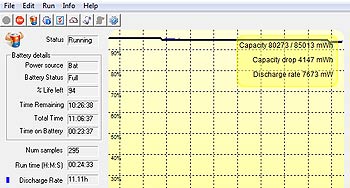 That's not bad at all, especially since the by now very good power management of Windows 7 can greatly extend battery life by dimming or turning off the display, going into standby, and whatever else it does to conserve energy. And with Windows 7, return from standby is quick enough not to be a nuisance. That's not bad at all, especially since the by now very good power management of Windows 7 can greatly extend battery life by dimming or turning off the display, going into standby, and whatever else it does to conserve energy. And with Windows 7, return from standby is quick enough not to be a nuisance.
Having the extended batteries is wonderful as you rarely have to worry about battery power. And unlike some extended batteries that stick out or add thickness, the X7's are fully integrated into the design. They cost more, of course, and there is one drawback. Weight. While the official X7 spec sheet lists 2.85 pounds, our fully loaded tester was more like 3.4 pounds.
Below you can see the left and right battery bay. Note that the right one has an extra set of surface mount connectors. Those are used for units equipped with the optional battery adapter Flexspace unit.

Default and optional communication features
Our eval unit came with an Intel Centrino Advanced-N 6200 half-size 802.11a/b/g/n WiFi module, Class 2 Bluetooth V2.1 + EDR, a Sierra Wireless branded Gobi2000 3G WWAN card with both the main and auxiliary antennas connected, and a u-blox Neo-5Q card module (see NEO-5Q page).
The NEO-5Q is a high performance GPS receiver module featuring u-blox' KickStart weak signal acquisition technology. The 50-channel u-blox 5 engine has over 1 million effective correlators and under one-second Time-To-First-Fix time for Hot and Aided Starts. It also offers "SuperSense" Indoor GPS with up to -160dBm tracking sensitivity, AssistNow Online and AssistNow Offline A-GPS services, is OMA SUPL compliant, and supports SBAS (WAAS, EGNOS, MSAS, GAGAN).
The X7 comes with u-blox u-center 6.01 GPS Evaluation software, a fascinating demo utility that shows off the system's GPS capabilities.
Security
Security is becoming an ever more important part of a mobile computer's specifications. In this area, the ARMOR X7 offers password security, support for encrypted drives, a fingerprint scanner, and it is 7816 Smart Card (FIPS 201) compliant.  FIPS 201 stands for the Federal Information Processing Standards Publication 201. FIPS 201 specifies personal identity verification requirements for federal employees and contractors. Fulfilling the standard may mean including contact and contactless SmartCard readers, fast fingerprint identification, 1D and 2D barcode reading, as well as local and remote database lookup and verification. FIPS 201 stands for the Federal Information Processing Standards Publication 201. FIPS 201 specifies personal identity verification requirements for federal employees and contractors. Fulfilling the standard may mean including contact and contactless SmartCard readers, fast fingerprint identification, 1D and 2D barcode reading, as well as local and remote database lookup and verification.
The ARMOR X7 also has a trusted platform module (TPM) security chip version 1.2 that can be used to create and manage computer-generated digital certificates. Combined with software, these certificates can be used to:
- Send and receive secure email,
- Set up the browser for client identification,
- Sign Word macros,
- Encrypt individual files or entire folders, and
- Create secure network connections.
All of this can get pretty involved. Some users may never implement TPM or even password hierarchies, whereas others may configure their X7 tablet in accordance with advanced IT security procedures.
Ruggedness
As you'd expect, the ARMOR X7 is an exceptionally rugged device. Light weight, tough materials, rubber bumpers, and exemplary design (and the use of an Intel solid state drive instead of a hard disk) combine to allow the X7 survive six-foot drops to concrete, as measured via MIL-STD-810G, Method 516.5 (26 total drops, every face/edge/corner).
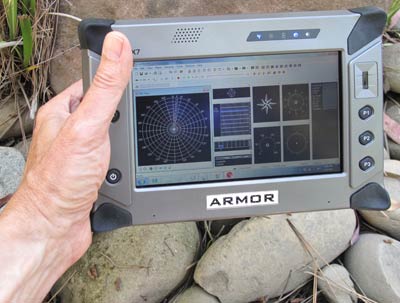 The operating temperature range is an exceptionally wide -4 to 140 degree Fahrenheit. Sealing is at the IP65 level, where the "6" means the X7 is totally dustproof, and the "5" that the unit can handle low pressure water jets from all directions (albeit with "limited ingress permitted," which we don't like to see). DRS also claims egress compatibility with Cat II chemical solvents, Cat III cleaners and Cat IV industrial chemicals. The operating temperature range is an exceptionally wide -4 to 140 degree Fahrenheit. Sealing is at the IP65 level, where the "6" means the X7 is totally dustproof, and the "5" that the unit can handle low pressure water jets from all directions (albeit with "limited ingress permitted," which we don't like to see). DRS also claims egress compatibility with Cat II chemical solvents, Cat III cleaners and Cat IV industrial chemicals.
Vibration resistance was tested according to 514.5, Procedure I, Category 3, in MIL-STD-810G. The X7 can handle operating altitudes up to 20,000 feet and up to 95% relative humidity. DRS also addressed all pertaining EMI/EMC, hazardous location, and safety issues (see specifications).
From a subjective point of view, the ARMOR X7 certainly feels tough and durable. The rubberized bumpers on all four corners provide good protection, as does the rubberized coating of the batteries that serve as hand grips. The X7, however, does not convey the sense of absolute invulnerability as did earlier versions of the WalkAbout "Hammerhead" models that seemed (and essentially were) milled from solid blocks of metal. The X7 has an entirely more modern and high tech composite housing with magnesium frame and rubber overmold, but it feels like there is a lot of plastic, including some parts that might get caught and ripped off (like the plastic heat grill in the back). Whatever ports there are do not have additional protection, and the many intricate gaskets and seals that keep the elements out from the interior all provide potential points of weakness should they get compromised in any way. We have no doubt that the X7 can do the job and the ruggedness specs are stellar. We just wish it had a bit more of that air of complete invincibility the old Hammerheads had.
Summary
The DRS ARMOR X7 is the latest addition to a line of rugged industrial computers offered by DRS Tactical Systems, a unit of DRS Technologies, which is a large and very experienced supplier of integrated defense electronics products, services and support.
 The X7 is a very compact (8.9" x 5.9" x 2.1"), light (2.85 to 3.4 pounds depending on configuration) tablet computer that is tough and rugged enough for use in the harshest environments. Its 7-inch display is small, but just large enough for Windows 7, and it offers very good outdoor viewability. 1024 x 600 pixel WSVGA resolution is well known from millions of netbooks, and is also adequate for most computing tasks. A auto-sense dual mode digitizer lets you use either pen or touch. The X7 is a very compact (8.9" x 5.9" x 2.1"), light (2.85 to 3.4 pounds depending on configuration) tablet computer that is tough and rugged enough for use in the harshest environments. Its 7-inch display is small, but just large enough for Windows 7, and it offers very good outdoor viewability. 1024 x 600 pixel WSVGA resolution is well known from millions of netbooks, and is also adequate for most computing tasks. A auto-sense dual mode digitizer lets you use either pen or touch.
The ARMOR X7 is powered by the same Intel Atom N450 processor used in millions of netbooks. It's a frugal processor that generates little heat, allowing DRS to provide a fanless design (it does get quite hot at times, though). Performance is very good for an Atom-class machine, with excellent benchmark results aided by a superfast Intel 40 or 80GB solid state disk. Available extended batteries can boost battery life to a full shift and beyond.
Standard onboard connectivity is limited. All you get is a mini USB port (a standard port would be much better). Everything else is either via dock or expansion bay. The Flexspace approach, however, provides almost infinite expansion potential.
The X7 offers IP65 sealing, making it dustproof and largely waterproof. It can also handle steep drops (up to six feet), a very wide operating temperature range, and hold up to most adverse environmental conditions.
By adding a smaller, lighter, yet no less rugged, tablet to its lineup, DRS is certain to further extend its reach into mobile work forces that require a tough Windows 7-based computing tool that can be used virtually anywhere.
–Conrad H. Blickenstorfer, July 2011
|
DRS ARMOR X7 Specifications
|
| Added/changed |
Added 11/2010; full review June/July 2011
|
| Type |
Compact rugged tablet
|
| Processor |
1.66GHz Intel Atom N450 with 512KB L2 cache
|
| TDP |
5.5 watts
|
| Chipset |
Embedded Luna Pier system architecture and ICH8M I/O controller hub
|
| OS |
Microsoft Windows 7 Professional (32-bit), Ultimate version available |
| Memory |
2GB 667MHz DDR2 SDRAM |
| Display |
Transmissive sunlight-readable TFT with LED backlight (275 to 350 nits), anti-glare and anti-reflective treatment and auto light sensor
|
| Display size |
7.0-inch/1024 x 600 pixel WSVGA
|
| Digitizer/Pens |
Auto-sense dual mode digitizer and resistive touch |
| Keyboard |
external option |
| Storage |
40GB Intel 310 Series solid state disk, 80GB optional |
| Slots |
1 microSD card, 1 SIM card, "flex-space" bay |
| Housing |
Composite housing, magnesium frame, and rubber overmold
|
| Temperature |
-4 to 140 degree F (-20 to 60C) |
| Enclosure Class |
IP65 IEC 60529 egress Compatibility with Cat II Chemical Solvents, Cat III Cleaners and Cat IV Industrial Chemicals
|
| Humidity |
+40 to 140 degrees Fahrenheit / +5 to 60 degrees Celsius, 95% RH |
| Drop |
Certified to 6 ft / 1.8 m MIL-STD-810G, Method 516.6 (26 total drops, every face/edge/corner) |
| Vibration |
514.5, Procedure I, Category 3, MIL-STD-810F, Method 514.5, MIL-STD-810G
|
| Altitude |
20,000 ft / 6,096 m |
| Certificates |
TUV, CSA, FCC Part 15, CE Mark, E-Mark, Energy Star, EPEAT, ATEX |
| Hazardous Location |
UL 1604 Class I, Division 2, Groups A, B, C and D; CSA C22.2 No. 213-M1987; EN60079-0, EN60079-15:2005 (ATEX), ESD 22 kV air |
| Size |
8.9 x 5.9 x 2.1 inches ( 225 x 150 x 54 mm) |
| Weight |
2.85 lbs / 1.3 kg (includes two standard battery packs); 3.4 lbs. as tested with two high-capacity batteries |
| Power |
Twin hot-swappable Lithium polymer battery packs (2950mAh 2 cell packs each); optional 4 cell (7.56V/5900mAh each, 44.6 watt-hours, 9+ hrs) battery packs
|
| Interface |
USB-mini, dock, power, 2 RF, fingerprint scanner, 2mp camera; Expansion Bay: 2 USB 2.0, RS-232; FlexSpace: PCIe socket, SIM Card, 4 GPIO, 2 USB 2.0, RS-232, RGB video, HD audio
|
| Communication |
802.11a/g/n, Bluetooth v2.0 + EDR (Class 1); optional integrated GPS, integrated Gobi2000 WWAN module
|
Brochure |
Product brochure (PDF) |
Price |
inquire |
| Contact |
DRS ARMOR or call 321-309-0599 or 888-872-1100 |
|
|



