|
DAP Technologies M9020
Latest ultra-rugged DAP QWERTY tablet uses Intel Atom N2600, runs both Windows 7 or Embedded Standard 7, carries IP67 sealing, offers 4G LTE
(by Conrad H. Blickenstorfer; photography by Carol Cotton)
DAP Technologies has been in business since 1979, and for 35 years has been designing and building some of the toughest handhelds and tablets available. What made DAP somewhat unique is that the company never shied away from doing things exactly as they thought they should be done, and also that they never shied away from changing course when they saw fit.
The ultra-rugged M9020 Windows-based tablet computer—introduced in December 2013 and subject of this review—is a case in point with its chunky design and integrated keyboard in an era where almost all tablets are flat, thin, glossy and rectangular. Designed for use in harsh environments such as oil and gas, site management, manufacturing, and warehouse logistics, is this super-tough keyboard tablet a viable solution in a world awash in slender iPads and its copies?

For a bit of background information, while the M9020 is a new product with new technology and interesting new features, there is precedent at DAP for offering tablet platform families both with or without an integrated keyboard.
 Several years ago, there was the Windows CE-based DAP CE8640 that combined a 640 x 240 display with a large button keyboard (see picture to the right, left side). That model ran alongside the CE8800 that had a larger display but no keyboard. The tradition continued with the somewhat updated Marvell PXA300-based M8930 (no keyboard) and M8940 (keyboard). Several years ago, there was the Windows CE-based DAP CE8640 that combined a 640 x 240 display with a large button keyboard (see picture to the right, left side). That model ran alongside the CE8800 that had a larger display but no keyboard. The tradition continued with the somewhat updated Marvell PXA300-based M8930 (no keyboard) and M8940 (keyboard).
DAP continued this approach when the company decided to branch out into Windows Embedded versions of their tablet lineup. Initial examples were the AMD Geode LX800-based Kinysis 8900KS (keyboard, see picture to the right, right side) and 8900VS (no keyboard), which were later renamed M8910 and M8920. In 2011, the M8910 got a major technology update and became the M9010, while the keyboard-equipped M8920 remained without an immediate successor.
Until now, that is. With the M9020 DAP once again offers rugged tablets in the 7-inch class in either tablet-only or tablet-keyboard versions. However, whereas the Kinysis 8900VS, M8910 and M9010 looked pretty much identical, the M9020 has undergone more significant updates both inside and outside.
What you get with DAP's unique keyboard tablet
DAP's idea with the M9020 is to provide a device that offers full Windows functionality on a standard aspect ratio screen while also integrating a full QWERTY keyboard with separate keypad, AND packaging all of that into a tablet suitable for right or left-handed use, one with thick "comfort" grips, and one that can be used while wearing gloves. But here's what's different with this latest implementation of a DAP keyboard tablet:
Full standard aspect ratio screen—in DAP's earlier keyboard tablets, the display and the keyboard divided the tablet surface roughly in half. That was possible because those tablets used "half-size" displays,  first in the old 640 x 240 pixel half-VGA format that originated in the Microsoft Handheld PC era of the late 1990s, and later in an oddball half-SVGA 800 x 300 pixel screen used in the M8920. With Windows requiring ever higher resolution, that's simply not an option for a contemporary device, and so DAP chose the next-best screen format that's still usable with today's versions of Windows, 1024 x 600 pixel WSVGA. first in the old 640 x 240 pixel half-VGA format that originated in the Microsoft Handheld PC era of the late 1990s, and later in an oddball half-SVGA 800 x 300 pixel screen used in the M8920. With Windows requiring ever higher resolution, that's simply not an option for a contemporary device, and so DAP chose the next-best screen format that's still usable with today's versions of Windows, 1024 x 600 pixel WSVGA.
A competent, power-efficient processor—In earlier tablets, DAP, like everyone else, paid the price for the industry's experimentations with low-cost CPUs. Initially betting on AMD's Geode chip that was already at the end of its line when DAP used it in the original Kinysis models, the company then chose the Intel Atom E660T in the M9010, and that's also a chip that has been replaced by more powerful variants. Which is likely the reason why the new M9020 uses the dual-core Intel Atom N2600, a competent and widely used processor well suited for this class of machine.
Up-to-date technology—Standards and technologies quickly evolve, and with the M9020, DAP is keeping pace. There's not only Bluetooth v4.0 and comprehensive dual-band 802.11a/b/g/n WiFi, but also Gobi 5000 4G LTE, u-blox 6 GPS, micro SD card expansion, dual cameras, RFID, and a 1D/2D barcode scanner.
Ruggedness—Consumer tablets are sleek and light and elegant. Unfortunately, that also makes them fragile and flimsy, and that's why there's a need for rugged gear like the DAP M9020. It can survive 6-foot drops, operate in extreme heat and cold, and it's also totally dust and waterproof.
Superior WiFi performance— Remaining connected is essential, and so DAP equipped the M9020 with a dual-diversity antenna system. This type of arrangement uses physically separated antennas with polarization diversity for the same frequency so that fade will only affect one, with the best signal then being used, providing uninterrupted, optimal reception.
Intrinsic safety— The M9020 has Class 1 Division 2 HazLoc certification, meaning that it can be safely operated in areas where there's a chance that flammable gases may be present for brief periods of time.
A look around and inside the DAP M9020
The overall look and feel of this DAP tablet is that of a rugged UMPC. The UMPC—UltraMobile PC—was a design concept Microsoft launched a few years ago for a small tablet with a thumb-keyboard that could go anywhere and do anything. It didn't catch on in the consumer space, but DAP has always believed there's room for this approach in a rugged device (we agree). The result is the M9020, a tough, well-protected tool for the job rather than a slender tablet. Below you can see the device from the front and all four sides:

The concept is simple: the M9020 is tough, simple, and very functional. There are no ports or opening on the left and right sides of the device, as that's where you hold it. On the bottom is a surface-mount dock connector. On top there are the power and audio jacks, whatever I/O ports the device has been configured with, and the window for the optional 1D/2D scanner.
In terms of construction, the DAP M9020's blue plastic housing consists of a front and a back half, secured together with ten Philips head screws. The backpack interface cover is blue plastic, too, and screws on via four Philips screws. The thick black protective rubber cladding is an integral part of the design, and molded onto the plastic housing.
 The tablet's two batteries pack 23 watt-hours each. They are custom-designed for the M9020, clad in the same blue plastic, and fit into the backside of the unit, one on each side. They have surface mount connectors, and each battery is held in place with a thumbwheel-driven rod that secures the battery. The dual battery approach makes battery power hot-swappable—bring along a couple of spares and you can replace discharged batteries one at a time. The tablet's two batteries pack 23 watt-hours each. They are custom-designed for the M9020, clad in the same blue plastic, and fit into the backside of the unit, one on each side. They have surface mount connectors, and each battery is held in place with a thumbwheel-driven rod that secures the battery. The dual battery approach makes battery power hot-swappable—bring along a couple of spares and you can replace discharged batteries one at a time.
In the picture to the right you can see, on top, the backside of the M9020 with both batteries and the multi-I/O compartment cover removed. With the cover off, you can see the PCIe, Micro SD, and SIM card expansion slots. Through the smaller cutout below you can see various I/O connectors on the motherboard: two COM ports, power, VGA, four USB ports, and two TxRx ports. A legend label shows exactly what each one is. Our eval unit came with just one USB and serial port, but various other configurations with multiple I/O ports are available.
For sealing between the two halves of the M9020's housing and other areas, DAP relies on a tongue-and-grove design with a rubber o-ring seal between the front and back halves, and rubber pressure seals for the batteries and the screw-on I/O cover. These rubber seals have their own guides and they firmly sit in place, reducing the chance that they may get crimped and thus lose their sealing properties. It's difficult to fully seal a complex device such as the M9020, but DAP has certainly done whatever it could. Glue and silicone are used to seal any opening to the outside of the housing. That includes the speaker, the interface connector plug in the I/O cover, etc.
One thing that's unique about the DAP M9020 is the way everything is secured inside. Rugged mobile devices may be subjected to extreme and/or extended vibration, and that can cause internal plugs, connectors and modules come loose, possibly with debilitating consequences. That's why in rugged systems, such parts are sometimes held in place with a drop of glue. DAP went way beyond that by also securing virtually every plug and connector with glue or silicone. That makes them a bit difficult to separate for service or repair, but none of those connections will ever come loose.
The interior chassis consists of a sturdy aluminum frame and aluminum subframes upon which the motherboard and daughterboards are mounted. The interior is heavily componentized, which allows DAP to offer customized versions of the M9020. Embedded antennae made by global RF design pioneer Penson Wireless are located along the inside of the housing for least signal interference and optimal RF performance.
The picture below shows a number of details. From left to right, one of the two batteries of the M9020, a close-up of the I/O ports on the motherboard and the neat label so you know what each one is, and the cover of the I/O bay that may include all sorts of expansion functionality.
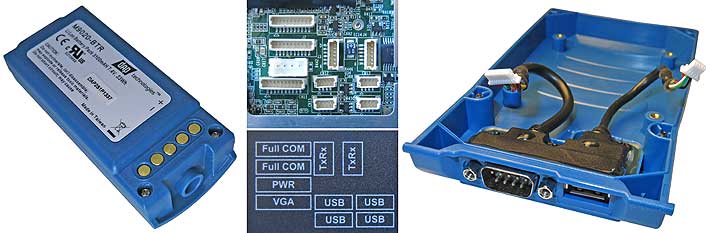
Overall, the design and interior of the DAP M9020 impresses with a clean layout, a very high level of attention to detail, and a modular approach that makes customization easy.
In terms of size and weight, the DAP M9020 has a 9.0 x 7.3 inch footprint, is two inches thick, and weighs 3.15 pounds as tested. That makes it a rather hefty piece of equipment, as you'd expect from such a sturdily built and heavily protected piece of mobile computing gear.
Intel Atom N2600 -- third gen of Intel's netbook processor family
The DAP M9020 is powered by a 1.6GHz Intel Atom N2600 processor, which is the same chip the company also uses in its M7000, M9700, and MT1010 tablets. Intel's Atom chips were conceived a few years ago as a simpler, less expensive alternative to Intel's increasingly complex and costly Core processors. Despite initially 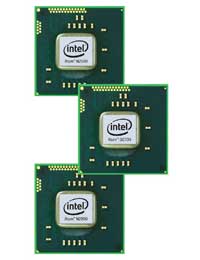 marginal performance, Intel scored an unexpected hit when low-cost Atom-powered netbooks sold by the tens of millions. The N2600 used in the M9020 is a much improved third gen descendent of the initial netbook CPUs. Ironically, it was introduced at a time when netbooks had all but vanished, replaced by ARM-powered tablets. Windows 7, however, does not run on ARM processors, and so many ruggedized tablets, where fanless operation is often a must, currently run on Atom chips. marginal performance, Intel scored an unexpected hit when low-cost Atom-powered netbooks sold by the tens of millions. The N2600 used in the M9020 is a much improved third gen descendent of the initial netbook CPUs. Ironically, it was introduced at a time when netbooks had all but vanished, replaced by ARM-powered tablets. Windows 7, however, does not run on ARM processors, and so many ruggedized tablets, where fanless operation is often a must, currently run on Atom chips.
Atom's predicament was always that the cost had to be low enough for inexpensive devices such as netbooks, and the power draw low enough for industrial devices without fans, but they could not eat into the lucrative Core processor market. The third generation of "netbook" processors addressed the performance issue by being the first Atom family to use 32nm process technology instead of the older 45nm, making for smaller, more efficient packages, and members of the Cedarview processor family had dual cores. Graphics performance benefitted from a different design and much faster clock speed, allowing at least twice the graphics performance of second generation Atoms as well as, finally, smooth full HD video playback.
Thanks to the 32nm process technology and additional power conservation measures, the N2600 has a maximum thermal design power of just 3.5 watts (Core processors start at 15 watts). The NM10 Express chipset is miserly as well, with a TDP of just 2.1 watts, making for a combined CPU/chipset maximum draw of just 5.6 watts.
To provide an idea of where the Atom N2600-powered DAP tablet fits in, we ran our two standard benchmark suites (PassMark and CrystalMark) on the M9020, and also list the results of five comparison devices with different Atom and Core processors we had tested in the RuggedPCReview.com lab. Some products are direct competitors, others are in the same general class, and we also added a tablet with a powerful 4th gen Core processor for comparison.
|
DAP Technologies M9020 Benchmarks and Comparisons
|
|
PERFORMANCE COMPARISON
|
DAP
|
DLI
|
Getac
|
MobileDemand
|
Panasonic
|
Trimble
|
|
Model
|
M9020
|
8400
|
F110
|
T7200
|
U1 Ultra
|
Yuma 2
|
|
|

|

|

|

|

|

|
|
Processor Type: Intel
|
Atom
|
Atom
|
Core i5
|
Atom
|
Atom
|
Atom
|
|
Processor Model
|
N2600
|
Z530
|
4300U
|
N2600
|
Z530
|
N2600
|
|
CPU Speed
|
1.60 GHz
|
1.60 GHz
|
1.90/2.90 GHz
|
1.60 GHz
|
1.60 GHz
|
1.60 GHz
|
|
Thermal Design Power (TDP)
|
3.5 watts
|
2.3 watts
|
25 watts
|
3.5 watts
|
2.3 watts
|
3.5 watts
|
|
CPU Mark
|
427.3
|
237.8
|
3,516.6
|
483.9
|
210.5
|
473.2
|
|
2D Graphics Mark
|
NA
|
59.5
|
488.5
|
77.9
|
54.4
|
63.9
|
|
Memory Mark
|
202.2
|
209.5
|
1,183.6
|
224.7
|
190.3
|
214.8
|
|
Disk Mark
|
1,254.4
|
147.4
|
3,943.7
|
1,706.8
|
243.5
|
1,198.8
|
|
3D Graphics Mark
|
54.9
|
40.3
|
349.6
|
72.4
|
30.0
|
79.2
|
|
Overall PassMark
|
408.8
|
144.6
|
2,061.6
|
532.0
|
151.0
|
424.6
|
|
ALU
|
9,571
|
5,375
|
43,631
|
10,680
|
5,398
|
9,872
|
|
FPU
|
7,653
|
4,068
|
40,249
|
7,997
|
3,924
|
8,053
|
|
MEM
|
6,898
|
4,125
|
30,680
|
6,991
|
3,942
|
7,423
|
|
HDD
|
25,972
|
3,647
|
40,662
|
27,116
|
8,846
|
20,471
|
|
GDI
|
1,353
|
1,722
|
15,019
|
855
|
1,535
|
1,524
|
|
D2D
|
792
|
893
|
6,897
|
778
|
862
|
804
|
|
OGL
|
7,083
|
332
|
11,438
|
7,101
|
299
|
7,395
|
|
Overall CrystalMark
|
59,322
|
20,162
|
188,576
|
61,518
|
24,806
|
55,542
|
These benchmarks show a number of interesting things.
First, there's near processing and performance parity between units equipped with the Atom N2600 processor. We've been seeing small graphic performance variations that seem related to drivers and configuration, but other than that, this parity means customers can feel free to make purchasing decisions on factors other than just the processor.
Second, there is a large performance difference between devices equipped with the current Atom N2600 CPU and those using older common Atom CPUs such as the Z530. Even though the clock speed of those two chips is the same, the newer N2600 has roughly twice the processing performance.
Third, by far the largest benchmark performance influencer is the type of mass storage used by a product. Solid state media performs far better than rotating media in this class of devices, and there are also very large performance difference between different types of SSDs. It definitely pays to pay close attention to the type of mass storage used. DAP chose wisely, and the 64GB Phison mSATA module was an excellent performer.
Finally, there remains a large performance gulf between Intel's current Atom and Core processor lines. A 4th generation Core processor yields several times the performance of even quick Atom chips such as the N2600, but at much higher cost, and also at a much higher maximum power draw that can drain even large batteries and requires a fan.
As is, the DAP M9020 did well in perceived, subjective performance. The tablet feels quick and responsive, with the kind of performance that just a few short years ago would have required a Core-based system. HD video playback, likewise, was flawless. The Intel Atom N2600 is clearly a good choice for this type of rugged mobile tablet.
Battery and battery life
DAP literature claims "superior power management" for the M9020, the kind you need for extended use without docking. We put that to the test to measure power draw and see what kind of battery life the tablet can provide. One thing we learned over the last few years of battery benchmark testing is that despite the great TDP difference between Intel Atom and Core processors, the minimum draw is in fact very similar, and sometimes the Core processors' sophisticated power management can actually beat Atoms under certain conditions. Under load, of course, the more powerful Core processors can reach much higher draws than Atoms.
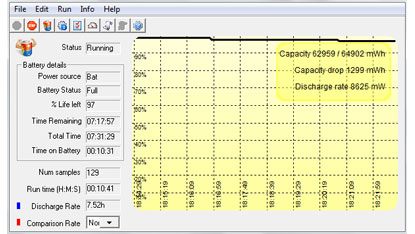 To examine the power draw characteristics of the Atom N2600-equipped M9020, we used PassMark's BatteryMon to check power draw under various operating conditions. To examine the power draw characteristics of the Atom N2600-equipped M9020, we used PassMark's BatteryMon to check power draw under various operating conditions.
We first used Windows Power Management to set the M9020 to Power Saver mode and also turned off all the radios (WiFi, BT, 3G, GPS, I/O bay and cameras). That way, we saw as little as 8.5 watts.
Turning all the radios on increased draw to a minimum of about 10.5 watts.
The Windows "High Performance" setting with maximum backlight and all the extras on increased power draw to about 15 watts. Running 1080p HD video, which provides a good workout for the device, added another five watt, for a total draw of 20 watts. Full HD video playback, by the way, was flawless both in high performance mode and in power saver mode.
A couple of notes here:
First, as usual, real world mileage will vary. If the tablet goes into standby mode a lot, the battery will last a lot longer than it will under almost constant use.
Second, while each of the M9020's batteries is marked as 7.4 Volt and 3,100 mAH (23 watt-hours), our BatteryMon utility listed them as packing 34 watt-hours each. We're not sure of the source of the discrepancy, but it's why we're not also providing an estimate of total theoretical running time under each power draw scenario.
Display
It's probably fair to say that real-life usefulness of a mobile computer relies to a large extent on the quality of its display. While processors usually get all the credit and glory, displays are just there, and their specs seem afterthoughts, what with no single company pushing the state of the art. That's too bad. And especially so for screens that will be used outdoors where the massive variations in ambient light and objects that can reflect present a formidable challenge to displays.
As is, DAP describes the M9020 screen as sunlight-viewable, but the specs do not provide brightness or design specifics. It measures 7.0 inches diagonally and uses the WSVGA format with 1024 x 600 pixel, making for a wide 17:10 aspect ratio. While the 1024 x 600 pixel format was used in tens of millions of netbooks, it can be a bit frustrating because it often cuts off the bottom of software designed for the much more common 1024 x 768 format. Note that while the M9020's display is physically a bit smaller than the tablet-only M9010's, it actually offers higher resolution (1024 x 600 vs. 800 x 480 pixel).
Devices with resistive touch screens often suffer from "pooling" where tapping the display surface results in annoying distorted reflections. The M9020 doesn't have that problem because it uses a glass-on-glass design that, unlike softer touch screen surfaces, is totally flat. The display surface is glossy, but not nearly as glossy as that of virtually all consumer tablets. The display does reflect nearby objects, but not as much as consumer tablets.
Unlike desktops and notebooks that are usually viewed from a more or less constant viewing angle, and usually indoors, tablet screens will be viewed from various angles and under various lighting conditions. They must remain as viewable as possible no matter how and where they are being used. We took the DAP M9020 outdoors and, in the picture below, sat it next to Google's inexpensive, but highly regarded, 1st-gen Nexus 7 consumer tablet. That one picture essentially tells the whole story: the M9020 is brighter than even a very good consumer tablet, and it has far fewer distracting reflections outdoors.

Subjectively, the M9020 screen works well outdoors. There are some reflections, but they are not debilitating. The display also has near perfect horizontal and vertical viewing angles. That means you can look at the screen from any angle without the image vanishing or drastically changing in color. That said, the LCD assumed a distinct yellow hue when viewed at an angle from above or from each side.
The compilation image below shows the DAP M9020 under a variety of lighting conditions and from various angles. Click on the picture for a much larger version (4,310 x 3,096 pixel) for close-up viewing.

Overall, the verdict on the M9020 display is quite good. The 1024 x 600 pixel resolution can cut off parts of modern apps and control panels, but the screen is crisp and sharp. There is a bit of a "diamond dust" glittering, especially when viewing white screen areas. The display is plenty bright enough to be used outdoors, and we like the very wide viewing angle. The display controls reflections fairly well, to the extent where they are not a major issue.
The digitizer
The M9020 has a resistive digitizer that responds to finger touch or a passive stylus. Virtually all current consumer tablets use capacitive touch, pioneered by Apple with the iPhone and iPad, that allows for effortless tapping, panning and zooming. DAP itself uses capacitive touch in its tablet lineup (M7000, M9700, MT1010). At this point it's a matter of choice, with capacitive touch working best with apps designed for it, but stylus-operated passive digitizers having an edge in the precise operations required by legacy Windows with its small check boxes and scrollers.

The M9020 passive touch screen works fine, though legacy Windows will always work best with a mouse. We do strongly recommed, however, to configure Windows as described in RuggedPCReview's "Optimizing the legacy Windows interface for touch and tablets."
The keyboard
The integrated physical keyboard is one of the primary differentiators of the DAP M9020. There are very few devices of this type currently available, somewhat amazing given that just a few years ago, numerous devices included thumbtype keyboards. As is, the M9020's 53 keys (in addition to the five function keys on the sides of the screen). The QWERTY layout is 50%-scale, with high-contrast white lettering on round black keys.
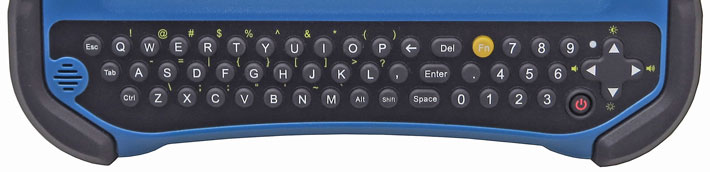
While on pictures it looks like one could operate the keyboard like the small thumbtype keyboards pioneered on BlackBerry handhelds, the M9020 is too wide for that to work well. For the most part, during our testing we laid the tablet down and hunt-and-pecked when entering data. The keys go fairly hard (which is good because this way holding the tablet won't inadvertently issue typing commands), there's good tactile feedback, and the keyboard has backlighting.
Cameras and utilities
The M9020 tablet has two integrated cameras. The one facing the user has 2-megapixel resolution, the documentation camera facing away from the user 5-megapixel. That one has an auto-focus mechanism and an LED flash. The M9020 has a physical camera button that starts the camera app, and one that acts as the shutter.

As is usually the case with cameras built into ruggedized computing equipment, they're a mixed blessing because they're generally just not fast and competent enough to replace a dedicated camera or even a smartphone. That holds true for the ones in the M9020. With practice and study of the significant customizations of the presets, it's quite possible to get decent shots, but the cameras are not at the same high standard as the rest of this DAP tablet.
The integrated scanner, on the other hand, is industrial quality, fully integrated into the tablet's design, and highly configurable through the ScannerManager utility.

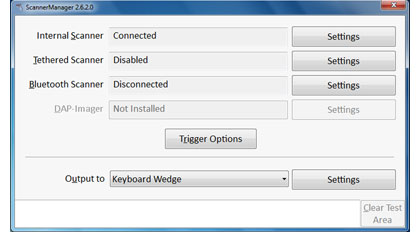 The included ScannerManager 2.0 allows configuration for the internal scanner, as well as for tethered or Bluetooth scanners. The included ScannerManager 2.0 allows configuration for the internal scanner, as well as for tethered or Bluetooth scanners.
Decoder properties can be set for some three dozen different codes, and parameters can be imported and exported. Within each decoder, every single variable is also described in detail, including possible values.
For tethered and Bluetooth scanners, there are panels for all required communication settings, trigger options, as well as where output is to be sent, or whether the result should have a prefix or suffix appended.
Our review tablet also came with the DAP Control Center utility where System Info provides a comprehensive listing of all available device parameters, Hotkeys lets users link physical controls and keys to a choice on a long pop-up list of functions, and in Power Options various power-consuming options can be turned on or off. These include WWAN, WLAN, Bluetooth, GPS, scanner, front and rear cameras, and the I/O bay.
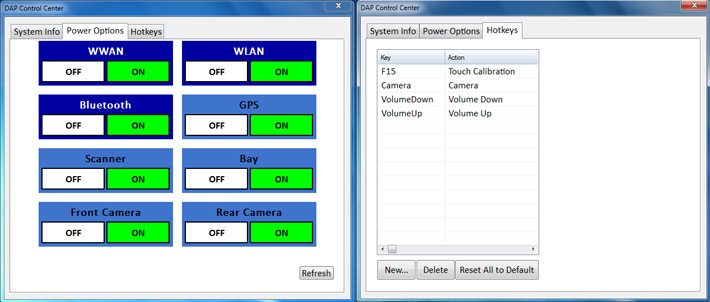
Ruggedness
In a purpose-built device such as the DAP M9020, substantial ruggedness is a given, and certainly one of the primary reasons why customers are interested in this tablet. No need to worry there; the M9020 is definitely in the "fully-rugged" category. The summary specs sheet offers the following:
- Operating temperature is -22 to 122 degrees Fahrenheit (-30 to 50 degrees Celsius). That's plenty good enough for virtually all field environments, and even for extreme deployments such as commercial freezers or desertlike climates. That said, in desert climates it can easily get hotter.
- The M9020 can handle multiple drops from six feet to concrete, and the tablet looks like it can easily handle that, and likely more. Given than dropping a handheld device while in use rarely results in a fall from more than four feet or so, six feet gives a nice extra cushion.
- IP67 sealing, which means it's completely protected against dust, and it is also protected against full immersion into water down to a meter or so. For all practical purposes, this means the M9020 is completely waterproof and can easily handle a hose-down or even a drop into a puddle or stream.
- Vibration resistance is only listed as MIL-STD-810G. In fully rugged devices we like to see more detailed and more comprehensive ruggedness data in tech specs and brochures. All of this is most likely available from DAP, but we'd like for it to be more visible.
The M9020 seems capable to handle just about any abuse and adverse environmental conditions that come its way. There also isn't anything that looks like it could break or twist off. The extensive rubberized protective cladding provides excellent corner and edge protection, and the display feels very solid as well.
The DAP Technologies M9020 7-inch rugged tablet
The M9020 with its physical keyboard represents a welcome addition to DAP's lineup that once was mostly Windows CE-based handhelds, but now predominantly consists of full Windows tablets.
 Measuring 9.0 x 7.3 x 2.0 inches and weighing just a bit over three pounds, the M9020 won't slip into a pocket, but is still light and handy enough to go almost anywhere. Measuring 9.0 x 7.3 x 2.0 inches and weighing just a bit over three pounds, the M9020 won't slip into a pocket, but is still light and handy enough to go almost anywhere.
Its Intel Atom N2600 processor is a proven performer in this class of device, DAP offers plenty of (hot-swappable) battery power, and the tablet is easily configured for all sorts of special applications and deployments via its innovative customizable I/O compartment.
DAP also added plenty of interesting features to the new M9020. No integrated ZigBee wireless technology as in the M9010 pure tablet, but customers get not only Bluetooth v4.0 and comprehensive 802.11a/b/g/n dual bandWiFi, but can also specify Gobi 5000 4G LTE mobile broadband, a u-blox 6 GPS module, dual cameras, RFID and a 1D/2D barcode scanner.
The integrated keyboard and physical function keys will appeal to those who prefer hardware data entry even in a tablet form factor. And despite the full-function keyboard, the M9020 also has a full 7-inch 1024 x 600 pixel touch display that offers very good outdoor viewability.
The M9020 looks tough and rugged, and it is. It can handle 6-foot drops, extreme temperatures, and even immersion in water. It also feels invulnerable. Overall, with the M9020, DAP Technologies offers a unique tablet that's powerful enough to handle full Windows with ease, rugged enough to be deployed virtually anywhere, configurable enough for almost any application, and it still won't weigh you down.
– by Conrad H. Blickenstorfer, January 2014
|
DAP Technologies M9020 Specifications
|
| Added/changed |
Added 12/2013, full review 01/2014
|
| Type |
Rugged Windows-based mobile keyboard tablet
|
| Processor |
"Cedarview" 1.6GHz dual-core Intel Atom N2600, 1MB L2 cache, 32nm technology, 3.5 watt TDP |
| OS |
Windows 7 Professional or Embedded Standard 7 |
| Memory |
4GB DDR3 SDRAM |
| Chipset |
Intel NM10 |
| Graphics |
400MHz PowerVR SGX 545 |
| Display |
7.0" WSVGA (1024 x 600) Sunlight-viewable TFT |
| Digitizer/Pens |
Glass-on-glass resistive touch screen |
| Keyboard |
53-key QWERTY keyboard w/ 5 programmable F keys, dedicated scanner and camera buttons |
| Navigation |
Touch, stylus, navigation keys |
| Storage |
64 to 256GB Solid State Disk (64GB Phison mSATA module in our review device)
|
| Slots |
1 x micro-SDHC Card (up to 32GB), 1 SIM |
| Housing |
Plastic exterior housing, aluminum frame |
| Temperature |
-22° to 122°F (-30° to 50°C) |
| Enclosure Class |
IP67 (3.3 foot immersion) |
| Humidity |
5-95%, non-condensing |
| Drop |
Multiple 6-foot drops onto concrete |
| Vibration |
MIL-STD-810G
|
| Altitude |
unknown |
| ESD |
15 kV air discharge, 8 kV direct discharge |
| Regulatory |
FCC Class B, CE, RoHS, WEEE; laser safety: A21CFR1040.10, IEC/EN 60825-1
|
| Size |
9.0 x 7.3 x 2.0 inches (230 x 185 x 51 mm)
|
| Weight |
3.15 lbs (1.43kg)
|
| Power |
Dual rechargeable, hot-swappable 7.4V/3100 mAH Li-Ion for total of 46 watt-hours
|
| Cameras |
2.0mp front camera, 5.0mp rear camera with flash and auto-focus |
| Sensors |
Light sensor, accelerometer |
| Communication |
1 x RS232, 1 x USB 2.0, audio, dock connector; via dock: 1 x USB 2.0, 1 x RJ45 LAN; backpack interface: 4 x USB 2.0, 4 x RS232, 1 x SVGA |
| Wireless |
Bluetooth V4.0 + EDR, 802.11a/b/g/n with dual-diversity antennas, Gobi 5000 4G LTE, u-blox 6 GPS, A-GPS, 1D/2D barcode scanner
|
Price |
inquire |
| Web page |
DAP M9020 page |
| Brochure |
 DAP M9020 page DAP M9020 page |
|
DAP Technologies USA
8945 S Harl Ave, Ste 112
Tempe, AZ 85284, USA
Telephone: +886-2-85110288
Web: www.daptech.com
|
DAP Technologies Canada
4535 Wilfrid Hamel Blvd., Suite 100
Quebec City, QC Canada G1P 2J7
Telephone: +1 (800) 363-1993
Web: www.daptech.com
|
DAP Technologies EMA
9 The Chambers, Vineyard
Abingdon UK OX14 3PX
Telephone: +44 (0) 1235 462130
Web: www.daptech.com
|
|



