|
|
Rugged Notebooks Eagle
Bargain-priced, well-made, high-performance semi-rugged notebook
(by Conrad H. Blickenstorfer; photography by Carol Cotton)
There was a time a quarter of a century ago when a good notebook computer cost US$6,000 or more, and people happily paid those hefty buckets of pre-inflation dollars for the privilege of taking (lugging, really) their computers on the road. Amazingly, computers are one of the few things that have become much cheaper over time. When you take inflation into account, that US$6,000 laptop from 1987 should cost almost twice as much in today's dollars. Instead, you can get an infinitely better and more powerful notebook for a small fraction of that amount. Staples and Best Buy and CostCo all offer amazing deals on brand name notebooks for well under US$1,000. However, those are mass-market consumer electronics items. When it comes to ruggedized equipment that must hold up out there in the field, come rain or shine or physical abuse, the prices are much higher, usually in the US$4,000+ range. But what if that is a bit too dear, and you don't really need full, uncompromising ruggedness? That's where the folks at Rugged Notebooks are positioning their new RNB Eagle. It starts at less than half the price of your typical rugged machine.

Half the price, half the features?
So what do you get from a rugged notebook that starts at less than US$1,595 (the Rugged Notebooks website asks you to call to find out how much less; we suspect it starts around US$1,295 or so)? First, this is not a rugged notebook in the same class of ruggedness as, say, the Getac B300, the Panasonic 31, or the GD-Itronix 8000. Instead, Rugged Notebooks calls the RNB Eagle "the perfect bridge between fully-rugged and semi-rugged" and "a highly functional, lightweight notebook." Let's see if that claim holds up.
What you get here is a rather elegant and modern-looking notebook with a 14.1-inch wide-format touch screen display. The computer measures 13.8 x 10.0 x 1.8 inches (roughly the size of a 15-inch Apple MacBook Pro, but thicker) and weighs about 6.5 pounds. The full-size keyboard is extremely legible, you get an optical drive, a decent-size disk (ours came with 250GB), enough RAM (ours had 4GB), good expansion (a PC Card slot, Smart Card, SIM card, 4-in-1 card reader), good connectivity, and even an HDMI port for connecting to an HD TV.
The RNB Eagle also feels a whole lot more trust-inspiring than those creaky plastic consumer notebooks that flex when you as much as pick them up, and where things look like they might break off unless you're really careful. The entire housing is metal, there are some small rubber bumpers protecting the four corners, and all ports have protective rubber plugs.
Design, look, and feel
Below you can see the RNB Eagle from the top and all four sides. The case is made of a magnesium alloy that's very light, yet many times stronger than ABS plastic. It feels very sturdy and doesn't flex and twist. The top of the LCD case is matte silver with black rubberized corners. The top looks a bit bland and doesn't project the purposeful tool-for-the-job look of some of the leading ruggeds. The LCD case has two hinges. They feel very solid and offer just the right degree of resistance. When you close the lid, two small latches snap into place, holding the LCD case in closed position. There is no lock; to open the notebook again, you simply pull.

Ports and connectivity are located on each side and the front of the machine. All ports have soft protective rubber plugs. The plugs are attached to the computer via small rubber hinges so they don't get lost.
The two pictures below show the left (top) and right (bottom) side of the unit.
On the left side, there is a PC Card Type II slot and a Smart Card slot on top of it. Next to it is a full-size HDMI port, then no fewer than four standard USB ports. Next comes the power jack, and then an RJ45 LAN port and a RJ11 modem port. Finally, there is a Kensington-style lock slot that can be used to physically secure the computer via an optional locking cable.
On the right side is the unit's optical drive, a DVD writer in our evaluation machine. Alternately, the optical drive bay can be used for a second hard disk in a RAID arrangement with the main disk. Next to it is a standard VGA port and then a standard DB9 RS232 serial port.
 The front of the machine features individual audio in and audio out jacks, and a 4-in-1 card reader. The four formats supported are MMC, SD, as well as the Sony Memory Stick and Memory Stick Pro.
The front of the machine features individual audio in and audio out jacks, and a 4-in-1 card reader. The four formats supported are MMC, SD, as well as the Sony Memory Stick and Memory Stick Pro.
Below you can see the bottom of the RNB Eagle with its two access covers removed.
On top you can see the very modestly sized 48 watt-hour battery that slides into the unit netbook style. Capacity, unfortunately, is also netbook style, though a higher capacity 9-cell unit may be available.
Below the battery you can see the hard disk compartment. Our unit came with a 5400rpm 250GB Hitachi TravelStar hard disk with a SATA interface. There is no separate hard disk caddy as most fully-rugged notebooks have, but the disk is shock-mounted with heavy neoprene padding. Instead of rotating media, customers can specify a solid state disk with capacities from 16 to 256GB. Rugged Notebooks also offers disks with higher speed (7200rpm), higher capacity (up to 500GB), higher security (hardware encryption), and extreme environment readiness (not specified what environment).
On the right side you see an impressive piece of thermal engineering. The fan sits in a heavy metal assembly that also extends to serve as a heat sink for the processor and chipset. Copper tubing provides additional heat conduction away from the chips and to the fan. It's all impressively and meticulously designed and engineered. And that applies to the entire motherboard, which is neat and clean and wholly devoid of clutter or jumper cables. Towards the bottom you can see the unit's two SODIMM memory module slots. Towards the right are two mini PCI-e slots, one of the occupied by an Intel WiFi Link 5100 module, and the other available for WWAN or GPS expansion. Next to the unoccupied slot is a SIM card caddy for use with GSM-based WWANs.
 Do note that the access doors on the bottom are not sealed. No O-rings, no other kind of sealing. In fact, the larger cover has extensive cooling vents. We'll discuss the implications of that further down.
Do note that the access doors on the bottom are not sealed. No O-rings, no other kind of sealing. In fact, the larger cover has extensive cooling vents. We'll discuss the implications of that further down.
Keyboard and touch pad
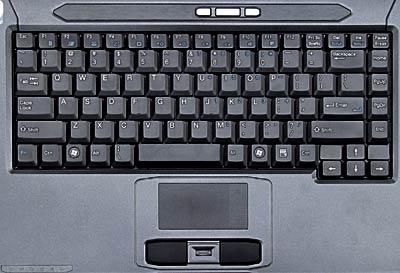 The RNB Eagle's keyboard is full-scale and has 88 keys. The key design is standard notebook (as opposed to the "chiclet" style keys often found in rugged machines) and the keys are black with white letters, numbers and symbols. Functions are indicated in blue. The keyboard doesn't have a backlight, but there is a LED light mounted on top of the LCD that helps illuminating the keyboard in the dark. The RNB Eagle's keyboard is full-scale and has 88 keys. The key design is standard notebook (as opposed to the "chiclet" style keys often found in rugged machines) and the keys are black with white letters, numbers and symbols. Functions are indicated in blue. The keyboard doesn't have a backlight, but there is a LED light mounted on top of the LCD that helps illuminating the keyboard in the dark.
Below the keyboard is the unit's touch pad. It is a properly sized and flush-mounted affair with two large and very responsive mouse buttons in front of it. The touch pad is a pleasure to use, but it can't be operated with gloves on.
Note the small fingerprint scanner between the two mouse buttons. And in the lower left corner of the picture you can see six notification lights. Above the keyboard are the power button, flanked by the keyboard illuminator button and the wireless on/off button. We'd like to see those function separated; it's too easy to inadvertently push the power switch instead of one of the other two, and then Windows logs you off.
Performance
Does lower cost also mean lower performance? One would expect so, but notebook performance is actually a very complex compromise between performance, size, weight, battery life and cost. In general, high performance processors generate more heat and use more battery power. You can fix that with a fan and a bigger battery, but then the computer may get too large and heavy. So every notebook manufacturer must find just the right balance between performance, battery life, size, weight and cost. So what did the designers of the RNB Eagle do?
They decided they would not compromise on performance. However, they also did not want for the Eagle to be too big and heavy, and so they settled on a fairly small battery with less battery life. That's a design decision, and one that's defensible in a semi-rugged that may often be used in an office or vehicle. However, instead of using one of Intel's new mobile Core i5/i7 chips, they went with an older Core 2 Duo T9600 instead. This chip is far from obsolete (slightly slower versions are used in General Dynamics Itronix rugged notebooks), and actually an excellent performer.
To see what kind of performance the RNB Eagle can deliver with its hefty 2.8GHz Core 2 Duo T9600, we ran our standard benchmark suite, Passmark Software's PerformanceTest 6.1, that runs about 30 tests covering CPU, 2D graphics, 3D graphics, memory, and disk and then computes scores for each category and an overall PassMark score. We also ran our second benchmark suite, CrystalMark, for confirmation and additional information. For comparison, we included the benchmarks of the fully rugged Getac B300 we recently had in our lab, the fully rugged Panasonic 31 we tested in the fall of 2010, as well as "vehicle-rugged" and high performance versions of GD-Itronix notebooks.
The results are as follows:
|
PERFORMANCE COMPARISON
|
RNB
|
Getac
|
Panasonic
|
GD-Itronix
|
GD-Itronix
|
|
Model
|
Eagle
|
B300
|
31
|
GD6000
|
Topaz
|
|
Processor
|
Intel Core 2 Duo T9600
|
Intel Core i7-620LM
|
Intel Core i5-540M
|
Intel Core 2 Duo T9400
|
Intel Core 2 Duo T9400
|
|
CPU Speed
|
2.80GHz
|
2.00/2.80GHz
|
2.53/3.07GHz
|
2.53GHz
|
2.53GHz
|
|
Thermal Design Power (TDP)
|
35.0 watts
|
25.0 watts
|
35.0 watts
|
35.0 watts
|
35.0 watts
|
|
CPU Mark
|
1827.1
|
926.6
|
1008.8
|
1538.8
|
1636.4
|
|
2D Graphics Mark
|
261.1
|
258.3
|
249.6
|
294.8
|
447.6
|
|
Memory Mark
|
736.4
|
629.5
|
737.7
|
696.8
|
668.9
|
|
Disk Mark
|
619.3
|
575.1
|
589.1
|
378.0
|
615.8
|
|
3D Graphics Mark
|
134.7
|
272.7
|
352.3
|
180.7
|
238.8
|
|
Overall PassMark
|
802.4
|
547.4
|
600.2
|
679.5
|
776.7
|
|
ALU
|
27684
|
26187
|
34170
|
24808
|
25006
|
|
FPU
|
25127
|
25170
|
37566
|
26781
|
24109
|
|
MEM
|
15544
|
21810
|
24259
|
16651
|
15151
|
|
HDD
|
9501
|
8668
|
8629
|
6920
|
18135
|
|
GDI
|
8540
|
8560
|
5910
|
7966
|
9783
|
|
D2D
|
2088
|
1819
|
5656
|
3566
|
5798
|
|
OGL
|
1425
|
2208
|
2701
|
1936
|
23723
|
|
Overall CrystalMark
|
89909
|
94422
|
118891
|
88628
|
121705
|
Our benchmarks clearly show that the Intel T9600-equipped RNB Eagle offers superb performance. No compromise here at all. In fact, thanks to that particular type of Core 2 Duo version's massive performance in the CPU speed benchmark (which measures eight CPU-centric performance categories), the Eagle actually scored the highest overall PassMark benchmark we've ever seen in the RuggedPCReview.com lab, and we've tested a good number of mobile systems. That's remarkable, and especially so since the result was achieved with a fairly standard disk and no discrete graphics.
Benchmarks, of course, are notoriously difficult to compare over different processor types, and results often greatly vary from benchmark to benchmark. In our second test suite, CrystalMark, the Eagle still scored well, but it could not match the bottomlines of the two discrete graphics-equipped systems.
We did notice one weirdness: in our initial benchmarks the Eagle was unexpectedly sluggish, with results that did not seem in line with its specs. We made sure the system was actually set to "High Performance" in the Windows 7 Power Options control panel. It was. However, when we checked the clock speeds of the two cores, they were running at 2.2GHz instead of 2.8Ghz. After "poking" the processors by switching power settings back and forth, they finally ramped up the clock speed and blasted through the benchmarks.
Bottom line here: equipped with the 2.8GHz T9600 processor option, the RNB Eagle is an excellent performer.
Power and Battery Life
While the Eagle is a very fast machine, it does have a rather small battery. It has hardly more capacity, in fact, than the battery in my little Acer Aspire One netbook that I occasionally use around the office and on trips. It would, however, be unfair to compare the Eagle's battery capacity with that of some of the leading rugged notebooks that all come with monster batteries designed to last a full shift. Semi-ruggeds, on the other hand, are designed to be away from an outlet for a couple of hours or so, then you need to plug back in, be that in a field office or in a vehicle.
What we found, using our BatteryMon battery benchmark utility, is that even in power saver mode and with the display backlight set to low, the Eagle still draws about 16 watts. That's in line with what the T9400-powered GD-Itronix GD6000 draws, so we're not blaming the Eagle here, but you do the math (48 watt-hours divided by 16 watts) and you can see that we're talking in the three hour range here, and not the full shifts the fully-rugged crowd can handle.
Real world battery life, of course, varies. Windows 7 power management is quite good, and if you set the machine so that it goes into standby quickly, battery life can be a good long time. If it is an issue, Rugged Notebooks offers a higher capacity 9-cell battery.
Display
The Eagle's display measures 14.1 inches diagonally and it uses the by now virtually standard wide-format 16:10 aspect ratio. And just like everything that is standard and in style, the wide format gives the Eagle a more modern, more contemporary look that that of most fully rugged notebooks that still use the old 4:3 aspect ratio that by now looks tall and narrow. The reason why rugged manufacturers generally shy away from changing their designs too often is for backward compatibility with docks, cases and other peripherals. This being a new machine for Rugged Notebooks, there are no such backward compatibility concerns.
 In terms of resolution, our tester came with the optional touch/sunlight readable display with a 1280 x 800 pixel LCD. That's actually more than the 1024 x 768 XGA resolution that is still the standard in the fully rugged class. However, somehow the more modern looking wide screen almost seemed to beg for even more resolution, and Rugged Notebooks actually also offers a higher res 1440 x 900 pixel display (for an extra US$200 or so), and that's probably what we'd go for. Unfortunately, the higher res display cannot be ordered with a touch screen, and so customers will have to decide what has priority. In terms of resolution, our tester came with the optional touch/sunlight readable display with a 1280 x 800 pixel LCD. That's actually more than the 1024 x 768 XGA resolution that is still the standard in the fully rugged class. However, somehow the more modern looking wide screen almost seemed to beg for even more resolution, and Rugged Notebooks actually also offers a higher res 1440 x 900 pixel display (for an extra US$200 or so), and that's probably what we'd go for. Unfortunately, the higher res display cannot be ordered with a touch screen, and so customers will have to decide what has priority.
Sadly, we don't know a lot about the Eagle's display. The big picture is that notebooks that will be used outdoors need to have a display that can actually be seen outdoors. Without going into too much technical detail, there are currently only two ways to get enough contrast from a notebook display to make it readable in sunlight. One is to apply optical coatings and other optical tricks to reduce light reflected by the display and its various layers by as much as possible, so as to make the ratio between the backlight and the reflected ambient light as high as possible. That ratio, by the way, is what we call the "effective contrast ratio," which is different from what LCD manufacturers often quote. The other is to boost the backlight and achieve a higher effective contrast ratio that way. The best solution is to do both, optical coatings and a strong backlight, but coatings are expensive and strong backlights can drain the battery in a hurry.
As is, there does not seem to be any indication on what display coatings and technologies the Eagle employs to be as readable outdoors as it is, or how strong the backlight is. In the absence of this info, all I can say is that the display does work outdoors. It has a fairly strong blueish cast when viewed in day/sunlight, which doesn't take away from readability, but it's clearly noticeable.
For a comparison, we chose a machine that we use around the office, and often work on outdoors, with good results—my Apple MacBook Pro. It's similar in size to the Eagle and its display has an excellent, and well deserved, reputation.
The first picture below shows the two machines outdoors on a bright winter day. Both are cranked up to maximum brightness, and both remain very viewable, though both also have just a bit of glare on their semi-matte displays. As mentioned above, you can see the blueish hue on the Eagle display.
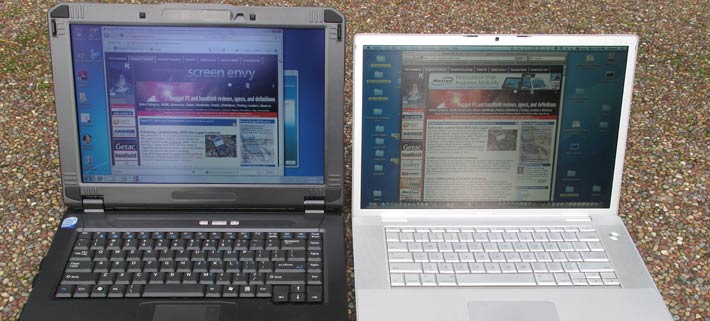
The second picture shows the two computers outdoors from an angle. Both are readable, with the Eagle perhaps being a bit brighter, and the Eagle also appears to have more effective anti-glare treatment. Anti-glare can make a display turn mikly, and the MacBook displays some of that. No reflections on either display, though, and that is very important; almost all modern consumer notebooks have glossy displays that turn into mirrors outdoors, making them totally unreadable under many conditions.

So without knowing a lot of specifics, the Eagle sunlight-viewable display worked quite well for us. One thing we expected from a modern wide-format display, though, was a good viewing angle from all directions. The Eagle display has an almost perfect horizontal viewing angle, but the vertical one is quite narrow, with lots of chromatic aberrations and color shifting as you change the viewing angle.
How rugged is the Eagle?
People who work outdoors and on tough jobs with their computers want for them to be rugged, or at least semi-rugged. Unfortunately, there are no standards on what exactly defines "rugged" or "semi-rugged." Even the often cited MIL-STD-810F and its successor, MIL-STD-810G, really only describe the procedures for a variety of environmental tests. What it means is that the terms are quite elastic.
 As is, Rugged Notebooks describes the Eagle as "the perfect bridge between fully-rugged and semi-rugged," implying that it is tougher than semi-rugged, but not quite fully rugged. So let's take a look at what the specs say: As is, Rugged Notebooks describes the Eagle as "the perfect bridge between fully-rugged and semi-rugged," implying that it is tougher than semi-rugged, but not quite fully rugged. So let's take a look at what the specs say:
Unfortunately not that much. The official documentation states an operating temperature range of just 41 to 95 degrees Fahrenheit, good enough for most outdoor activities, but precluding freezers or even cold days, and hot ones, too. So that's a bit of a surprise. The drop spec cites the old MIL-STD-810F Method 516.4, Procedure IV where machines are dropped a total of 26 times onto all surfaces, corners and edges. But whereas the standard really asks for 4-foot drops, the Eagle was dropped from only 2-1/2 feet. Most fully ruggeds have 4-foot drop specs, and Panasonic has increased that to a stunning six feet, but in all fairness, the MIL-STD really implies that they used four feet because that is how far something falls when it is held and operated in standing position. Most Eagles will be operated on some sort of desk, and if they fall from that it's, well, 2-1/2 feet. So there.
Sealing is also important for any system claiming ruggedness. That's because outdoors computers can and will get rained on, and things may be dusty. A commonly used measure for sealing is the IP (Ingress Protection) rating that uses two numbers to indicate sealing against dust and water. None is given for the Eagle, and that's usually because there is no specific sealing. In that sense, the picture on the right is actually not a good idea as it shows the Eagle sitting on rocks in a little stream. That's because, while all ports can be nicely sealed with rubber plugs, the covers at the bottom have several air vents, and those provide ready access to the interior of the Eagle.
Is the lack of full water sealing a flaw? Only if you need water sealing at the bottom, which most machines, even tough ones, really don't. Even the rather rugged General Dynamics Itronix GD6000 does not actually have a water sealing rating because, like the Eagle, it was designed to be spill-proof rather than water proof. "Spill-proof" means unaffected by the usual spills that occur in the work place, like spilled sodas or coffee. And spill proof also means it's able to handle a bit of rain.
If you dig a bit deeper into the Eagle's origin, past the official specs, you'll find that the machine offers quite a bit of vibration protection (as is evident from looking at its insides with all its shock absorption and magnesium construction) and that it's much tougher than the few supplied specs might lead one to believe. Bottom line here: you need to know what degree of ruggedness you really need for the job, then decide if the Eagle can handle it. I would suggest to Rugged Notebooks, though, to provide more and clearer specs.
Security
With notebook computers now being used almost everywhere, machines are entrusted with more and more information, including mission-critical data. This makes security a primary concern, and so Rugged Notebooks equipped the Eagle with several physical and software security measures:
- There are the fingerprint and Smart Card readers that can be used as a very effective ways to complement, reduce or eliminate multiple passwords.
- There is a TPM 1.2 micro controller with cryptographic functionality that allows the creation and management of computer-generated digital certificates. Combined with software, they can send and receive secure email, set up the browser for client identification, sign Word macros, encrypt individual files or entire folders, and create secure network connections.
- The Computrace theft protection agent is in the BIOS.
- If required, a 160GB hardware encrypted high security hard disk is available.
- The security menu in the BIOS also allows setting passwords for hard disk lock as well as configuration for embedded security, fingerprint reader settings, and other configurations.
- And don't forget physical security via a Kensington-style locking cable. Simple, but effective.
Summary: The Rugged Notebooks Eagle
 The Rugged Notebooks RNB Eagle is a 6.5-pound notebook computer designed to take a lot more abuse than consumer notebooks can handle, but without the weight and cost of a fully rugged design. The Eagle is a very solid, trust-inspiring machine with a large 14.1-inch wide-format display and very good onboard connectivity.
The Rugged Notebooks RNB Eagle is a 6.5-pound notebook computer designed to take a lot more abuse than consumer notebooks can handle, but without the weight and cost of a fully rugged design. The Eagle is a very solid, trust-inspiring machine with a large 14.1-inch wide-format display and very good onboard connectivity.
Starting price of the RNB Eagle is very low compared to fully rugged laptops, only about US$1,295 or so for a bare-bones machine. A nicely equipped version (such as the one we tested) is more in the US$2,000 range, still a very good value for the money.
Despite its low starting price, the Eagle is an excellent performer. Our review unit came with the top-of-the-line 2.8GHz Intel Core 2 Duo T9600 processor and achieved excellent overall benchmark results. The battery, however, is not very large, and battery life between charges is limited. An optional higher capacity battery is recommended.
The Eagle can be ordered with various displays. Ours had 1280 x 800 pixel resolution (1440 x 900 is available) and came with the resistive touch screen and sunlight-viewable option. The screen is quite bright, and remains usable outdoors with virtually no reflections and glare.
In terms of ruggedness, the Eagle is an exceptionally well constructed machine. Its magnesium alloy chassis should hold up for a long time, and there is plenty of shock-mounting as well as protection of all ports via rubber plugs. However, while the unit can handle spills onto its keyboard and such, it is not waterproof (open cooling vents to inside on side and bottom). Examine ruggedness specs to see if they match your requirements.
Overall, the Eagle is an excellent deal for anyone who needs a powerful notebook that is substantially more durable than a consumer laptop and can be used in vehicles and in the field as well as in the office.
Rugged Notebooks RNB Eagle highlights:
- Very solid and well-made
- Very good performance with fast mobile Core 2 Duo processors
- Bright display with good outdoor viewability (option our review model)
- 1440 x 900 display option
- Display is not glossy
- Excellent keyboard and touch pad
- Very solid magnesium-alloy chassis and very clean construction
- All ports sealable with protective rubber plugs
- Low starting price, and even well-equipped a good deal
- Fingerprint reader and other securiy measures
- Spill-resistant design
- Quiet fan doesn't come on often
- HDMI port and optional vidcam
But keep in mind:
- Narrow vertical viewing angle
- Small battery
- Limited ruggedness (2.5 foot drop)
- Fairly narrow operating temperature range
- Rubber plugs cumbesome to insert properly
- Spill-resistant top, but not really waterproof (cooling vents side and bottom)
- Adding options can quickly double the cost
– Conrad H. Blickenstorfer, January 2011
|
Rugged Notebooks Eagle Specifications
|
| Added/changed |
Added 1/2011
|
| Type |
Semi-rugged notebook computer
|
| Processor |
Intel Core 2 Duo T9600 with 6MB L2 cache and 1066MHz FSB |
| CPU speed |
2.80 GHz |
| OS |
Windows 7 Professional |
| Graphics Controller/Chipset |
Intel GM45 Integrated Graphic Controller with up to 780MB shared system memory |
| Memory |
2-8GB DDR2 800MHz SDRAM |
| Display |
Daylight-readable transmissive TFT with 8-step adjustable backlight
|
| Display size and resolution |
14.1" WXGA (1280 x 800 pixel); optional: transflective sunlight-readable 1440 x 900 display
|
| Digitizer/Pens |
Resistive Touch
|
| Keyboard |
Integrated 88-key, 100%-scale |
| Storage |
250GB 5400rpm SATA Hitachi Travelstar (different sizes, speeds and ruggedness ptionally available, also SSD 16-256GB) |
| Multimedia Pocket |
Media Bay has Super Multi DVD/RW drive with bezel lock, can accommodate optional second hard drive |
| Slots |
1 Type II PC Card, 1 4-in-1 card reader (SD, MMC, MS, MS Pro), 1 SIM, SmartCard (opt.) |
| Housing |
Magnesium alloy |
| Temperature |
41 to 95 degrees Fahrenheit operating |
| Humidity |
10 to 90% non-condensing |
| Vibration |
MIL-STD-810G, Method 514.6, Procedure I + ASTM4169, Truck Transport, 11.5.2 Random test, Assurance Level II |
| Sand and Dust |
NA (C-face (keyboard and display) is spill proof, including keyboard, buttons and indicators) |
| Explosive Atmosphere |
NA |
| Enclosure Class |
NA |
| EMI |
NA |
| Shock: Functional |
MIL-STD-810G, Method 516.6, Procedure I -- 40g, 11ms Operating |
| Shock: Transit Drop |
MIL-STD-810F, Method 516.4, Procedure IV -- 26 drops from 30 inch height onto 2 inch plywood with unit off and display closed |
| Certifications |
EPEAT Silver, Energy Star 5.0, RoHS Compliance |
| Size (inches) |
13.8 x 10.0 x 1.8 inches |
| Weight |
6.6 pounds as tested, with battery and optical drive |
| Power |
11.1V/4,440mAH (48 watt-hour) Li-Ion battery |
| Communication |
Intel WiFi Link 5100 802.11a/b/g/n; optional Bluetooth v2.1 + EDR, optional WWAN or GPS in 2nd Mini PCI Express slot, optional 1.3mp webcam |
| Interface |
1 RS-232, 4 USB 2.0, HDMI, VGA, RJ-45 LAN, RJ-11 modem, fingerprint scanner, audio in/out, dock
|
Price |
Starting at US$1,289; test configuration around US$2,450 |
| Website |
Rugged Notebooks Eagle page |
|
|



