|
Panasonic Toughbook 20
Panasonic's replacement of the CF19 convertible is a fully detachable rugged 2-in-1.
(by Conrad H. Blickenstorfer)
On November 9, 2015, Panasonic introduced the Toughbook 20, a 2-in-1 device that Panasonic calls the world's first fully rugged detachable laptop. What you get here is, depending on how you look at it, a tablet that snaps onto an exceptionally well integrated keyboard, or a laptop where the display comes off and can be used as a tablet. The Toughbook 20 is the successor of the Toughbook 19 convertible notebook which was first introduced well over a decade ago.
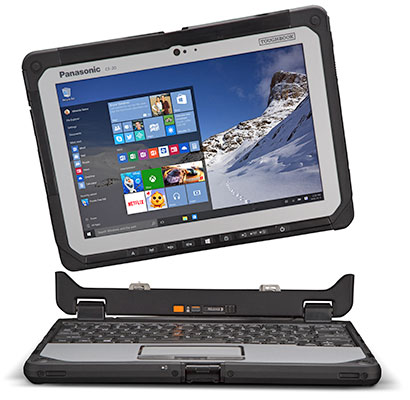
Replacing the Toughbook 19 convertible
What's the conceptual difference between the Toughbook 19 and the new Toughbook 20? The Toughbook 19 had a rotating display that could be folded down flat onto the keyboard, LCD facing up, so that it could be used as tablet. That worked well enough, but made for a hefty 5-pound tablet that was two inches thick — not exactly handy. The new Toughbook 20, on the other hand, offers the display as a detachable tablet that weighs just 2.1 pounds and is only 0.8 inches thick. That makes it much more pleasant to use.
This approach makes eminent sense. It is not a totally new idea (back in 1994 Compaq offered the Concerto detachable laptop), but it took modern technology to make it feasible. That's because in a notebook the system board and most of the electronics are in the keyboard case, whereas in a tablet everything must be in the display part. In the past, this meant a thick, heavy tablet with a lightweight keyboard that did not offer the stability users expected from a laptop. Today, fanless design and miniaturized components make thin, lightweight tablets a reality. That means it's possible to package the tablet with a sturdy, rugged keyboard (it weighs 1.8 pounds by itself) and use the combo as a real, solid laptop that's no longer top-heavy.
This design approach does relinquish the cool rotating hinge that made it easy to discuss something with a customer or colleague by simply turning the screen. But the new approach still allows flipping the display for presentations and similar.

Now let's talk about size and specs. While the Toughbook 20 looks sizable in the pictures here, it's actually pretty small. The display measures 10.1 inches diagonally — iPad class. So the footprint is actually smaller than that of the petite 11-inch MacBook Air. The QWERTY part of its keyboard, though, appears to be full-scale. That's a much appreciated difference from the departing Toughbook 19 which had a cramped 92%-scale layout touch typists didn't care for.
Toughbook 20 vs Toughpad G1
Those familiar with Panasonic's Toughpads will see a great resemblance between the tablet part of the Toughbook 20, and the Toughpad G1 (see our review of the G1). They are indeed very similar, but they are not the same. The tablet part of the Toughbook 20 uses newer technology, which makes it even slimmer than the Toughpad G1 (meaning the G1 is technically no longer the world's slimmest and lightest rugged tablet, as the G1 brochure still claims), and it was designed from the ground up to work together with the keyboard (which Panasonic calls the "keyboard dock."
On the technology side, there are differences, too. While the G1 tablet uses an Intel "Haswell" 4th generation i5-4310U processor, the heart of the Toughbook 20 is two generations newer, the Intel 6th generation Core M "Skylake-Y" m5-6Y57. That's a mouthful, and what does it mean?
Turbo power and great gas mileage
Well, the G1's i5-4310U is what one might call a "conventional" ultra-low voltage chip with a base frequency of 2.0GHz, turbo speed up to 3GHz, and a thermal design power (TDP) of 15 watts. The m5-6Y57, on the other hand, is designed for hyper-miserly operation. That means a base frequency of just 1.1GHz and a super-low TDP of just 4.5 watts. It was likely chosen to make the Toughbook 20's small 29.6 watt-hour battery last a long as possible in tablet-only mode. Doesn't that make the Toughbook 20 slow? That depends. The processor can reach a lofty turbo clock speed of 2.8GHz, but only for brief bursts of time. Once it heats up — and the Toughbook 20 doesn't have a fan to keep things cool like the Toughpad G1 has — the processor throttles down (for a comparison of the two processors see here).
Why did Panasonic choose this route instead of just using a conventional chip? Because that would have meant giving the Toughbook 20 a big battery like the G1 has (47.5 watt-hours) and that would have made the tablet part of the Toughbook 20 thicker and heavier. What kind of battery life can the tablet alone get? The specs don't say. They do say that with an optional second battery of the same size that goes into the keyboard part of the Toughbook 20, there's full-shift operation. And with the combined almost 60 watt-hours, that should easily be possible. But won't Toughbook 20 customers want dependable, sustained full speed rather than just occasional turbo bursts? They may, and maybe Panasonic designed the Toughbook 20's keyboard part to provide for additional passive cooling, which would mean more time in the turbo speed range.
Excellent, expandable state-of-the-art tech
Now what about the rest of the tech in the Toughbook 20? Memory is much like in the Toughpad G1 (8GB DDR3L, solid state disks with heaters up to 512GB). There's Intel AC8260 802.11a/b/g/n/ac WiFi with Bluetooth 4.1. There's optional 4G LTE and dedicated uBlox NEO M8N GPS. The 10.1-inch display sports satisfyingly high 1920 x 1200 pixel resolution for a super-sharp picture. The display uses direct-bonding, anti-glare and anti-reflective treatments for best possible outdoor viewability, aided by a very bight 800 its backlight that can be dimmed all the way to 2 nits. There's 10-point capacitive multi-touch with or without digitizer. The specs don't say what sort of pen it is, but does refer to a "waterproof IP55" (IP55 doesn't really mean waterproof, that'd be IP67) pen and a digitizer. This means it could be active pen technology (such as Wacom), or it could be the superb narrow-tip passive pen used in the Panasonic Toughpad M1 (though that does not technically use an extra digitizer).
Other optional functionality includes a magstripe reader, an insertable SmartCard reader, a contactless SmartCard/NFC, a fingerprint reader, a true serial port, and additional USB ports. Note, though, that for most of those it means either this option or that option, but not all at once.
Ruggedness specs, por favor
Panasonic calls the Toughbook 20 "fully-rugged" and states that it was "designed for MIL-STD-810G and MIL-STD-461F." Unfortunately, the only hard data supplied in the documentation is the IP65 rating, where the "6" stands for totally dustproof and the "5" that the device is protected against low-pressure jets of water from all directions. There's also mention of an optional Class 1 Division 2 Groups ABCD certified version for use in certain hazardous locations. Panasonic's Toughbooks and Toughpads have been around, they are market leaders, and we have no doubt about their great quality and ruggedness. However, Panasonic really ought to supply more detailed ruggedness information, especially since the Toughbook 20 starts at a considerable US$3,099, and it's the very ruggedness of the product that justifies the price.
The rugged 2-in-1 Panasonic Toughbook 20
Overall, with the new Toughbook 20, Panasonic translates the increasingly popular 2-in-1 design approach to its storied Toughbook line of rugged laptop computers. This means a tablet part that's thin and light enough to really work as a tablet. And a keyboard part that truly makes the merged parts a Toughbook rather than just a tablet with a snap-on keyboard. There are some unavoidable compromises in doing that, but Panasonic went to great lengths to make it work. Only a hands-on examination can tell how well it all works in practice. -- Conrad H. Blickenstorfer, Nov. 2015

|
|
|
 Specs Panasonic Toughbook 20 Specs Panasonic Toughbook 20
|
|
Added/changed
|
Added 11/2015
|
|
Type
|
Fully rugged detachable laptop
|
|
Processor
|
Intel Core m5-6Y57
|
|
Processor speed
|
1.1GHz (2.8GHz turbo)
|
|
OS
|
Microsoft Windows 10, optional Windows 7 Pro downgrade
|
Graphics
|
Integrated Intel HD Graphics 515, 4MB cache
|
Standard/Max RAM
|
8GB DDR3L 1,600MHz
|
Disk/drive
|
128GB SSD with heater, optional 256/512GB SSD with heaters
|
Card slots
|
On tablet: 1 x MicroSDXC Card UHS-I, 1 x microSIM, on keyboard dock: 1 x SDXC Card UHS-I
|
Media Bay
|
None
|
Display type
|
Transmissive IPS LCD with LED backlight, anti-reflective and anti-glare treatment, direct bonding (FHD displays)
|
Display size/res
|
IPS LCD 10.1" 1,920 x 1,200 pixel, 2 to 800 nits, direct bonding, AR and AG treatment
|
Digitizer/pens
|
Gloved 10-point multi-touch, optional digitizer
|
Keyboard/scale
|
Backlit 82-key, pressure-sensitive touchpad with multi touch
|
Housing
|
Magnesium alloy chassis encased with ABS and elastomer edges
|
Operating Temp
|
Unknown ("MIL-STD-810G tested")
|
Altitude
|
Unknown ("MIL-STD-810G tested")
|
Vibration
|
Unknown ("MIL-STD-810G tested")
|
Humidity
|
Unknown ("MIL-STD-810G tested")
|
Sealing
|
IP65
|
Shock
|
Unknown ("MIL-STD-810G tested")
|
Intrinsic safety
|
Optional C1D2
|
EMI
|
MIL-STD-461F
|
Size (WxHxD)
|
Tablet: 10.7 x 7.7 x 0.6 inches
|
Weight
|
3.9 pounds (tablet alone 2.1 lbs.)
|
Power
|
11.4V 2,600mAH 29.6 whr battery, hot-swap via optional second 11.4V 2,600mAH 29.6 whr battery in kbd dock ("full shift with optional 2nd battery")
|
Camera
|
1080p webcam and dual mic; optional 8mp AF rear camera with LED flash
|
Security
|
Password (supervisor, user, HD lock), 2 x Kensington cable lock slots, TPM 1.2,
DDS (formerly Absolute Computrace) in BIOS; optional fingerprint OR insertable SmartCard OR contactless SmartCard/NFC reader
|
Interface
|
On tablet: 1 x USB 3.0, 1 x HDMI, 1 x Gigabit RJ45, audio in/out, optional RS232
On kbd dock: 2 x USB 3.0, 1 x USB 2.0, 1 x VGA, 1 x HDMI, 1 x Gigabit RJ45, 1 x RS232
|
Wireless
|
Intel Dual Band Wireless AC8260 WiFi 802.11ac, Class 1 Bluetooth v4.1 + EDR, optional: 4G LTE w/ AGPS OR dedicated u-blox NEO M8N, dual high-gain antenna pass-through, magstripe reader OR insertable SmartCard reader OR contactless SmartCard/NFC OR fingerprint reader
|
List price
|
Starting at US$3,099 (available Feb. 2016)
|
Website
|
Panasonic
|
Product page
|
Toughbook 20
|
Brochure
|
 Toughbook 20 Toughbook 20
|
Warranty
|
3-year limited warranty, parts and labor
|
|
 Panasonic Toughbook 20 Panasonic Toughbook 20
|

|
|



