|
|
General Dynamics Itronix GD6000
Major performance boost for 3rd gen vehicle-rugged notebook with all-light viewable display
(by Conrad H. Blickenstorfer, photography by Carol Cotton -- view PDF version)
The General Dynamics Itronix GD6000 is an advanced vehicle-rugged notebook computer with excellent performance and a number of features the competition will find hard to match. Based on the tried-and-true VR-2 platform, it is a third-generation product that builds on the inherent quality and reliability of its predecessor, but offers state-of-the-art performance with a 2.56GHz Intel Core 2 Duo processor.  The machine is primarily intended for vehicle use, but has application in a wide variety of industries that require strong processing and wireless performance in a machine that is rugged enough for most jobs. The machine is primarily intended for vehicle use, but has application in a wide variety of industries that require strong processing and wireless performance in a machine that is rugged enough for most jobs.
The "GoBook" name is gone, passing up on brand equity earned over years with generations of rugged GoBook computers. What hasn't changed is the 13.3-inch touchscreen display that offers excellent outdoor viewability thanks to the patent-pending DynaVue technology. The difference DynaVue makes compared to a standard transmissive display, or even one with anti-reflection coating, is amazing and greatly adds to the utility of this machine.
Wireless performance is strong due to an integrated quadra-helix antenna system for fast and accurate fixes, and specially designed wireless modules. There is good onboard connectivity, as well as expansion potential via externally accessible card slots and a media bay.
Existing customers will appreciate the new model's full compatibility with all prior VR-Series docks and peripherals, and the class-leading performance of the GD6000 is a strong upgrade and expansion incentive. New customers will find in the GD6000 a machine that provides consumer notebook performance and features, but industrial grade toughness and reliability for vehicle operation.
The GD6000 was released in January, 2009. It is a technology update to the company's GoBook VR-2, and also the first General Dynamics Itronix machine to drop the venerable GoBook name. Unchanged is the strong resolve to expand the market by offering a state-of-the-art machine that is compact enough for the mobile workforce as well as tough and durable enough to be deployed in vehicles. This requires careful balancing of size, weight, performance, cost and ruggedness. Target customer profiles dictated design and features, and this latest update keeps the computer ahead of the curve.
The primary target markets of the GD6000 are vehicle applications in field service, military, other government areas, public safety, and utilities. With its large and bright display, full complement of features, and full notebook power, the machine can handle all sorts of maintenance, logistics, GIS, and general operational applications.
GD6000: updated technology, more speed
Designed for versatility and class-leading performance, the "vehicle rugged" GD6000 is powered by a 2.53GHz Intel Core 2 Duo T9400 processor with a 1066MHz Front Side Bus and 6MB of L2 cache. Many experts feel that L2 cache is the most important performance factor on an x86-based Intel processor, and this processor's 6MB L2 cache is state-of-the-art. The chip is manufactured using Intel's 45nm hafnium-based technology that allows for smaller processors, yet more power without additional heat. It also supports Intel's Trusted Execution Technology, a new Intel initiative aimed at preventing software-based sensitive information theft. Standard memory is 1GB of fast DDR3 SDRAM, upgradeable to 4GB. The standard hard disk is a 120GB unit that operates at 5,400 rpm and can be ordered with an optional heater for operation in very low temperatures (replaced, as of February 2010, with a 160GB with heater). The multimedia pocket comes with a DVD-RW/CD-RW drive that fills most users' needs.
Speed and performance are moving targets for computers. Processors get faster, but operating systems, applications and websites also grow larger and more complex, soaking up the new power. General Dynamics Itronix has always prided itself in providing superior performance, in the process winning several Editor's Choice awards in Pen Computing Magazine's High Performance Rugged Notebook category. The GD6000 carries on that tradition with a processor that is faster than those used by most of the competition.
In order to objectively measure the GD6000's performance we installed and ran Passmark Software's PerformanceTest 6.1. This benchmark suite runs about 30 tests covering CPU, 2D graphics, 3D graphics, memory, and disk and then computes scores for each category and an overall PassMark score. The rsults are in the table below. For comparison we added the benchmark numbers of a first generation version of the GD-Itronix semi-rugged notebook series, and two competing notebooks using Intel Core 2 Duo T7200 and T7500 processors. When perusing the results, note that the processors used in these machines were designed for high performance notebook computers. Their 27 to 35 watt TDP�(Thermal Design Power) is far higher than that of low and ultra-low voltage chips, or the Intel Atom processors that get by with as little as two watts. These machines were built for speed and performance, and rely on smart power management and big batteries to still get decent battery life.
That said, the GD6000 is a strong performer. It is almost three times as fast overall as the first generation semi-rugged GoBook VR-1 (we tested the Hummer version). That is a massive improvement. The GD6000 is also significantly faster than the GoBook VR-2 it replaces. Speed is a moving target, but as of now, in terms of raw speed and overall performance, the GD6000 beats the competition.
|
PERFORMANCE
|
GD-Itronix
|
GD-Itronix
|
Averatec
|
GETAC
|
|
|
GD6000
|
IX6000 ("Hummer")
|
Voya 6400
|
P470
|
|
CPU
|
Core 2 Duo T9400
|
Pentium M 750
|
Core 2 Duo T7500
|
Core 2 Duo T7200
|
|
CPU Clock
|
2.53GHz
|
1.86GHz
|
2.2MHz
|
2.0GHz
|
|
Thermal Design Power
|
35 watts
|
27 watts
|
35 watts
|
34 watts
|
|
CPU Mark
|
1538.8
|
300.4
|
1263.5
|
893.9
|
|
2D Graphics Mark
|
294.8
|
253.3
|
305.5
|
158.5
|
|
Memory Mark
|
696.8
|
336.2
|
522.8
|
400.0
|
|
Disk Mark
|
378.0
|
213.0
|
266.1
|
343.3
|
|
3D Graphics Mark
|
180.7
|
115.4
|
101.9
|
138.3
|
|
Overall PassMark
|
679.5
|
233.6
|
543.4
|
420.8
|
Superb Outdoor Viewability With DynaVue
While speed makes the GD6000 responsive and efficient at crunching numbers, it's the computer's display that makes it a pleasure to use. The GD6000 uses the patent-pending General Dynamics Itronix DynaVue display technology that combines a number of optical properties to minimize reflection while preserving contrast. Add to that a powerful 500-nits backlight and the result is exceptional viewability under almost all lighting conditions. We spent a lot of time using the GD6000 outdoors and came away impressed with its screen and overall display quality.
With DynaVue, users can work outdoors and even in the brightest sunshine and direct sunlight. The display takes on a bit of a greenish tint, but you can easily see the screen and you can use it for work. In the past, working outdoors with a notebook computer meant hunting for a shady spot in the hopes of being able to see the screen well enough. That is just not a problem with the GD6000. You get full outdoor viewability and you can use the computer anywhere and anyplace.
Until a couple of years ago, common wisdom had it that for indoor use only you used a transmissive LCD for its brilliance and vibrancy, and for outdoors-only you used a reflective LCD. If you used the computer both indoors and outdoors you picked a transflective display that attempted to add a bit of reflectivity to a standard LCD, generally with mediocre results.  DynaVue changes all that with its clever use of optics and physics that affects the way light is reflected or absorbed. When I first saw DynaVue I was blown away by how well it works. What General Dynamics Itronix has done here is nothing short of amazing and totally removes the uncertainty of whether you can use the computer in a bright, sunny workplace. DynaVue changes all that with its clever use of optics and physics that affects the way light is reflected or absorbed. When I first saw DynaVue I was blown away by how well it works. What General Dynamics Itronix has done here is nothing short of amazing and totally removes the uncertainty of whether you can use the computer in a bright, sunny workplace.
The unretouched picture on the right, taken with a 10-megapixel Olympus Stylus 1030 SW digital camera, shows the GD6000 directly facing the morning sun. As you can see, the screen does not wash out and remains clearly visible, with excellent contrast. Digital cameras often have problems duplicating what the human eyes sees when it comes to polarized and optically treated displays, and they also tend to over-emphasize blue; in reality the GD6000 screen looked even better to the eye than what the camera captured. It was also razor-sharp and showed colors far better than in the picture.
The pictures below are a comparison between the 13.3-inch DynaVue GD6000 screen on the right and the standard 12.1-inch display used in the older GoBook VR-1 and the Hummer version of it. Both have touch-screens. Indoors both screens perform well, but outdoors the difference is dramatic. Both images were shot in bright California daylight, with the computers sitting side by side. As dramatic as the difference between the pictures is, it again does not totally reflect what you actually see with your eyes. Screens are notoriously difficult to photograph, and what shows up on the CCD of a camera does not do reality justice. The GD6000 screen actually looks better and more life-like than what the camera captured, but the image accurately shows the great difference in glare, reflection and contrast between the GD6000's DynaVue screen and the older model's display.
Outdoor Use: Conventional Display Versus DynaVue
The first picture compares the two displays in bright daylight, but in the shade. Head-on, both displays are readable, but the GD6000 screen with its powerful 500-nits backlight and DynaVue appears significantly brighter and more vibrant.
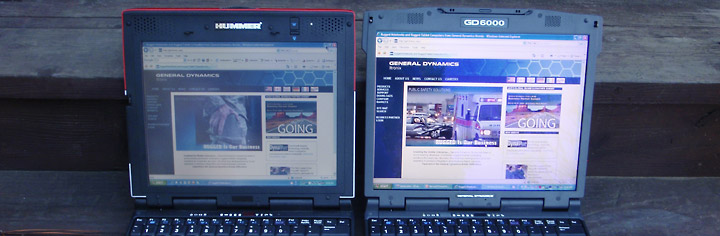
The picture below shows the displays facing the sun, but with the picture taken from an angle so that the sun would not directly reflect into the camera. The older display's matte surface diffuses the light so much that the screen becomes unreadable. The DynaVue display is perfect.

Is DynaVue perfect? No, but it is as good as it currently gets. In bright sunlight it is still not like reading a book or looking at a magazine page, the display is not paper-white, and at times you may have to move or tilt the screen to avoid reflections. That's a small price to pay. What's even more amazing is that the GD6000 achieves this remarkable outdoor viewability even though it has a touchscreen. Touchscreens generally dim the picture, add reflection and just generally dull and degrade the image. General Dynamics Itronix solved this problem by treating and optimizing every single surface separately.
If there is one thing that can still be improved it is the LCD's viewing angle. We've become so used to the almost 180-degree viewing angle both vertically and horizontally in most premium Tablet PCs that we no longer expect anything less. Viewing angle remains an issue with the GD6000 display. It is wide horizontally, albeit with a change in colors (gray turns yellow), but quite narrow vertically. That's not as big an issue in a notebook where you can adjust the LCD as it is in a tablet computer, but it's still an area for improvement.
Touchscreen Control
Our GD6000 came with the optional resistive touch screen that can be operated either with a plastic stylus or with a finger. The resistive touch panel controller communicates with the processor via serial and is very quick. A special Touchkit control panel lets you adjust and optimize the screen for accurate touch performance, ease of use, and special configurations. The panel is quite elaborate.
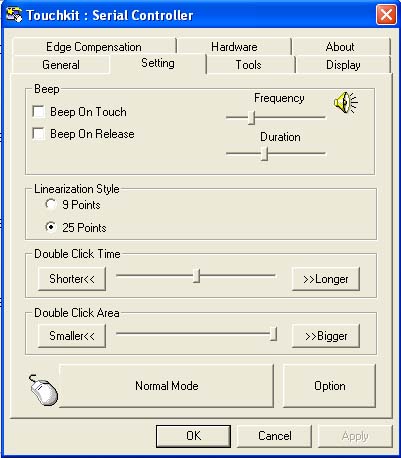
- Edge Compensation can be very valuable for those who use the stylus a lot. With touch screens and digitizers it's often difficult to touch or select items at the edge of the panel, and especially so when the LCD display runs all the way to the kind of thick protective bezel some rugged computers have. The GD6000 touch panel allows you to precisely define edge compensation for all four sides, i.e., set it so the cursor thinks the edge is either farther away or closer in. Precise configuration can make for optimal usability and responsiveness in touch applications.
- Setting lets you set linearization either to nine or 25 points, with 25 points offering maximum accuracy. You can also set double click time and area, beeps, auto right click, cursor stabilization, and five different mouse modes (like click on touch, click on release and so on) according to personal preference. I found it particularly nice that I could set the panel so a right mouseclick worked like with an active digitizer: tap and hold. If you intend to use the computer primarily with finger touch, you can set it so that the driver stops reporting points when movement is within a pre-defined range. This way the cursor will not jitter around when the same point is touched again or when you move a pen within a small area.
- Hardware makes the system read the touch screen hardware parameters. After it's done, you can then change sensitivity and delay time.
- Tools shows a linearization curve and lets you do and clear linearization parameters.
- Display lets you map the touchscreen in various ways. You can enable multiple displays and you can also map the touch screen to only part of the display. There may be applications where it comes in handy to have only the bottom part respond to touch, and the GD6000 lets you do that. You can even create a customized area anywhere on the display and set it so only that area responds to touch. This is ideal for custom software applications.
Design: Elegance and Brand Identity
There was a time when it didn't matter what rugged and semi-rugged notebook computers looked. Panasonic changed that once and for all when it introduced its magnesium-clad Toughbooks that looked both purposeful and ruggedly elegant, and everyone else followed suit. The GD6000 is definitely an attractive machine and there wasn't any need for external changes compared to the last gen VR-2, so a lot of the internals and the overall configuration remain unchanged. That's a testimony to the design capabilities of the General Dynamics Itronix engineers and it is good news in terms of backward compatibility for existing customers. There is a large number of VR-1 and VR-2 computers on duty out there in the field, and the GD6000 will fit right into those deployments without requiring different peripherals, vehicle docks or office docks. As a matter of fact, power supplies, carry handles and cases and whatever else VR-1 and VR-2 customers might have purchased will all fit the GD6000.
 General Dynamics Itronix had to make a decision about staying with the old 4:3 display aspect ratio or switching to the 16:10 ratio display that has come to dominate the consumer notebook market the same way wide-format TVs have replaced the old 4:3 format sets. Unlike HDTV with its wide-format programming, there seems no compelling reason for computers to switch to a wide-format screen other than watching DVDs. For now GD-Itronix has resisted that trend, which means the new machine is compatible with its predecessors, but it's interesting how perceptions change and the standard 4:3 format now looks tall and narrow. General Dynamics Itronix had to make a decision about staying with the old 4:3 display aspect ratio or switching to the 16:10 ratio display that has come to dominate the consumer notebook market the same way wide-format TVs have replaced the old 4:3 format sets. Unlike HDTV with its wide-format programming, there seems no compelling reason for computers to switch to a wide-format screen other than watching DVDs. For now GD-Itronix has resisted that trend, which means the new machine is compatible with its predecessors, but it's interesting how perceptions change and the standard 4:3 format now looks tall and narrow.
The GD6000's magnesium alloy housing and chassis feel very solid and have a high quality feel. There is a strong brand identity with clean lines and a sure eye for colors and materials. The machine is dark gray except for an elegant matte-silver powder-coated insert on top of the computer that prominently features the "General Dynamics" brand name. There is a bulge on top of the computer that houses the WWAN and GPS antennae. GD-Itronix also offers a volume order Corporate Branding Program with custom logos, labels and colors.
While vehicle-rugged class machines are not engineered to take the kind of punishment fully rugged computers may be subjected to, they must hold up as well and design decisions are important. The screen hinge, for example, is a notoriously weak part in most consumer notebooks but the one in the GD6000 is very solid, just like the rest of the machine. There is some discussion as to whether rugged and vehicle-rugged notebooks should have locks or latches to keep the LCD part firmly in place so that it doesn't open inadvertently, or whether they should be as easy to open as possible because users may wear gloves and operating a latch or lock would require taking them off. The GD6000 combines both design philosophies with a LCD display case that secures itself via two hooks at the left and right corner of the screen. This way the LCD case is firmly in place, but you can still open the computer without having to operate a lock or latch.
 The GD6000 has a resistive touchscreen that you can operate with your finger, a stylus, or just about any stylus-like object. There is a a double-ended stylus that snaps onto a specially designed indent in the center on top of the LCD. This way you certainly know where it is, but I'd order a few extras just in case the small pen gets lost, which it very well may. The GD6000 has a resistive touchscreen that you can operate with your finger, a stylus, or just about any stylus-like object. There is a a double-ended stylus that snaps onto a specially designed indent in the center on top of the LCD. This way you certainly know where it is, but I'd order a few extras just in case the small pen gets lost, which it very well may.
The keyboard is full size and has 84 black keys with large, clear white letters, symbols and numbers. A function key accesses extra functions assigned to various keys, and those labels are blue. A numeric keypad is integrated into the keyboard, and those functions are labeled orange. The long-familiar "Windows" key now uses the Vista logo where the flying Windows sits in a circle. The GD6000 is, of course, eminently capable of running Microsoft's oft-maligned (and soon-to-be-replaced) resource-intensive Vista OS, but our test machine came with nimbler and faster XP. Like most modern corporate and industrial notebooks, the GD6000 can be ordered with an integrated fingerprint reader. It is located to the right of the touchpad.
General Dynamics Itronix has a long history of making typing in low-light conditions possible. Early Itronix machines had a keyboard that glowed in the dark, but since there are situations where you don't want for the keyboard to show at all, the GD6000 has two small task lights mounted below the screen hinge. Light intensity can be adjusted via the keyboard in six increments from off to full illumination.
Ports, Expansion and Connectivity
A vehicle-rugged full-function notebook like the GD6000 must have adequate onboard connectivity and expansion potential. Below are pictures of all four sides of the computer. The top shows the front, which is nice and clean and free of any controls (note the small stylus integrated into the top of the screen case). The backside is where most jacks and interfaces are. All are individually sealed and protected with rubber plugs. Should any get ripped off or damaged, it is easy to replace them. What is available back there, from left to right, are the power jack, an RJ45 jack for the gigabit-speed LAN, two USB 2.0 ports, a modem port, a legacy serial port, and a standard 15-pin VGA-out port.

On the left side, the GD6000 has separate mini-jacks for headphones and microphones, a Kensington lock slot, and also the grille for the system's fan-driven heat exchanger (the fan doesn't come on often). There is also a front handle mounting point. Access to the removable hard disk is below the audio ports.
The right side shows the CD-RW/DVD-RW Multi Drive and to the right of it a Type II PC Card slot and an Express Card slot. The optional SmartCard reader was not installed on our tester. It would take the space of the Express Card slot, so it's either/or. On top of the Multimedia Pocket, on its left side, is the CRMA Express radio bay. CRMA stands for Common Radio Module Architecture, and "Express" means the CRMA modules used in the GD6000 are of the new and smaller form factor variety. Modules simply slide in, then lock in place with a positive connection.
Vehicle dock
Many GD6000s will be deployed in a variety of cars, trucks, and military vehicles and will require a good docking solution.  The US$499 GD-Itronix vehicle dock is designed specifically for the GD6000 and its predecessors. It has a front key lock with a three-point locking system for security, and a front release mechanism for easy docking and undocking. A standard VESA mounting plate dampens vibration, and the all-steel dock is safety-tested to meet SAE J1455 traffic safety requirements. There are external RF antenna connections for WWAN and WLAN radios that allow for automatic antenna switching between the GD6000 and the cradle. The US$499 GD-Itronix vehicle dock is designed specifically for the GD6000 and its predecessors. It has a front key lock with a three-point locking system for security, and a front release mechanism for easy docking and undocking. A standard VESA mounting plate dampens vibration, and the all-steel dock is safety-tested to meet SAE J1455 traffic safety requirements. There are external RF antenna connections for WWAN and WLAN radios that allow for automatic antenna switching between the GD6000 and the cradle.
In terms of connectivity, the vehicle dock has two USB 2.0 ports in the front and two more in the back, IE1394 FireWire, an external monitor port, RJ45 LAN, speaker and microphone, as well as a variety of legacy ports (two PS/2, two RS232 serial, one parallel). Input voltage is 11 to 16 VDC with a max power draw of ten amps.
This being a relatively light and handy notebook, many customers will want to use it in an office, while traveling, or at home. For that, General Dynamics Itronix offers an Office Dock that the GD6000 snaps onto. The dock passes through all of the onboard ports, but also provides two much appreciated additional USB ports, two PS/2 ports, FireWire, S-video and a legacy parallel port.
Power
Finding the proper balance between performance and battery life is a big challenge for notebook designers. With the GD6000 the task was perhaps a bit easier as many machines will be used in vehicles where there is onboard power. As a result, the standard battery is a relatively modest 10.8 Volt, 4,400 mAH 6-cell (47.5 watt-hour) Li-Ion pack that snaps into the front of the machine. An extended 9-cell battery is optionally available. We ran BatteryMon benchmarks to determine battery life away from vehicle power. The idle discharge rate of 14.5 watts translates into a battery life of about 3.3 hours. That, of course, varies with the way the computer is used.
Integrated Wireless
GD-Itronix was an early supporter and provider of state-of-the-art integrated wireless with optimal performance and signal reception. I saw their most impressive radio testing laboratory in a tour of the company's facilities a couple of years ago. They leave nothing to chance.
Since radio technologies and standards change so quickly that the life expectancy of any integrated radio module is less than half that of the computer itself, GD-Itronix equips its computers with CRMA modules that are immune to vibration and drops and can be replaced if a carrier launches a new radio service. Card-based radios can also be used as they may be the only available solution for a particular wireless service, but their connectors are less reliable and their internal antennae often highly directional.
Signal reception is a huge issue for computers that are used on the road. Vehicle-mounted and other field-deployed units are often operating at the fringe of radio signal coverage, and that makes superior antenna performance mandatory. To that end, GD-Itronix equips the GD6000 with their protected Quadra-helix antenna for the fastest and most accurate fixes and a symmetric antenna pattern. This means greater range and a superior coverage area.
Units equipped with a GPS receiver have high-sensitivity SiRF III firmware and software. SiRF III generally results in very quick initial signal lock and very reliable signal maintenance. In addition, the GD6000 allows external antennas for wireless radios. There are even two small antenna plugs at the right far corner of the bottom of the GD6000, something I have not seen on any other semi-ruggeds. This can come in very handy for in-vehicle operation where external antennae eliminate the signal loss caused by enclosures.
 Currently available wireless-wide-area network radio solutions include EVDO Rev A, a fast wireless data transmission service offered by Sprint and Verizon; and HSDPA/UMTS, offered by AT&T. Currently available wireless-wide-area network radio solutions include EVDO Rev A, a fast wireless data transmission service offered by Sprint and Verizon; and HSDPA/UMTS, offered by AT&T.
Needless to say, the GD6000 also includes WiFi, using the Intel WiFi Link 5100 mini-PCI module that supports 802.11a/b/g/n and operates in both the 2.4 GHz and 5.0 GHz spectra. 802.11n transmits data two to three times faster than 802.11g, and coverage is a bit greater. Bluetooth Class 2 is also included.
One final thing: since the GD6000 may be used in military and other applications that require radio silence, all radios can be turned off instantly by pressing Fn-Caps Lock.
Ruggedness and Protection
The terms "rugged," "semi-rugged," "vehicle-rugged" and "durable" are not official standards or designations. They are simply used for general classification and marketing purposes. Ruggedness testing standards and methods, however, are very well defined and described in thick volumes. A manufacturer such as General Dynamics Itronix will usually perform ruggedness testing in-house, but also have official tests done by an external laboratory. Those tests are done in strict adherence to applicable standards. In the United States that is generally the MIL-STD-810F.
 As is, General Dynamics Itronix refers to the GD6000 as vehicle-rugged. The company states that the GD6000 meets or exceeds the "fully rugged" requirements in ten of 13 commonly applied ruggedness criteria. The three criteria where it is built to less demanding ruggedness standards are in areas where meeting the fully-rugged requirement would have resulted in higher cost or weight without providing tangible benefits for the type of use the GD6000 was designed for. Specifically, the GD-6000 is built to a drop from 30 inches on each face as opposed to the 26 drops from 36 inches that fully-rugged machines must pass. The machine isn't built to water ingress protection standards, although it has a spill-resistant keyboard and touchpad and most ports are sealed with individual rubber plugs. Finally, the GD6000 is not HazLoc certified. As is, General Dynamics Itronix refers to the GD6000 as vehicle-rugged. The company states that the GD6000 meets or exceeds the "fully rugged" requirements in ten of 13 commonly applied ruggedness criteria. The three criteria where it is built to less demanding ruggedness standards are in areas where meeting the fully-rugged requirement would have resulted in higher cost or weight without providing tangible benefits for the type of use the GD6000 was designed for. Specifically, the GD-6000 is built to a drop from 30 inches on each face as opposed to the 26 drops from 36 inches that fully-rugged machines must pass. The machine isn't built to water ingress protection standards, although it has a spill-resistant keyboard and touchpad and most ports are sealed with individual rubber plugs. Finally, the GD6000 is not HazLoc certified.
What does it all mean? In essence that this machine was designed and optimized for vehicle-deployed workforces and must therefore be able to handle the shock, vibration, temperatures, humidity and general protection required for in-vehicle operation. The lower drop spec is acceptable and of little real world difference. With regard to water protection, General Dynamics Itronix points out that by far the most water damage done to semi-rugged notebooks stems from users spilling beverages onto keyboards. The GD6000 is immune to that. You can literally pour an entire can of soda onto the keyboard and nothing gets inside the computer, even if the spillage isn't noticed right away. Drainage holes are part of a simple but very effective solution. That said, we would prefer to see a machine like this offer IP54 protection.
Launch button and Power Saver panel
The GD6000 has a special hardware button on top of the keyboard. It is used to undock the computer, do a screen rotation (in 90 degree increments), or assign a function to a "panic button." This can launch any executable file and allow instant launch of emergency applications.
GD-Itronix also adds a special Power Saver utility that lets you fine-tune the machine for maximum power or maximum energy conservation. You can also use it to turn off a variety of internal devices that may not be needed at all times.

Security
The GD6000 offers a variety of physical and software security measures. The machine has a swipe style solid-state fingerprint reader located to the right of the touchpad. Biometric fingerprint scanning is very effective and can be used to complement, reduce or eliminate multiple passwords. There is a Kensington lock slot on the left side. The TPM 1.2 micro controller with cryptographic functionality allows the creation and management of computer-generated digital certificates. Combined with software, these can be used to:
- Send and received secure email,
- Set up the browser for client identification,
- Sign Word macros,
- Encrypt individual files or entire folders, and
- Create secure network connections.
In order to use TPM, you must enable TPM support in the BIOS and then configure the system with the UPEK Protector Suite.
You can also individually disable hardware that could be used to transfer data, such as PC Cards, the optical drive, LAN, wireless radios, and com/USB ports. A special Stealth Mode turns off anything that could be heard or seen in situations where such precautions are required for safe operation. There is also a BIOS pre-boot password without which the GD6000 won't start to boot. Add to that the three-point locking system of the vehicle dock, and it's clear that the GD6000 offers a great deal of physical and software security.
Service
One of the huge differences between a machine like the GD6000 and standard consumers notebooks that you buy in an electronics store or order online is service. Most GD-Itronix customers simply cannot afford downtime and therefore rely on a level of service that is unheard of with consumer notebooks. Service contracts can be extensive, but they can be customized and there is almost nothing the GD-Itronix service organization cannot do. I've seen them in action.
Summary
 The General Dynamics Itronix GD6000, the successor of the GoBook VR-2, is an advanced vehicle-rugged notebook computer with excellent performance and a number of features the competition will find hard to match. Based on the tried-and-true VR-2 platform, it is a third-generation product that builds on the inherent quality and reliability of its predecessor, but offers state-of-the-art performance with a 2.56GHz Intel Core 2 Duo processor. The machine is primarily intended for vehicle use, but has application in a wide variety of industries that require strong processing and wireless performance in a machine that is rugged enough for most jobs.
The General Dynamics Itronix GD6000, the successor of the GoBook VR-2, is an advanced vehicle-rugged notebook computer with excellent performance and a number of features the competition will find hard to match. Based on the tried-and-true VR-2 platform, it is a third-generation product that builds on the inherent quality and reliability of its predecessor, but offers state-of-the-art performance with a 2.56GHz Intel Core 2 Duo processor. The machine is primarily intended for vehicle use, but has application in a wide variety of industries that require strong processing and wireless performance in a machine that is rugged enough for most jobs.
The "GoBook" name is gone, passing up on brand equity earned over the years with generations of rugged GoBook computers. What hasn't changed is the 13.3-inch touchscreen display that offers almost unbelievable outdoor viewability thanks to the patent-pending DynaVue technology. The difference DynaVue makes compared to a standard transmissive display, or even one with anti-reflection coating, is simply amazing and greatly adds to the overall utility of this machine.
Wireless performance is strong due to an integrated quadra-helix antenna system for fast and accurate fixes, and the company's CRMA Express wireless modules. There is good onboard connectivity, as well as expansion potential via externally accessible card slots and a media bay.
Existing customers will appreciate the new model's full compatibility with all prior VR-Series docks and peripherals, and the class-leading performance of the GD6000 is a strong upgrade and expansion incentive. New customers will find in the GD6000 a machine that provides consumer notebook performance and features, but industrial grade toughness and reliability.
General Dynamics Itronix GD6000 highlights:
- Vehicle-rugged compact notebook ideal for vehicle deployment
- Very high performance with state-of-the art processor and chipset technology
- Superb outdoor-viewable display
- Completely compatible with 1st and second generation VR series peripherals and docks
- Elegant and durable industrial design
- Excellent radio performance with multiple internal antennas
- Very good security via multiple access protection technologies
- Well-conceived and designed vehicle dock
- Meets most "fully rugged" requirements at a lower price
But keep in mind:
- Display vertical viewing angle should be wider
- Conventional 4:3 aspect ratio starting to look dated
- Spill-proof keyboard and touchpad, but no liquids ingress protection rating
- Some desirable options are "either/or"
– Conrad H. Blickenstorfer, January 2009
General Dynamics Itronix GD6000 Specs
| Added/changed |
Added 1/20/2009, updated 02/2010
|
| Type |
Vehicle-rugged notebook
|
| Processor |
Intel Core 2 Duo T9400 2.56GHz, 1066MHz FSB, 6MB L2 cache |
| OS |
Windows XP Professional or Windows Vista |
| Graphics Controller/Chipset |
Mobile Intel GM45 |
| Memory |
1024MB to 4GB DDR3 SDRAM (one internal slot, one externally accessible) |
| Display |
Outdoor-viewable 13.3" XGA (1024 x 768) TFT with DynaVue with touchscreen, 500 nits (Meets DOD-STD-3009 military standard for cockpit displays for viewability and ambient light ratio) |
| Digitizer/Pens |
Touchscreen/1 |
| Keyboard |
84-key sealed 100%-scale |
| Storage |
160GB shock-mounted 2.5-inch 5400rpm with heater; MultiDrive CD-RW/DVD-RW |
| Multimedia Pocket |
Standard: MultiDrive CD-RW/DVD-RW |
| Slots |
1 PC Card Type II; Optional: Express Card and SmartCard |
| Housing |
Magnesium alloy |
| Temperature |
-4 to 140 degree Fahrenheit |
| Humidity |
MIL-STD 810F Method 507.4 |
| Vibration |
ASTM 4169-99 truck assurance level II, schedule E |
| Enclosure Class |
ANSI/IEC 529 IP5x dust ingress protection; spill-resistant keyboard and palm rest |
| Drop spec |
30 inches on each face |
| Size |
12.0 x 10.25 x 1.7-2.25" |
| Weight |
7.1 pounds as tested, with standard battery 6-cell pack |
| Power |
10.8V/4,400mAH (47.5 watt-hour) 6-cell Li-Ion battery; optional 9-cell 71.2 watt-hour high-capacity battery |
| Communication |
802.1a/g/n, Intel WiFi Link 5100AGN; Bluetooth 2.0 + EDR, GPS, HSDPA, EVDO Rev A |
| Interface |
2 USB 2.0, port replicator, fingerprint reader, audio in/out, RJ45 gigabit LAN, RJ11 V.92 modem, VGA, serial |
Price |
US$3,500 |
| Contact |
General Dynamics Itronix www.gd-itronix.com -- 800-441-1309, 954-846-3400 |
|



