

February 2022 Interview with Rick Hwang, President of Rugged & Video Solutions Business Group at Getac

Getac's Mighty Class of 2021
January 2021 Interview with Rick Hwang, President of Rugged & Video Solutions Business Group at Getac

Getac V110 at Cirque du Soleil

Getac 25th Anniversary at 2014 Miramar Air Show

Getac FedEx TechConnect

TDI Panamericana 2011 team using Getac V100 on 16,000 mile endurance challenge
|

|

|
|
GETAC V110
Second generation of Getac's thinner, lighter rugged convertible now with with Intel 5th generation Core processors, better cameras, better display, glove-capable multi-touch.
By Conrad H. Blickenstorfer, photography by Carol Cotton)
Getac's second generation V110 is a remarkably thin and light rugged convertible notebook computer that's been upgraded with Intel "Broadwell" 5th generation Core processors and a variety of functional and technology improvements. Already featuring a spacious 11.6-inch display, multi-touch, dual input, fast 802.11ac WiFi and 4G LTE mobile broadband, the second gen upgrades will provide even greater appeal for those customers who need the comprehensive features of a conventional notebook but also like the handiness and convenience of a tablet. Also helpful is that, though fully rugged, the V110 is remarkably light and slender (it weighs less than a 13-inch MacBook Pro). In this update we revisit the design and capabilities of the Getac V110 platform and describe the second gen enhancements over the original model.

First, let's visit the overall concept of a convertible notebook. The idea of combining laptop and tablet functionality has been around for a long time, going back to the first pen tablet computers of the early 1990s. The specific rotating hinge design used on the V110 made its entrance at the time of Microsoft's Tablet PC initiative of 2002 (Acer and Toshiba used it). Ever since, most providers of rugged computing equipment have had a convertible notebook in their lineup.
How does it work? It's simple. The LCD case of the notebook has a single rotating hinge located in the bottom center, allowing the screen to be turned around so that the laptop can be closed with the LCD facing up. This way it can be used either as a notebook or as a tablet (albeit a fairly thick one by modern consumer tablet standards). The sequence below shows how it works.

The convertible nature of a design like the Getac V110 adds enough extra flexibility and versatility to its operation that it warrants having it in the lineup. And it's not just the dual notebook/tablet personality that comes in handy. Being able to rotate the display is useful when you quickly want to show a co-worker what's on the screen. And the rotating display can be used to make presentations to small groups, without people needing to lean over your shoulders.
So what do you get with the Getac V110?
The Getac V110 is a very rugged laptop that provides flexibility and substantial computing power in a compact package. Its footprint of 11.8 x 8.8 inches is barely larger than that of a sheet of paper. Despite its ruggedness and sturdy build, it's just an inch and a third thick and weighs only a bit over four pounds. And unlike earlier mobile computers in this class that often sacrificed performance in order to get acceptable battery life out in the field and away from electrical outlets, the V110 let's you have your cake and eat it, too — Intel 5th generation Core processor and related technology provide blistering performance and good battery life.
|
Getac V110 vs. the older V100 and V200
|
|
Model
|
V110 G2
|
V110 original
|
V200
|
|
|

|

|

|
|
CPU
|
Core i7-5600U
|
Core i7-4600U
|
Core i7-3520M
|
|
CPU speed
|
2.6/3.2GHz
|
2.1/3.3GHz
|
2.9/3.6GHz
|
|
CPU TDP
|
15 watts
|
15 watts
|
35 watts
|
|
Graphics
|
HD 5500
|
HD 4400
|
HD 4000
|
|
RAM
|
4GB/16GB DDR3
|
4GB/8GB DDR3
|
4GB/8GB DDR3
|
|
Std. storage
|
128GB SSD
|
128GB SSD
|
500GB HD
|
|
Opt. storage
|
256GB SSD
|
256GB SSD
|
128GB/256GB SSD
|
|
LCD nits
|
800
|
800
|
1200
|
|
Keyboard
|
100%-scale
|
100%-scale
|
100%-scale
|
|
Battery
|
46 watt-hours
|
46 watt-hours
|
96 watt-hours
|
|
Battery life
|
up to 13.6 hrs
|
up to 13 hrs
|
??
|
|
USB
|
2 x 3.0, 1 x 2.0
|
2 x 3.0, 1 x 2.0
|
2 x 3.0, 1 x 2.0
|
|
Cameras
|
HD webcam + 8mp rear
|
HD webcam + 5mp rear
|
Reversible 2.0mp
|
|
Weight (as tested)
|
4.4 lbs.
|
4.6 lbs.
|
6.8 lbs.
|
|
Size
|
11.8 x 8.8 x 1.34
|
11.8 x 8.8 x 1.34
|
12.4 x 8.75 x 1.93
|
|
Display
|
11.6-inch.
|
11.6-inch
|
12.1-inch
|
|
Digitizer
|
Capacitive multi
|
Capacitive multi
|
Resistive
|
|
Glove-capable
|
Yes
|
No
|
Yes
|
|
Resolution
|
1366 x 768 (16:9)
|
1366 x 768 (16:9)
|
1280 x 800 (16:10)
|
What general size class is it? Used as a tablet, the 11.6-inch display is larger than the majority of currently popular consumer tablets, which generally measure between 7 and 10 inches diagonally. Used as a notebook, the 11.6-inch screen is fairly small, with standard notebook screens usually measuring between 13 and 16 inches, though Apple is very successful with its 11 and 12-inch MacBooks.
While the basic construction of the V110 isn't any different from Getac's older V100/V200 convertibles that were around for many years, the display is. It's a 16:9 aspect ratio wide-format panel with the 1366 x 768 pixel resolution that, while no longer considered very high-res, is well suited for this size display.
The screen offers capacitive multi-touch technology, and there's also an optional active digitizer with a small, very precise pen that does not need a battery. And in this 2nd generation V110, Getac addressed the "glove issue," i.e. the company acknowledged that field personnel often wears gloves on the job and it's not practical to take off the gloves just to operate the computer. So the new version can be set for use with gloves.
Maximum brightness is 800 nits. For a while rugged laptop backlights became ever brighter, which improved sunlight viewability but rapidly drained the battery. So the V110 screen is not hyper-bright, but 800 nits is still a lot, especially compared to consumer laptops that are rarely over 200 nits.
Compared to Getac's prior generation 10.4-inch V100 and 12.1-inch V200 convertibles, the V110's footprint is between the two older models, as is its display size.
While a convertible notebook cannot be as slender as a pure tablet, the Getac V110 is considerably thinner and much lighter than older convertible designs. That was, in part, made possible by new and much more efficient processor technology, and in part by the ever-shrinking size of components (RAM, solid state disks, half-size modules, etc).
Despite its very compact size, the V110's keyboard is 100%-scale, making typing easy and comfortable. The keys are black with white labeling. Shifted functions are imprinted next to the primary function in smaller inverted color, making the keyboard look a bit busy. On the plus side, there seems almost no backlight leakage around the keys in low-light conditions, something that often was an issue in older designs.
Despite its light weight, the V110 feels sturdy and substantial. It's almost all cast magnesium alloy, with a polymer bottom plate and rubberized polymer edge bumpers. Below is a look at the V110 from the top and from all four sides:

Sealing and protection of ports is of tantamount importance in rugged computers. Getac knows that and gave the V110 elaborate sealed snap-click protective doors. They consist of an inner seal with a rubber lip around it, and an outer polycarbonate door that is then pushed down for a very secure, tight seal and fit. You have to be careful to get them snap into place the proper way, but once you get the hang of it, it's a good, reliable solution.
For connectivity, there are two ultra-fast USB 3.0 ports, a single USB 2.0 port, HDMI, a RS232 serial port for legacy purposes, audio in/out, and a gigabit LAN jack. Don't look for older-style FireWire VGA, or modem ports; their functionality has been replaced by newer technology.
The two pictures below illustrate just how much thinner the Getac V110 is than the older V100 model. It's no wonder it weighs so much less. On the new model, note the dual speakers, the two blue programmable buttons, and the hardware volume controls (which can also be used for brightness control after engaging Function Lock with the P1 button).

The backside (below) has, from left to right, the power jack, a block with HDMI and the two USB 3.0 ports, another block with RJ45 LAN and the serial port, and then a Kensington lock slot.

The left side (below) houses one of the unit's two identically sized batteries and the V110's solid state disk. The disk sits in a protective little box that easily slides in and out and can quickly be removed, but it also has a catch so that it won't come loose by chance.

The right side (below) houses the second battery, a card compartment that accommodates an ExpressCard 34/54 and a Smart Card slot, and between them a USB 2.0 port and a standard audio jack. Note that the dual battery arrangement makes hot-swapping of batteries easy.

We would have liked to see an SD card slot. Those come in handy. As is, you'll need a USB card adapter.
Exemplary details
Examining the Getac V110 more closely, you'll find some remarkable details that make this interesting convertible notebook easier to operate, more reliable, and more resistant to damage. It's clear that Getac has many years of experience in designing rugged computing gear.
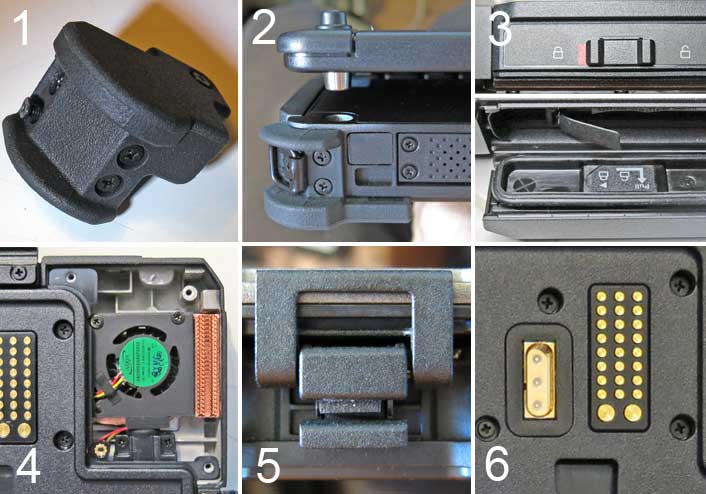
Clockwise and starting from the upper left, you can see:
- Rubber bumpers provide low-tech but very effective protection against impact damage. The ones on the V110 are screwed on and can easily be replaced should they ever get damaged.
- LCDs can twist and break when a device is dropped. On the V110, metal bolts on the LCD housing fit into receptacles in the system case, securely keeping the screen in place and thus reducing the chance of damage.
- All of the V110's ports have protective covers with seals. They snap into position and can easily be replaced.
- The V110 has a small fan (cover removed in the picture). It's actually outside of the sealed inner part of the housing, and it's waterproof.
- Not only does the V110's LCD case have those metal bolts, it also has a simple mechanical lock that keeps the lid from opening when it shouldn't.
- Gold-plated surface mount for the dock (with antenna pass-through next to it).
Latest Intel "Broadwell" processor technology
Deciding on the right processor is one of the most difficult tasks a mobile system designer faces. Customers want maximum performance and great battery life but, up to recently, it was either one or the another. That's been changing as each successive  generation of Intel's high-end processors has become more and more power-efficient. generation of Intel's high-end processors has become more and more power-efficient.
The 5th generation of Intel Core processors, codenamed "Broadwell," builds on the "Haswell" 4th generation's major steps forward in combining excellent performance with remarkably frugal operation and greatly improved integrated graphics. The primary difference being the two generations is that Intel yet again shrank its lithography from 22nm to 14nm, thus further increasing efficiency and reducing cooling needs, and enabling an even larger number of transistors on an even smaller package. And Broadwell is what Getac upgraded the second generation of its V110 platform to.
|
Available V110 CPUs
|
V110 Gen 2
|
V110 Gen 2
|
V110 Gen 2
|
V110 Gen 2
|
|
|
Intel
|
Core i7
|
Core i7
|
Core i5
|
Core i5
|
|
Model
|
5600U
|
5500U
|
5300U
|
5200U
|
|
Cores/Threads
|
2/4
|
2/4
|
2/4
|
2/4
|
|
Lithography
|
14mn
|
14mn
|
14mn
|
14mn
|
|
Base Clock Speed
|
2.60 GHz
|
2.40 GHz
|
2.30 GHz
|
2.20 GHz
|
|
Turbo Speed
|
3.20 GHz
|
3.00 GHz
|
2.90 GHz
|
2.70 GHz
|
|
Thermal Design Power (TDP)
|
15 watts
|
15 watts
|
15 watts
|
15 watts
|
|
Smart Cache
|
4MB
|
4MB
|
3MB
|
3MB
|
|
Integrated graphics
|
HD Graphics 5500
|
HD Graphics 5500
|
HD Graphics 5500
|
HD Graphics 5500
|
|
Graphics base speed
|
300 MHz
|
300 MHz
|
300 MHz
|
300 MHz
|
|
Graphics max speed
|
0.95 GHz
|
0.95 GHz
|
0.90 GHz
|
0.90 GHz
|
|
Intel vPro
|
Yes
|
No
|
Yes
|
No
|
|
Intel TSX-NI
|
Yes
|
No
|
Yes
|
No
|
|
Intel SIPP
|
Yes
|
No
|
Yes
|
No
|
|
Intel Trusted Execution
|
Yes
|
No
|
Yes
|
No
|
For the new V110, Getac offers the choice of four ultra-low voltage chips (vs. just two with the first gen V110), the Core i5-5200U and i5-5300U, and the Core i7-5500U and i7-5600U. The table to the left shows the important specs of the four available processors.
The i7 chips are a bit faster and have more Smart Cache (4MB vs. 3MB) than the Core i5 models, but other than that, there isn't a large difference between the four (see full Intel comparison between these two chips here).
All are dual core designs with four threads and 15 watts thermal design power, all use the new-for-Broadwell HD Graphics 5500, and the clock speed differences aren't very large.
What may make a difference in certain applications is the availability of four Intel technologies (vPro, TSX-NI, SIPP, and Trusted Execution) that's included in the i7-5600U and i5-5300U, but not in the i7-5500U and i5-5200U. The extra security and manageability capabilities of vPro, especially, are required in many enterprise deployments. TSX-NI Transactional Synchronization Extensions New Instructions) helps make parallel operations more efficient via improved control of locks in software, SIPP (Stable Image Platform Program) allows deployment of standardized, stable image PC platforms for at least 15 months, and Trusted Execution technology provides security capabilities such as measured launch and protected execution, and may thus also be an enterprise requirement.
To give an idea of the thermal and efficiency improvements in Intel's latest Core chip generations, note that the super-efficient 15 watt TDP chips in the 2nd gen V110 match or exceed the performance of the final versions of the Getac V100 and V200 convertible notebooks with their much less efficient 35 watt TDP standard voltage Intel 3rd generation Core processors.
An important decision systems designers must make is whether to use passive cooling or an active system fan. In the past, Getac used advanced passive cooling systems even in powerful standard voltage systems. The rationale was the elimination of fan noise and potential mechanical failure. Well, the V110 platform does have that small fan. It's unobtrusive and doesn't come on often, but it is a fan. One possible reason may be that the lightweight V110 doesn't have the mass to act as its own heat sink. A more likely one is that an active fan still offers better protection against overheating and, more importantly, makes it possible for the CPU to operate without significant performance drops even at the upper end of its operating temperature range.
In order to get a sense of where the 2nd gen V110's performance level stands compared to a variety of systems with different types of processors and configurations, we installed Passmark Software's PerformanceTest 6.1 that runs about 30 tests covering CPU, 2D graphics, 3D graphics, memory, and disk and then computes scores for each category and an overall PassMark score. We also ran our second benchmark suite, CrystalMark.
The results are as follows:
|
Getac V110 Gen 2 Benchmarks and Comparisons
|
|
PERFORMANCE COMPARISON
|
Getac
|
Dell
|
GammaTech
|
Handheld Group
|
Xplore
|
Winmate
|
|
Model
|
V110
|
Latitude 12 Extreme
|
Durabook R11
|
Algiz 10X
|
Motion R12
|
101H
|
|
Type
|
Convertible
|
Convertible
|
Tablet
|
Tablet
|
Tablet
|
Tablet
|
|
Processor Type: Intel
|
Core i7
|
Core i5
|
Core i7
|
Celeron
|
Core i7
|
Core i5
|
|
Processor Model
|
5600U
|
4300U
|
3520M
|
N2930
|
4610Y
|
4200U
|
|
CPU Speed
|
2.40 GHz
|
1.90 GHz
|
2.90 GHz
|
1.83 GHz
|
1.70 GHz
|
1.60 GHz
|
|
Turbo Speed
|
3.00 GHz
|
2.60 GHz
|
3.60 GHz
|
2.16 GHz
|
2.90 GHz
|
2.60 GHz
|
|
Thermal Design Power (TDP)
|
15 watts
|
15 watts
|
15 watts
|
7.5 watts
|
11.5 watts
|
15 watts
|
|
CPU Mark
|
4,084.8
|
3,542.6
|
3,120.3
|
2,196.3
|
3,569.1
|
2,190.2
|
|
2D Graphics Mark
|
527.3
|
498.7
|
480.2
|
158.0
|
501.6
|
316.1
|
|
Memory Mark
|
1,148.4
|
1,183.7
|
1,063.0
|
452.9
|
1,222.4
|
588.9
|
|
Disk Mark
|
3,718.9
|
3,793.9
|
2,507.2
|
2,387.9
|
2,243.7
|
3,369.9
|
|
3D Graphics Mark
|
360.3
|
485.0
|
337.9
|
136.9
|
410.1
|
307.8
|
|
Overall PassMark
|
2,170.4
|
2,056.4
|
1,643.1
|
1,190.7
|
1,751.8
|
1,452.5
|
|
ALU
|
47,195
|
42,712
|
37,197
|
28,377
|
41,840
|
26,408
|
|
FPU
|
42,951
|
41,847
|
35,908
|
24,109
|
39,596
|
25,568
|
|
MEM
|
30,216
|
43,795
|
29,269
|
19.952
|
43,164
|
24,863
|
|
HDD
|
41,329
|
40,714
|
36,228
|
36,318
|
37,594
|
44,178
|
|
GDI
|
15,561
|
16,109
|
14,726
|
5,262
|
15,891
|
9,168
|
|
D2D
|
5,987
|
7,790
|
7,015
|
3,870
|
7,000
|
6,910
|
|
OGL
|
11,605
|
12,884
|
10,789
|
3,580
|
11,732
|
7,649
|
|
Overall CrystalMark
|
194,934
|
205,851
|
171,132
|
121,468
|
196,819
|
144,744
|
What do the benchmark results show? Some of the results are obvious and expected, others less so.
Overall, the second gen Getac V110 is an excellent performer. To illustrate the stunning advances in mobile computing technology over the past few years, the new V110 is about four times faster overall than a fully rugged, top-of-the-line Getac B300 notebook we benchmarked in 2008.
That said, note that there is generally a significant performance and efficiency improvement of Intel 4th generation "Haswell" Core based systems over those equipped with comparable Intel 3rd generation "Ivy Bridge" Core powered devices. The difference between the as of mid-2015 current 5th generation of "Broadwell" Core processors over 4th generation "Haswell" is less pronounced. Getac's own internal testing showed Broadwell improved graphics performance 15% to 30% depending on memory size, but not much difference in CPU performance. An article by notebookcheck.net suggested that Broadwell graphics performance greatly benefits from more RAM (see here).
Battery life — excellent power conservation
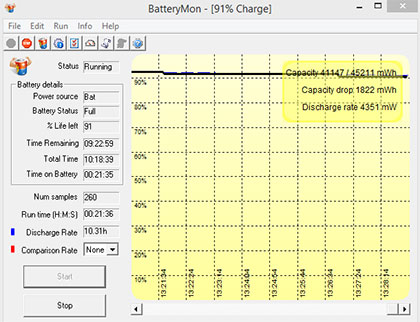 We mentioned that one of the reasons the Getac V110 platform is so much thinner and lighter than the older V100 and V200 is that in the V110 their massive battery (85 to 96 watt-hours, depending on version) has been replaced by two much smaller batteries that combine for only about half the total capacity of the V100/V200 pack. The V110 batteries are only 3/8th of an inch thick and are roughly the size of a modern smartphone. We mentioned that one of the reasons the Getac V110 platform is so much thinner and lighter than the older V100 and V200 is that in the V110 their massive battery (85 to 96 watt-hours, depending on version) has been replaced by two much smaller batteries that combine for only about half the total capacity of the V100/V200 pack. The V110 batteries are only 3/8th of an inch thick and are roughly the size of a modern smartphone.
Despite Broadwell's impressive power conservation features, is half the battery power than was available in older Getac convertibles enough to provide acceptable battery life, let alone the "up to 13.6 hours" that Getac specifies from their own testing with BatteryMark 4.0.1? To find out, we installed Passmark's BatteryMon battery benchmark app.
In our testing we determined battery draw for each of the Windows power settings, those being "Power Saver," Balanced," and "Max. Performance." For each of those settings we measured power draw with the screen backlight at its lowest setting, at a setting suitable for indoor viewing, and at maximum brightness.
|
Getac V110 Power Draw (at idle)
|
|
Backlight level
|
Lowest (1 of 20)
|
Room (5 of 20)
|
Maximum (20 of 20)
|
|
Generation
|
Gen 2
|
Gen 1
|
Gen 2
|
Gen 1
|
Gen 2
|
Gen 1
|
|
Power Saver
|
4.1 watts
|
3.1 watts
|
4.8 watts
|
3.9 watts
|
8.1 watts
|
8.9 watts
|
|
Balanced
|
4.3 watts
|
3.1 watts
|
4.9 watts
|
3.9 watts
|
8.1 watts
|
8.9 watts
|
|
Max Performance
|
4.2 watts
|
3.1 watts
|
4.9 watts
|
4.0 watts
|
8.1 watts
|
9.0 watts
|
The results, presented in the table to the right, show what we recorded for the 2nd gen V110 as well as the draws we measured on the original unit. Since the 14nm Broadwell chip technology is inherently more efficient than the older 22nm Haswell lithography, we expected the gen 2 unit to draw less.
However, the absolute lowest idle power draw we saw on the gen 2 unit was actually about a watt higher in all three power modes. The difference shrank with the display backlight at comfortable office reading level, and then turned to the gen 2 unit's favor by almost a full watt with the backlight fully cranked up. Determining the precise reason(s) for this goes beyond the scope of this review, and may be something for the Intel and Getac engineers to explain.
As is, the battery draw results suggest that the 2nd gen V110 is extremely power efficient, and especially so when used outdoors with its backlight set to maximum brightness. To fully appreciate that, consider that the V110's backlight maxes out at 800 nits, which is about four times as bright as that of a standard consumer notebook, and at that brightness the V110 still only uses 8 watts. Not so long ago, most machines we tested we unable to reach such a low draw even with the backlight turned off.
And here's an other interesting test result: When we measured a worst case scenario by running full 1080p video in High Performance mode and full brightness, the 2nd gen V110 still drew just 10 watts, a full three watts less than what we had measured in the first gen V110 in the same test. What this suggests is that the new Broadwell-equipped version gets ever more efficient the harder it has to work.
I should mention that the V110's batteries have a handy power status indicator, where pushing a button on the battery shows its charge status via five LEDs. This way, users can quickly check the status of spares taken along for hot-swapping.
All that said, of course, the power draw we measured was at idle. In real life use, computers go into standby mode after a period of idling, using even less power, but when called to do actual work, they use much more. Which mean that real life battery life will vary.
Communications — fast, comprehensive, flexible
Comprehensive communications features are mandatory in today's mobile computers, and the V110 is well equipped.
For wired network connectivity there is gigabit Ethernet (10/100/1000base-T) and a serial port, which still comes in handy for use with legacy peripherals. WiFi is covered by an Intel Wireless-AC 7265 module that provides 802.11ac WiFi. 802.11ac is the latest WiFi standard, often called "5G WiFi," and it is up to three times faster than 802.11n (which 802.11ac routers also support). There is also Class 1 Bluetooth version 4.0, which may or may not be combined with the Intel Wireless-AC 7265 (Intel offers one that includes both).
On the mobile broadband side of things, the V110 can be ordered with an optional 4G LTE module (our tester had a Sierra Wireless AirPrime 4G card). A dedicated GPS module is also optionally available.
Ruggedness
On the ruggedness side, the V110 is considered fully rugged and designed to perform "flawlessly under extreme working environments where weather conditions and physical abuse are unavoidable." The machine can operate between -6° and 140° Fahrenheit (-21° to 60°C) (though, per manual, the recommended temperature range is between 32 and 131F). Sealing is at the IP65 standard, and the machine fills MIL-STD-810G testing requirements for humidity, altitude, shock, drop, vibration and others, and there is optional compliance with MIL-STD-461F (electromagnetic interference). The pictures below show ruggedness testing being performed on a Getac V100. We couldn't find V110 testing images or videos, but Getac undoubtedly runs the same test on the V110.
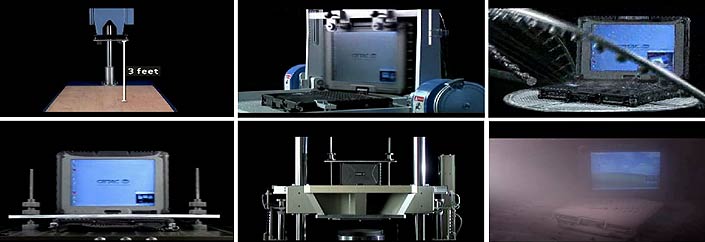
To go into a bit more detail on the individual ruggedness testing categories:
IP ratings refer to Ingress Protection standards for electrical enclosures, with the first number describing the protection level against solids and the second protection against liquids. The V110's IP65 rating indicates total protection against dust and protection against low pressure water jets from all directions.
 In terms of temperature resistance, the V110's -6 to 140 degrees Fahrenheit operating temperature range was measured in accordance with MIL-STD-810G, 501.5 Procedure II and 502.5 Procedure II. The computer also passed non-condensing humidity testing up to 95% per MIL-STD-810G, 507.5 Procedure II, and can operate in altitudes up to 15,000 feet (and obviously in aircraft with pressurized cabins) per MIL-STD-810G, 500.5 Procedure II. In terms of temperature resistance, the V110's -6 to 140 degrees Fahrenheit operating temperature range was measured in accordance with MIL-STD-810G, 501.5 Procedure II and 502.5 Procedure II. The computer also passed non-condensing humidity testing up to 95% per MIL-STD-810G, 507.5 Procedure II, and can operate in altitudes up to 15,000 feet (and obviously in aircraft with pressurized cabins) per MIL-STD-810G, 500.5 Procedure II.
The device is RoHS-compliant. RoHS stands for Restriction of Hazardous Substances and regulates the use of certain hazardous substances in electronic equipment. The RoHS standard is fully implemented in Europe, with lesser restrictions applying in the US.
Shock, vibration, drop and ESD resistance are all tested according to MIL-STD-810G and other relevant regulatory procedures. Not all results are in the promotional literature or owner's manual (which for now only states "vibration & drop resistant"), so inquire with Getac for specifics and also check Getac's MIL-STD-810G compliance testing table (see here).
With respect to the ever important drop spec, the situation isn't clear. Getac's web page specs don't mention a particular drop height, just that the tests performed on Getac units include MIL-STD-810G Method 516.6. — transit drop. That one generally requires 26 drops from four feet. Why four feet? Because when designing the drop tests, the government figured that if you drop something while standing, it'll drop about four feet, as opposed to something that falls off a table or counter, which is 2.5 to three feet.
I should mention that Getac offers optional UL 1604 certification that allows safe, spark-free use of the V110 in potentially explosive environments typically found in the oil and gas, petrochemical, aviation and related industries.
Security — all the tools are there
Data and access security is becoming an ever more important issue in mobile computing. The V110 offers TPM 1.2 functionality to store secured information. An optional contactless Smart Card reader provides additional access security. A Kensington-style lock slot can be used to secure the V110 via a steel cable. Both available processors support vPro, a set of Intel security and remote management technologies that provide multiple lines of built-in defenses (for more detail on implementing vPro features, see Intel's vPro page here).
LumiBond 2 display works well indoors and out
Getac's V110 into press release mentions an "updated LumiBond 2.0 touch screen that allows glove-on use." Since outdoor display and interface performance is just as important as overall performance (or perhaps more so), let's examine what this means.
 First, rugged computer manufacturers have long been in a race for the best possible outdoor/sunlight-viewable display technology. Getac generally calls theirs "QuadraClear" (see QuadraClear page). The term derives from its four core features: a bright backlight, anti-reflective coatings, linear polarizer, and circular polarizer. First, rugged computer manufacturers have long been in a race for the best possible outdoor/sunlight-viewable display technology. Getac generally calls theirs "QuadraClear" (see QuadraClear page). The term derives from its four core features: a bright backlight, anti-reflective coatings, linear polarizer, and circular polarizer.
All major manufacturers of outdoor-usable mobile computing equipment use those technologies, and so the difference boils down to a) backlight brightness and b) the extent to which the expensive optical coatings are applied and how the various layers are bonded (the fewer reflective surfaces, the better). Getac calls their layer bonding process "LumiBond" (see LumiBond page).
Getac's QuadraClear increases screen brightness, up to 800 nits in the V110, while the optical treatments cut down the percentage of incoming ambient light. That's important because the ratio between the backlight and the reflected incoming ambient light determines the effective contrast ratio, which then translates into the degree of real world outdoor readability of a display.
The two comparison pictures below highlight the outdoor display qualities of the V110 compared to a 3rd gen iPad's retina display (top) and an iPad Air 2 (bottom).
The first picture shows the two devices side by side outdoors on a bright California spring day. While the 3rd gen iPad screen is quite good, its super-glossy screen and lack of reflection control turn it into a virtual mirror outdoors. The Getac V110's semi-matte display shows no reflections and remains perfectly readable. This is one of the major differences between a vertical/industrial market device carefully designed for outdoor and sunlight use, and a consumer market tablet designed primarily for use indoors.

The image below pits a 2nd gen Getac V110 against the newer iPad Air 2, photographed on a bright summer morning outside our Tennessee office. What's obvious here is how the V110's 800 nits screen can generate a very good image while the Apple tablet with its roughly 400 nits screen is noticeably darker.

The matrix below shows the V110 display under a wide variety of viewing conditions, all but one of them (the multi-touch picture with the hand) outdoors. As can be seen, the V110 display lives up to expectations.
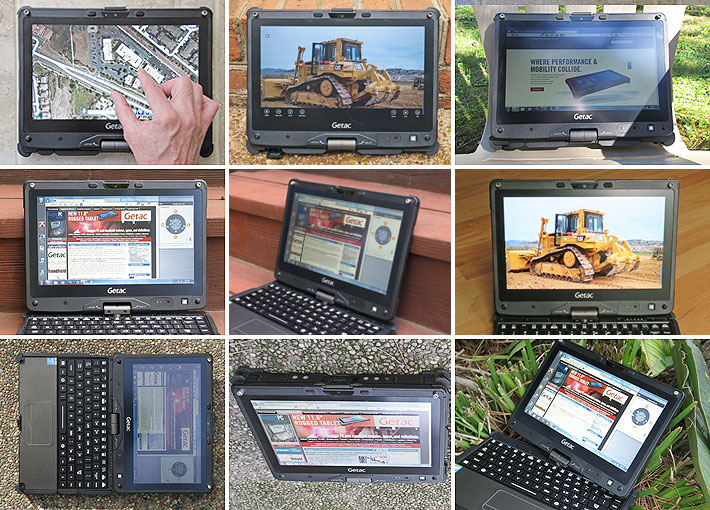
Is there anything we'd still like for Getac to improve? There is.
First, while the anti-glare treatment of the display works very well, it does tend to make the screen appear a bit milky when viewed from certain angles. It's not nearly as severe as was the case with earlier matte screens, but improvement seems possible.
Second, while the horizontal viewing angle is perfect, the vertical one isn't, with noticeable color and contrast shifts. This is neither a QuadraClear nor a LumiBond issue, it's an LCD technology issue. We'd love to see an IPS display with perfect viewing angles from all directions in future versions of the platform.

Multi-touch — a multi-faceted issue
The V110 has multi-touch. That's good news because it's almost mandatory to have it these days, and certainly on a device that can also be used as a tablet. Getac's implementation of multi-touch on the V110 is capacitive touch, and not the modified resistive dual-touch that was offered on the V100. That means any capacitive touch stylus works on it, and one comes with the V110.
 Getac's implementation claims five separate inputs in the manual, but actually seems able to differentiate up to ten separate touch inputs (on Windows systems we usually determine how many in good old Windows Paint). Unlike some products that have touch but make it difficult to use by having thick bezels around the screen, the V110 doesn't have a protruding bezel. Its display cover extends flush past the actual LCD perimeter by half an inch all around. And even where the screen cover meets the plastic bezel, that's flush-mounted, too, making touch use of the V110 in tablet mode as easy as it can be. Getac's implementation claims five separate inputs in the manual, but actually seems able to differentiate up to ten separate touch inputs (on Windows systems we usually determine how many in good old Windows Paint). Unlike some products that have touch but make it difficult to use by having thick bezels around the screen, the V110 doesn't have a protruding bezel. Its display cover extends flush past the actual LCD perimeter by half an inch all around. And even where the screen cover meets the plastic bezel, that's flush-mounted, too, making touch use of the V110 in tablet mode as easy as it can be.
 That said, there's still Windows, and Windows was never optimized for touch. The original pre-production V110 we had hands-on with before its introduction had Windows 8 installed, and the Windows 8 Metro interface worked, as expected, very well with multi-touch. But hardly anyone was/is using Windows 8 in Metro mode, and the legacy Windows desktop and legacy Windows apps work far less well with capacitive touch, or any touch for that matter. Our initial production eval unit came with Windows 7, and was entirely more pleasant to use. Once you configure the Windows 7 user interface as RuggedPCReview.com recommends in our "Optimizing the legacy Windows interface for touch and tablets", capacitive touch works quite well on the V110. The fairly bulbous point of a capacitive stylus is still less precise than the tip of a plain old resistive stylus, but capacitive touch is definitely far more future-proof. That said, there's still Windows, and Windows was never optimized for touch. The original pre-production V110 we had hands-on with before its introduction had Windows 8 installed, and the Windows 8 Metro interface worked, as expected, very well with multi-touch. But hardly anyone was/is using Windows 8 in Metro mode, and the legacy Windows desktop and legacy Windows apps work far less well with capacitive touch, or any touch for that matter. Our initial production eval unit came with Windows 7, and was entirely more pleasant to use. Once you configure the Windows 7 user interface as RuggedPCReview.com recommends in our "Optimizing the legacy Windows interface for touch and tablets", capacitive touch works quite well on the V110. The fairly bulbous point of a capacitive stylus is still less precise than the tip of a plain old resistive stylus, but capacitive touch is definitely far more future-proof.
The gen 2 V110 Getac sent us for testing came with Windows 8.1, and Windows 10 is available the end of July 2015.
Yet, since legacy Windows software will probably remain in use for a good number of years to come, and since some of that software requires mouse-style pinpoint accuracy, Getac does offer an active pen option. The pen then works as part of an auto-sensing dual input system where the screen responds to touch, but senses the presence of a pen and accepts its (very precise) input. Do note that if you intend to use handwriting recognition on the V110 — and yes, that's still available through the Windows Input Panel, and Windows Journal is there as well — you'll need the active digitizer option as capacitive touch won't do.
Glove touch
The other big issue with capacitive touch is that it in its generic form, it only works with human fingers or, to a lesser extent, with capacitive styli. Capacitive touch doesn't like rain and it won't accept thick gloves and such. Unfortunately, wetness and the need for gloves is exactly what one encounters out there where machines such as the Getac V110 are often used.
Getac says this has been addressed in the 2nd gen V110, and glove use capability may well be the primary advance in Getac's LumiBond 2.0 technology.
What Getac has added is a G-Manager "Touch" tab where users can select "Touch," "Glove," or "Pen." Here's what we found:
 "Touch" seems to be the default mode. Drops near the hand on the "Touch" icon seem to suggest that touch continues to work "with direct exposure to rain." How exactly Getac does that is unclear. Water is so conductive that it affects the capacitance between two electrodes, which is the concept upon which projected capacitive touch is built. What can be done is switching from a standard mutual capacitance mode to self-capacitance where the capacitance between one electrode and the ground is measured instead of the capacitance between two electrodes. That would preclude a capacitive pen from working in this mode because a fairly large touch area is required. The capacitive pen does work, however, so Getac did it some other way. "Touch" seems to be the default mode. Drops near the hand on the "Touch" icon seem to suggest that touch continues to work "with direct exposure to rain." How exactly Getac does that is unclear. Water is so conductive that it affects the capacitance between two electrodes, which is the concept upon which projected capacitive touch is built. What can be done is switching from a standard mutual capacitance mode to self-capacitance where the capacitance between one electrode and the ground is measured instead of the capacitance between two electrodes. That would preclude a capacitive pen from working in this mode because a fairly large touch area is required. The capacitive pen does work, however, so Getac did it some other way.
"Glove" does indeed allow the V110 to be operated with gloves. That is usually done by increasing the sensitivity of the touch controller, so that it can recognize a finger even a brief distance away from the screen, as in the distance that the material of a glove adds to the finger's distance from the screen. That's the way Getac seemed to have done it, as not only do gloves work in this mode, but the cursor now follows the finger even when it is a short distance away from the surface, and touch operations no longer require a firm touch.
"Pen" mode presumably is for use with the dualmode input option that adds an active pen. It's a bit confusing because the passive stylus can also be considered a "pen."
As is, being able to switch to a higher touch controller sensitivity so that gloves can be used is a definite plus.
Helpful utilities
In the field, users need quick access to often-used functions and applications, and the quicker and easier it is to find and access those functions, the better. For that reason, Getac included a number of useful utilities. Below are screen shots of four of those utilities:
 - Getac OSD Control Panel — OSD, which stands for On Screen Display, provides quick access to the V110's major functions.
It can be used to control brightness and sound, activate airplane mode, rotate the screen, setup Bluetooth, and launch the Mobility Center, camera, keyboard, and web browser. OSD is especially handy when the V110 is used in tablet mode.
In Windows 7 versions, the Windows hardware button launches OSD.
- Getac Camera — a handy and very simple app that lets users control the V110's integrated camera (or cameras, if the optional documentation camera is also installed). You can set image storage location and naming conventions, brightness, contrast, hue, night mode, capture mode, shutter sound, white balance, and more. You can also get GPS information (if the computer has GPS), view stored images, etc.
- G-Manager — a control panel that provides a system overview, complete battery stats, ECO mode info and settings, touch screen configuration, docking station configuration, antenna settings, button configuration, status monitoring, and GPS information. Below are screen snaps of all G-Manager screens. Click the image for a full-size version.
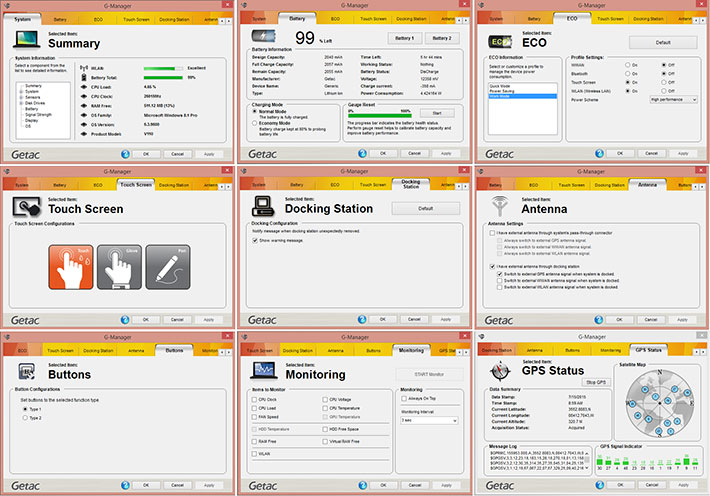
Summary: Second generation Getac V110
The second generation Getac V110, introduced April 2015, provides a series of technology and functionality updates to Getac's convertible notebook that can also be used as a tablet. Already lauded for its slender, lightweight design (for a fully rugged machine),  its easy-to-operate capacitive multi-touch screen, the full-scale keyboard, and the availability of an active pen for precision operations, the updated V110 includes, among other tweaks, Intel Broadwell processor technology and glove-touch capability. its easy-to-operate capacitive multi-touch screen, the full-scale keyboard, and the availability of an active pen for precision operations, the updated V110 includes, among other tweaks, Intel Broadwell processor technology and glove-touch capability.
Taking full advantage of the latest power-saving technologies from Intel and other suppliers, the Getac V110 provides a svelte and contemporary mobile computing solution that is rugged enough for any deployment, offers state-of-the-art performance, and leverages both the laptop and the tablet form factors to optimal advantage.
Apart from the sleek profile and surprisingly low weight, the second generation Getac V110 convinces with the efficiency and graphics improvements of Intel's miniaturized 14nm Broadwell lithography. Capacitive multi-touch provides a familiar, effortless operating interface that's now enhanced with glove-touch capability; communications are at the latest standards (802.11ac, BT 4.0, Gobi 4G); and Getac also made available a higher resolution camera.
What also impresses is that Getac didn't have to update its convertible notebook's technology so quickly. The original V110 was by no means obsolete. It's the drive to quickly pass on to customer the latest and greatest that sets leaders apart.
– Conrad H. Blickenstorfer, July 2015

|
Getac V110 Gen 2 Specifications
|
| Status |
Introduced Fall 2013, original V110 full review March 2014, full review update for Gen 2 version July 2015
|
| Type |
Rugged convertible notebook
|
| Processor |
Intel Core i7-5600U (2.60GHz, 3.20GHz max turbo)
Intel Core i7-5500U (2.40GHz, 3.00GHz max turbo)
Intel Core i5-5200U (2.30GHz, 2.90GHz max turbo)
Intel Core i5-5300U (2.20GHz, 2.70GHz max turbo)
|
| Thermal Design Power |
15 watts (all available processors)
|
| Chipset |
Intel Broadwell-U PCH-LP
|
| Graphics |
Intel HD Graphics 5500
|
| Display Chipset |
Integrated into processor |
| OS |
Windows 7 Professional, Windows 8.1 Professional
|
| Memory |
4GB DDR3L 1,600MHz SO-DIMM, expandable to 8GB
|
| Display type |
LumiBond 2 sunlight readable TFT LCD, 800 nits, anti-glare and anti-reflection film, Corning Gorilla Glass. |
| Display size/res |
11.6-inch/1366 x 768 pixel HD |
| Digitizer |
10-point capacitive multi-touch with glove-touch setting; optional auto-sensing dual-mode adds active digitizer pen |
| Keyboard |
Integrated, 88-key 100%-scale waterproof membrane keyboard |
| Storage |
128GB or 256GB SATA SSD
|
| Expansion slots |
1 x Express Card/54mm, Smart Card reader
|
| Housing |
Magnesium alloy, sealed ports |
| Size |
11.8 x 8.8 x 1.34 inches (300 x 223 x 34 mm)
|
| Weight |
Starting at 4.4 lbs. (2.0 kg.); 4.6 lbs. as tested
|
| Operating temperature |
-6° to 140°F (-21° to 60°C) |
| Ingress protection |
IP65 |
| Vibration |
According to IEC 68-2-6 / MIL-STD-810G, Method 514.5 |
| Intrinsic safety |
Unknown
|
| Power |
Dual 2,140mAh 23 watt-hour Li-Ion ("up to 13 hours") |
| Interface |
2 x USB 3.0, 1 x USB 2.0, 1 x gigabit RJ45 LAN, 1 x Serial RS232, 1 x headphone out/mic-in, dock, opt. RF antenna pass-through for GPS, WLAN, WWAN |
| Wireless |
Intel Dual Band Wireless-AC 7265 802.11ac, Bluetooth 4.0 class 1; optional Gobi 4G LTE, discrete GPS, fingerprint reader, 13.56MHz RFID, contactless smart card reader
|
| Price |
Inquire |
| Contact |
GETAC us.getac.com |
| Web page |
Getac V110 page |
| Brochure |
 Getac V110 Getac V110 |
| Warranty |
3-year bumper-to-bumper warranty standard |
| Warranty |
3-year bumper-to-bumper warranty standard |
|
|
|
|












