|
GETAC P470
Powerful ruggedized business-class notebook
(by Conrad H. Blickenstorfer -- view PDF version))
The GETAC P470, introduced in mid-2007, is a Core 2 Duo-based ruggedized business-class notebook with a 14.1" wide screen. Available with a dedicated graphics processor, it is fast enough to be used for all standard computing tasks and durable enough to survive use outside of the office. Weighing just 6.4 pounds, the magnesium alloy-bodied P470 can be ordered with a sunlight-viewable display and also with a touch screen. It is exceptionally flexible for a ruggedized notebook thanks to a media bay that can accommodate either one of various optical drive options, a second hard disk, an additional battery for extended operation, or even a customized I/O port. This is a laptop computer to be considered when a standard commercial notebook won't do.

What you get with the GETAC P470
There are few terms in computing that are less well defined than the term "rugged." Manufacturers describe their products as rugged, ultra-rugged, semi-rugged, business-rugged, durable or some other term that implies the ability to absorb more punishment than your standard notebook computer. Even referring to governmental standards (in the US most commonly the Department of Defense's MIL-STD-810F) doesn't necessarily mean much as that standard only describes how durability tests are to be conducted. This can make it difficult for potential customers to figure out what they really need.
GETAC describes the P470 as a rugged notebook, and it is most definitely a stout, sturdy and very well built computer. We would, however, describe it as semi-rugged, in the same sense as we'd describe competing products from GD-Itronix (the VR-2) or Panasonic (the CF52 and CF74) as semi-rugged. Those machines are all significantly tougher and stronger than standard notebooks or even "business-rugged" notebooks. However, they are not quite as uncompromising as fully rugged machines with their comprehensive sealing and maximum impact protection (and higher price). Semi-rugged machines are designed and built to handle a reasonable degree of abuse, and in return they require less of a compromise in terms of size, weight and cost.
 So where does the P470 fit in? In terms of size and weight, with a footprint of 13.25 by 10.25 (without including the handle in the measurement), a thickness of just under two inches, and a weight of 6.6 pounds, the P470 is between the two Panasonics and slightly larger than the GD-Itronix VR-2. As far as weight goes, around seven pounds is standard in this class. You know you're carrying a computer, but it's really no heavier than today's commercial full-size wide-screen notebooks. So where does the P470 fit in? In terms of size and weight, with a footprint of 13.25 by 10.25 (without including the handle in the measurement), a thickness of just under two inches, and a weight of 6.6 pounds, the P470 is between the two Panasonics and slightly larger than the GD-Itronix VR-2. As far as weight goes, around seven pounds is standard in this class. You know you're carrying a computer, but it's really no heavier than today's commercial full-size wide-screen notebooks.
Screen size, type and resolution are differentiators between some of the notebooks in this class. Not only are there different screen sizes (13.3, 14.1, 15.4 inches), but also different aspect ratios (the traditional 4:3 and the "wide" 16:10), different resolutions (some offer a standard and a higher resolution), and different screen treatments (matte, gloss, anti-reflective). Picking one that works for you is quite important. With the P470, GETAC decided to switch to the newer "wide" format with a display that measures 14.1 inches diagonally and offers WXGA (1280 x 800 pixel) resolution. The PDF manual on our review machine mentioned a 1440 x 900 pixel WXGA+ option although that is not listed on GETAC's website. Our machine also came with the optional touch screen and sunlight viewable display treatment. Of the competition, the Panasonic CF-52 can be ordered with an extremely high-res 1920 x 1200 display; everyone else in this class uses either 1024 x 768 or 1200 x 800.
As far as performance goes, mobile computers almost always represent a compromise between power and battery life. Faster processors need more power, which means a larger battery, which means more weight. If prolonged use away from a power outlet is not anticipated, a manufacturer may aim for good performance without increasing weight with a massive battery. GETAC chose the latter approach by equipping the P470 with a powerful Core 2 Duo processor running at 2GHz but staying with a fairly compact battery.
We benchmarked the GETAC P470's performance with Passmark Software's PerformanceTest 6.1 that runs about 30 tests covering CPU, 2D graphics, 3D graphics, memory, and disk and then computes scores for each category and an overall PassMark score. For comparison we added the results of GETAC's own fully rugged B300 notebook as well as those of the DRS ARMOR C12. DRS chose a very frugal processor that consumes a fraction of the power of the P470's speedy Core 2 Duo chip, and thus provides long battery life. The benchmark results show how it all fits together:
|
PERFORMANCE
|
GETAC B300
|
GETAC P470
|
DRS ARMOR C12
|
|
Processor
|
1.6GHz Core 2 Duo L7500
|
2.0GHz Core 2 Duo T7200
|
1.2GHz Core Solo U1400
|
|
Thermal Design Power
|
17 watts
|
35 watts
|
5.5 watts
|
|
CPU Mark
|
893.9
|
1085.2
|
329.4
|
|
2D Graphics Mark
|
158.5
|
295.2
|
174.7
|
|
Memory Mark
|
400.0
|
497.2
|
251.4
|
|
Disk Mark
|
343.3
|
277.8
|
247.9
|
|
3D Graphics Mark
|
138.3
|
154.8
|
87.0
|
|
Overall PassMark
|
420.8
|
498.0
|
218.7
|
As you can see, the P470 provides serious performance, as it should with a potent processor drawing 35 watts of Thermal Design Power. Keep in mind that disk and graphics benchmarks can vary widely in machines with the same processor, depending on the type of graphics and storage subsystems installed.
Now how about battery life? The P470's standard battery is a very compact 11.1 Volt/4,800mAH (53.3 watt-hour) Li-Ion pack. That's roughly the same size as GD-Itronix offers, and Dell with its ruggedized Latitude notebooks. Panasonic decided to incur the weight penalty and go with larger batteries. With their B300 notebook, GETAC, too, went that route, achieving a stunning battery life of up to 12 hours with a somewhat more frugal processor and advanced power management. The goals for the P470 were different. Our machine did not come with the handy "G-Panel" that allowed us to monitor and set a variety of functions and examine power draw in detail. There is an ECO mode for maximum battery life, but there's only so much you can squeeze out of a 53 watt-hour battery that must drive a speedy processor and a large LCD display. GETAC does offer an optional larger battery. As is, the P470 is good for about 2-1/2 hours between charges, or four with the extended battery. However, battery life, like mileage, varies, and with the ECO mode engaged you can squeeze considerably more life out of a charge.
Display technology
Sunlight-readability is rapidly becoming a major selling point in the rugged notebook sector. That makes sense as most rugged and semi-rugged notebooks will likely see outdoor duty. Standard transmissive LCD displays, however, wash out in daylight. As a result, GETAC offers a sunlight-viewable display option, which was installed in our test machine. In the words of RuggedPCReview's technology editor, Geoff Walker:
"There are really only two practical methods of making a notebook screen readable outdoors: (a) crank up the brightness (measured in nits, which is display-industry slang for "candela per meter squared", or cd/m2) to the point where the light emitted by the screen is sufficiently greater than the ambient light reflected by the screen, or (b) treat the surface of the screen so it reflects much less light, which again allows the emitted light to exceed the reflected light."
There are other options such as transflective or reflective displays, but they are compromises at best, and the industry has moved away from them. As is, daylight-readability is achieved with optical coatings or a stronger backlight or both combined. Both approaches have pros and cons. Optical coatings add cost and can result in weird optical effects or discoloration. Strong backlights require a large battery (extra weight) or quickly drain a standard battery (inadequate battery life).
Though GETAC does not specifically mention optical coating, a degree of coating must be there as the image remains visible in direct sunlight. That, however, is only part of the story. While the P470 does not have the superbright 1,200 nit backlight used on the company's B300 and as of summer 2008 also on the V100, it does have a "sunlight readable quick button" that sets the backlight to maximum at the touch of a hardware button. Pushing the button doesn't boost the backlight beyond the maximum of the standard brightness range as it does on the B300, but it's very convenient to just push a button outside instead of having to mess with screen brightness settings.
The two pictures below show the P470 (right) and a standard Gateway notebook in bright daylight in partial shade with the sun on the right side. The standard display remains quite readable, a testimony to how far run-of-the-mill computer displays have come, but mirror-like reflections on the glossy screen make it all but unusable. The GETAC P470, on the other hand, not only provides a strong, bright picture, but also one that is completely free of mirror reflections.
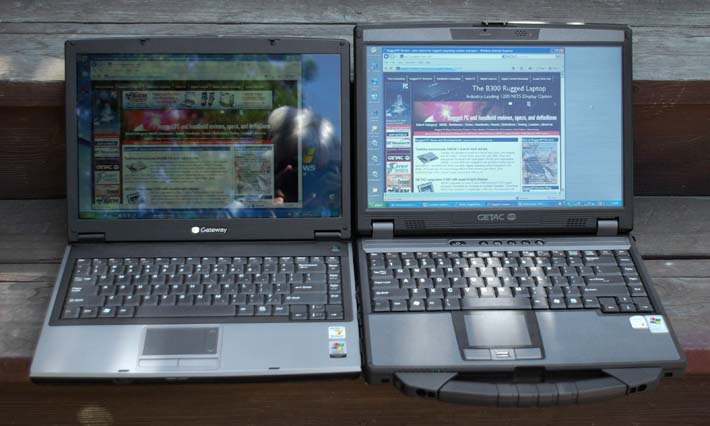
Below is a comparison in direct, bright sunlight with the computer displays facing the sun. Once again, while the standard glossy display of the comparison Gateway does better than expected, it is no match for the P470 in brightness and freedom from distracting reflections. Whereas the mirror reflections on the standard screen are strong enough to make it difficult to use the computer, the GETAC is completely free of reflections.

What it boils down to is that the display of the GETAC P470 remains very readable outdoors, even in sunlight. It is also virtually free of the distracting reflections that make most commercial notebooks unusable outdoors.
Design and construction
The P470 has an elegantly designed magnesium-alloy body and chassis. Like all recent GETAC computers, the P470 combines eye-pleasing design with enough details to give the computer a tough purposeful look. The overall effect is not as overtly industrial as the company's B300 rugged notebook that advertises its role as a tool for tough jobs. The semi-rugged P470 goes more for a "business-tough" look.
While GETAC usually favors fanless designs for sealing purposes, this simply wasn't an option for a machine with a full-power mobile Core 2 Duo processor that dissipates as much as 34 watts. This eliminated the need for the more than three feet of copper heat-piping used in the fanless B300. All it takes is a small length that transports heat from the processor to the fan's heatsink.
 As you can see in the picture to the left, instead of several small covers, GETAC chose to use a single large cover to provide access to components. Remove eights small Philips head screws to get to the two memory card slots, the WiFi and expansion slots, and to the processor and fan itself. There is no rubber O-ring for sealing as the P470 wasn't designed to be watertight (there are also ventilation slots over where the two memory slots rae). The outer surface of the bottom plate has an elegant warm-gray powdercoat finish. As you can see in the picture to the left, instead of several small covers, GETAC chose to use a single large cover to provide access to components. Remove eights small Philips head screws to get to the two memory card slots, the WiFi and expansion slots, and to the processor and fan itself. There is no rubber O-ring for sealing as the P470 wasn't designed to be watertight (there are also ventilation slots over where the two memory slots rae). The outer surface of the bottom plate has an elegant warm-gray powdercoat finish.
The 53.3 watt-hour (11.1 Volts, 4,800mAH) battery is fairly small for such a powerful machine as P470 users are more likely to remain within proximity of a power outlet than those using a fully-rugged machine. GETAC does offer an optional more powerful battery that provides around four hours of battery life between charges. The standard battery is good for 2-1/2 or so. There's also a special media bay battery pack that can extend battery life if there is no need for the optical drive that usually occupies the bay.
The disk drive sits in its own plastic subframe with a metal top. The disk is meticulously shock-mounted in strips of neoprene and foam rubber. The caddy is externally accessible upon removing a couple of screws and operating a latch. The disk in our tester was a speedy 2.5-inch 5400rpm 120GB Fujitsu MHW2120BH with a SATA-150 interface. The drive is externally accessible upon removing a couple of Philips screws.
The P470 is a well-connected machine. The pictures below right show the left and the right side both with the protective plastic port covers open.
 On the left side are the Media Bay and the shock-mounted hard disk caddy. The Media Bay can contain a DVD combo drive, a DVD dual layer writer, an optional second battery, an optional second hard drive, or it can be used for a customized I/O port. The left side also contains two of the unit's three USB 2.0 ports.
On the left side are the Media Bay and the shock-mounted hard disk caddy. The Media Bay can contain a DVD combo drive, a DVD dual layer writer, an optional second battery, an optional second hard drive, or it can be used for a customized I/O port. The left side also contains two of the unit's three USB 2.0 ports.
On the right side you find, from left to right, the power jack, microphone and headphone jacks, a lever to turn wireless on and off, an RJ11 modem jack, a RJ45 gigabit LAN connector, the third USB 2.0 port, the multi-card reader, a mini-FireWire jack, and two expansion card slots, one for a PC Card Type II and one for an ExpressCard. The protective doors are made of hard plastic. They are screwed onto the body of the computer so they can easily be replaced should they break. Note that those covers are meant to provide physical protection rather than a watertight seal.

Most of the backside of the computer is taken up by the battery that slides in and is securely held in place by two levers. To the left and right of the battery are a 9-pin serial ports and a 25-pin video port, both with protective covers. On the right side is a Kensington lock slot that can provide extra physical security.
The front of the unit does not have any connectors or ports. There wouldn't be room for anything else as most of the front is taken up the large and very useful magnesium handle that is screwed onto the system side of the computer. There are, however, no fewer than ten indicator lights built into the right side of the handle base. They show the status of power, battery, hard disk, optical drive, num lock, caps lock, power savings ode, WiFi, Bluetooth and wide area wireless.
The P470's 88-key keyboard is full-scale. It has black keys with large and very legible white labels. Blue letters and symbols indicate function key combos. The keyboard is sealed. There is no keyboard illumination.
Below the keyboard is touchpad and two mouse buttons. Between the mouse buttons is a fingerprint reader that is used to provide extra security.
Wireless and expansion
As is, the GETAC P470 comes with a Bluetooth Version 2.0 with EDR (Enhanced Data Rate) class 2 module and Intel 3945ABG 802.11a/b/g WiFi.
An integrated GPS receiver with internal antenna is optionally available. For Wide Area Network communication, there are CDMA/EVDO/1xRTT (Sprint, Verizon, etc) and HSDPA/UMTS/EDGE/GSM (AT&T, T-Mobile, etc) options.
As far as expansion goes, there are the aforementioned two slots. The PC Card Type II slot can be used to a wide variety of peripheral cards and adapters. The ExpressCard slot can accommodate both 34mm and 54mm format cards. The 4-in-1 multi card reader accepts MMC/SD cards as well as Memory Stick and Memory Stick Pro. CF or other card formats can all be read using a PC Card slot via adapters.
Security
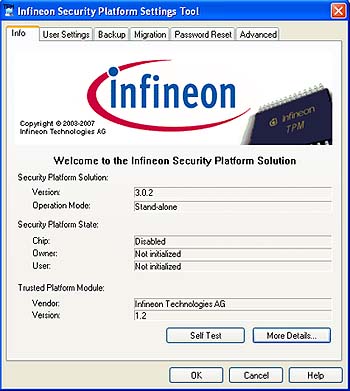 Like most mobile hardware these days, the GETAC P470 offers various levels of hardware and software security to prevent unauthorized access as well as theft. Like most mobile hardware these days, the GETAC P470 offers various levels of hardware and software security to prevent unauthorized access as well as theft.
The Protector Suite QL from UPEK Software Products handles Fingerprint scanning. Initial setup enrolls any number of fingerprints to the hard disk. The system then sets up an enrollment record that combines the Windows user name, password, fingerprint and an automatically generated security key that cannot be reconstructed. To enroll, you enter your user name and password, then select which finger(s) you want to use, then have the fingerprint scanner scan your finger(s) three times. The fingerprint is now registered and locked to your user name and password. You can do a swipe to bring up the security control center from where you can fine-tune security.
As part of its security, the GETAC P470 uses Trusted Platform Module (TPM) 1.2 hardware to create and manage computer-generated digital certificates. Combined with software, these certificates can be used to:
- Send and received secure email,
- Set up the browser for client identification,
- Sign Word macros,
- Encrypt individual files or entire folders, and
- Create secure network connections.
To use TPM, you have to enable TPM support in the BIOS and then configure the system with the UPEK Protector Suite.
To handle all this, the P470 comes with the Infineon Security Platform Settings Tool that lets you set passwords, configure secure email and folder encryption, manage security platform certificates, do security-related backups, migrate security credentials, determine security policies and so on.
All of this can get pretty involved. Some users may never implement TPM or even passwords, whereas others may be set up in accordance with their company's IT security procedures, or they may configure an individual system for maximum security.
Over all this, don't forget physical security and get a Kensington locking cable to use with the Kensington slot on the backside of the unit. It is inexpensive insurance against theft.
Touchscreen
Our P470 came with the optional resistive touch screen that can be operated either with a plastic stylus or with a finger. 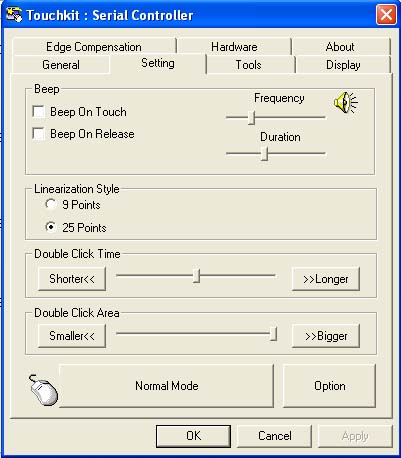 The resistive touch panel controller communicates with the processor via serial connection (and not USB as on the GETAC B300) but it is still very fast. A special Touchkit control panel handles adjustment and optimization for accurate touch performance and ease of use. The panel is quite elaborate. The resistive touch panel controller communicates with the processor via serial connection (and not USB as on the GETAC B300) but it is still very fast. A special Touchkit control panel handles adjustment and optimization for accurate touch performance and ease of use. The panel is quite elaborate.
Ruggedness
The GETAC P470 is what we'd consider a "business-rugged" computer capable of absorbing a degree of rough handling and demanding environmental conditions. The magnesium-alloy housing is very tough and sturdy. There aren't any rubber bumpers that would add extra protection but also bulk. As is, the solid construction of the machine, the excellent shock protection of the hard disk, and the shock-mounting of other sensitive components combine to let the machine survive drops from 2-1/2 feet.
As for environmental specs, the P470 has an operating temperature range of 32 to 113 degrees Fahrenheit. According to GETAC, humidity, thermal shock, vibration, shock, and altitude were all tested according to methods mandated in MIL-STD-810F and IEC 68-2-xx. The machine also fulfills ESD compliance with IEC 10000-4-2, Level 4.
GETAC also lists compliance with a variety of governing standards and regulations in various markets. These can be difficult to summarize in a review and they also vary depending on markets. Inquire with GETAC.
The machine, like most of the competition in this class, does not have an IP rating but is considered "water and dust resistant." Given the spill-proof keyboard and the protective covers for all ports, we're sure the P470 can survive coffee or soda spills and even a bit of rain.
Bottom line
The GETAC P470 is a compact and very solid notebook computer that combines commercial notebook performance and features with an extra degree of protection and ruggedness. It is an elegant, well-executed design with a nicely finished magnesium-alloy case that's pleasing to the eye and better able to withstand an occasional bump and spill than standard notebooks. In fact, it can survive a 2-1/2 feet drop. The handy, ergonomically designed machine weighs between six and seven pounds.
Unlike more extreme vertical market machines, the GETAC P470 does not compromise performance. Its powerful 2.0GHz Intel Core 2 Duo T7200 processor provides excellent speed and responsiveness. You also get plenty of onboard ports and connectivity as well as a fast and generously sized 160GB SATA disk and a flexible media bay. There is plenty of onboard security, including a fingerprint scanner, and an integrated 1.3 megapixel camera allows video conferencing.
In terms of wireless communications, there's the usual WiFi via an Intel PRO/Wireless 3945ABG module, and also optional Bluetooth, GPS, and a variety of data 3G networks: EV-DO, GSM/GPRS/EDGE, UMTS, WCDMA, HSDPA.

The P470 comes with a very bright 14.1-inch display that uses the "wide" 1280 x 800 pixel format with a 16:10 aspect ratio. In normal use it's a standard transmissive LCD with some coating that provides a degree of outdoor viewability and virtually no distracting reflections. A special hardware button turns the backlight to full power -- a handy, and user-friendly solution.
Overall, the GETAC P470 is a very intelligently designed semi-rugged machine that works like a commercial notebook but is more immune to spills and drops. Pricing starts at US$2,200; a fully equipped machine with sunlight readable touchscreen, a broadband wireless module, and a few other desirable options is in the US$3,500 range.
-- Conrad H. Blickenstorfer
GETAC P470 Specs:
| Type |
Semi-rugged notebook
|
| Processor |
Intel Core 2 Duo T7200 with 4MB L2 cache (TDP 35 watts, 1.0375-1.3 Volts)
|
| CPU speed |
2.0 GHz, 667 MHz FSB
|
| Graphics |
Intel 965GM Express
|
| Display Chipset |
Intel 965GM, 128MB shared memory |
| OS |
Windows XP Professional SP3 (Standard with Vista Business)
|
| Memory |
512MB/4,096MB PC2 533/667 MHz |
| Display |
14.1-inch/1280x800 or 1440x900 pixel transmissive TFT with sunlight-readable and touch options |
| Digitizer |
Touch screen (opt.) |
| Keyboard |
Integrated, full-scale, spill-proof |
| Storage |
shock-mounted 2.5-inch SATA 80 to 250GB
|
| Expansion slots |
1 PC Card Type II, 1 Express Card 34/54mm, 4-in-1 card reader (MMC, SD, MS, MS-PRO)
|
| Housing |
Magnesium alloy, sealed ports |
| Size |
13.25 x 10.25 (w/o handle) x 1.9 |
| Weight |
6.6 lbs. with handle
|
| Operating temperature |
32 to 113 Fahrenheit |
| Ingress protection |
unknown |
| Drop |
2.5 feet |
| Vibration/shock/other |
MIL-STD-810F 507.4 (humidity), 500.4 (altitude), 516.5 (shock), 514.5 (vibration); ESD |
| Power |
Li-Ion (11.1V, 4,800mAh; 53.3 watt-hours), optional media bay battery (9-cell) |
| Interface |
3 USB 2.0, RJ11, gigabit RJ45, Serial, dock, mini 1394a, audio in/out, video, 1.3mp camera, fingerprint scanner |
| Wireless options |
Intel PRO/Wireless 3945ABG; optional Bluetooth 2.0 + EDR, EV-DO, GSM/GPRS/EDGE, UMTS, WCDMA, HSDPA, Circomm GPS
|
| Price |
starting at US$2,200; fully equipped US$3,500-4,000. |
| Contact |
GETAC www.GETAC.com |
(copyright 2008 RuggedPCReview.com)
|












