|
Dell Latitude ATG D630
Dell's second gen "All Terrain Grade" notebook sports best outdoor display
(by Conrad H. Blickenstorfer and Geoff Walker)
With General Dynamics/Itronix, GETAC, Panasonic and others being increasingly successful with their durable, semi-rugged and rugged notebooks, Dell had to offer something in that range. The Latitude ATG was the first such product. It was based on the standard Latitude D620. When the D630 replaced the D620, the ATG also benefited from that upgrade and became the ATG D630.
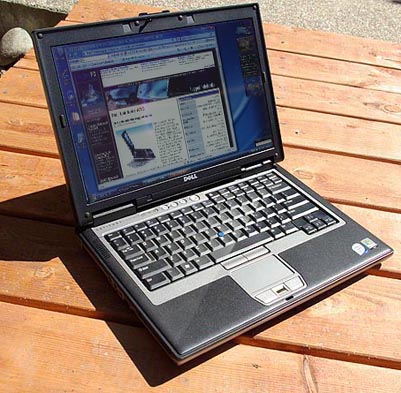
Our review ATG D630 came with a 2.0GHz Intel Core 2 Duo T7300, 2GB of RAM, a shock-mounted 80GB disk, a CDRW/DVD optical drive, and the Intel Integrated Graphics Media Accelerator X3100 common to all ATG D630s. It's a fairly compact notebook with a 14.1-inch diagonal WXGA wide screen and the features expected from such a machine. Let's take a look at the components and options.
Drive
The ATG benefits from its Latitude heritage by not only having access to the latest technology, but also by offering numerous options, as all Dells do. The disk drive of our choice, for example, is an 80GB drive that is shock-resistant by being embedded in a rubberized mount that itself sits in a magnesium allow casing. An optionally available 32GB solid-state drive is also shock-mounted. However, the base $2,198 ATG does include neither. It comes with a standard 5400RPM 60GB disk. Larger ones are available, up to a 7200RPM 160GB drive. The shockmounted 80GB drive is a $399 option (it should be standard in a ruggedized notebook) and the solid-state disk runs $549. A second 5400RPM 80GB hard drive could replace an optical drive in the media bay.
Media Bay
The media bay is generally used for an optical drive, from a 24X CD-ROM to DVD-only to CDRW/DVD to DVDRW. The bay can also be used for a floppy drive (standard in the most basic model), a second battery, or just the "Travel Module" plastic placeholder.
Keyboard
 The ATG's keyboard is an 86-key spill-resistant design with a full-scale QWERTY layout. Instead of backlighting is uses two red LEDs mounted above the LCD to illuminate the keys for low-light and nighttime use. The red illumination works perfectly for typing. It is, however, not very inconspicuous, so stealth use would seem out of the question. The keyboard itself is top notch. Black keys are clearly marked with large white letters and symbols, functions are in blue, and there is nice tactile feedback.
The ATG's keyboard is an 86-key spill-resistant design with a full-scale QWERTY layout. Instead of backlighting is uses two red LEDs mounted above the LCD to illuminate the keys for low-light and nighttime use. The red illumination works perfectly for typing. It is, however, not very inconspicuous, so stealth use would seem out of the question. The keyboard itself is top notch. Black keys are clearly marked with large white letters and symbols, functions are in blue, and there is nice tactile feedback.
The ATG has two sets of navigation controls. You can either use the touchpad with its left and right mouse tabs below it, or you can use a knob pointing device mounted in the center of the keyboard, and that has its own left and right mouse buttons right below the shift key.
The keyboard also handles screen brightness control, the keyboard illumination, standby, an integrated numeric keypad, and the usual variety of other utility functions. The only hardware buttons are the on/off switch and volume/mute controls.
Power
The ATG D630 can be ordered with two battery options. The standard battery is a 56 watt-hour Li-Ion pack that snaps into the front underside of the computer. A 85 watt-hour pack is a steal for just $29 more, but it is a somewhat ungainly design that goes into the same slot, but adds a 10-inch long one-inch protrusion onto the front of the machine. Also available is a secondary 48 watt-hour Lithium-Polymer battery that goes into the media bay.
Connectivity
Being essentially a Dell Latitude, the ATG is well connected. On the wired side is a RJ45 LAN jack for the ATG's Gigabit network interface. Modems are still occasionally used, and so there is an RJ11 jack for the 56k v924 modem.
Wireless connectivity includes the standard Intel 3945 802.11a/g module with Dell's own mini cards available for slight price reductions. Also available are Dell and Intel versions that support the draft n standard. Internal Bluetooth 2.0 is standard, and that is upgradeable to Bluetooth 2.1 EDR (Enhanced Data Rate).
Prospective ATG buyers many find the wealth of options a bit confusing as the "Select Components" screen where you can specify your options does not always correspond with the ATG tech specs page.
For mobile wireless broadband, Dell offers their own Mini Card-based solutions that work with AT&T (HSDPA 3.6), Verizon (EV-DO Rev A) and Sprint (also EV-DO Rev A). Those add between US$149 and 199 to the price of the ATG.

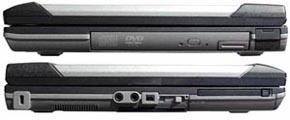

Above you can see the side views of the ATG. On top is the backside where all the ports are covered and protected by one large rubber flap. You can see it closed and then opened. That means all ports are left exposed even if you only use one of the ports.
Below that are the side views. The rubber plug to the right of the optical drive in the media bay covers two additional USB ports. That plug is not attached to the computer and thus can very easily be lost. On the left side are the audio jacks, a IEEE-1394 "FireWire" connector, a PC Card slot and a Smart Card reader slot. The PC Card slot also supports 34mm ExpressCards via a USB interface through a PCMCIA adapter. What's missing is a SD card slot. They come in very handy these days.
Operating system and performance
Here you have no fewer than 10 options, ranging from Windows XP Home SP2 without media all the way to Vista Ultimate with media. Our ATG scored an overall Windows Experience Index of 3.4, with individual ratings as follows:
- 4.9 - Processor
- 4.8 - Memory
- 3.4 - Graphics desktop for Aero
- 3.5 - Graphics gaming
- 3.7 - Disk data transfer
As you can see, graphics performance is not a strong suite here. The Intel Integrated Graphics Media Accelerator X3100, a mobile version of the X3000 used in Intel's Mobile 965G chipset, relies on software emulation for several features and thus cannot compete with true hardware-based graphics processors.
Still, unless there is a compelling reason to use Windows XP, we'd chose Vista Ultimate (an extra US$100 charge). The base price includes either XP professional or Vista Business.
Ruggedness
What separates a Dell Latitude ATG D630 from a standard Latitude 630? What makes it "all terrain grade"? While Dell does not publish ruggedness benchmarks in its specifications, the ATG is third-party tested and certified for durability and reliability according to the MIL-STD 810F for vibration, shock, spill, dust, humidity and altitude. This is accomplished via the spill-resistant keyboard, port covers, the shock-mounted hard drive and LCD, and high durability textured paint. Construction is magnesium alloy and plastic; it all feels quite durable and sturdy.
It is not, however, a truly rugged machine, as evidenced by the fact that even the shock-mounted hard drive is an extra cost option. Testing according to MIL-STF 810F means just that -- it's been tested following those procedures. It doesn't mean it achieved certain results. The ATG, for example, has many openings, so its Ingress Protection (IP) rating is likely limited. Likewise, without rubber bumpers, it probably can only survive small drops. That is not a criticism; not all durable notebooks must be "rugged" or ultra-rugged. The ATG was designed for indoor and outdoor use, and to survive the occasional spill and somewhat rougher handling it may encounter outside offices, in more demanding work environments. The Dell Semi-Rugged Testing Report states that "the Latitude ATG meets military standards for vibration, humidity, altitude and dust and is designed to protect against accidental bumps, moisture, and other elements that customers encounter working in the field."

For those who like the Dell technology but need more ruggedness, there is the Augmentix XTG630, made by a privately held company in Austin, Texas. That machine is based on the Dell Latitude 630/ATG, but goes considerably farther in ruggedizing the basic platform. This results in the ability to survive numerous 3-foot drops, IP54 sealing, and an extremely wide operating temperature range. (See Augmentix XTG630 review.)
Using the Dell ATG D630
The ATG really doesn't look much different from a standard notebook. It has a fairly compact footprint of 13.5 x 9.5 inches, is 1.75 inches thick, and weighs, depending on options, around 6.5 pounds. That is almost identical to a bargain-basement civilian Gateway notebook we have in the office for everyday tasks. So the extra toughness does not add much size or bulk, if any.
That said, the ATG D630 does feel significantly more substantial. The display hinge is strong, and the entire computer inspires confidence that it will not break easily. Else, it's like using a somewhat beefed-up Latitude notebook. There are no compromises of any kind.
Best-of-class outdoor readable display
The ATG's display, however, is special and perhaps its most extraordinary feature. Dell employed state-of-the-art technology to tackle one of the most vexing problems with LCD displays: Standard LCDs simply wash out and that is not acceptable in a rugged notebook that may see a lot of outdoor duty. So what did Dell do?
Special daylight readability treatment
Boosting screen brightness helps, but even the brightest backlight in a portable computer is no match for the sun, and extra-strong backlighting also reduces battery life. Dell did boost brightness, from the roughly 200 nits in most standard notebooks to 500 nits in the ATG's display. However, average sunlight is about 10,000 nits, and so even a super-bright display is not enough. What is needed is as much contrast as possible, and for that you need to eliminate surface reflection.
So Dell used what their website calls a "special non-reflective coating." What they did, according to our technology editor Geoff Walker, is that they optically bonded a sheet of glass on top of the LCD and coated the top surface of the glass with a very high-quality anti-reflective (AR) coating. The bonding prevents the bottom surface of the glass and the top surface of the LCD from reflecting any light, while the AR coating minimizes the amount of light reflected from the top surface of the glass.
Overall, the methods Dell applied reduce overall reflectivity to just 0.5%, which is about as good as it currently gets. It means that of the 10,000 nits brightness of the sun during a clear day, only about 50 nits is reflected back. So with the screen backlight emitting 500 nits, the effective contrast ratio, defined as 1 + (emitted light/reflected light) is 11:1. According to Walker, the effective contrast of a newspaper in sunlight is about 20:1, as good as it gets. The Dell's 11:1 is as close to what can be done today, and considered by Walker as "definitely readable in sunlight". The picture below is an actual, undoctored image of the Dell's screen in bright sunlight, taken with a 10 megapixel Pentax dSLR camera (click on it for a large version).
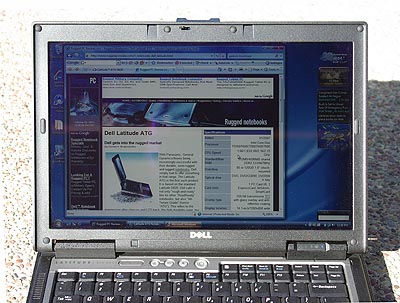
Outdoor readable screen impressions
But how does it do in real life? We initially used the Dell ATG outside on a sunny California late summer early afternoon. The sun was bright on a cloudless day. As explained above, the ATG's outdoor-readable display is, in theory, better than any other. Does the theoretical assessment hold up in real life?
The first thing I noticed was that the ATG has one of those glossy screens with a mirror-like surface that, inexplicably to me, virtually all new consumer notebooks now have. I cannot understand that trend. For years the focus was on anti-glare coatings that minimized reflections. According to technology editor Walker, the Japanese used to say that anti-glare coatings prevented the "white shirt problem" (i.e., being distracted by the bright reflection of the white shirt worn by most Japanese office workers). Now most consumer notebooks have those glossy screens, and about the only explanation for this seems to be that DVD movies and photos look better on a glossy screen in typically dim home lighting (100 lux). Movies and photos do look better, but the ever-present reflection makes glossy screens a nuisance to my eyes, especially in normal office lighting (600 lux). The ATG is the only Latitude notebook that has a glossy screen; all the other Latitude models all have matte screens -- as is typically the case with most enterprise notebooks. We can't help but believe that the ATG would have been a better product (and more consistent with the other Latitude notebooks) if it had an anti-glare coating in addition to its anti-reflective coating.
Be that as it may, while the ATG's screen surface is a glossy screen, it definitely is an outdoor-readable one. Face it away from the sun and it is perfectly readable. Outdoors it's all about contrast, of course, as no standard, untreated LCD display can compete with daylight. So, facing away from the sun, the display is in the shade and even with its 500 nits not terribly bright. However, it is very readable and very crisp and sharp.
Turn around and have the display face the sun, and things are different. The display is brighter now because the sun shines on it. You cannot have the sun reflect directly off it or else the sun's reflection blinds you as the screen acts almost like a mirror. It also has a yellow-green tint that distorts actual colors. However, there is a lot of contrast and you can most definitely do whatever work needs to be done without squinting.
What's disappointing is that the screen is not wide-angle. As is the case with most standard notebook LCDs, the vertical viewing angle is quite narrow so that you have to adjust the angle of the display when you use the computer. The horizontal viewing angle is wider. Outdoors, the limiting factor when looking at the screen from the side at an angle is reflection rather than viewing angle.
Indoors, things are different, of course. The display is very bright, and as crisp and clear as we've come to expect from a modern notebook. The narrow vertical viewing angle with its very noticeable colorshifts is annoying. The horizontal viewing angle is not an issue, and reflection indoors is less.
The gloss screen issue
We spoke with Dell representatives about the "gloss" issue in what is supposed to be an optimally readable LCD. The answer was that "there is a special added layer on the ATG panel that provides both enhanced durability and a reflective property that is designed to improve outdoor viewing." True, and we knew that, but why the glossy surface instead of anti-glare treatment? We were still not satisfied and had a conference call with Dell representatives, including engineers. Dell claimed that in numerous customer tests, the glossy screen was preferred. When they added an anti-glare surface, it made visibility worse. They tried several solutions, and what they came up with was what they and the customers considered best.
After the conference calls we took the Dell out into the sun again and directly compared it with a semi-rugged notebook that was not advertised as sunlight-readable, but did have a matte anti-glare coating. With this for comparison, we saw how good the Dell display really is. The pictures along the righthand column show the screen from various angles. There is no arguing that Dell's solution works beautifully and results in superior outdoor viewability. You may think that a matte (anti-glare) surface reflects less, but unless the underlying anti-reflective optical coating has been applied, that conclusion is incorrect; the light may be scattered for a "matte" effect, but there is much more of it.
I still do not like the glossy displays (not even on my big-screen TV), and I am convinced that seeing an actual mirror reflection makes our brains fill in blanks and supply perceived (and distractive) detail. A matte screen does not have this problem because what reflects off it is viewed by the brain as just shadows. But there is no arguing with Dell's approach. The display is supremely outdoor-readable, and it sure "pops."
Price
While the Dell Latitude ATG D630 starts at a very reasonable US$2,198, suitably equipped version costs more. And the base model does not even come with the shockmounted hard drive. So with a 2GHz Core 2 Duo T7300, 2GB of RAM, the shock-mounted 80GB drive, and a CDRW/DVD optical drive, the price is US$2,871, still quite reasonable. Go all out and order the machine with the fasted processor (a 2.6GHz Core 2 Duo T7800, Vista Ultimate, 4GB of RAM, a DVD writer, HSDPA mobile broadband, Bluetooth, and the 9-cell battery, the price climbs to US$4,534, a good chunk of money, but still in the ballpark for a premium and high-performance ruggedized notebook. However, at that price it would have to compete with fully ruggedized machines that are tougher though their tech specs may be somewhat lower. And, as always, the latest technologies drastically increase the price. The above configuration with just 2GB of RAM and a mid-line Core 2 Duo (the 2.2GHz T7500) is US$3,398.
In any case, that is significantly more than the regular Latitude 630 that (as of October 2007) starts at just US$849. The civilian Latitude is considerably lighter (by two pounds) and offers some desirable options not available with the ATG, such as a higher resolution 1440 x 900 display that only adds $50 to the price of a standard 630. So the added ruggedness and protection, and the daylight-readable display increase the cost quite a bit. Depending on where and how the ATG is used, the total cost of ownership may be lower in the long run as ruggedized equipment is less likely to break.
Bottom line
Machines like the Dell ATG are interesting. They represent high volume manufacturers' acknowledgement of the market for durable/semi-rugged and rugged notebooks. And, as notebooks become more and more part of the overall work experience of millions, that is a rapidly growing market. One that the likes of Panasonic, GETAC and General Dynamics-Itronix have been mining for years.
Companies like Dell may not have the decades of experience in making rugged machines, but their design expertise and sheer product volume mean they have access to the latest technology at the best possible prices, and they can ruggedize an existing platform without the cost of starting from scratch. The question is whether a retro-fitted ruggedized machine is as good as one that was designed as a rugged device from the start.
Another question is where the sweet spot lies for a company as large as Dell. It would make little sense for them to build machines that cost a lot and only sell in small volumes. So somewhat ruggedized notebooks like the ATG 630 may be the way to go, but there they run into tough competition. Without any official listed ruggedness specs, it is difficult to assess how the Dell ATG D630 compares to a similar machine from Panasonic or GETAC or Itronix.
As is, the ATG has formidable performance specs and a superb outdoor-viewable display, but whether that is enough to sway customers to go with Dell instead of one of the incumbents in the rugged market is hard to say. It is, of course, a no-brainer for companies who already deploy Latitude notebooks and thus can use the same peripherals, support, hard drive images and so on. The Dell does have a superior outdoor-readable display and is relatively inexpensive. Cost matters, and between that, the terrific display, and Dell's name, service and technology, the ATG is the answer for many who need a machine that is more durable than a standard notebook and can be used outdoors. -- Conrad H. Blickenstorfer and Geoff Walker
Geoff Walker, Pen Computing's
Technology Editor, currently heads his own technical marketing consulting firm,
Walker Mobile, LLC.
Based in Silicon Valley, Geoff has particular expertise in touch screens &
digitizers, displays & enhancements, and mobile computers running Windows.
Geoff also writes for SID's Information Display
magazine and the Veritas
et Visus series of display-industry newsletters.* Geoff can be reached at
geoff@walkermobile.com or 1-408-945-1221.
|



