|
Handheld U.S. M3 Mobile
Slim and rugged multi-purpose handheld computer
(by Conrad H. Blickenstorfer -- view PDF version)
The Handheld Group, located in Sweden and founded in 1997, is a worldwide suppliers of ruggedized handhelds for use in markets such as utility, military, logistics, forestry, transportation and field service. Handheld has a full lineup of rugged tablet computers and rugged industrial PDAs, such as the M3 Mobile that is the subject of this review.
A ruggedized Pocket PC/scanner/phone/GPS system
The M3 Mobile is a multi-function rugged handheld computer running the flexible and reliable Microsoft Windows Mobile 5.0 Phone Edition platform on the 520MHz version of the Marvell PXA27x processor. This is a handheld computer for any number of jobs in numerous field applications where reliability, compatibility and full-shift battery life matter. 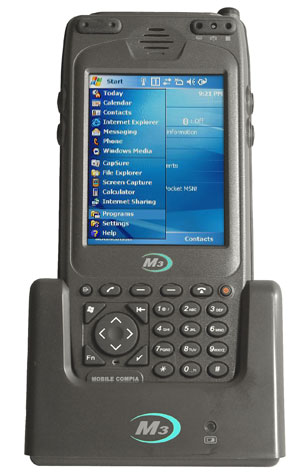 The device is about 6.5 inches long, 3.1 inches wide, and under an inch thick except for the bulge that houses the integrated laser scanner or 2D imager, but even there the M3 is a mere 1.2 inches thick. Our tester weighed 11.3 ounces with the scanning module and battery installed. The device is about 6.5 inches long, 3.1 inches wide, and under an inch thick except for the bulge that houses the integrated laser scanner or 2D imager, but even there the M3 is a mere 1.2 inches thick. Our tester weighed 11.3 ounces with the scanning module and battery installed.
The touch screen display is a standard 3.5-inch transflective LCD with 240 x 320 pixel QVGA resolution and a front light. This is the tried-and-proven screen technology that's been used for years in PDAs and Pocket PCs. The display is bright and very readable indoors and remains very viewable outdoors. The LCD, which can display 64k colors, offers a wide viewing angle both horizontally and vertically but there are substantial color shifts when viewed from an angle, as is usually the case on this type of display. That is not as big a deal as with notebooks. Screen brightness can be adjusted in ten steps from full bright down to backlight off. While transflective displays don't work very well in notebooks, they are perfectly suited for PDAs where they provide superb outdoor viewability as well as a crisp, sharp indoor display.
On the storage side, the M3 Mobile comes with 128MB of SDRAM and 128MB of Flash memory. Flash can be increased up to 512MB. a Mini-SD card slot can be used for additional storage. An 9.1 watt-hour (4.15 Volt, 2,200mAH) Li-Ion battery pack provides full-shift (8 hours) operation under normal use.
The M3 Mobile has a built-in camera capable of taking pictures up to 1600 x 1200 pixel, or two megapixel. It can also shoot video in QVGA format and it has an LED illuminator to provide extra light.
Like many tool-for-the-job data capture devices, the M3 Mobile has both a touch screen and a fairly elaborate keypad to speed up data entry. Essentially, what you get is a full phone-style keypad with a special alphanumeric button, a navigation diamond, four function keys, phone pick up and hang-up buttons, and two soft buttons.
Why offer all this functionality in a Windows Mobile-based handheld instead of using a full-function Windows computer or netbook? Because no-nonsense tool-for-the-job terminals are still needed. They are used around the world by the millions in shipping, transportation, logistics and many other applications. For a lot of companies the problem is not being able to find these basic ruggedized Pocket PC workhorse handhelds anymore as many manufacturers have switched to either smartphone devices or netbook PCs. So offering a competent, versatile rugged handheld makes a lot of sense, and especially so if it combines industry-standard technology with the handheld form factor millions of workers have gotten used to.
The hardware
 As what we consider an "industrial PDA," the M3 Mobile is somewhere between a standard, classic Pocket PC and an industrial handheld. It has the almost ubiquitous 3.5-inch LCD with Pocket PC standard 240 x 320 pixel resolution. The M3 Mobile is larger and heavier than any consumer Pocket PC, but smaller and handier than most industrial terminals. It's made of tough plastic and feels extremely solid. As what we consider an "industrial PDA," the M3 Mobile is somewhere between a standard, classic Pocket PC and an industrial handheld. It has the almost ubiquitous 3.5-inch LCD with Pocket PC standard 240 x 320 pixel resolution. The M3 Mobile is larger and heavier than any consumer Pocket PC, but smaller and handier than most industrial terminals. It's made of tough plastic and feels extremely solid.
Going around the unit:
- On the bottom are the surface-mount cradle contacts as well as a charge and USB/serial port connector that can be sealed with an attached rubber plug.
- On the left side are two round rubber buttons that control volume.
- On the right side are two round rubber buttons that are programmable. You can set them to activate the camera and the scanner. Our review unit was optimized for phone use and the two buttons were set to bring up Contacts and place calls. The IR port is also on the right side.
- The top of the unit features the barcode scanner window, the Mini-SD card slot and an earphone plug. The card slot and earphone plug have an attached protective rubber cover.
- The backside of the M3 Mobile house the battery with the SIM card slot underneath it as well as the camera and LED flash. There is also a hand strap and a garage for the plastic stylus.
- The front side has, in addition to the screen and keypad, the microphone, speaker, and three indicator lights for charge status, wireless radio status, and scanner.
Housing design is clean and functional, with great attention to detail. Manufacturing and finish are of very high standard. The unit feels like it is built to last. If we had one wish it'd be for a full VGA display with 480 x 640 resolution.
Where does Windows Mobile stand?
Why the Windows Mobile Phone Edition instead of Windows CE .NET or Windows CE 5.0 or 6.0 with their more industry-oriented look and feel and functionality? These days, Microsoft differentiates between Windows Embedded CE and Windows Mobile. Windows Embedded CE is a scalable 32-bit OS designed for intelligent devices ranging from enterprise tools such as industrial controllers, communications hubs, and point-of-sale terminals to consumer products such as cameras, phones, and home entertainment devices. 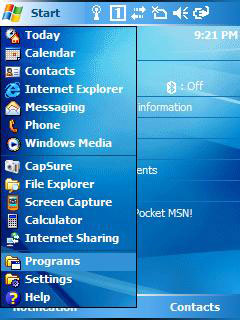 Microsoft uses the term "Embedded CE" for both early versions of Windows CE (2.1 and 3.0) as well as versions released after consumer devices split from more industrial devices, such as CE .NET and then Windows CE 5.0 and 6.0. Microsoft uses the term "Embedded CE" for both early versions of Windows CE (2.1 and 3.0) as well as versions released after consumer devices split from more industrial devices, such as CE .NET and then Windows CE 5.0 and 6.0.
Windows Mobile, on the other hand, is a platform that is also based on Windows Embedded CE, but has the more consumer-oriented look and feel and features required for PDAs and smartphones. A device like the M3 Mobile could be used either with Windows CE or Windows Mobile, depending on the intended application. In general, customers who design their own custom applications may lean towards a Windows CE implementation whereas customers with more general needs prefer the friendlier Windows Mobile platform, and that is what Handheld offers in the M3 Mobile.
While Microsoft's smallest OS has always lived in the shadow of "full" Windows, CE is a multi-threaded, multi-tasking, fully preemptive OS environment that had been targeted from the start specifically for low-power, economical hardware with limited resources. However, Windows CE supports a rich subset of Microsoft Win32 APIs and many additional programming interfaces.
While the CE .NET and CE variants can (and often do) include multimedia, PIM applications and communications tools, they don't have the polished Today screen and all the Pocket PC functionality and Pocket versions of popular Windows applications users have become familiar with.
The bigger picture is that Windows Mobile remains a curious animal. Unloved by most (and it seems even Microsoft), the platform nevertheless became the de-facto standard for industrial and vertical market handhelds, and that seems unlikely to change anytime soon. The look and feel of Windows Mobile really hasn't changed much in a good decade, so while it may have industrial-strength underpinnings, it feels painfully slow and dated compared to, say, the super-sleek Apple iPhone.
There are also a couple of missed opportunities. While the M3 Mobile, like almost every other Windows Mobile device, offers a variety of input options (onscreen keyboard, block recognizer, letter recognizer, Transcriber), you can't use T9 predictive text entry as is used in about three billion phones. As is, you can use Graffiti (if you remember it from an old Palm), or try handwriting recognition, but not Tegic T9 which the whole world is using these days.
Using the M3 Mobile as a phone
The trend in mobile devices is doing more with less. That's not new, actually. For years, there's been talk of "convergent" devices that would merge various functions into a single unit. As far back as 1994 or so, IBM and BellSouth had a device called "Simon" that looked like a standard phone handset, but also had PDA functionality and you could even send and receive faxes from it. 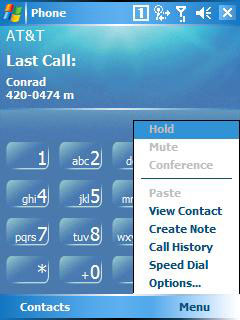 There were many other attempts, but none was very successful until the arrival of the smartphone with the first Treos and similar. Microsoft itself also had gotten into the game fairly earlier with its Pocket PC Phone Edition. In 2002 we reviewed the T-Mobile Pocket PC Phone by HTC and liked it a lot. There were many other attempts, but none was very successful until the arrival of the smartphone with the first Treos and similar. Microsoft itself also had gotten into the game fairly earlier with its Pocket PC Phone Edition. In 2002 we reviewed the T-Mobile Pocket PC Phone by HTC and liked it a lot.
By now Microsoft has six more years of Pocket PC phone experience, and the M3 Mobile takes advantage of that. Pop an activated SIM card into the slot in the battery compartment and the M3 Mobile becomes a phone. I used the SIM from my AT&T LG Shine and it worked without as much as additional configuration. The M3 Mobile's voice quality is very good and better than that of a good many of today's tiny phones. And since this is the Pocket PC Phone Edition, you're not just adding cell phone capability to a rugged PDA; the wireless capabilities are integrated deeply into the device.
To bring up the phone, simply push the phone button or select "Phone" from the menu. The phone application shows the last call, an onscreen keypad, and access to call logs and speed dial. The call log provides summary information about the number of calls and call time. Individual call log entries provide one-button call-back or SMS messaging as well as access to any notes that may be attached to a call. Or you can create a new Contacts entry automatically. You can also take notes during a call. The note will have the caller's name, the phone number, and the time of the call already on it. Needless to say, to take a note you'll have to use the M3 Mobile with the headphone assembly. Volume for the phone can be set separately from the system itself. There is also a vibrate function.
All of this means that the M3 Mobile can be used as a full-function phone in addition to everything else it does.
Connectivity
 Like most mobile devices today, the M3 Mobile can connect in a variety of ways. Wired connectivity is all via dock. The M3 Mobile has a set of gold-plated surface-mount contacts to support USB host, USB client and serial via cable. The device has a user-accessible Mini-SD Card slot (storage only; not SDIO) located on top of the unit. Like most mobile devices today, the M3 Mobile can connect in a variety of ways. Wired connectivity is all via dock. The M3 Mobile has a set of gold-plated surface-mount contacts to support USB host, USB client and serial via cable. The device has a user-accessible Mini-SD Card slot (storage only; not SDIO) located on top of the unit.
The M3 Mobile comes standard with integrated 802.11b/g WiFi as well as Bluetooth. The Bluetooth module is a HANA Micron HBM2X1M chip (see HBM2X1M datasheet) and offers V1.2 standard performance (nominally 1 Mbit/second) and Class 2 range (approximately 30 feet). The M3 Mobile can also be used as a GSM/GPRS phone. This functionality is provided by an integrated Siemens MC75 GSM/GPRS module that supports quadband 850/900/1800/1900MHz GSM and EDGE technology, and operates in all existing GSM networks in the United States, Europe and Asia. The MC75 module is designed specially for Windows Mobile-based devices.
When within range of a network, 802.11b/g wireless can be used for web browsing, email, terminal emulation sessions, synchronization or, thanks to the unit's microphone and speaker, for VoIP (Voice over IP) voice communication.
While infrared communication is no longer as popular as it once was, the M3 Mobile has an IrDA port on its right side. This still comes in handy for peripheral connectivity and even synchronizing.
Connection to a PC for synchronizing or communication with a backend server or peripheral can be via USB, WiFi or Bluetooth. Relationships can be established via standard Microsoft ActiveSync.
The screen image on the right shows the Windows Mobile Wireless Manager. It allows one touch activation and deactivation of WiFi, Bluetooth and phone. It also provides access to the settings screens for all three wireless radios.
Camera
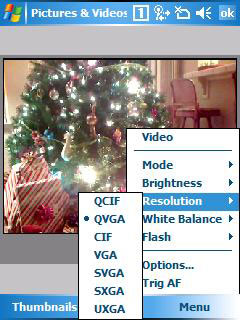 There was a time when adding digital camera functionality to a handheld computer was big news. These days, millions of cellphones have built-in cameras with resolutions higher than dedicated cameras just a few years ago. These camera modules, however, don't usually provide anything near the image quality of a standard photographic camera; they are simply meant to add another dimension and feature. There was a time when adding digital camera functionality to a handheld computer was big news. These days, millions of cellphones have built-in cameras with resolutions higher than dedicated cameras just a few years ago. These camera modules, however, don't usually provide anything near the image quality of a standard photographic camera; they are simply meant to add another dimension and feature.
The M3 Mobile's integrated camera can capture pictures with resolution up to two megapixel. It also has an LED illuminator that you can turn on and off via software to add extra light. It's not a flash, but can help generating better pictures. The camera can take pictures with resolutions ranging from 176 x 144 pixels all the way up to full 1600 x 1200 pixel. Operation is via the Pictures & Videos application that offers a good number of image capture and playback options. You can play slide shows, designate a picture as the Today wallpaper, beam a shot via IR, email in various sizes, and so on. In capture mode you can set a self-timer or do 5-shot burst mode (not very fast but maybe still useful), you can set white balance as well as brightness. In video mode you can record at a maximum of 320 x 240 pixels and set limits (15 seconds, 30 seconds, unlimited).
All of this is operated by the Windows software that is slow and somewhat cumbersome, with the usual Windows Mobile combination of menus, pulldowns and check boxes. Picture quality is reasonable albeit nowhere close to a dedicated camera. The frame rate of video is very low. The camera function of the M3 Mobile is clearly meant to increase the unit's usefulness by letting you document things when you don't have a camera with you, but it does not replace a camera.
Power
The M3 Mobile is powered by a rechargeable 2,200mAh 4.15 Volt Lithium-Ion battery. This amounts to 9.1 watt-hours. We measured the devices as drawing between one and two watts, depending on backlight level and whether or not the wireless radios were on. Handheld claims 8+ hours of battery life. Based on the power draw, that seems possible.
The battery is part of the backside of the unit and fits flush into the device. A slider secures the battery. It is not possible to accidentally open the slider.
Ruggedness
While the M3 Mobile is not an ultra-rugged device, its light weight, impact-resistant plastic housing and overall design and construction make it able to handle the use and abuse that may be encountered in industrial applications.  Handheld rates the unit as capable of handling multiple 5-foot drops onto concrete. The unit has a very wide operating temperature range from -4 to 122 degrees Fahrenheit (with some tech specs suggesting up to 140 degrees F). This makes the M3 Mobile able to handle operation in freezers as well as desert-like conditions. Handheld rates the unit as capable of handling multiple 5-foot drops onto concrete. The unit has a very wide operating temperature range from -4 to 122 degrees Fahrenheit (with some tech specs suggesting up to 140 degrees F). This makes the M3 Mobile able to handle operation in freezers as well as desert-like conditions.
Sealing -- the ability to keep out dust and water -- is crucial for a handheld computer. The M3 Mobile carries an IP64 ingress protection rating. The "6" means the unit's inside is totally sealed against dust. The "4" means it can handle water spray from all directions.
The M3 Mobile feels very solid and should hold up well in the field. For extra protection, Handheld offers leather cases with hand strap or a belt clip.
Scanning
For scanning applications, the M3 Mobile can be ordered with a 1D laser or a 1D/2D imager. Our test unit had a 650nm Class 2 laser and was capable of reading a variety of codes and symbologies.
Handheld sells a pistol grip with a trigger that activates the scanner. It's an ergonomic solution that makes for easy scanning.
Mounts and docks
Rugged PDAs like the Handheld M3 Mobile are small enough to be used anywhere, yet have enough power and functionality to warrant vehicle and other mounting solutions so that they can be used on the road for GPS, GIS, mapping, telephone and other mobile applications. Handheld offers a vehicle mount cradle either with or without GPS. The cradles include a 12 Volt vehicle charger and either a screw type or a vacuum type mount. The cradles use National Products' patented RAM-MOUNT solutions. The unique rubber ball and connector arm system makes for unparalleled flexibility and near total absence of vibration. To change the viewing angle, you simply loosen the large, grippy control knob, get the unit into the proper position, and tighten it. Mounting plates are all industry standard.
 A desktop cradle comes standard with the M3 Mobile. It is used for charging and landline communication. There is a slot for a second battery. A Quad Dock for four M3 Mobile units is also optionally available. The Quad Dock also provides 10BaseT Ethernet communication.
A desktop cradle comes standard with the M3 Mobile. It is used for charging and landline communication. There is a slot for a second battery. A Quad Dock for four M3 Mobile units is also optionally available. The Quad Dock also provides 10BaseT Ethernet communication.
Summary
 The M3 Mobile, offered by Handheld U.S., is a compact and handy multi-purpose PDA that's barely larger than a consumer Pocket PC, yet can handle a lot more abuse. It is built around the Microsoft Windows Mobile Phone Edition, which means it is both a PDA as well as a full-function quad-band GSM/GPRS/EDGE smartphone (all you have to do is insert an activated SIM). Yet, despite its small size and polished looks, the M3 Mobile is a tough industrial PDA that can handle extreme temperatures as well as multiple 5-foot drops. IP64 sealing means the unit is totally dustproof and is impervious to rain and spills.
The M3 Mobile, offered by Handheld U.S., is a compact and handy multi-purpose PDA that's barely larger than a consumer Pocket PC, yet can handle a lot more abuse. It is built around the Microsoft Windows Mobile Phone Edition, which means it is both a PDA as well as a full-function quad-band GSM/GPRS/EDGE smartphone (all you have to do is insert an activated SIM). Yet, despite its small size and polished looks, the M3 Mobile is a tough industrial PDA that can handle extreme temperatures as well as multiple 5-foot drops. IP64 sealing means the unit is totally dustproof and is impervious to rain and spills.
The M3 Mobile combines a lot of functionality into one device. It is a full-function Pocket PC with mobile versions of Office apps as well as email, messaging, browsing and numerous utilities. It can be used as a full-function smartphone with excellent integration into the PDA part of the unit. Mapping and GIS applications became available via the optional integrated GPS receiver. If used as a data capture device, it can be equipped with an internal imager or laser scanner. An internal 2-megapixel camera with LED illuminator light can be used to document data or even take video, with the usual limitations such integrated cameras have. The alphanumeric keypad allows for very rapid data entry.
The unit's battery can last a full 8-hour shift. A pistol grip is available for scanning applications, and a LAN-enabled four-slot battery charger can be used to make sure that charged power packs are available on demand for multiple units. A 520MHz version of the Marvel PXA270 processor makes for good performance and the bright 3.5-inch display is easy to use and read indoors and even in bright sunlight.
The M3 Mobile is also a well-connected device that can communicate via 802.11b/g WiFi, Bluetooth, and voice/data cellular service, fitting into almost any environment that requires full remote connectivity.
Overall, the M3 Mobile's integration of a variety of data capture and communications functions as well as its well-chosen balance of size, power and ruggedness make it an excellent multi-function computer and communicator for a large variety of commercial and industrial jobs.
-- Conrad H. Blickenstorfer
Handheld U.S. M3 Mobile Specs:
| Type |
Rugged handheld terminal
|
| Processor |
520 MHz Marvell PXA270 |
| OS |
Windows Mobile 5.0 Phone Edition
|
| RAM/ROM |
128MB/128-512MB FLASH |
| Display |
3.5" Transflective TFT with 240 x 320 pixel resolution |
| Digitizer |
Touch screen |
| Keyboard/keys |
23-key numeric keypad |
| Navigation |
directional control
|
| Expansion slots |
1 mini SD + 1 SIM
|
| Housing |
plastic/metal
|
| Size |
3.1 x 6.3 x 0.9
|
| Weight |
11.3 ounces
|
| Operating temperature |
-4 to 122 degrees Fahrenheit |
| Ingress protection |
IP64 |
| Drop/shock/other |
26 5-foot drops to concrete |
| Power |
Li-Ion 4.15 Volt, 2,200mAh, 9.1 watt-hours ("operates 8 hours") |
| Interface |
USB host/client/RS232, IrDA, audio, 2 megapixel camera; optional: GPS, 1D laser scanner or 1D/2D imager |
| Wireless options |
802.11b/g, Bluetooth V1.2 Class 2; optional GSM/EDGE
|
| Price |
depends on configuration |
| Contact |
www.handheld-us.com and www.ruggedm3.com |
(copyright 2009 RuggedPCReview.com)
HHCS Handheld USA Inc.
456 SW Monroe Avenue, Suite 106
Corvallis, OR 97333, USA
Tel: (541) 752-0313
Fax: (541) 752-0338
Web: www.handheld-us.com
Email: info @ handheld-us.com
|




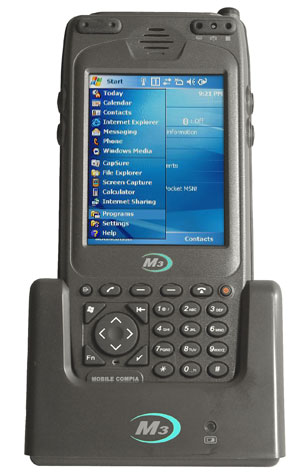 The device is about 6.5 inches long, 3.1 inches wide, and under an inch thick except for the bulge that houses the integrated laser scanner or 2D imager, but even there the M3 is a mere 1.2 inches thick. Our tester weighed 11.3 ounces with the scanning module and battery installed.
The device is about 6.5 inches long, 3.1 inches wide, and under an inch thick except for the bulge that houses the integrated laser scanner or 2D imager, but even there the M3 is a mere 1.2 inches thick. Our tester weighed 11.3 ounces with the scanning module and battery installed.
 As what we consider an "industrial PDA," the M3 Mobile is somewhere between a standard, classic Pocket PC and an industrial handheld. It has the almost ubiquitous 3.5-inch LCD with Pocket PC standard 240 x 320 pixel resolution. The M3 Mobile is larger and heavier than any consumer Pocket PC, but smaller and handier than most industrial terminals. It's made of tough plastic and feels extremely solid.
As what we consider an "industrial PDA," the M3 Mobile is somewhere between a standard, classic Pocket PC and an industrial handheld. It has the almost ubiquitous 3.5-inch LCD with Pocket PC standard 240 x 320 pixel resolution. The M3 Mobile is larger and heavier than any consumer Pocket PC, but smaller and handier than most industrial terminals. It's made of tough plastic and feels extremely solid.
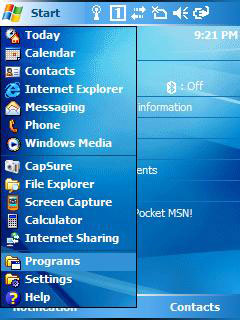 Microsoft uses the term "Embedded CE" for both early versions of Windows CE (2.1 and 3.0) as well as versions released after consumer devices split from more industrial devices, such as CE .NET and then Windows CE 5.0 and 6.0.
Microsoft uses the term "Embedded CE" for both early versions of Windows CE (2.1 and 3.0) as well as versions released after consumer devices split from more industrial devices, such as CE .NET and then Windows CE 5.0 and 6.0.
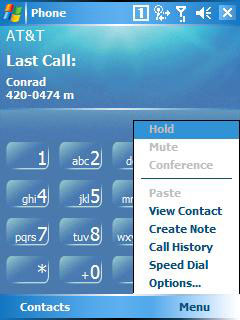 There were many other attempts, but none was very successful until the arrival of the smartphone with the first Treos and similar. Microsoft itself also had gotten into the game fairly earlier with its Pocket PC Phone Edition. In 2002 we reviewed the T-Mobile Pocket PC Phone by HTC and liked it a lot.
There were many other attempts, but none was very successful until the arrival of the smartphone with the first Treos and similar. Microsoft itself also had gotten into the game fairly earlier with its Pocket PC Phone Edition. In 2002 we reviewed the T-Mobile Pocket PC Phone by HTC and liked it a lot.
 Like most mobile devices today, the M3 Mobile can connect in a variety of ways. Wired connectivity is all via dock. The M3 Mobile has a set of gold-plated surface-mount contacts to support USB host, USB client and serial via cable. The device has a user-accessible Mini-SD Card slot (storage only; not SDIO) located on top of the unit.
Like most mobile devices today, the M3 Mobile can connect in a variety of ways. Wired connectivity is all via dock. The M3 Mobile has a set of gold-plated surface-mount contacts to support USB host, USB client and serial via cable. The device has a user-accessible Mini-SD Card slot (storage only; not SDIO) located on top of the unit.
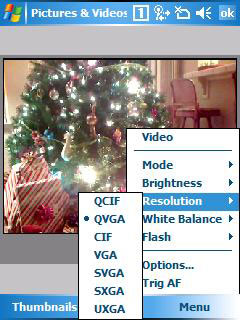 There was a time when adding digital camera functionality to a handheld computer was big news. These days, millions of cellphones have built-in cameras with resolutions higher than dedicated cameras just a few years ago. These camera modules, however, don't usually provide anything near the image quality of a standard photographic camera; they are simply meant to add another dimension and feature.
There was a time when adding digital camera functionality to a handheld computer was big news. These days, millions of cellphones have built-in cameras with resolutions higher than dedicated cameras just a few years ago. These camera modules, however, don't usually provide anything near the image quality of a standard photographic camera; they are simply meant to add another dimension and feature.
 Handheld rates the unit as capable of handling multiple 5-foot drops onto concrete. The unit has a very wide operating temperature range from -4 to 122 degrees Fahrenheit (with some tech specs suggesting up to 140 degrees F). This makes the M3 Mobile able to handle operation in freezers as well as desert-like conditions.
Handheld rates the unit as capable of handling multiple 5-foot drops onto concrete. The unit has a very wide operating temperature range from -4 to 122 degrees Fahrenheit (with some tech specs suggesting up to 140 degrees F). This makes the M3 Mobile able to handle operation in freezers as well as desert-like conditions.
 A desktop cradle comes standard with the M3 Mobile. It is used for charging and landline communication. There is a slot for a second battery. A Quad Dock for four M3 Mobile units is also optionally available. The Quad Dock also provides 10BaseT Ethernet communication.
A desktop cradle comes standard with the M3 Mobile. It is used for charging and landline communication. There is a slot for a second battery. A Quad Dock for four M3 Mobile units is also optionally available. The Quad Dock also provides 10BaseT Ethernet communication.
 The M3 Mobile, offered by Handheld U.S., is a compact and handy multi-purpose PDA that's barely larger than a consumer Pocket PC, yet can handle a lot more abuse. It is built around the Microsoft Windows Mobile Phone Edition, which means it is both a PDA as well as a full-function quad-band GSM/GPRS/EDGE smartphone (all you have to do is insert an activated SIM). Yet, despite its small size and polished looks, the M3 Mobile is a tough industrial PDA that can handle extreme temperatures as well as multiple 5-foot drops. IP64 sealing means the unit is totally dustproof and is impervious to rain and spills.
The M3 Mobile, offered by Handheld U.S., is a compact and handy multi-purpose PDA that's barely larger than a consumer Pocket PC, yet can handle a lot more abuse. It is built around the Microsoft Windows Mobile Phone Edition, which means it is both a PDA as well as a full-function quad-band GSM/GPRS/EDGE smartphone (all you have to do is insert an activated SIM). Yet, despite its small size and polished looks, the M3 Mobile is a tough industrial PDA that can handle extreme temperatures as well as multiple 5-foot drops. IP64 sealing means the unit is totally dustproof and is impervious to rain and spills.